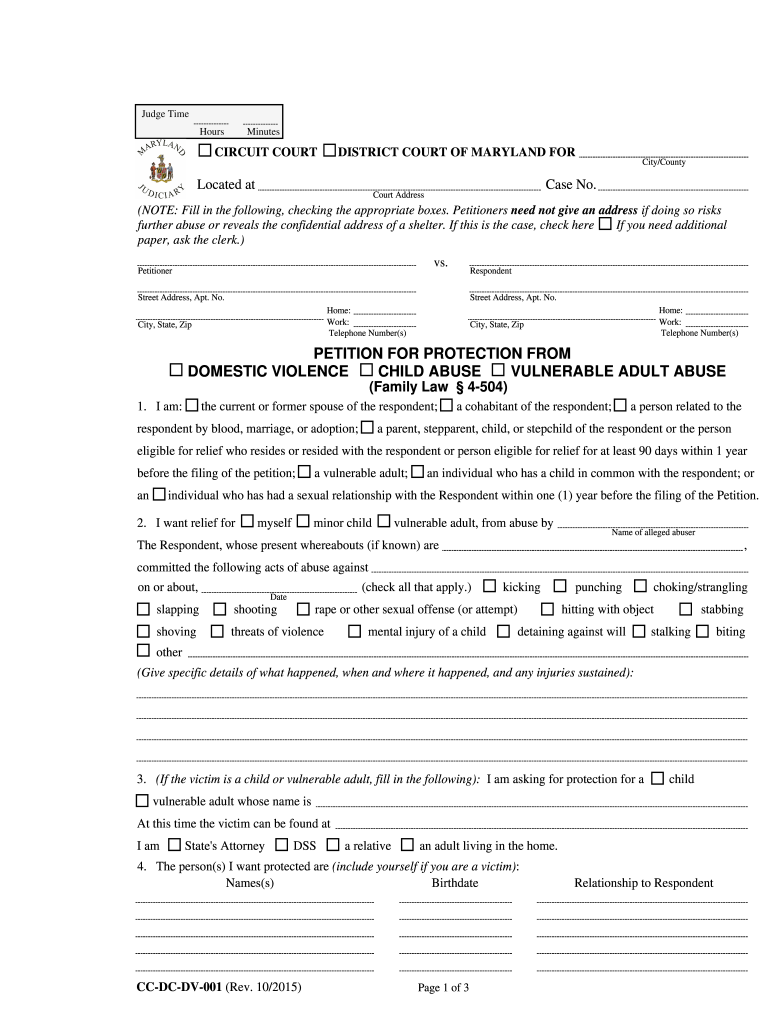
Maryland Petition 2015


What is the Maryland Petition
The Maryland Petition is a legal document utilized to request various forms of protective orders within the state of Maryland. This petition is particularly relevant in cases of domestic violence, child abuse, or other situations requiring legal protection. By filing this petition, individuals can seek court intervention to ensure their safety and the safety of their loved ones. The petition serves as a formal request for the court to issue a protective order, which can include provisions such as no contact orders, temporary custody arrangements, and other necessary legal measures.
Steps to complete the Maryland Petition
Completing the Maryland Petition involves several important steps to ensure that the document is filled out correctly and meets legal requirements. Here are the key steps:
- Gather necessary information, including details about the petitioner, the respondent, and the incidents prompting the petition.
- Obtain the official Maryland Petition form, which can typically be found at local courthouses or online.
- Carefully fill out the form, ensuring all sections are completed accurately, including the description of the incidents and any evidence supporting the claims.
- Review the completed petition for accuracy and completeness before submission.
- File the petition with the appropriate court, either in person or through an online submission process if available.
Legal use of the Maryland Petition
The legal use of the Maryland Petition is crucial for individuals seeking protection from threats or harm. This petition must be filed in accordance with state laws and regulations governing protective orders. It is essential that the petitioner demonstrates a legitimate need for protection, which may include evidence of past incidents or threats. The court will review the petition and determine whether to grant a temporary protective order, which can later lead to a more permanent solution. Understanding the legal framework surrounding the petition ensures that individuals can effectively navigate the process and secure the necessary protections.
Required Documents
When filing the Maryland Petition, certain documents are required to support the request for a protective order. These may include:
- The completed Maryland Petition form.
- Any police reports or documentation of previous incidents related to the petition.
- Witness statements or affidavits that corroborate the claims made in the petition.
- Proof of residency or identification to establish jurisdiction.
Providing comprehensive documentation can strengthen the case and increase the likelihood of a favorable outcome.
Form Submission Methods
The Maryland Petition can be submitted through various methods to accommodate different needs. Individuals can typically file the petition in person at the local courthouse, which allows for immediate assistance from court staff. Additionally, some jurisdictions may offer online submission options, making it easier for individuals to file from the comfort of their homes. It is important to check with the local court for specific submission methods available in the area.
Key elements of the Maryland Petition
Understanding the key elements of the Maryland Petition is essential for successful completion and submission. The primary components include:
- Petitioner information: Details about the individual seeking protection.
- Respondent information: Information about the individual from whom protection is sought.
- Incident description: A narrative outlining the events that led to the filing of the petition.
- Requested relief: Specific requests for protective measures, such as no contact orders or temporary custody arrangements.
Each element must be clearly articulated to ensure the court understands the nature of the request and the urgency of the situation.
Quick guide on how to complete maryland petition
Complete Maryland Petition effortlessly on any device
Web-based document management has become increasingly favored by businesses and individuals alike. It offers an ideal eco-friendly substitute for conventional printed and signed documents, as you can locate the required form and safely store it online. airSlate SignNow provides you with all the tools necessary to create, edit, and electronically sign your documents quickly without delays. Manage Maryland Petition on any device with the airSlate SignNow applications available for Android or iOS, and enhance any document-centric process today.
The simplest way to modify and electronically sign Maryland Petition with ease
- Find Maryland Petition and click on Get Form to begin.
- Utilize the tools we offer to fill out your document.
- Highlight important sections of your documents or redact sensitive information with tools that airSlate SignNow specifically provides for that task.
- Create your signature using the Sign tool, which takes only seconds and carries the same legal authority as a conventional wet ink signature.
- Review the information and click on the Done button to save your changes.
- Choose how you wish to send your form, whether by email, text message (SMS), invitation link, or download it to your computer.
Eliminate worries about lost or misplaced files, tedious document searches, or errors that require printing new copies. airSlate SignNow addresses your document management needs in just a few clicks from any device of your preference. Modify and electronically sign Maryland Petition to ensure outstanding communication at every phase of your form preparation process with airSlate SignNow.
Create this form in 5 minutes or less
Find and fill out the correct maryland petition
Create this form in 5 minutes!
How to create an eSignature for the maryland petition
The way to generate an electronic signature for a PDF file online
The way to generate an electronic signature for a PDF file in Google Chrome
The way to create an electronic signature for signing PDFs in Gmail
How to create an eSignature straight from your mobile device
The best way to make an eSignature for a PDF file on iOS
How to create an eSignature for a PDF document on Android devices
People also ask
-
What is a Maryland number in the context of airSlate SignNow?
A Maryland number refers to the unique identifier used for documents and signatures within the airSlate SignNow platform. This number helps users track and manage their eSigned documents efficiently, ensuring that files related to Maryland transactions are organized and easily accessible.
-
How does airSlate SignNow help me manage my Maryland number?
airSlate SignNow offers a streamlined system for managing your Maryland number, allowing you to easily assign, share, and track documents associated with that number. This enhances collaboration and ensures compliance with Maryland's electronic signature laws, making the signing process seamless for businesses operating in the state.
-
What are the pricing options for using airSlate SignNow with a Maryland number?
airSlate SignNow offers flexible pricing plans tailored to businesses' needs, including options for those specifically handling Maryland number transactions. You can choose from monthly or annual subscriptions, and the platform is designed to provide a cost-effective solution regardless of your business size.
-
Can I integrate airSlate SignNow with other tools while using my Maryland number?
Yes, airSlate SignNow allows for seamless integration with various applications while you use your Maryland number for document management. This compatibility ensures that you can synchronize your workflow with other tools, enhancing productivity and keeping your processes aligned.
-
What features does airSlate SignNow offer for managing Maryland numbers?
airSlate SignNow provides a suite of features for effective management of Maryland numbers, including document tracking, secure eSignature options, and customizable templates. These features facilitate a smooth eSigning experience and help maintain the integrity of your documents across transactions.
-
Are there benefits to using airSlate SignNow for managing documents with a Maryland number?
Using airSlate SignNow to manage documents linked to a Maryland number offers numerous benefits, such as enhanced security, compliance with Maryland laws, and improved efficiency. Additionally, the user-friendly interface simplifies the document management process, making it accessible for all team members.
-
Is there customer support available for issues related to my Maryland number on airSlate SignNow?
Absolutely! airSlate SignNow provides customer support to assist users with any issues related to their Maryland number. Whether you have questions about eSigning documents or need help with integrations, the support team is ready to help you find the best solutions.
Get more for Maryland Petition
- Atv worksheet form
- Residential lease for apartment or unit in multi family rental housing other than a duplex including a mobile home condominium form
- Revised petition for reinstatement of license application bformb bvnpt ca
- Hazina sacco loan calculator form
- Aima pdf form
- 60 team bracket form
- Skydive sponsorship form
- Fa2 financial assessment form redcar and cleveland
Find out other Maryland Petition
- eSignature Idaho Real Estate Cease And Desist Letter Online
- eSignature Idaho Real Estate Cease And Desist Letter Simple
- eSignature Wyoming Plumbing Quitclaim Deed Myself
- eSignature Colorado Sports Living Will Mobile
- eSignature Iowa Real Estate Moving Checklist Simple
- eSignature Iowa Real Estate Quitclaim Deed Easy
- eSignature Real Estate Form Louisiana Simple
- eSignature Louisiana Real Estate LLC Operating Agreement Myself
- Can I eSignature Louisiana Real Estate Quitclaim Deed
- eSignature Hawaii Sports Living Will Safe
- eSignature Hawaii Sports LLC Operating Agreement Myself
- eSignature Maryland Real Estate Quitclaim Deed Secure
- eSignature Idaho Sports Rental Application Secure
- Help Me With eSignature Massachusetts Real Estate Quitclaim Deed
- eSignature Police Document Florida Easy
- eSignature Police Document Florida Safe
- How Can I eSignature Delaware Police Living Will
- eSignature Michigan Real Estate LLC Operating Agreement Mobile
- eSignature Georgia Police Last Will And Testament Simple
- How To eSignature Hawaii Police RFP