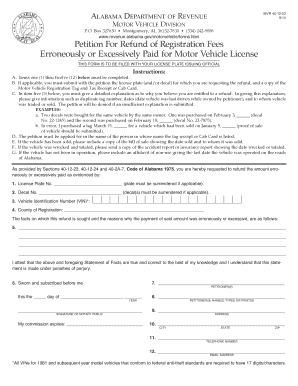
Mvr 40 12 Form


What is the MVR 40 12?
The MVR 40 12 is a specific form issued by the Alabama Department of Revenue, primarily used for vehicle registration and titling purposes. This form is essential for individuals and businesses that need to register a vehicle in the state of Alabama. It collects necessary information about the vehicle and the owner, ensuring compliance with state laws and regulations.
How to Obtain the MVR 40 12
To obtain the MVR 40 12 form, you can visit the official website of the Alabama Department of Revenue. The form is available for download in a printable format. Alternatively, you may request a physical copy at your local county revenue office. Ensure you have the necessary information ready, such as vehicle details and owner identification, to facilitate the process.
Steps to Complete the MVR 40 12
Completing the MVR 40 12 form involves several key steps:
- Gather all required information, including the vehicle identification number (VIN), make, model, and year of the vehicle.
- Provide personal details such as your name, address, and contact information.
- Indicate the type of ownership (individual or business) and any relevant tax information.
- Review the form for accuracy and completeness before submission.
Legal Use of the MVR 40 12
The MVR 40 12 form serves a legal purpose in the state of Alabama. It must be completed accurately to ensure that the vehicle is registered in accordance with state laws. Failure to submit the form correctly can result in penalties, including fines or delays in vehicle registration. It is important to keep a copy of the completed form for your records.
Form Submission Methods
You can submit the MVR 40 12 form through various methods:
- Online: Some counties may allow electronic submission through the Alabama Department of Revenue's online portal.
- Mail: You can send the completed form to your local county revenue office via postal mail.
- In-Person: Visit your local county revenue office to submit the form directly and receive assistance if needed.
Required Documents
When completing the MVR 40 12, you may need to provide additional documents, including:
- A valid driver's license or state-issued ID.
- Proof of residency, such as a utility bill or lease agreement.
- Any previous registration documents for the vehicle, if applicable.
Quick guide on how to complete mvr 40 12
Complete Mvr 40 12 effortlessly on any device
Online document management has become increasingly popular among businesses and individuals. It offers an ideal eco-friendly substitute for traditional printed and signed documents, allowing you to access the right form and securely store it online. airSlate SignNow equips you with all the tools necessary to create, edit, and eSign your documents quickly without delays. Manage Mvr 40 12 on any platform using the airSlate SignNow Android or iOS applications and enhance any document-centric process today.
How to modify and eSign Mvr 40 12 with ease
- Locate Mvr 40 12 and click Get Form to initiate the process.
- Use the tools we offer to finalize your document.
- Mark important sections of the documents or obscure sensitive information with the tools that airSlate SignNow provides specifically for this purpose.
- Create your eSignature using the Sign feature, which takes seconds and carries the same legal validity as a conventional wet ink signature.
- Review the details and click the Done button to save your changes.
- Choose how you wish to send your form, whether by email, SMS, or invitation link, or download it to your computer.
Forget about lost or misplaced documents, tedious form searches, or errors that necessitate printing new document copies. airSlate SignNow addresses all your document management needs with just a few clicks from any device you prefer. Modify and eSign Mvr 40 12 and ensure outstanding communication at every step of your form preparation process with airSlate SignNow.
Create this form in 5 minutes or less
Create this form in 5 minutes!
How to create an eSignature for the mvr 40 12
The way to make an electronic signature for your PDF document online
The way to make an electronic signature for your PDF document in Google Chrome
The best way to make an electronic signature for signing PDFs in Gmail
How to make an eSignature from your smart phone
The way to generate an electronic signature for a PDF document on iOS
How to make an eSignature for a PDF file on Android OS
People also ask
-
What services does the Alabama Department of Revenue in Montgomery AL provide?
The Alabama Department of Revenue in Montgomery AL provides a range of services, including tax collection, vehicle registration, and business licensing. Their goal is to ensure compliance with state tax laws while facilitating revenue generation for Alabama. Through various programs, they aim to support businesses and individuals in understanding and fulfilling their tax obligations.
-
How can I contact the Alabama Department of Revenue Montgomery AL for inquiries?
You can contact the Alabama Department of Revenue in Montgomery AL by visiting their official website or calling their customer service line. They offer resources to help answer your questions regarding tax issues, payments, and compliance. Additionally, their website provides valuable information and guidance for businesses and individuals.
-
What documents are needed to register a business with the Alabama Department of Revenue in Montgomery AL?
To register a business with the Alabama Department of Revenue in Montgomery AL, you'll need to provide a completed business license application, identification, and any relevant tax forms. It's important to ensure that all documentation is accurate and submitted on time. The department provides guidelines to assist you in this process on their website.
-
Does airSlate SignNow integrate with the Alabama Department of Revenue Montgomery AL services?
Yes, airSlate SignNow can integrate with various services that relate to the Alabama Department of Revenue in Montgomery AL. By using airSlate SignNow, businesses can streamline their document signing processes and ensure compliance with state regulations, making it easier to manage taxes and business licenses efficiently.
-
What are the benefits of using airSlate SignNow for transactions with the Alabama Department of Revenue Montgomery AL?
Using airSlate SignNow offers numerous benefits for transactions with the Alabama Department of Revenue Montgomery AL, including speeding up processes and reducing paper waste. The platform allows for easy electronic signatures on essential documents, making it more convenient to comply with state requirements. This user-friendly solution also saves time and enhances overall productivity.
-
Is airSlate SignNow a cost-effective solution for small businesses dealing with the Alabama Department of Revenue Montgomery AL?
Absolutely! airSlate SignNow is designed to be a cost-effective solution for small businesses navigating their dealings with the Alabama Department of Revenue in Montgomery AL. With its flexible pricing plans, businesses can choose a package that suits their needs while ensuring they have access to powerful e-signature capabilities and document management features.
-
How secure is airSlate SignNow for sensitive documents related to the Alabama Department of Revenue Montgomery AL?
airSlate SignNow prioritizes security, implementing advanced encryption technology to protect sensitive documents, including those related to the Alabama Department of Revenue in Montgomery AL. With compliance to industry standards and robust user authentication measures, businesses can trust that their documents remain secure during the signing process.
Get more for Mvr 40 12
- Trouble at beaver pond dra form
- Graphing quadratic review worksheet form
- 37 cfr 163 form
- In transit repair plate form
- Closing date extension addendum form
- Nassauida orgwelcome to nassau county the western half of long island in form
- Nassau county fire commission edward p mangano co form
- Excused absence form 424020817
Find out other Mvr 40 12
- How Do I eSign Hawaii Government Contract
- eSign Hawaii Government Contract Now
- Help Me With eSign Hawaii Government Contract
- eSign Hawaii Government Contract Later
- Help Me With eSign California Healthcare / Medical Lease Agreement
- Can I eSign California Healthcare / Medical Lease Agreement
- How To eSign Hawaii Government Bill Of Lading
- How Can I eSign Hawaii Government Bill Of Lading
- eSign Hawaii Government Promissory Note Template Now
- eSign Hawaii Government Work Order Online
- eSign Delaware Healthcare / Medical Living Will Now
- eSign Healthcare / Medical Form Florida Secure
- eSign Florida Healthcare / Medical Contract Safe
- Help Me With eSign Hawaii Healthcare / Medical Lease Termination Letter
- eSign Alaska High Tech Warranty Deed Computer
- eSign Alaska High Tech Lease Template Myself
- eSign Colorado High Tech Claim Computer
- eSign Idaho Healthcare / Medical Residential Lease Agreement Simple
- eSign Idaho Healthcare / Medical Arbitration Agreement Later
- How To eSign Colorado High Tech Forbearance Agreement