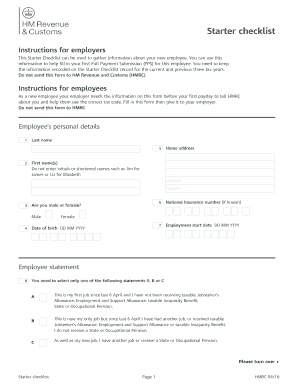
Starter Checklist Gov Uk Form


What is the Starter Checklist Gov uk
The Starter Checklist Gov uk is a vital document designed for individuals who are starting a new job in the United Kingdom. This form helps employers gather essential information about their new employees, such as personal details and tax status. By completing this checklist, employees ensure that their tax code is correctly applied, which helps in determining the appropriate amount of tax to be deducted from their earnings.
How to use the Starter Checklist Gov uk
Using the Starter Checklist Gov uk is straightforward. New employees should first obtain the form from their employer or download it from the official government website. After filling out the required sections, including personal details and National Insurance number, the employee submits the form to their employer. This process ensures that the employer has the necessary information to handle tax deductions correctly.
Steps to complete the Starter Checklist Gov uk
Completing the Starter Checklist Gov uk involves several key steps:
- Obtain the form from your employer or the official website.
- Fill in your personal details, including your name, address, and date of birth.
- Provide your National Insurance number, if available.
- Indicate your previous employment status and any relevant tax codes.
- Submit the completed form to your employer for processing.
Legal use of the Starter Checklist Gov uk
The Starter Checklist Gov uk is legally recognized as a necessary document for tax purposes. It ensures compliance with tax regulations by providing accurate information to employers. When filled out correctly, it helps prevent tax-related issues for both employees and employers. Employers are legally obligated to collect this information to ensure proper tax deductions are made.
Key elements of the Starter Checklist Gov uk
Several key elements are essential to the Starter Checklist Gov uk:
- Personal Information: Name, address, and date of birth.
- National Insurance Number: Important for tax and social security purposes.
- Tax Code: Indicates the employee's tax status and how much tax should be deducted.
- Previous Employment Details: Information about prior jobs that may affect tax codes.
Examples of using the Starter Checklist Gov uk
Examples of situations where the Starter Checklist Gov uk is applicable include:
- A recent graduate starting their first job.
- An individual returning to work after a period of unemployment.
- A person changing jobs and needing to update their tax information.
Quick guide on how to complete starter checklist gov uk
Complete Starter Checklist Gov uk effortlessly on any device
Digital document management has become increasingly popular among businesses and individuals. It offers an ideal eco-friendly substitute for conventional printed and signed papers, allowing you to access the correct form and securely store it online. airSlate SignNow provides you with all the resources necessary to create, modify, and eSign your documents promptly without delays. Manage Starter Checklist Gov uk on any device using airSlate SignNow's Android or iOS applications and streamline any document-related task today.
How to modify and eSign Starter Checklist Gov uk with ease
- Obtain Starter Checklist Gov uk and click Get Form to begin.
- Utilize the tools available to complete your form.
- Highlight pertinent sections of the documents or conceal sensitive information with specific tools provided by airSlate SignNow.
- Create your signature using the Sign feature, which takes mere seconds and holds the same legal validity as a traditional handwritten signature.
- Review all the details and click the Done button to save your modifications.
- Decide how you prefer to send your form, by email, SMS, or invitation link, or download it to your PC.
Eliminate worries about lost or misplaced files, tedious form searches, or mistakes that necessitate printing new document copies. airSlate SignNow fulfills all your document management requirements in a few clicks from your preferred device. Edit and eSign Starter Checklist Gov uk and ensure excellent communication at every stage of your form preparation process with airSlate SignNow.
Create this form in 5 minutes or less
Create this form in 5 minutes!
How to create an eSignature for the starter checklist gov uk
How to create an electronic signature for a PDF online
How to create an electronic signature for a PDF in Google Chrome
How to create an e-signature for signing PDFs in Gmail
How to create an e-signature right from your smartphone
How to create an e-signature for a PDF on iOS
How to create an e-signature for a PDF on Android
People also ask
-
What is the Starter Checklist Gov uk?
The Starter Checklist Gov uk is a helpful resource designed for businesses to ensure they meet all regulatory requirements when launching a new venture. It provides a step-by-step guide that simplifies the process, ensuring you don't miss any critical steps. With airSlate SignNow, you can easily integrate your eSigning needs with the checklist.
-
How can the Starter Checklist Gov uk benefit my business?
By utilizing the Starter Checklist Gov uk, businesses can streamline their setup process, minimizing the risk of errors and omissions. This checklist ensures compliance and fosters a more organized approach to starting a business. Coupled with airSlate SignNow's services, you can also manage your documents effectively.
-
Is there a cost associated with accessing the Starter Checklist Gov uk?
The Starter Checklist Gov uk is typically free to access through government resources. However, implementing the checklist with airSlate SignNow as your eSignature solution may involve a subscription cost. We offer various pricing plans to fit different business needs.
-
What features does airSlate SignNow offer alongside the Starter Checklist Gov uk?
airSlate SignNow includes features such as document templates, cloud storage, and secure eSigning, enhancing the use of the Starter Checklist Gov uk. This allows you to efficiently complete required documents and manage workflows seamlessly. Our platform promotes accessibility and compliance.
-
Can I integrate airSlate SignNow with other tools while using the Starter Checklist Gov uk?
Yes, airSlate SignNow supports integrations with numerous applications like Google Drive, Dropbox, and more. This allows you to leverage the Starter Checklist Gov uk while ensuring your documents flow smoothly through whichever ecosystem you prefer. Integration simplifies your overall process.
-
How does airSlate SignNow ensure compliance when using the Starter Checklist Gov uk?
AirSlate SignNow helps maintain compliance through robust security features and legal eSignatures. When following the Starter Checklist Gov uk, you can rest assured that your documents are compliant with relevant regulations. Our platform is designed to support businesses in meeting all necessary legal requirements.
-
What types of businesses can benefit from the Starter Checklist Gov uk?
The Starter Checklist Gov uk is suitable for various types of businesses, from sole traders to larger enterprises. It provides vital information for any business looking to establish itself legally in the UK. airSlate SignNow complements this by providing an efficient way to manage eSignatures across all business types.
Get more for Starter Checklist Gov uk
- California schedule 1067b group nonresident return payment transfer request california schedule 1067b group nonresident return form
- Form 512 e oklahoma return of organization exempt from income tax
- Form il 941 x amended illinois withholding income tax
- Tax forms illinois department of revenue
- Form 1099 r distributions from pensions annuities retirement or profit sharing plans iras insurance contracts etc
- Form 3843 fill and sign printable template online
- Business licensenew applicationstreasurer tax form
- Form 709 united states gift and generation skipping transfer tax return
Find out other Starter Checklist Gov uk
- How To Electronic signature Oklahoma Real Estate Business Plan Template
- How Can I Electronic signature Georgia Sports Medical History
- Electronic signature Oregon Real Estate Quitclaim Deed Free
- Electronic signature Kansas Police Arbitration Agreement Now
- Electronic signature Hawaii Sports LLC Operating Agreement Free
- Electronic signature Pennsylvania Real Estate Quitclaim Deed Fast
- Electronic signature Michigan Police Business Associate Agreement Simple
- Electronic signature Mississippi Police Living Will Safe
- Can I Electronic signature South Carolina Real Estate Work Order
- How To Electronic signature Indiana Sports RFP
- How Can I Electronic signature Indiana Sports RFP
- Electronic signature South Dakota Real Estate Quitclaim Deed Now
- Electronic signature South Dakota Real Estate Quitclaim Deed Safe
- Electronic signature Indiana Sports Forbearance Agreement Myself
- Help Me With Electronic signature Nevada Police Living Will
- Electronic signature Real Estate Document Utah Safe
- Electronic signature Oregon Police Living Will Now
- Electronic signature Pennsylvania Police Executive Summary Template Free
- Electronic signature Pennsylvania Police Forbearance Agreement Fast
- How Do I Electronic signature Pennsylvania Police Forbearance Agreement