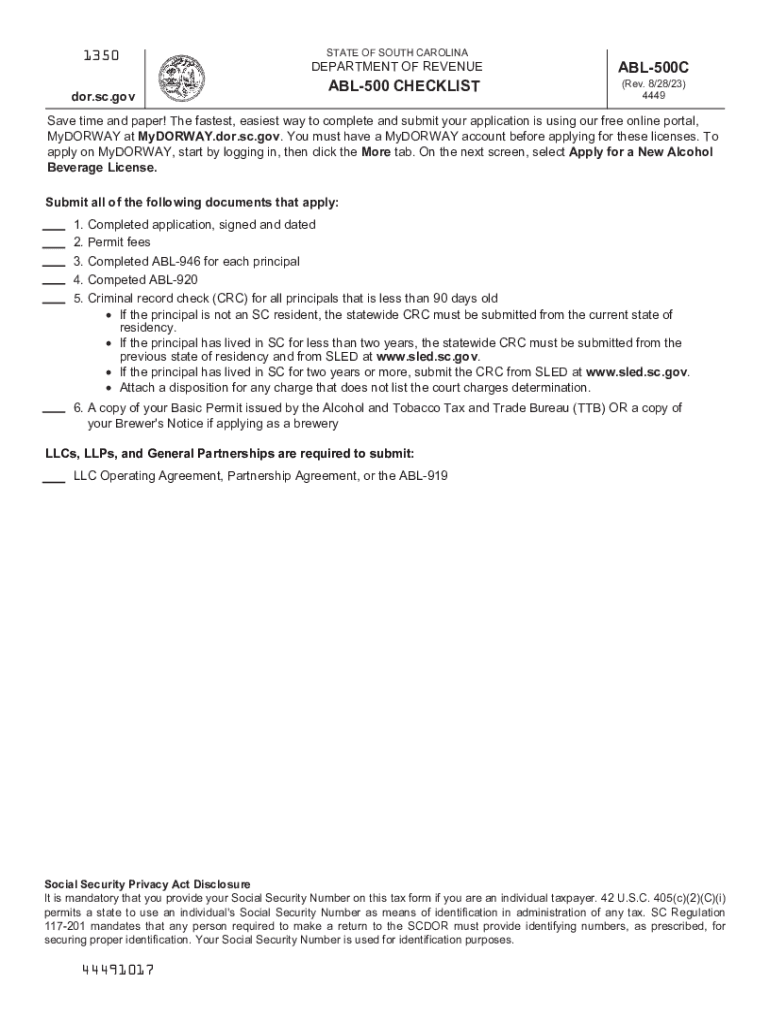
Sc Liquor License Form


What is the South Carolina Liquor License?
The South Carolina liquor license, often referred to as the ABL (Alcohol Beverage License), is a legal requirement for businesses intending to sell alcoholic beverages within the state. This license is essential for various establishments, including bars, restaurants, and retail outlets. Obtaining this license ensures compliance with state laws governing the sale and distribution of alcohol, helping to regulate the industry and promote responsible consumption.
How to Obtain the South Carolina Liquor License
To obtain a South Carolina liquor license, applicants must follow a specific process. This includes submitting the appropriate form, which is the ABL-500, along with any required documentation. Applicants must provide detailed information about their business, including the type of license sought, the location of the establishment, and the owners' personal information. It is crucial to ensure that all information is accurate and complete to avoid delays in processing.
Steps to Complete the South Carolina Liquor License Application
Completing the application for a South Carolina liquor license involves several key steps:
- Gather necessary documents, including identification, business formation documents, and proof of location.
- Fill out the ABL-500 form accurately, ensuring all sections are completed.
- Submit the application along with any required fees to the South Carolina Department of Revenue.
- Wait for the application to be processed, which may take several weeks.
- Respond to any inquiries or requests for additional information from the state.
Legal Use of the South Carolina Liquor License
Once obtained, the South Carolina liquor license allows businesses to legally sell alcoholic beverages. However, license holders must adhere to specific regulations, including hours of sale, age restrictions for purchasers, and responsible service practices. Non-compliance with these regulations can result in penalties, including fines or revocation of the license.
Required Documents for the South Carolina Liquor License
When applying for the South Carolina liquor license, several documents are typically required:
- A completed ABL-500 application form.
- Proof of identity for all owners and key personnel.
- Business formation documents, such as articles of incorporation or partnership agreements.
- Proof of the business location, which may include a lease agreement or property deed.
- Background checks for all owners and managers, as required by state law.
Eligibility Criteria for the South Carolina Liquor License
Eligibility for obtaining a South Carolina liquor license is determined by several factors. Applicants must be at least twenty-one years old and have no felony convictions related to alcohol or drug offenses. Additionally, the business must comply with local zoning laws, and the proposed location must not be within a certain distance of schools or churches, as specified by state regulations.
Quick guide on how to complete sc liquor license
Complete Sc Liquor License effortlessly on any device
Online document organization has become increasingly popular among companies and individuals. It offers an ideal eco-friendly alternative to traditional printed and signed documents, allowing you to access the correct template and securely store it online. airSlate SignNow equips you with all the necessary tools to create, modify, and eSign your documents promptly without delays. Handle Sc Liquor License on any device using airSlate SignNow's Android or iOS applications and enhance any document-based workflow today.
The simplest way to modify and eSign Sc Liquor License with ease
- Acquire Sc Liquor License and click Get Form to begin.
- Utilize the tools we provide to complete your document.
- Emphasize signNow sections of the documents or redact sensitive information with tools that airSlate SignNow offers specifically for that purpose.
- Generate your eSignature using the Sign feature, which takes mere seconds and carries the same legal significance as a conventional wet ink signature.
- Review the details and click on the Done button to save your changes.
- Select how you wish to share your form, whether by email, text message (SMS), invite link, or downloading it to your computer.
Eliminate concerns of lost or misplaced documents, tedious form navigation, or errors that require reprinting new document copies. airSlate SignNow addresses all your document management needs in just a few clicks from any device of your choice. Modify and eSign Sc Liquor License and ensure exceptional communication at every stage of the form preparation process with airSlate SignNow.
Create this form in 5 minutes or less
Create this form in 5 minutes!
How to create an eSignature for the sc liquor license
How to create an electronic signature for a PDF online
How to create an electronic signature for a PDF in Google Chrome
How to create an e-signature for signing PDFs in Gmail
How to create an e-signature right from your smartphone
How to create an e-signature for a PDF on iOS
How to create an e-signature for a PDF on Android
People also ask
-
What is the South Carolina ABL and how does airSlate SignNow support it?
The South Carolina ABL refers to the Alternative Business Loan program available to assist small businesses. airSlate SignNow supports South Carolina ABL by providing an easy-to-use platform for electronic signatures, streamlining the paperwork process, and ensuring compliance with state regulations.
-
How much does airSlate SignNow cost for South Carolina ABL users?
airSlate SignNow offers various pricing plans tailored for businesses utilizing the South Carolina ABL. Pricing typically starts with a free trial, allowing users to explore features, with subscription options providing additional capabilities suited to growing business needs.
-
What features make airSlate SignNow ideal for South Carolina ABL?
airSlate SignNow includes features like customizable templates, automated workflows, and real-time tracking, making it ideal for South Carolina ABL documentation. These elements streamline the document creation and signing processes, facilitating a better experience for both lenders and borrowers.
-
How can I integrate airSlate SignNow with my existing software for South Carolina ABL?
airSlate SignNow offers seamless integrations with popular business applications, making it easy to connect with your existing software for managing the South Carolina ABL. This integration enhances efficiency by ensuring all documents flow smoothly between platforms without the need for manual entry.
-
What benefits does airSlate SignNow provide for businesses applying for South Carolina ABL?
Using airSlate SignNow offers several benefits to businesses applying for South Carolina ABL, including faster document turnaround times, improved compliance, and enhanced security. These advantages help businesses focus on growth while ensuring they meet all necessary borrowing requirements.
-
Can I use airSlate SignNow on mobile devices for South Carolina ABL?
Yes, airSlate SignNow is fully optimized for mobile devices, allowing users to manage South Carolina ABL documents on-the-go. This mobile compatibility ensures you can send, sign, and track essential documents from anywhere, providing flexibility for busy business professionals.
-
How secure is airSlate SignNow for managing South Carolina ABL documents?
Security is a top priority at airSlate SignNow, especially for sensitive South Carolina ABL documents. The platform employs advanced security measures, including encryption, multi-factor authentication, and strict compliance with industry standards to protect your data.
Get more for Sc Liquor License
- Vodafone form 615804659
- Nameandofplaintiffs form
- Form 3 application for certificate of competency as a
- Support zerodha comorbis fund withdrawalhow do i place a fund withdrawal request for my orbis account form
- Cowichan tobacco tax distribution form
- Fill iowarning protected b when completedfill fillable warning protected b when completed form
- Sommaire des retenues et des cotisations de lemployeur form
- In the circuit court for the eleventh judicial circuit in form
Find out other Sc Liquor License
- Electronic signature Kentucky Non-Profit Stock Certificate Online
- Electronic signature Legal PDF Louisiana Online
- Electronic signature Maine Legal Agreement Online
- Electronic signature Maine Legal Quitclaim Deed Online
- Electronic signature Missouri Non-Profit Affidavit Of Heirship Online
- Electronic signature New Jersey Non-Profit Business Plan Template Online
- Electronic signature Massachusetts Legal Resignation Letter Now
- Electronic signature Massachusetts Legal Quitclaim Deed Easy
- Electronic signature Minnesota Legal LLC Operating Agreement Free
- Electronic signature Minnesota Legal LLC Operating Agreement Secure
- Electronic signature Louisiana Life Sciences LLC Operating Agreement Now
- Electronic signature Oregon Non-Profit POA Free
- Electronic signature South Dakota Non-Profit Business Plan Template Now
- Electronic signature South Dakota Non-Profit Lease Agreement Template Online
- Electronic signature Legal Document Missouri Online
- Electronic signature Missouri Legal Claim Online
- Can I Electronic signature Texas Non-Profit Permission Slip
- Electronic signature Missouri Legal Rental Lease Agreement Simple
- Electronic signature Utah Non-Profit Cease And Desist Letter Fast
- Electronic signature Missouri Legal Lease Agreement Template Free