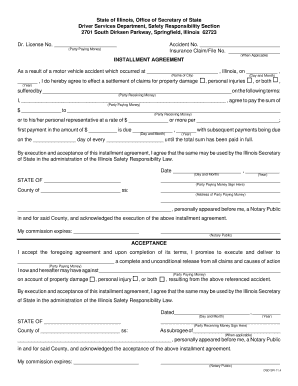
Dsd Sr 114 Form


What is the Dsd Sr 114?
The Dsd Sr 114 is a form used in Illinois for establishing a legally binding agreement, often related to child support or other financial obligations. This document serves as a formal record of the terms agreed upon by the parties involved. It is essential for ensuring that all parties understand their responsibilities and rights under Illinois law.
How to use the Dsd Sr 114
Using the Dsd Sr 114 involves several steps to ensure it is filled out correctly and submitted appropriately. First, gather all necessary information about the parties involved and the terms of the agreement. Then, fill out the form accurately, ensuring all sections are completed. Once filled, the form should be signed by all parties to validate the agreement. It can then be submitted online or through other specified methods.
Steps to complete the Dsd Sr 114
Completing the Dsd Sr 114 requires attention to detail. Follow these steps:
- Obtain the latest version of the Dsd Sr 114 form.
- Carefully read the instructions provided with the form.
- Fill in the required information, including names, addresses, and specific terms of the agreement.
- Review the completed form for accuracy.
- Ensure all parties sign the document.
- Submit the form as directed, either online or via mail.
Legal use of the Dsd Sr 114
The Dsd Sr 114 is legally binding when completed and signed according to Illinois law. It must meet specific legal requirements to be enforceable in court. This includes proper signatures, accurate information, and adherence to any relevant regulations governing agreements in the state. It is advisable to consult legal counsel if there are any uncertainties regarding the document's validity.
State-specific rules for the Dsd Sr 114
Illinois has specific rules governing the use of the Dsd Sr 114. These rules dictate how the form should be filled out, the required signatures, and the submission process. It is important to familiarize oneself with these regulations to ensure compliance and avoid potential legal issues. Additionally, any changes to state laws may affect the use of this form, so staying informed is crucial.
Required Documents
When completing the Dsd Sr 114, certain documents may be required to support the information provided. These can include:
- Proof of income for all parties involved.
- Identification documents, such as driver's licenses or Social Security cards.
- Any existing agreements or court orders related to the matter.
Having these documents ready can facilitate a smoother completion process and ensure all necessary information is included.
Quick guide on how to complete dsd sr 114
Effortlessly Prepare Dsd Sr 114 on Any Device
Managing documents online has become increasingly popular among businesses and individuals. It offers an ideal eco-friendly alternative to conventional printed and signed documents, allowing you to easily locate the correct form and securely store it online. airSlate SignNow provides you with all the resources required to create, edit, and electronically sign your documents quickly and without delays. Handle Dsd Sr 114 on any device using airSlate SignNow’s Android or iOS applications and streamline your document-related procedures today.
How to Edit and Electronically Sign Dsd Sr 114 with Ease
- Find Dsd Sr 114 and then click Get Form to begin.
- Utilize the tools we provide to complete your form.
- Emphasize important sections of your documents or redact sensitive information with tools specifically designed for that purpose by airSlate SignNow.
- Create your signature using the Sign tool, which only takes seconds and carries the same legal recognition as a traditional wet ink signature.
- Review all the details and then click on the Done button to save your modifications.
- Choose your preferred method of delivering your form, whether by email, SMS, invitation link, or download it to your computer.
Say goodbye to lost or misplaced documents, cumbersome form searching, or mistakes that necessitate reprinting new copies. airSlate SignNow meets all your document management needs with just a few clicks from any device you choose. Edit and electronically sign Dsd Sr 114 and ensure seamless communication throughout your form preparation process with airSlate SignNow.
Create this form in 5 minutes or less
Create this form in 5 minutes!
How to create an eSignature for the dsd sr 114
The best way to generate an eSignature for your PDF file online
The best way to generate an eSignature for your PDF file in Google Chrome
How to make an eSignature for signing PDFs in Gmail
How to create an eSignature straight from your mobile device
How to create an electronic signature for a PDF file on iOS
How to create an eSignature for a PDF document on Android devices
People also ask
-
What is Illinois DSDSR and how does airSlate SignNow support it?
Illinois DSDSR refers to the digital signature and secure document routing processes within Illinois. airSlate SignNow provides an intuitive platform that aligns with these standards, ensuring that businesses can send and eSign documents securely and efficiently. With this solution, you can enhance your document workflow in compliance with Illinois regulations.
-
How does pricing work for airSlate SignNow in relation to Illinois DSDSR?
Pricing for airSlate SignNow is designed to be cost-effective for businesses in Illinois navigating the DSDSR processes. We offer several subscription plans that cater to various needs, allowing you to choose the one that best fits your document management requirements. This flexibility ensures you get the right solution without overspending.
-
What features does airSlate SignNow provide for Illinois DSDSR compliance?
airSlate SignNow includes a variety of features essential for Illinois DSDSR compliance, such as secure eSignature options, document tracking, and audit trails. These features not only streamline the signing process but also provide the necessary legal assurance needed for digital documents under Illinois law. Utilizing these features helps maintain compliance and enhances trust with users.
-
What are the benefits of using airSlate SignNow for Illinois DSDSR?
By using airSlate SignNow for Illinois DSDSR, businesses can signNowly speed up their document processes, reduce paper usage, and improve overall efficiency. The platform also ensures that all documents are securely signed and stored, minimizing the risk of errors. This translates into better customer satisfaction and a more efficient business operation.
-
Can airSlate SignNow integrate with other tools used for Illinois DSDSR?
Yes, airSlate SignNow offers integrations with various third-party applications that support Illinois DSDSR workflows. This allows you to seamlessly incorporate eSigning into your existing systems, such as CRM software or project management tools. This integration capability makes it easier to manage documents and signatures in one cohesive environment.
-
Is airSlate SignNow user-friendly for Illinois DSDSR preparations?
Absolutely! airSlate SignNow is designed to be user-friendly, ensuring that teams preparing for Illinois DSDSR can navigate the platform without technical hurdles. With its straightforward interface, users can easily create, send, and manage documents for eSigning efficiently, making it suitable for businesses of all sizes.
-
How does airSlate SignNow ensure the security of documents for Illinois DSDSR?
Security is a top priority for airSlate SignNow, especially when handling documents related to Illinois DSDSR. The platform employs advanced encryption methods and complies with regulatory standards to protect sensitive information. This commitment to security helps users feel confident in using our eSigning solutions for all their document needs.
Get more for Dsd Sr 114
- Cigna xolair prior authorization form
- A guide to new york citys noise code nyc gov form
- Gentlebrook west lafayette ohio form
- Myuhealthchart form
- Termination declaration form 56925549
- 7 things in car mechanic simulator that will make a real form
- Horse surrender form fill online printable fillable blank
- Reflective address sign order form stonyhillfire
Find out other Dsd Sr 114
- Sign Connecticut Real Estate Business Plan Template Simple
- How To Sign Wisconsin Plumbing Cease And Desist Letter
- Sign Colorado Real Estate LLC Operating Agreement Simple
- How Do I Sign Connecticut Real Estate Operating Agreement
- Sign Delaware Real Estate Quitclaim Deed Secure
- Sign Georgia Real Estate Business Plan Template Computer
- Sign Georgia Real Estate Last Will And Testament Computer
- How To Sign Georgia Real Estate LLC Operating Agreement
- Sign Georgia Real Estate Residential Lease Agreement Simple
- Sign Colorado Sports Lease Agreement Form Simple
- How To Sign Iowa Real Estate LLC Operating Agreement
- Sign Iowa Real Estate Quitclaim Deed Free
- How To Sign Iowa Real Estate Quitclaim Deed
- Sign Mississippi Orthodontists LLC Operating Agreement Safe
- Sign Delaware Sports Letter Of Intent Online
- How Can I Sign Kansas Real Estate Job Offer
- Sign Florida Sports Arbitration Agreement Secure
- How Can I Sign Kansas Real Estate Residential Lease Agreement
- Sign Hawaii Sports LLC Operating Agreement Free
- Sign Georgia Sports Lease Termination Letter Safe