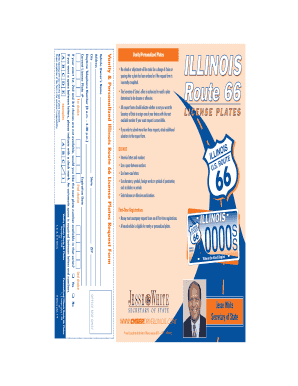
Il Route 66 License Form


What is the Illinois Route 66 License?
The Illinois Route 66 License is a specialized vehicle registration plate that celebrates the historic Route 66, often referred to as the "Main Street of America." This license plate is available for vehicles registered in Illinois and serves as a tribute to the iconic highway that stretches from Chicago to Santa Monica. The design typically features imagery associated with Route 66, making it a popular choice for enthusiasts and those who appreciate the rich history of this famous road.
How to Obtain the Illinois Route 66 License
To obtain an Illinois Route 66 License plate, individuals must follow a specific application process. This typically involves visiting the Illinois Secretary of State's website or local office to complete the necessary forms. Applicants will need to provide vehicle information, proof of residency, and payment for any associated fees. It's important to ensure that all documents are filled out accurately to avoid delays in processing.
Steps to Complete the Illinois Route 66 License Application
Completing the application for an Illinois Route 66 License involves several key steps:
- Gather necessary documents, including vehicle registration and proof of identity.
- Visit the Illinois Secretary of State's website or local office to access the application form.
- Fill out the application form with accurate information regarding your vehicle and personal details.
- Submit the application along with any required fees, either online or in person.
- Receive confirmation of your application and await the issuance of your license plate.
Legal Use of the Illinois Route 66 License
The Illinois Route 66 License is legally recognized and can be used just like any standard vehicle registration plate. It must be displayed on the rear of the vehicle and comply with all state regulations regarding visibility and maintenance. Owners of these plates should ensure they are in good condition and properly affixed to avoid potential fines or penalties.
Key Elements of the Illinois Route 66 License
Several key elements define the Illinois Route 66 License, including:
- Unique design featuring Route 66 imagery.
- Standard registration number assigned by the state.
- Compliance with Illinois vehicle registration laws.
- Renewal requirements similar to traditional plates.
Examples of Using the Illinois Route 66 License
The Illinois Route 66 License can be used in various contexts, such as:
- As a decorative element for classic cars and vintage vehicles.
- To participate in Route 66 events and parades.
- As a conversation starter among car enthusiasts and tourists.
Quick guide on how to complete il route 66 license
Finalize Il Route 66 License effortlessly on any gadget
Digital document management has become increasingly favored by organizations and individuals alike. It offers an ideal eco-friendly substitute for conventional printed and signed paperwork, allowing you to obtain the necessary form and securely store it online. airSlate SignNow equips you with all the resources needed to create, alter, and eSign your documents swiftly without delays. Handle Il Route 66 License on any device using airSlate SignNow's Android or iOS applications and enhance any document-based task today.
The easiest way to alter and eSign Il Route 66 License with ease
- Acquire Il Route 66 License and click Get Form to begin.
- Utilize the resources we provide to complete your document.
- Emphasize pertinent sections of your files or obscure sensitive information with tools that airSlate SignNow specifically offers for that purpose.
- Craft your signature using the Sign feature, which takes moments and holds the same legal validity as a conventional pen-and-ink signature.
- Review the details and then click on the Done button to save your changes.
- Choose how you wish to send your form, via email, text message (SMS), invitation link, or download it to your computer.
Forget about lost or misplaced files, tedious form searching, or mistakes that necessitate printing new document copies. airSlate SignNow addresses your document management needs in just a few clicks from any device you prefer. Alter and eSign Il Route 66 License and ensure effective communication at any stage of your form preparation process with airSlate SignNow.
Create this form in 5 minutes or less
Create this form in 5 minutes!
How to create an eSignature for the il route 66 license
How to create an electronic signature for a PDF file online
How to create an electronic signature for a PDF file in Google Chrome
How to create an electronic signature for signing PDFs in Gmail
The way to create an eSignature right from your mobile device
How to create an eSignature for a PDF file on iOS
The way to create an eSignature for a PDF on Android devices
People also ask
-
What is airSlate SignNow and how does it relate to Illinois Route 66?
airSlate SignNow is a versatile eSigning platform that helps businesses streamline their document processes. If you're exploring the historic Illinois Route 66, our services can assist you in managing contracts and agreements efficiently while you focus on your journey.
-
How does eSigning with airSlate SignNow enhance my travel experience along Illinois Route 66?
Using airSlate SignNow allows you to handle necessary paperwork digitally while traveling along Illinois Route 66. You can quickly send and sign documents on-the-go, ensuring that you remain focused on enjoying the sights and experiences the route offers.
-
What pricing options does airSlate SignNow offer for businesses in Illinois?
airSlate SignNow provides several pricing plans tailored to different business needs. Whether you're a small business or a large enterprise located along Illinois Route 66, you can find an affordable solution that fits your eSigning requirements.
-
Can airSlate SignNow integrate with other tools I use for my business on Illinois Route 66?
Yes, airSlate SignNow offers seamless integrations with many popular business applications. Whether you're managing logistics or marketing along Illinois Route 66, you can connect our platform with Cloud services, CRMs, and more to enhance your workflow.
-
What features should I expect when using airSlate SignNow for my documents?
airSlate SignNow includes a range of features such as customizable templates, document workflows, and secure cloud storage. Businesses operating in areas like Illinois Route 66 can save time and increase efficiency with these powerful tools.
-
How secure is my information when using airSlate SignNow?
Security is a top priority for airSlate SignNow. Our platform uses industry-standard encryption and compliance measures to ensure that your documents are safe and secure as you manage your business along Illinois Route 66.
-
Does airSlate SignNow offer customer support for users in Illinois?
Absolutely! airSlate SignNow provides comprehensive customer support to users, including those on Illinois Route 66. Our skilled support team is available to help you resolve any eSigning queries you may have quickly.
Get more for Il Route 66 License
- Multiplication worksheet grade 3 form
- Volkswagen credit application pdf form
- Landlord waiver form sample
- Rspe backup request form physicsanueduau
- Pc 17 b petition form
- Tata sip cancellation form
- Borgerlig vielse i vejen kommune udenfor rdhuset vejen form
- Directors toolbox va infant ampamp toddler specialist form
Find out other Il Route 66 License
- Sign Montana Personal loan contract template Free
- Sign New Mexico Personal loan contract template Myself
- Sign Vermont Real estate contracts Safe
- Can I Sign West Virginia Personal loan contract template
- How Do I Sign Hawaii Real estate sales contract template
- Sign Kentucky New hire forms Myself
- Sign Alabama New hire packet Online
- How Can I Sign California Verification of employment form
- Sign Indiana Home rental application Online
- Sign Idaho Rental application Free
- Sign South Carolina Rental lease application Online
- Sign Arizona Standard rental application Now
- Sign Indiana Real estate document Free
- How To Sign Wisconsin Real estate document
- Sign Montana Real estate investment proposal template Later
- How Do I Sign Washington Real estate investment proposal template
- Can I Sign Washington Real estate investment proposal template
- Sign Wisconsin Real estate investment proposal template Simple
- Can I Sign Kentucky Performance Contract
- How Do I Sign Florida Investment Contract