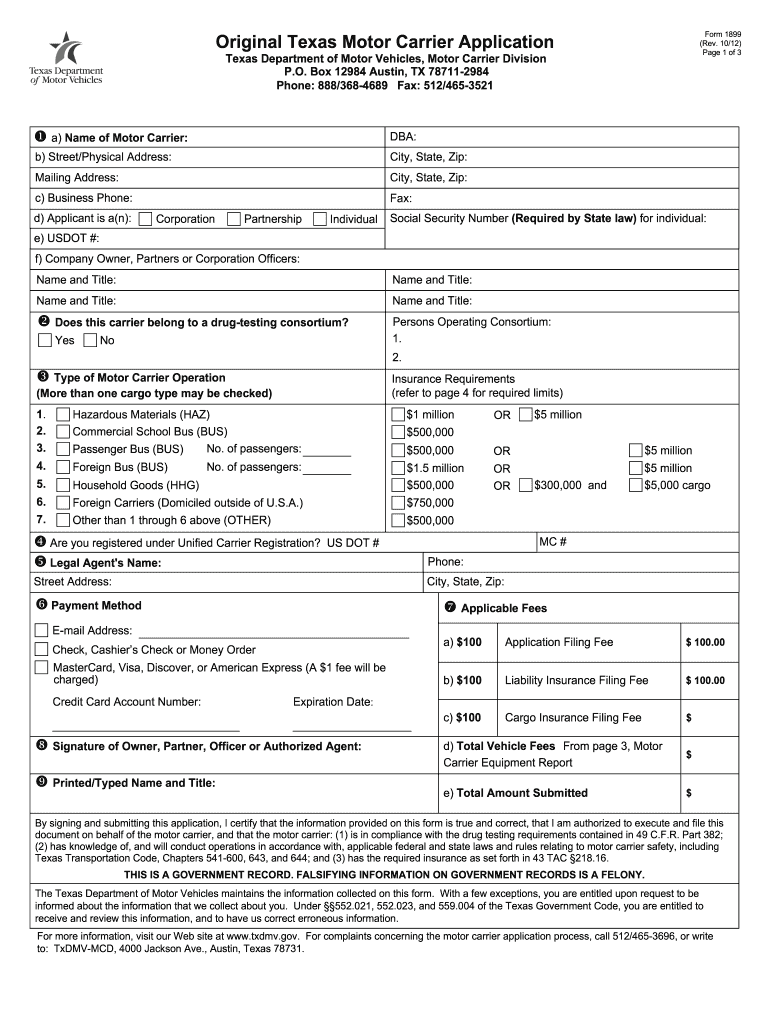
Txdmv Form1899 2015


What is the Txdmv Form1899
The Txdmv Form1899 is a document utilized by the Texas Department of Motor Vehicles. It serves as a request for a vehicle title transfer, particularly when the title is lost or when there is a change in ownership. This form is essential for ensuring that vehicle ownership records are accurate and up-to-date, facilitating legal compliance and proper registration. Individuals and businesses alike may need to complete this form when acquiring or selling a vehicle.
How to use the Txdmv Form1899
Using the Txdmv Form1899 involves several straightforward steps. First, gather all necessary information, including details about the vehicle and the parties involved in the transaction. Next, fill out the form accurately, ensuring that all required fields are completed. After completing the form, it must be submitted to the appropriate Texas DMV office, either in person or via mail, along with any required fees and supporting documents. It is important to retain a copy of the completed form for personal records.
Steps to complete the Txdmv Form1899
Completing the Txdmv Form1899 requires careful attention to detail. Follow these steps:
- Obtain the form from the Texas DMV website or an authorized location.
- Provide your personal information, including name, address, and contact details.
- Enter the vehicle's information, such as make, model, year, and Vehicle Identification Number (VIN).
- Indicate the reason for the title transfer, such as loss of title or change of ownership.
- Sign and date the form to certify the information provided is accurate.
- Submit the form along with any required fees and documentation.
Legal use of the Txdmv Form1899
The Txdmv Form1899 is legally binding when filled out correctly and submitted according to state regulations. It is essential to ensure that the information provided is truthful and complete, as any discrepancies can lead to legal complications. The form must be signed by the appropriate parties to validate the transfer of ownership. Compliance with Texas state laws regarding vehicle title transfers is crucial to avoid penalties or disputes in the future.
Key elements of the Txdmv Form1899
Several key elements must be included in the Txdmv Form1899 to ensure its validity:
- Vehicle Information: This includes the make, model, year, and VIN.
- Owner Information: Names and addresses of the current and new owners.
- Reason for Transfer: A clear explanation of why the title is being transferred.
- Signatures: Required signatures from both the seller and buyer, or authorized representatives.
Form Submission Methods
The Txdmv Form1899 can be submitted through various methods, providing flexibility for users. These methods include:
- Online Submission: Some users may have the option to submit the form electronically through the Texas DMV website.
- Mail: The completed form can be mailed to the designated DMV office, along with any required fees.
- In-Person: Individuals can visit a local DMV office to submit the form directly and receive immediate assistance.
Quick guide on how to complete txdmv form1899 2012
Effortlessly prepare Txdmv Form1899 on any device
Digital document management has gained popularity among companies and individuals. It serves as an ideal environmentally friendly substitute for conventional printed and signed documents, allowing you to access the correct form and securely store it online. airSlate SignNow provides you with all the necessary tools to create, modify, and eSign your documents quickly without any hold-ups. Manage Txdmv Form1899 on any device using the airSlate SignNow Android or iOS applications and streamline any document-related tasks today.
How to update and eSign Txdmv Form1899 effortlessly
- Obtain Txdmv Form1899 and click Get Form to begin.
- Utilize the tools we provide to complete your form.
- Emphasize important sections of your documents or conceal sensitive data using the tools that airSlate SignNow specifically offers for that purpose.
- Create your eSignature with the Sign utility, which only takes seconds and carries the same legal validity as a conventional wet ink signature.
- Review the details and click on the Done button to save your modifications.
- Choose your preferred method to send your form, whether by email, text message (SMS), invite link, or download it to your computer.
Eliminate concerns about lost or misfiled documents, tedious form searches, or errors that necessitate printing additional copies. airSlate SignNow caters to your document management needs in just a few clicks from any device you prefer. Update and eSign Txdmv Form1899 to guarantee excellent communication throughout every phase of your form preparation process with airSlate SignNow.
Create this form in 5 minutes or less
Create this form in 5 minutes!
How to create an eSignature for the txdmv form1899 2012
How to make an electronic signature for your PDF document in the online mode
How to make an electronic signature for your PDF document in Chrome
The best way to make an electronic signature for putting it on PDFs in Gmail
How to create an eSignature from your mobile device
The best way to generate an electronic signature for a PDF document on iOS devices
How to create an eSignature for a PDF file on Android devices
People also ask
-
What is Txdmv Form1899?
Txdmv Form1899 is an official document used for specific vehicle transactions in Texas. It is typically utilized for transferring vehicle titles, which is essential for ensuring that ownership is correctly documented. Utilizing airSlate SignNow allows you to eSign and send Txdmv Form1899 quickly and securely.
-
How can airSlate SignNow help me with Txdmv Form1899?
airSlate SignNow offers a user-friendly platform that enables you to easily complete and eSign Txdmv Form1899. With our intuitive interface, you can prepare the form, collect signatures, and send it electronically, streamlining your vehicle transaction processes and reducing paperwork.
-
Is there a cost associated with using airSlate SignNow for Txdmv Form1899?
Yes, while airSlate SignNow offers a variety of pricing plans, you can choose one that best fits your needs for handling Txdmv Form1899. Our plans are designed to provide cost-effective solutions for individuals and businesses alike, ensuring you get value for your investment.
-
What features does airSlate SignNow offer for Txdmv Form1899?
airSlate SignNow provides multiple features for handling Txdmv Form1899, including eSigning, document templates, and real-time tracking. These features ensure that you can manage your form efficiently while keeping the process secure and compliant with legal standards.
-
Can I integrate airSlate SignNow with my existing systems for Txdmv Form1899?
Absolutely! airSlate SignNow supports various integrations with popular platforms like Google Drive, Salesforce, and more. This means you can seamlessly incorporate Txdmv Form1899 into your existing workflows, enhancing productivity and reducing manual entry tasks.
-
What are the benefits of using airSlate SignNow for Txdmv Form1899?
Using airSlate SignNow for Txdmv Form1899 provides several benefits, including time savings, enhanced security, and improved compliance. The ability to eSign documents quickly and securely not only simplifies the process but also helps accelerate vehicle transactions.
-
How secure is the process of eSigning Txdmv Form1899 with airSlate SignNow?
Security is a priority for airSlate SignNow. When eSigning Txdmv Form1899, our platform employs industry-leading encryption and security measures to protect your sensitive information. You can confidently complete your transactions knowing that your data is safe.
Get more for Txdmv Form1899
- Lesson 6 skills practice area of composite figures form
- Form ad 1 abandoned deposit
- Nih 2737 2 form
- Vehicle safety equipment check sheet form
- Which wich menu pdf 275178121 form
- Returning nationals to barbados form
- Lease guarantyrenewalsubleaseassignment hauser properties form
- Celebrate recovery spiritual inventory part 1 worksheet form
Find out other Txdmv Form1899
- How Do I Electronic signature Alabama Non-Compete Agreement
- How To eSignature North Carolina Sales Receipt Template
- Can I Electronic signature Arizona LLC Operating Agreement
- Electronic signature Louisiana LLC Operating Agreement Myself
- Can I Electronic signature Michigan LLC Operating Agreement
- How Can I Electronic signature Nevada LLC Operating Agreement
- Electronic signature Ohio LLC Operating Agreement Now
- Electronic signature Ohio LLC Operating Agreement Myself
- How Do I Electronic signature Tennessee LLC Operating Agreement
- Help Me With Electronic signature Utah LLC Operating Agreement
- Can I Electronic signature Virginia LLC Operating Agreement
- Electronic signature Wyoming LLC Operating Agreement Mobile
- Electronic signature New Jersey Rental Invoice Template Computer
- Electronic signature Utah Rental Invoice Template Online
- Electronic signature Louisiana Commercial Lease Agreement Template Free
- eSignature Delaware Sales Invoice Template Free
- Help Me With eSignature Oregon Sales Invoice Template
- How Can I eSignature Oregon Sales Invoice Template
- eSignature Pennsylvania Sales Invoice Template Online
- eSignature Pennsylvania Sales Invoice Template Free