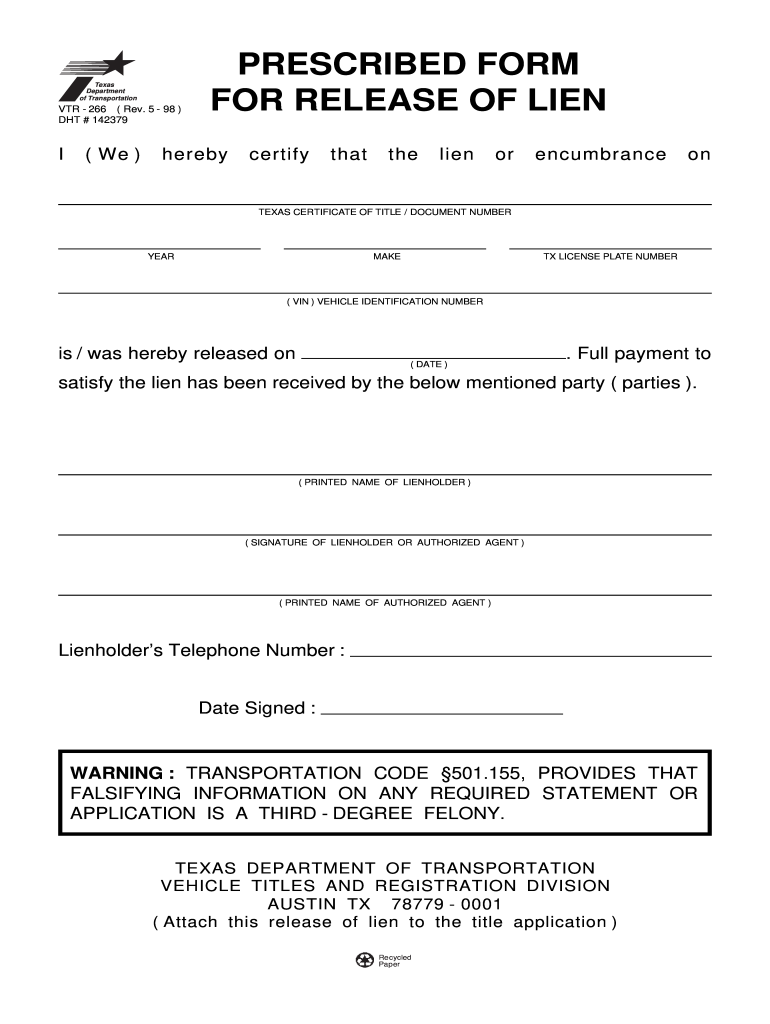
Car Lien Document Form 2016-2026


What is the Car Lien Document Form
The Car Lien Document Form, specifically known as the VTR 266, is a crucial document used in the process of releasing a lien on a vehicle. This form is essential for individuals or businesses that have previously financed a vehicle and are now looking to clear the title after the loan has been paid off. It serves as a formal declaration that the lienholder relinquishes their claim to the vehicle, allowing the owner to obtain a clear title. Understanding the purpose and significance of the VTR 266 is vital for anyone involved in vehicle financing or ownership transfers.
Steps to Complete the Car Lien Document Form
Completing the VTR 266 involves several straightforward steps to ensure accuracy and compliance. First, gather all necessary information, including the vehicle identification number (VIN), the lienholder's details, and the owner's information. Next, accurately fill out the form, ensuring that all fields are completed without errors. Once the form is filled out, it must be signed by the lienholder to validate the release. Finally, submit the completed form to the appropriate state department, typically the Department of Motor Vehicles (DMV), either online or by mail. Following these steps carefully will help facilitate a smooth lien release process.
Legal Use of the Car Lien Document Form
The VTR 266 is legally binding when properly executed, meaning it must meet specific requirements to be recognized by authorities. This includes obtaining signatures from all necessary parties and ensuring compliance with relevant state laws governing lien releases. The form must be submitted to the DMV to officially remove the lien from the vehicle's title. Understanding the legal implications of this document is essential for ensuring that the release is valid and that the vehicle owner can operate without any legal encumbrances.
Key Elements of the Car Lien Document Form
Several key elements must be included in the VTR 266 to ensure its effectiveness. These elements typically include:
- The vehicle identification number (VIN)
- The name and address of the lienholder
- The name and address of the vehicle owner
- A statement indicating the release of the lien
- Signatures of both the lienholder and the vehicle owner
Each of these components plays a critical role in the form's validity and helps to establish a clear record of the lien release.
Form Submission Methods
The VTR 266 can be submitted through various methods, depending on the state regulations. Common submission methods include:
- Online submission through the state DMV website
- Mailing the completed form to the appropriate DMV office
- In-person submission at a local DMV office
Choosing the right submission method can help expedite the processing of the lien release and ensure that the vehicle title is updated promptly.
Who Issues the Form
The VTR 266 is typically issued by the Department of Motor Vehicles (DMV) in the respective state where the vehicle is registered. Each state may have its own version of the form, and it is important to use the correct one to ensure compliance with local regulations. The DMV is responsible for maintaining accurate vehicle records and facilitating the lien release process, making it the authoritative body for this form.
Quick guide on how to complete car lien document 1998 form
Prepare Car Lien Document Form seamlessly on any device
Online document management has become increasingly popular among companies and individuals. It serves as an ideal environmentally friendly alternative to conventional printed and signed documents, as you can easily find the correct form and securely save it online. airSlate SignNow provides you with all the tools necessary to create, modify, and eSign your documents swiftly without delays. Manage Car Lien Document Form on any platform with airSlate SignNow Android or iOS applications and enhance any document-focused process today.
How to modify and eSign Car Lien Document Form effortlessly
- Find Car Lien Document Form and click on Get Form to begin.
- Utilize the tools we provide to complete your form.
- Emphasize important sections of your documents or obscure sensitive information with tools that airSlate SignNow offers specifically for that reason.
- Create your signature using the Sign tool, which takes mere moments and carries the same legal significance as a conventional wet ink signature.
- Review all the details and click on the Done button to save your adjustments.
- Select your preferred method to send your form, whether by email, SMS, or invitation link, or download it to your computer.
Say goodbye to lost or misplaced documents, tedious form searching, or errors that require printing new copies. airSlate SignNow addresses all your document management needs in just a few clicks from any device you choose. Modify and eSign Car Lien Document Form to ensure effective communication at every stage of the form preparation process with airSlate SignNow.
Create this form in 5 minutes or less
Find and fill out the correct car lien document 1998 form
Create this form in 5 minutes!
How to create an eSignature for the car lien document 1998 form
How to make an eSignature for a PDF online
How to make an eSignature for a PDF in Google Chrome
The way to create an eSignature for signing PDFs in Gmail
How to create an eSignature straight from your smartphone
The best way to make an eSignature for a PDF on iOS
How to create an eSignature for a PDF document on Android
People also ask
-
What is the vtr 266 feature offered by airSlate SignNow?
The vtr 266 feature in airSlate SignNow enhances your document signing process by providing a seamless and secure way to eSign, ensuring that all transactions are legally binding and compliant. This feature simplifies workflows and increases productivity, making it ideal for businesses of all sizes.
-
How does the pricing for the vtr 266 feature compare to competitors?
airSlate SignNow offers competitive pricing for the vtr 266 feature, ensuring that businesses receive a cost-effective solution without compromising on quality. With various pricing plans, companies can choose an option that best fits their needs while enjoying the benefits of advanced eSigning capabilities.
-
What benefits can I expect from using the vtr 266 feature?
Implementing the vtr 266 feature allows businesses to streamline their document workflows, reduce turnaround time for signatures, and enhance overall efficiency. Additionally, it provides a secure platform for document management, helping to maintain compliance and protect sensitive information.
-
Can I integrate the vtr 266 functionality with my existing tools?
Yes, the vtr 266 feature can seamlessly integrate with various applications and tools you may already be using. This compatibility allows for a smoother transition and enhances the capabilities of your existing workflows, making document management even more efficient.
-
Is the vtr 266 feature suitable for all types of businesses?
Absolutely! The vtr 266 feature offered by airSlate SignNow is designed to cater to businesses of all sizes and industries. Whether you are a small startup or a large enterprise, this solution can adapt to your specific needs, enhancing your document signing experience.
-
How secure is the vtr 266 feature for eSigning documents?
The vtr 266 feature ensures top-notch security for your eSigning needs, utilizing encryption and secure authentication methods. This commitment to security guarantees that your documents are protected throughout the signing process, providing peace of mind for you and your clients.
-
What types of documents can I sign using the vtr 266 feature?
With the vtr 266 feature, you can sign a wide variety of documents, including contracts, agreements, and forms. This flexibility allows you to efficiently manage all your signing needs within a single platform, making it easier to stay organized and compliant.
Get more for Car Lien Document Form
- The state education department the university of the state of new york form
- Manpower justification form
- Attachment r form
- Authorization to release health information iu health iuhealth 100086978
- Dischem baby club form
- North carolina association of realtors pet addendum form 442 t
- Hidalgo county letter of authorization fill out ampamp sign online form
- Michigan advance directive printable form
Find out other Car Lien Document Form
- How To eSignature Kentucky Government Warranty Deed
- eSignature Mississippi Government Limited Power Of Attorney Myself
- Can I eSignature South Dakota Doctors Lease Agreement Form
- eSignature New Hampshire Government Bill Of Lading Fast
- eSignature Illinois Finance & Tax Accounting Purchase Order Template Myself
- eSignature North Dakota Government Quitclaim Deed Free
- eSignature Kansas Finance & Tax Accounting Business Letter Template Free
- eSignature Washington Government Arbitration Agreement Simple
- Can I eSignature Massachusetts Finance & Tax Accounting Business Plan Template
- Help Me With eSignature Massachusetts Finance & Tax Accounting Work Order
- eSignature Delaware Healthcare / Medical NDA Secure
- eSignature Florida Healthcare / Medical Rental Lease Agreement Safe
- eSignature Nebraska Finance & Tax Accounting Business Letter Template Online
- Help Me With eSignature Indiana Healthcare / Medical Notice To Quit
- eSignature New Jersey Healthcare / Medical Credit Memo Myself
- eSignature North Dakota Healthcare / Medical Medical History Simple
- Help Me With eSignature Arkansas High Tech Arbitration Agreement
- eSignature Ohio Healthcare / Medical Operating Agreement Simple
- eSignature Oregon Healthcare / Medical Limited Power Of Attorney Computer
- eSignature Pennsylvania Healthcare / Medical Warranty Deed Computer