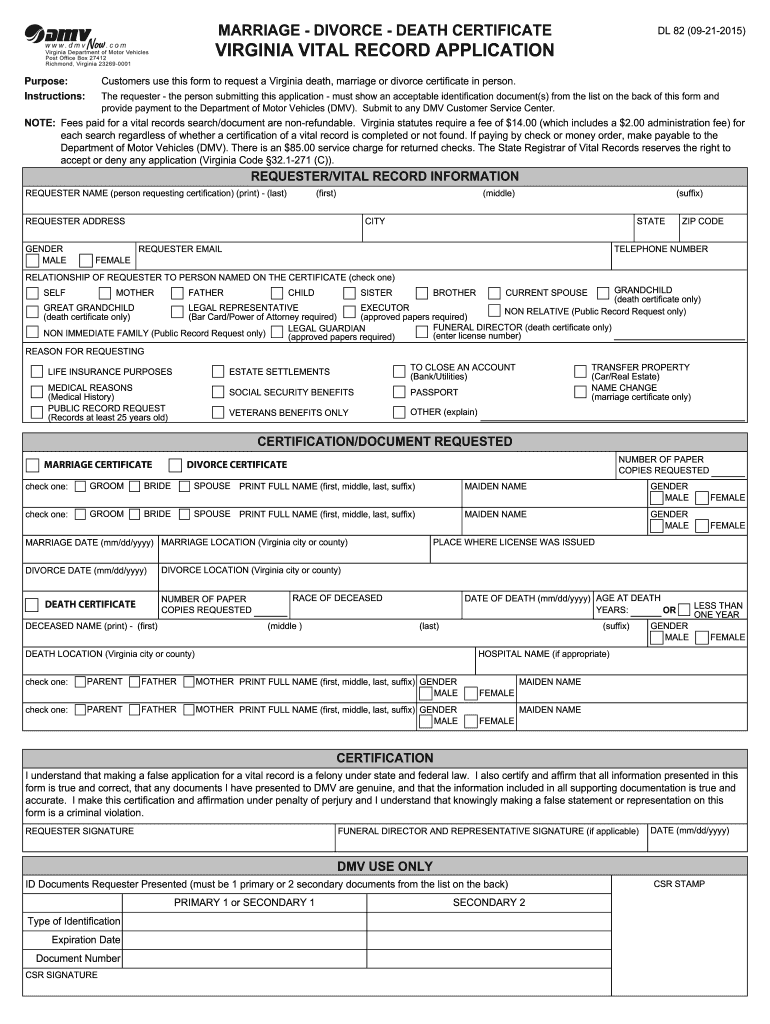
Dmv Virginia Form


What is the DMV Virginia?
The DMV Virginia, or the Virginia Department of Motor Vehicles, is a state agency responsible for managing vehicle registration, driver licensing, and various transportation-related services. It plays a crucial role in ensuring that residents comply with state laws regarding motor vehicles and driving. The DMV Virginia also oversees the issuance of various forms and documents necessary for vehicle ownership and operation within the state.
How to Use the DMV Virginia
Using the DMV Virginia services involves accessing their online portal or visiting a local office. Residents can complete a range of tasks, such as applying for a driver's license, renewing vehicle registration, and obtaining essential DMV forms. The online platform allows users to fill out forms digitally, making the process more efficient. Users can also track the status of their applications and receive notifications regarding any updates.
Steps to Complete the DMV Virginia Forms
Completing DMV Virginia forms requires careful attention to detail. Here are the steps to follow:
- Identify the specific form needed for your request, such as a vehicle registration or driver's license application.
- Gather all required documents, including identification, proof of residency, and any previous DMV forms.
- Access the form through the DMV Virginia website or obtain a physical copy at a local office.
- Fill out the form accurately, ensuring all information is complete and correct.
- Review the form for any errors before submission.
- Submit the form online, by mail, or in person, depending on the instructions provided.
Legal Use of the DMV Virginia Forms
The DMV Virginia forms are legally binding documents that must be completed in accordance with state laws. An electronic signature on these forms is recognized as valid, provided it meets specific legal requirements. The use of a trustworthy eSignature solution ensures compliance with laws such as ESIGN and UETA, which govern the legality of electronic signatures in the United States.
Required Documents for DMV Virginia Forms
To successfully complete DMV Virginia forms, individuals must provide several key documents. These typically include:
- Government-issued identification, such as a driver's license or passport.
- Proof of residency, such as a utility bill or lease agreement.
- Vehicle title or registration documents, if applicable.
- Social Security number or proof of legal presence in the U.S.
Form Submission Methods
DMV Virginia forms can be submitted through various methods, catering to the preferences of residents:
- Online: Complete and submit forms through the DMV Virginia website.
- By Mail: Print the completed form and send it to the designated address.
- In-Person: Visit a local DMV office to submit the form directly.
Key Elements of the DMV Virginia
The key elements of the DMV Virginia include its commitment to providing efficient services, maintaining accurate records, and ensuring compliance with state regulations. The agency also focuses on public safety by promoting responsible driving and vehicle operation. Additionally, the DMV Virginia offers resources and support to help residents navigate the various processes involved in vehicle registration and licensing.
Quick guide on how to complete dmv virginia
Effortlessly Prepare Dmv Virginia on Any Device
Web-based document management has gained signNow traction among companies and individuals. It offers an excellent environmentally friendly substitute for traditional printed and signed documents, allowing you to access the necessary form and safely store it online. airSlate SignNow provides all the tools required to create, modify, and eSign your documents quickly without delays. Manage Dmv Virginia on any platform using airSlate SignNow’s Android or iOS applications and enhance any document-related process today.
Streamlined Process to Alter and eSign Dmv Virginia with Ease
- Locate Dmv Virginia and click Get Form to initiate.
- Utilize the tools available to complete your form.
- Emphasize important sections of the documents or redact sensitive information with the tools that airSlate SignNow offers specifically for that purpose.
- Generate your eSignature using the Sign feature, which takes mere seconds and holds the same legal validity as a conventional wet signature.
- Review all the details and click the Done button to save your changes.
- Choose how you wish to share your form, whether it be through email, SMS, invitation link, or download it to your computer.
Eliminate worries about lost or misplaced documents, tedious form searching, or errors necessitating the printing of new document copies. airSlate SignNow meets your document management needs in just a few clicks from any device you prefer. Modify and eSign Dmv Virginia while ensuring superb communication at every step of your form preparation with airSlate SignNow.
Create this form in 5 minutes or less
Create this form in 5 minutes!
How to create an eSignature for the dmv virginia
The best way to generate an electronic signature for a PDF document in the online mode
The best way to generate an electronic signature for a PDF document in Chrome
The way to generate an eSignature for putting it on PDFs in Gmail
How to make an electronic signature right from your mobile device
The way to make an eSignature for a PDF document on iOS devices
How to make an electronic signature for a PDF on Android devices
People also ask
-
What services does airSlate SignNow offer for DMV Virginia customers?
airSlate SignNow provides a comprehensive solution for eSigning and sending documents, specifically tailored for DMV Virginia customers. Our platform allows users to easily manage and sign important documents required for DMV transactions, ensuring a seamless experience.
-
How does airSlate SignNow ensure the security of DMV Virginia documents?
Security is a top priority at airSlate SignNow, especially for sensitive DMV Virginia documents. We utilize advanced encryption protocols and comply with industry standards to protect your data, ensuring that your documents remain confidential and secure during the signing process.
-
What are the pricing plans for airSlate SignNow for DMV Virginia businesses?
airSlate SignNow offers flexible pricing plans designed to accommodate the needs of DMV Virginia businesses, from solo entrepreneurs to larger organizations. Our plans are cost-effective, ensuring that you only pay for the features you need without hidden fees.
-
Can airSlate SignNow integrate with other systems for DMV Virginia documentation?
Yes, airSlate SignNow easily integrates with various systems and applications used by DMV Virginia businesses. This capability allows for smooth workflows and efficient document management, making it easier to keep track of necessary DMV documentation.
-
What benefits does eSigning with airSlate SignNow provide for DMV Virginia users?
The primary benefit of eSigning with airSlate SignNow for DMV Virginia users is increased efficiency. It simplifies the signing process, reduces paper usage, and allows for quick turnaround times, enabling users to complete their DMV-related tasks faster and more conveniently.
-
Is airSlate SignNow user-friendly for DMV Virginia residents?
Absolutely! airSlate SignNow is designed with user-friendliness in mind, making it accessible for DMV Virginia residents of all tech levels. Our intuitive interface allows users to navigate the platform easily and complete their document signing in a few simple steps.
-
How does airSlate SignNow facilitate compliance with DMV Virginia regulations?
airSlate SignNow is built to help users comply with DMV Virginia regulations by providing legally binding eSignatures. Our platform adheres to the eSignature laws and guidelines, ensuring that all signed documents are valid and acceptable for submission to the DMV.
Get more for Dmv Virginia
Find out other Dmv Virginia
- Electronic signature North Carolina Banking Claim Secure
- Electronic signature North Carolina Banking Separation Agreement Online
- How Can I Electronic signature Iowa Car Dealer Promissory Note Template
- Electronic signature Iowa Car Dealer Limited Power Of Attorney Myself
- Electronic signature Iowa Car Dealer Limited Power Of Attorney Fast
- How Do I Electronic signature Iowa Car Dealer Limited Power Of Attorney
- Electronic signature Kentucky Car Dealer LLC Operating Agreement Safe
- Electronic signature Louisiana Car Dealer Lease Template Now
- Electronic signature Maine Car Dealer Promissory Note Template Later
- Electronic signature Maryland Car Dealer POA Now
- Electronic signature Oklahoma Banking Affidavit Of Heirship Mobile
- Electronic signature Oklahoma Banking Separation Agreement Myself
- Electronic signature Hawaii Business Operations Permission Slip Free
- How Do I Electronic signature Hawaii Business Operations Forbearance Agreement
- Electronic signature Massachusetts Car Dealer Operating Agreement Free
- How To Electronic signature Minnesota Car Dealer Credit Memo
- Electronic signature Mississippi Car Dealer IOU Now
- Electronic signature New Hampshire Car Dealer NDA Now
- Help Me With Electronic signature New Hampshire Car Dealer Warranty Deed
- Electronic signature New Hampshire Car Dealer IOU Simple