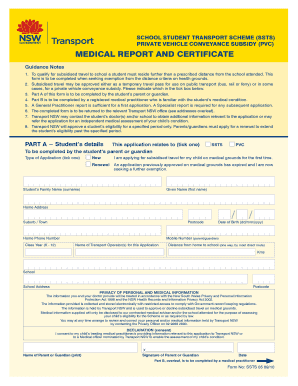
SCHOOL FORMS Transportation Forms Bus Inspection Forms


What is the SCHOOL FORMS Transportation Forms Bus Inspection Forms
The SCHOOL FORMS Transportation Forms Bus Inspection Forms are essential documents used by educational institutions to ensure the safety and compliance of school buses. These forms typically include checklists and inspection criteria that must be met before a bus is deemed safe for operation. They serve as a record of inspections conducted, detailing any issues found and the corrective actions taken. This documentation is crucial for maintaining safety standards and meeting regulatory requirements.
How to use the SCHOOL FORMS Transportation Forms Bus Inspection Forms
Using the SCHOOL FORMS Transportation Forms Bus Inspection Forms involves several straightforward steps. First, the designated personnel should gather all necessary materials and access the form, either digitally or in paper format. Next, the individual conducting the inspection should systematically go through each item on the checklist, noting any discrepancies or concerns. After completing the inspection, the form should be signed and dated by the inspector, and any necessary follow-up actions should be documented clearly. This ensures a comprehensive record of the inspection process.
Steps to complete the SCHOOL FORMS Transportation Forms Bus Inspection Forms
Completing the SCHOOL FORMS Transportation Forms Bus Inspection Forms requires attention to detail. The following steps outline the process:
- Gather all relevant documentation and the inspection form.
- Conduct a thorough visual inspection of the bus, checking essential safety features such as brakes, lights, and emergency exits.
- Document any issues found during the inspection on the form.
- Sign and date the form to validate the inspection.
- Submit the completed form to the appropriate authority within the school district.
Legal use of the SCHOOL FORMS Transportation Forms Bus Inspection Forms
The legal use of the SCHOOL FORMS Transportation Forms Bus Inspection Forms is governed by various regulations that dictate how inspections should be conducted and documented. These forms must comply with state and federal safety standards to be considered valid. Properly completed forms serve as legal evidence that inspections were conducted and that any safety issues were addressed. This documentation is vital in the event of an incident, as it demonstrates the institution's commitment to safety and compliance with applicable laws.
Key elements of the SCHOOL FORMS Transportation Forms Bus Inspection Forms
Key elements of the SCHOOL FORMS Transportation Forms Bus Inspection Forms typically include:
- Identification of the bus and its registration details.
- A checklist of safety features to be inspected.
- Sections for recording findings and any corrective actions taken.
- Signature lines for the inspector and a supervisor, if required.
- Date of inspection and next scheduled inspection date.
State-specific rules for the SCHOOL FORMS Transportation Forms Bus Inspection Forms
State-specific rules for the SCHOOL FORMS Transportation Forms Bus Inspection Forms can vary significantly. Each state may have its own regulations regarding the frequency of inspections, specific safety criteria, and documentation requirements. It is essential for schools to be familiar with their state's laws to ensure compliance and maintain safety standards. Regular updates and training for staff responsible for inspections can help keep everyone informed about any changes in regulations.
Quick guide on how to complete school forms transportation forms bus inspection forms
Accomplish SCHOOL FORMS Transportation Forms Bus Inspection Forms effortlessly on any gadget
Web-based document management has become increasingly favored by businesses and individuals. It offers a splendid eco-friendly substitute to traditional printed and signed documents, as you can locate the necessary form and securely keep it online. airSlate SignNow provides you with all the resources required to create, edit, and eSign your documents swiftly without delay. Manage SCHOOL FORMS Transportation Forms Bus Inspection Forms on any device using airSlate SignNow Android or iOS applications and enhance any document-related process today.
The easiest way to edit and eSign SCHOOL FORMS Transportation Forms Bus Inspection Forms with ease
- Locate SCHOOL FORMS Transportation Forms Bus Inspection Forms and then click Get Form to commence.
- Utilize the tools we provide to complete your form.
- Emphasize relevant sections of the documents or obscure sensitive information with tools that airSlate SignNow specifically offers for that purpose.
- Create your signature with the Sign tool, which takes moments and holds the same legal validity as a conventional wet ink signature.
- Review the information and then click on the Done button to save your changes.
- Choose how you wish to send your form, by email, SMS, or invitation link, or download it to your computer.
No more worrying about lost or misplaced documents, tedious form hunting, or inaccuracies that require printing new document copies. airSlate SignNow fulfills your needs in document management in just a few clicks from a device of your choosing. Alter and eSign SCHOOL FORMS Transportation Forms Bus Inspection Forms to ensure excellent communication at any stage of the form preparation process with airSlate SignNow.
Create this form in 5 minutes or less
Create this form in 5 minutes!
How to create an eSignature for the school forms transportation forms bus inspection forms
How to create an electronic signature for a PDF online
How to create an electronic signature for a PDF in Google Chrome
How to create an e-signature for signing PDFs in Gmail
How to create an e-signature right from your smartphone
How to create an e-signature for a PDF on iOS
How to create an e-signature for a PDF on Android
People also ask
-
What are SCHOOL FORMS Transportation Forms Bus Inspection Forms?
SCHOOL FORMS Transportation Forms Bus Inspection Forms are essential documents designed to ensure the safety and compliance of school transportation. These forms help streamline the inspection process for school buses, making it easier for administrators and staff to maintain efficient records and adhere to regulations.
-
How does airSlate SignNow simplify the use of SCHOOL FORMS Transportation Forms Bus Inspection Forms?
airSlate SignNow simplifies the process by providing a user-friendly platform for creating, signing, and managing SCHOOL FORMS Transportation Forms Bus Inspection Forms electronically. With its intuitive interface, users can easily customize forms, track submissions, and access all documents in one secure location.
-
Are there any costs associated with using airSlate SignNow for SCHOOL FORMS Transportation Forms Bus Inspection Forms?
Yes, airSlate SignNow offers various pricing plans to accommodate different organizations, ensuring access to essential features for managing SCHOOL FORMS Transportation Forms Bus Inspection Forms. Additionally, plans are designed to be cost-effective, giving you the tools needed without breaking the bank.
-
What features are included for SCHOOL FORMS Transportation Forms Bus Inspection Forms users?
Users of airSlate SignNow benefit from features such as template creation, electronic signatures, document storage, and collaboration tools, tailored specifically for SCHOOL FORMS Transportation Forms Bus Inspection Forms. With these features, you can manage inspections and maintain compliance seamlessly.
-
Can airSlate SignNow integrate with other software for managing SCHOOL FORMS Transportation Forms Bus Inspection Forms?
Yes, airSlate SignNow offers integrations with various tools and applications commonly used in educational environments. This allows for an efficient workflow when managing SCHOOL FORMS Transportation Forms Bus Inspection Forms alongside other administrative tasks.
-
How does using airSlate SignNow improve compliance for SCHOOL FORMS Transportation Forms Bus Inspection Forms?
Using airSlate SignNow enhances compliance by providing secure digital storage, tracking capabilities, and automatic notifications for inspections related to SCHOOL FORMS Transportation Forms Bus Inspection Forms. This minimizes the risk of lost documents and ensures timely completion of all required forms.
-
Is customer support available for airSlate SignNow users working with SCHOOL FORMS Transportation Forms Bus Inspection Forms?
Absolutely! airSlate SignNow offers comprehensive customer support to assist users with any questions or issues regarding SCHOOL FORMS Transportation Forms Bus Inspection Forms. Whether through live chat, email, or phone, our support team is ready to help you succeed.
Get more for SCHOOL FORMS Transportation Forms Bus Inspection Forms
Find out other SCHOOL FORMS Transportation Forms Bus Inspection Forms
- Can I eSignature West Virginia Lawers Cease And Desist Letter
- eSignature Alabama Plumbing Confidentiality Agreement Later
- How Can I eSignature Wyoming Lawers Quitclaim Deed
- eSignature California Plumbing Profit And Loss Statement Easy
- How To eSignature California Plumbing Business Letter Template
- eSignature Kansas Plumbing Lease Agreement Template Myself
- eSignature Louisiana Plumbing Rental Application Secure
- eSignature Maine Plumbing Business Plan Template Simple
- Can I eSignature Massachusetts Plumbing Business Plan Template
- eSignature Mississippi Plumbing Emergency Contact Form Later
- eSignature Plumbing Form Nebraska Free
- How Do I eSignature Alaska Real Estate Last Will And Testament
- Can I eSignature Alaska Real Estate Rental Lease Agreement
- eSignature New Jersey Plumbing Business Plan Template Fast
- Can I eSignature California Real Estate Contract
- eSignature Oklahoma Plumbing Rental Application Secure
- How Can I eSignature Connecticut Real Estate Quitclaim Deed
- eSignature Pennsylvania Plumbing Business Plan Template Safe
- eSignature Florida Real Estate Quitclaim Deed Online
- eSignature Arizona Sports Moving Checklist Now