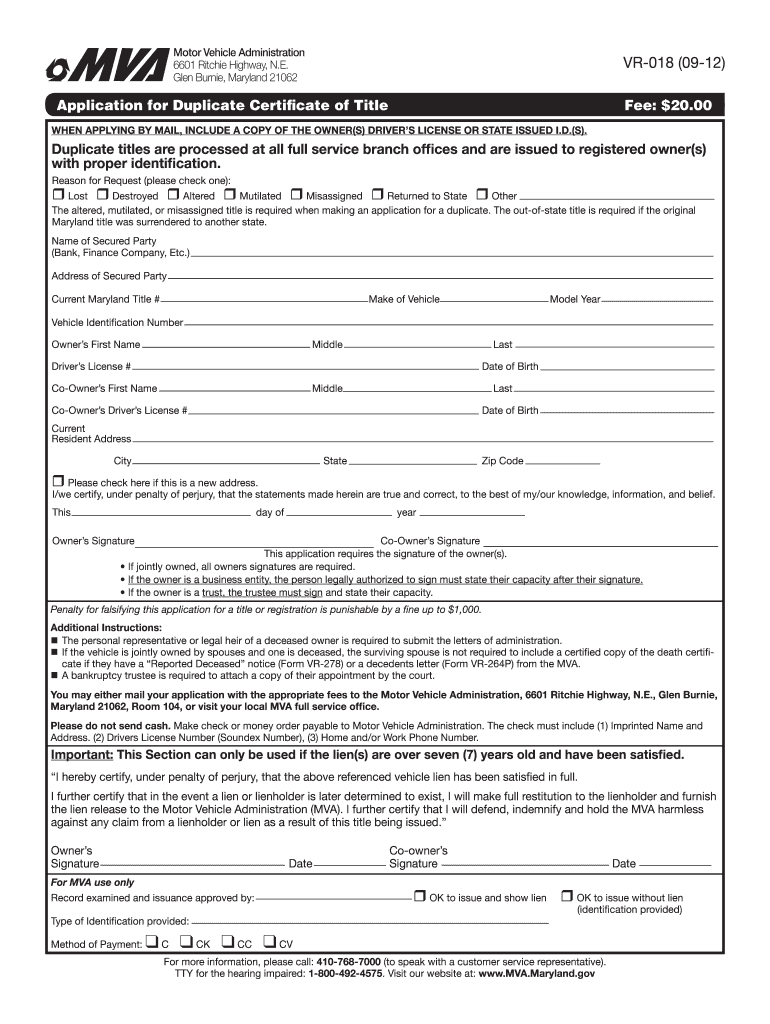
Maryland Duplicate Title Form 2012


What is the Maryland Duplicate Title Form
The Maryland Duplicate Title Form is an official document used to request a replacement for a lost, stolen, or damaged vehicle title. This form is essential for vehicle owners who need to establish ownership and ensure that their vehicle is legally registered. The form captures vital information about the vehicle, including its make, model, and Vehicle Identification Number (VIN), as well as the owner's details.
How to use the Maryland Duplicate Title Form
To use the Maryland Duplicate Title Form, individuals must first complete the form with accurate information regarding the vehicle and its owner. Once filled out, the form can be submitted to the Maryland Department of Transportation Motor Vehicle Administration (MDOT MVA). It is important to ensure that all required fields are completed to avoid delays in processing. The form can be submitted either online, by mail, or in person at a local MDOT MVA branch.
Steps to complete the Maryland Duplicate Title Form
Completing the Maryland Duplicate Title Form involves several steps:
- Gather necessary information, including the vehicle's VIN, make, model, and year.
- Provide personal details, such as the owner's name, address, and contact information.
- Indicate the reason for requesting a duplicate title.
- Sign and date the form to certify the information provided is accurate.
- Submit the form along with any required fees to the MDOT MVA.
Required Documents
When submitting the Maryland Duplicate Title Form, certain documents may be required, including:
- A valid government-issued photo ID.
- Proof of ownership, such as a bill of sale or previous title.
- Payment for any applicable fees associated with the title replacement.
Form Submission Methods
The Maryland Duplicate Title Form can be submitted through various methods, providing flexibility for users:
- Online: Submit the completed form through the MDOT MVA's online portal.
- By Mail: Send the form and required documents to the appropriate MDOT MVA address.
- In-Person: Visit a local MDOT MVA branch to submit the form directly.
Legal use of the Maryland Duplicate Title Form
The Maryland Duplicate Title Form is legally binding when completed and submitted according to state regulations. It serves as an official request for a duplicate title, which is crucial for establishing ownership and facilitating vehicle transactions. Ensuring compliance with all legal requirements is essential for the form to be accepted by the MDOT MVA.
Quick guide on how to complete maryland duplicate title 2012 form
Effortlessly Prepare Maryland Duplicate Title Form on Any Device
Digital document management has gained immense popularity among corporations and individuals alike. It serves as an ideal environmentally friendly alternative to traditional printed and signed paperwork, as it allows you to access the correct form and securely store it online. airSlate SignNow equips you with all the necessary tools to create, edit, and electronically sign your documents quickly and efficiently. Manage Maryland Duplicate Title Form on any device using airSlate SignNow's Android or iOS applications and simplify any document-related process today.
The easiest way to edit and electronically sign Maryland Duplicate Title Form with minimal effort
- Find Maryland Duplicate Title Form and click on Get Form to begin.
- Utilize the tools available to fill out your document.
- Emphasize signNow sections of the documents or obscure sensitive data with features that airSlate SignNow offers specifically for that purpose.
- Create your electronic signature using the Sign tool, which only takes seconds and carries the same legal validity as a conventional wet ink signature.
- Verify all the details and click on the Done button to save your changes.
- Choose your preferred method to send your form, whether by email, text message (SMS), invitation link, or download it to your computer.
Eliminate concerns about lost or misplaced documents, tedious form searches, or errors that necessitate printing new document copies. airSlate SignNow addresses your document management needs in just a few clicks from any device you prefer. Modify and electronically sign Maryland Duplicate Title Form and ensure excellent communication at any point in the form preparation process with airSlate SignNow.
Create this form in 5 minutes or less
Find and fill out the correct maryland duplicate title 2012 form
Create this form in 5 minutes!
How to create an eSignature for the maryland duplicate title 2012 form
The best way to make an electronic signature for your PDF in the online mode
The best way to make an electronic signature for your PDF in Chrome
The best way to generate an electronic signature for putting it on PDFs in Gmail
The best way to generate an eSignature right from your smart phone
How to generate an electronic signature for a PDF on iOS devices
The best way to generate an eSignature for a PDF on Android OS
People also ask
-
What is the Maryland Duplicate Title Form and why do I need it?
The Maryland Duplicate Title Form is a legal document used to request a replacement for a lost or stolen vehicle title in Maryland. If you have misplaced your vehicle title, this form is essential to legally prove ownership and facilitate the sale or transfer of your vehicle. Understanding and completing this form properly ensures that you avoid potential legal issues.
-
How do I fill out the Maryland Duplicate Title Form using airSlate SignNow?
With airSlate SignNow, filling out the Maryland Duplicate Title Form is quick and straightforward. After logging into your account, you can access customizable templates and fill in your vehicle's details with ease. The platform also allows you to save, sign, and send the document securely, ensuring a seamless process.
-
Is there a fee associated with obtaining a Maryland Duplicate Title Form?
Yes, there is typically a fee associated with obtaining a Maryland Duplicate Title Form. The fee can vary based on local regulations, but using airSlate SignNow ensures that you are well informed throughout the process so you know exactly what costs to expect.
-
What features does airSlate SignNow offer for the Maryland Duplicate Title Form?
airSlate SignNow offers multiple features to simplify the Maryland Duplicate Title Form process, including electronic signatures, document tracking, and easy sharing options. These features streamline your experience, making it easier to manage and submit your form without any hassle.
-
Can I integrate airSlate SignNow with other software for the Maryland Duplicate Title Form?
Absolutely! airSlate SignNow seamlessly integrates with various software applications, allowing you to manage your Maryland Duplicate Title Form alongside other business tools. This enhances your workflow, enabling you to collect signatures and share documents more efficiently.
-
What are the benefits of using airSlate SignNow for my Maryland Duplicate Title Form needs?
Using airSlate SignNow for your Maryland Duplicate Title Form offers signNow benefits such as cost-effectiveness, time savings, and enhanced security. The platform makes document management simple, ensuring that you can focus on getting your duplicate title processed quickly and efficiently.
-
How secure is my information when using airSlate SignNow for the Maryland Duplicate Title Form?
Your information is secured with state-of-the-art encryption when using airSlate SignNow for the Maryland Duplicate Title Form. The platform prioritizes data protection, allowing you to complete sensitive documents with confidence, knowing your personal information is safe.
Get more for Maryland Duplicate Title Form
- Sc8857 5450397 form
- Army pre execution checklist form
- Kindergarten readiness checklist for parents doc ebms blackgold form
- Dhsr mhlc form
- Teacorrige gratis form
- Verification of paid experience form for teachers
- Authorization for release of medical andor ophthalmic records please complete the following information patient s name date of
- Room let agreement template form
Find out other Maryland Duplicate Title Form
- Help Me With eSign Idaho Insurance Presentation
- Can I eSign Indiana Insurance Form
- How To eSign Maryland Insurance PPT
- Can I eSign Arkansas Life Sciences PDF
- How Can I eSign Arkansas Life Sciences PDF
- Can I eSign Connecticut Legal Form
- How Do I eSign Connecticut Legal Form
- How Do I eSign Hawaii Life Sciences Word
- Can I eSign Hawaii Life Sciences Word
- How Do I eSign Hawaii Life Sciences Document
- How Do I eSign North Carolina Insurance Document
- How Can I eSign Hawaii Legal Word
- Help Me With eSign Hawaii Legal Document
- How To eSign Hawaii Legal Form
- Help Me With eSign Hawaii Legal Form
- Can I eSign Hawaii Legal Document
- How To eSign Hawaii Legal Document
- Help Me With eSign Hawaii Legal Document
- How To eSign Illinois Legal Form
- How Do I eSign Nebraska Life Sciences Word