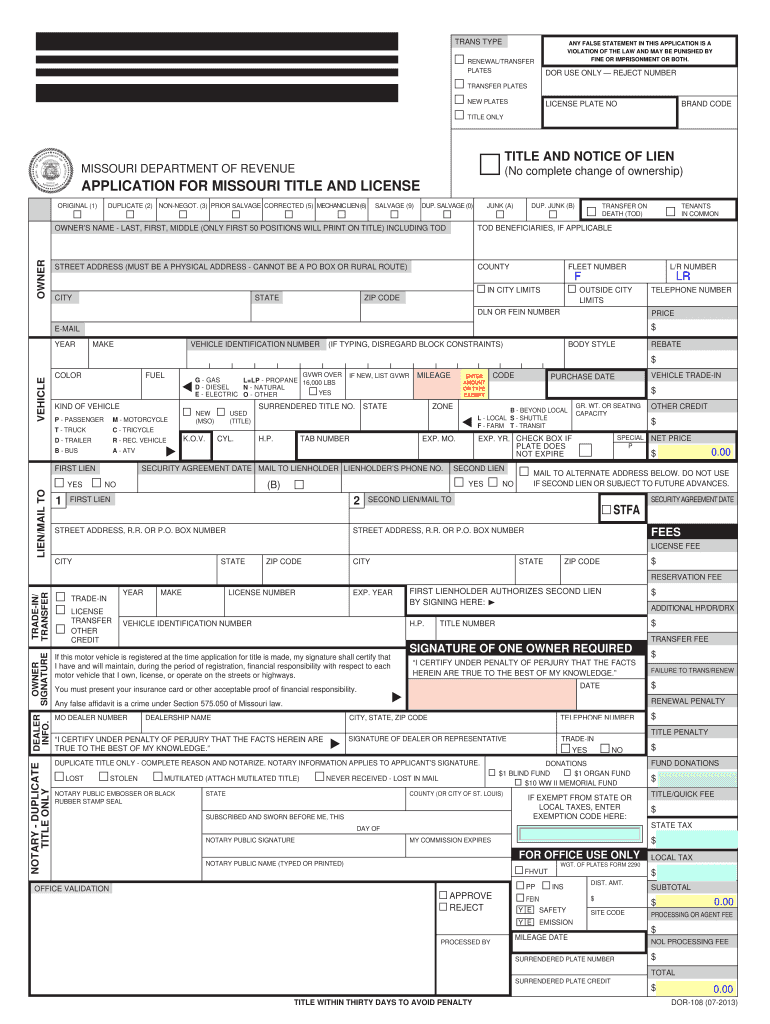
Mo Title App Form 2017


What is the Mo Title App Form
The Mo Title App Form is a specific document used in the state of Missouri for applying for a title for a vehicle. This form is essential for individuals or businesses looking to register their vehicles legally. It collects necessary information such as the vehicle's identification number (VIN), the owner's details, and other relevant data required by the Missouri Department of Revenue. Understanding this form is crucial for ensuring compliance with state regulations and facilitating a smooth title application process.
How to use the Mo Title App Form
Using the Mo Title App Form involves several straightforward steps. First, obtain the form from the Missouri Department of Revenue's website or a local office. Next, fill out the required fields accurately, including vehicle details and owner information. After completing the form, review it for any errors or omissions. Finally, submit the form either online, by mail, or in person at a designated location. Ensuring that all information is correct will help avoid delays in processing your title application.
Steps to complete the Mo Title App Form
Completing the Mo Title App Form requires careful attention to detail. Follow these steps for a successful application:
- Gather necessary documents, such as proof of ownership and identification.
- Access the Mo Title App Form online or at a local Department of Revenue office.
- Fill in the form with accurate information, including the VIN and personal details.
- Double-check the form for completeness and accuracy.
- Submit the form through your chosen method—online, by mail, or in person.
Legal use of the Mo Title App Form
The Mo Title App Form is legally binding when completed correctly and submitted to the appropriate authorities. It serves as a formal request for a vehicle title, which is necessary for legal ownership. Compliance with state laws regarding vehicle registration is essential to avoid penalties or complications. Ensure that all information provided is truthful and accurate, as any discrepancies can lead to legal issues down the line.
Key elements of the Mo Title App Form
Several key elements must be included in the Mo Title App Form to ensure its validity. These include:
- Vehicle Identification Number (VIN): A unique identifier for the vehicle.
- Owner's name and address: Essential for establishing ownership.
- Details of the vehicle: Such as make, model, and year.
- Signature of the applicant: Required to validate the form.
Including these elements accurately is vital for the successful processing of the title application.
Form Submission Methods
The Mo Title App Form can be submitted through various methods to accommodate different preferences. These methods include:
- Online submission through the Missouri Department of Revenue's website.
- Mailing the completed form to the appropriate office.
- In-person submission at a local Department of Revenue office.
Choosing the right submission method can help ensure that your application is processed efficiently.
Quick guide on how to complete mo title app 2010 form
Prepare Mo Title App Form effortlessly on any device
Digital document management has gained traction among businesses and individuals. It presents an ideal eco-friendly substitute for traditional printed and signed documents, allowing you to acquire the appropriate format and securely store it online. airSlate SignNow equips you with all the necessary tools to create, edit, and electronically sign your documents swiftly without complications. Manage Mo Title App Form on any platform using airSlate SignNow's Android or iOS applications and simplify any document-related task today.
The easiest way to edit and electronically sign Mo Title App Form with ease
- Find Mo Title App Form and click Get Form to begin.
- Utilize the tools we offer to finish your document.
- Emphasize relevant sections of your documents or redact sensitive information with tools that airSlate SignNow provides specifically for that purpose.
- Create your eSignature using the Sign feature, which takes seconds and holds the same legal validity as a standard wet ink signature.
- Review all the details and click the Done button to save your modifications.
- Decide how you wish to send your form, via email, SMS, or invitation link, or download it to your computer.
Eliminate concerns about lost or misplaced files, tiring form searches, or errors that require printing new document copies. airSlate SignNow meets all your document management needs in just a few clicks from any device you choose. Edit and electronically sign Mo Title App Form to ensure excellent communication at every phase of your form preparation process with airSlate SignNow.
Create this form in 5 minutes or less
Find and fill out the correct mo title app 2010 form
Create this form in 5 minutes!
How to create an eSignature for the mo title app 2010 form
The best way to make an eSignature for your PDF file in the online mode
The best way to make an eSignature for your PDF file in Chrome
The way to make an eSignature for putting it on PDFs in Gmail
The best way to generate an electronic signature straight from your smartphone
How to make an electronic signature for a PDF file on iOS devices
The best way to generate an electronic signature for a PDF document on Android
People also ask
-
What is the Mo Title App Form and how does it work?
The Mo Title App Form is a crucial document that facilitates the electronic signing and submission of title applications in Missouri. By leveraging airSlate SignNow's platform, users can efficiently complete the form, ensuring that all necessary information is accurately captured and securely submitted.
-
How much does it cost to use the Mo Title App Form?
Using the Mo Title App Form through airSlate SignNow is cost-effective, with flexible pricing plans designed to meet the needs of various businesses. You can choose a subscription that fits your budget, ensuring that your organization can easily manage documents without breaking the bank.
-
What features does the Mo Title App Form include?
The Mo Title App Form includes a variety of features such as customizable templates, secure electronic signatures, and real-time tracking of document status. These features streamline the submission process, making it easier for users to manage their title applications efficiently.
-
How can airSlate SignNow benefit my business with the Mo Title App Form?
airSlate SignNow can signNowly enhance your business operations by simplifying the process of completing and submitting the Mo Title App Form. With its user-friendly interface and robust features, you can save time, reduce paperwork, and improve overall productivity in your title application processes.
-
Are there any integrations available for the Mo Title App Form?
Yes, airSlate SignNow offers seamless integrations with various popular applications and software, allowing you to enhance your workflow when using the Mo Title App Form. You can connect it with tools like CRMs, document management systems, and more to optimize your business processes.
-
Is it easy to get started with the Mo Title App Form on airSlate SignNow?
Absolutely! Starting with the Mo Title App Form on airSlate SignNow is quick and easy. Simply sign up for an account, access the form templates, and begin customizing your documents to suit your specific needs.
-
Can I track the status of my Mo Title App Form submissions?
Yes, one of the great features of using airSlate SignNow for the Mo Title App Form is the ability to track the status of your submissions in real-time. You will receive notifications whenever your documents are viewed, signed, or completed, giving you peace of mind throughout the process.
Get more for Mo Title App Form
- Form 16 waterproofing example 205984561
- Right of first refusal relocationc21com form
- Aufnahmevereinbarung form
- Assumed name certificate illinois form
- Tennessee department of revenue short form inheritance tn gov tn
- Networks and globalization policies form
- Room for rent agreement template form
- Room and board for parents ssi agreement template form
Find out other Mo Title App Form
- Sign Minnesota Insurance Residential Lease Agreement Fast
- How Do I Sign Ohio Lawers LLC Operating Agreement
- Sign Oregon Lawers Limited Power Of Attorney Simple
- Sign Oregon Lawers POA Online
- Sign Mississippi Insurance POA Fast
- How Do I Sign South Carolina Lawers Limited Power Of Attorney
- Sign South Dakota Lawers Quitclaim Deed Fast
- Sign South Dakota Lawers Memorandum Of Understanding Free
- Sign South Dakota Lawers Limited Power Of Attorney Now
- Sign Texas Lawers Limited Power Of Attorney Safe
- Sign Tennessee Lawers Affidavit Of Heirship Free
- Sign Vermont Lawers Quitclaim Deed Simple
- Sign Vermont Lawers Cease And Desist Letter Free
- Sign Nevada Insurance Lease Agreement Mobile
- Can I Sign Washington Lawers Quitclaim Deed
- Sign West Virginia Lawers Arbitration Agreement Secure
- Sign Wyoming Lawers Lease Agreement Now
- How To Sign Alabama Legal LLC Operating Agreement
- Sign Alabama Legal Cease And Desist Letter Now
- Sign Alabama Legal Cease And Desist Letter Later