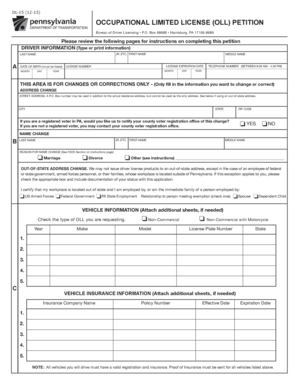
Form Dl 15 2018


What is the Form DL 15
The Form DL 15 is a document used primarily for the purpose of applying for a driver's license in various states across the United States. This form is essential for individuals seeking to obtain or renew their driving privileges, ensuring that applicants meet the necessary requirements set forth by the Department of Motor Vehicles (DMV). It typically includes personal information, such as the applicant's name, address, date of birth, and identification details. Understanding the purpose of the Form DL 15 is crucial for a smooth application process.
How to use the Form DL 15
Using the Form DL 15 involves several straightforward steps. First, applicants should ensure they have the correct version of the form, which can usually be obtained from the DMV website or local DMV office. Next, fill out the form accurately, providing all required information. It is important to double-check for any errors or omissions, as these can delay the application process. Once completed, the form can be submitted either online, by mail, or in person at the DMV, depending on state-specific guidelines.
Steps to complete the Form DL 15
Completing the Form DL 15 requires careful attention to detail. Here are the essential steps:
- Gather necessary documents, such as proof of identity and residency.
- Access the Form DL 15 from the DMV website or a local office.
- Fill out the form with accurate personal information.
- Review the form for completeness and accuracy.
- Submit the form according to your state’s submission guidelines.
Following these steps can help ensure that the application is processed without unnecessary delays.
Legal use of the Form DL 15
The legal use of the Form DL 15 is governed by state laws and regulations. This form must be filled out truthfully and accurately, as providing false information can lead to penalties, including fines or denial of the application. Additionally, the completed form serves as a legal document, establishing the applicant's eligibility for a driver's license. It is essential to be aware of the legal implications of the information provided on the form.
Key elements of the Form DL 15
Key elements of the Form DL 15 include personal identification information, residency verification, and any applicable fees. The form typically requires:
- Full name and contact information.
- Date of birth and social security number.
- Proof of residency, such as a utility bill or lease agreement.
- Signature affirming the accuracy of the information provided.
Understanding these elements is vital for applicants to ensure their form is complete and compliant with DMV requirements.
Who Issues the Form
The Form DL 15 is issued by the Department of Motor Vehicles (DMV) or equivalent agency in each state. Each state may have its specific version of the form, tailored to meet local regulations and requirements for obtaining a driver's license. It is important for applicants to use the correct form for their state to avoid complications during the application process.
Quick guide on how to complete form dl 15 2015
Prepare Form Dl 15 effortlessly on any device
Online document management has gained popularity among businesses and individuals. It offers a fantastic eco-friendly substitute for traditional printed and signed documents, as you can easily locate the right template and securely store it online. airSlate SignNow provides all the tools you need to create, edit, and eSign your documents swiftly without delays. Handle Form Dl 15 on any device using airSlate SignNow's Android or iOS applications and simplify any document management task today.
How to modify and eSign Form Dl 15 with ease
- Obtain Form Dl 15 and then click Get Form to begin.
- Utilize the tools we offer to complete your document.
- Emphasize pertinent sections of the documents or redact sensitive details using the tools provided by airSlate SignNow specifically for that purpose.
- Generate your eSignature with the Sign tool, which takes seconds and carries the same legal validity as a traditional handwritten signature.
- Review all the information and then click on the Done button to save your changes.
- Select your preferred method to send your form: via email, text message (SMS), invitation link, or download it to your computer.
Eliminate concerns about lost or misplaced documents, tiring form searches, or mistakes that necessitate printing new copies. airSlate SignNow fulfills all your document management needs in just a few clicks from any device you prefer. Modify and eSign Form Dl 15 and guarantee excellent communication throughout the document preparation process with airSlate SignNow.
Create this form in 5 minutes or less
Find and fill out the correct form dl 15 2015
Create this form in 5 minutes!
How to create an eSignature for the form dl 15 2015
How to create an electronic signature for your PDF online
How to create an electronic signature for your PDF in Google Chrome
How to generate an electronic signature for signing PDFs in Gmail
How to create an eSignature straight from your smartphone
How to create an electronic signature for a PDF on iOS
How to create an eSignature for a PDF document on Android
People also ask
-
What is Form Dl 15 and how can airSlate SignNow help?
Form Dl 15 is a document necessary for certain administrative processes. With airSlate SignNow, users can easily create, send, and eSign Form Dl 15, ensuring a seamless workflow that saves time and reduces errors.
-
How does airSlate SignNow ensure the security of Form Dl 15?
airSlate SignNow employs advanced security features such as encryption and secure cloud storage to protect your Form Dl 15. This ensures that all sensitive data is safe and accessible only to authorized personnel.
-
What pricing plans are available for using airSlate SignNow with Form Dl 15?
airSlate SignNow offers various pricing plans to cater to different business sizes. Each plan allows for unlimited access to send and eSign Form Dl 15, with additional features available at higher tiers, making it cost-effective for any organization.
-
Can I integrate Form Dl 15 with other tools using airSlate SignNow?
Yes, airSlate SignNow allows seamless integrations with various applications, enabling you to connect Form Dl 15 with CRM systems, payment processors, and other tools. This enhances productivity by streamlining workflows and data management.
-
What features does airSlate SignNow offer for managing Form Dl 15?
airSlate SignNow provides a range of features for managing Form Dl 15, including templates, real-time tracking, and automated reminders. These features help ensure that your document processes are efficient and well-organized.
-
How easy is it to eSign Form Dl 15 with airSlate SignNow?
eSigning Form Dl 15 with airSlate SignNow is incredibly user-friendly. The platform allows users to sign documents electronically in just a few clicks, making the process quick and efficient for all parties involved.
-
What industries can benefit from using airSlate SignNow for Form Dl 15?
Various industries, including real estate, healthcare, and finance, can benefit from using airSlate SignNow for Form Dl 15. The platform's versatility makes it suitable for any sector that requires efficient document management and electronic signatures.
Get more for Form Dl 15
- Application for registration sarah baartman district form
- Affidavit of distinction form
- Toefl writing rubric form
- Grade 6 oral presentation week 7 1 5 september form
- Vendor compliance form
- Internet scavenger hunt answer key form
- Securityalarmnowcom form 1389396
- Alliant credit union wire transfer form
Find out other Form Dl 15
- Sign Oklahoma Insurance Limited Power Of Attorney Now
- Sign Idaho Legal Separation Agreement Online
- Sign Illinois Legal IOU Later
- Sign Illinois Legal Cease And Desist Letter Fast
- Sign Indiana Legal Cease And Desist Letter Easy
- Can I Sign Kansas Legal LLC Operating Agreement
- Sign Kansas Legal Cease And Desist Letter Now
- Sign Pennsylvania Insurance Business Plan Template Safe
- Sign Pennsylvania Insurance Contract Safe
- How Do I Sign Louisiana Legal Cease And Desist Letter
- How Can I Sign Kentucky Legal Quitclaim Deed
- Sign Kentucky Legal Cease And Desist Letter Fast
- Sign Maryland Legal Quitclaim Deed Now
- Can I Sign Maine Legal NDA
- How To Sign Maine Legal Warranty Deed
- Sign Maine Legal Last Will And Testament Fast
- How To Sign Maine Legal Quitclaim Deed
- Sign Mississippi Legal Business Plan Template Easy
- How Do I Sign Minnesota Legal Residential Lease Agreement
- Sign South Carolina Insurance Lease Agreement Template Computer