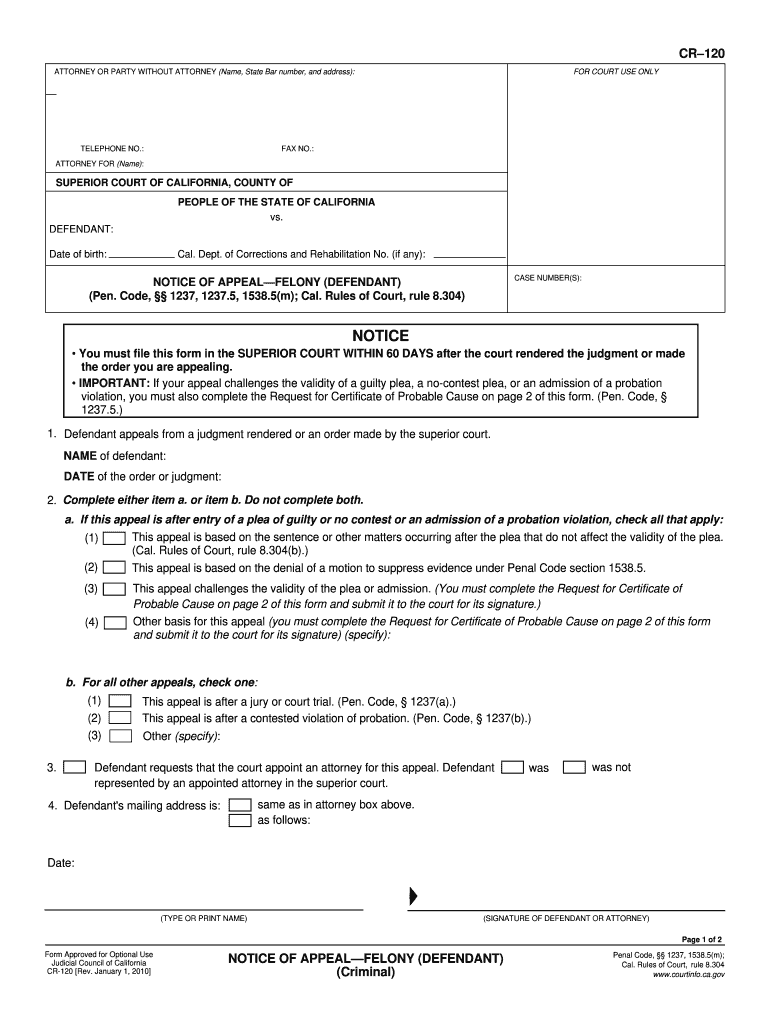
Cr120 Form


What is the CR-120?
The CR-120 is a crucial legal form used in California for filing a notice of appeal in criminal cases. This form is essential for individuals seeking to challenge a conviction or sentence in a higher court. It serves as a formal declaration of intent to appeal and must be completed accurately to ensure that the appeal is considered by the court. Understanding the specifics of the CR-120 is vital for anyone navigating the complexities of the criminal justice system.
How to Use the CR-120
Using the CR-120 involves several steps that must be followed carefully. First, the individual must fill out the form with accurate information regarding the case, including the names of the parties involved, the court where the original case was heard, and the specific orders being appealed. After completing the form, it must be filed with the appropriate court, along with any required fees. It is important to ensure that the form is submitted within the designated time frame to avoid dismissal of the appeal.
Steps to Complete the CR-120
Completing the CR-120 requires attention to detail. Here are the key steps:
- Gather all necessary case information, including the original court's details and the judgment being appealed.
- Fill out the CR-120 form accurately, ensuring all sections are completed.
- Review the form for any errors or omissions.
- Sign the form to certify its accuracy.
- File the completed form with the court, along with any applicable fees.
Legal Use of the CR-120
The CR-120 must be used in accordance with California law. It is designed to protect the rights of individuals who wish to appeal a criminal conviction. Proper use of the form ensures that the appeal process is initiated correctly, allowing the higher court to review the case. Failure to adhere to legal requirements can result in the dismissal of the appeal, making it essential to understand the legal implications of the CR-120.
Filing Deadlines / Important Dates
Timeliness is critical when filing the CR-120. Generally, the notice of appeal must be filed within sixty days of the judgment or order being appealed. It is advisable to check specific deadlines related to the case, as they can vary based on the circumstances. Missing these deadlines can jeopardize the right to appeal, so maintaining a calendar of important dates is recommended.
Required Documents
When filing the CR-120, certain documents may be required to support the appeal. These can include:
- The original judgment or order being appealed.
- Proof of service, indicating that all parties have been notified of the appeal.
- Any supporting documentation that may be relevant to the appeal.
Form Submission Methods
The CR-120 can be submitted through various methods, ensuring flexibility for individuals. Options typically include:
- Online submission through the court's electronic filing system.
- Mailing the completed form to the appropriate court address.
- Submitting the form in person at the courthouse.
Quick guide on how to complete cr120
Effortlessly Prepare Cr120 on Any Device
Digital document management has become increasingly popular among businesses and individuals. It offers an ideal eco-friendly alternative to conventional printed and signed materials, allowing you to access the necessary forms and securely store them online. airSlate SignNow provides all the tools required to create, modify, and electronically sign your documents quickly and without interruptions. Manage Cr120 on any device using the airSlate SignNow Android or iOS applications and simplify any document-related task today.
How to Modify and Electronically Sign Cr120 with Ease
- Locate Cr120 and click Get Form to initiate the process.
- Utilize the tools we offer to complete your document.
- Emphasize important sections of your documents or redact sensitive data using the tools that airSlate SignNow provides specifically for that purpose.
- Create your electronic signature with the Sign feature, which takes mere seconds and carries the same legal validity as a traditional ink signature.
- Review all the details and click the Done button to save your modifications.
- Choose how you wish to share your form, whether by email, SMS, invitation link, or download it to your computer.
Eliminate the worries of lost or misfiled documents, tedious form searching, or mistakes that necessitate printing new copies. airSlate SignNow fulfills all your document management needs with just a few clicks from any device you prefer. Modify and electronically sign Cr120 to ensure seamless communication at every stage of the form preparation process with airSlate SignNow.
Create this form in 5 minutes or less
Create this form in 5 minutes!
How to create an eSignature for the cr120
The best way to make an electronic signature for your PDF document in the online mode
The best way to make an electronic signature for your PDF document in Chrome
The best way to make an electronic signature for putting it on PDFs in Gmail
The way to generate an eSignature from your mobile device
How to generate an electronic signature for a PDF document on iOS devices
The way to generate an eSignature for a PDF file on Android devices
People also ask
-
What are California judicial forms on notice of appeal?
California judicial forms on notice of appeal are standardized documents required to formally initiate an appeal in California courts. These forms ensure that your notice of appeal is filed correctly and can signNowly affect the outcome of your case. Using airSlate SignNow, you can easily complete and eSign these forms, streamlining the process.
-
How can airSlate SignNow help with California judicial forms on notice of appeal?
airSlate SignNow simplifies the filing process for California judicial forms on notice of appeal by providing templates and eSigning capabilities. Our platform allows users to fill out, sign, and send the necessary legal documents directly from their devices. This eliminates the hassle of paper forms and ensures compliance with court requirements.
-
Are there any fees associated with using airSlate SignNow for California judicial forms on notice of appeal?
Yes, airSlate SignNow offers various pricing plans to cater to different needs. While there may be fees involved, the cost is generally competitive and reflects the value of our easy-to-use platform for managing California judicial forms on notice of appeal. Additionally, we provide a free trial so you can assess the platform before committing.
-
What features does airSlate SignNow offer for handling California judicial forms on notice of appeal?
Our platform provides a variety of features for managing California judicial forms on notice of appeal, including document templates, secure eSigning, real-time tracking, and integration with other tools. These features help ensure that your documents are prepared efficiently and securely. Plus, our user-friendly interface makes it easy to navigate.
-
Can I store my California judicial forms on notice of appeal in airSlate SignNow?
Yes, airSlate SignNow allows you to securely store your California judicial forms on notice of appeal and any other documents you may need. This cloud-based solution offers easy access whenever you need to retrieve past forms or reference them for future cases. Security is a top priority, ensuring your documents are protected.
-
Is airSlate SignNow compliant for legal use with California judicial forms on notice of appeal?
Absolutely! airSlate SignNow is compliant with legal regulations and is designed to meet the standards required for California judicial forms on notice of appeal. Our platform has undergone thorough assessments to ensure that eSigned documents are legitimate and recognized by the courts, providing peace of mind for our users.
-
What integrations does airSlate SignNow offer for managing California judicial forms on notice of appeal?
airSlate SignNow offers a wide range of integrations with popular applications and tools. These integrations allow you to manage your California judicial forms on notice of appeal alongside your other business processes seamlessly. Whether you're using CRM systems or cloud storage solutions, our platform fits right in.
Get more for Cr120
- Direct debit mandate form 86295771
- Behavior interview and reinforcement survey form
- High school softball tryout evaluation form
- Spartanburg county certificate of occupancy form
- Group reports aippi form
- Cgcc ch7 06 self exclusion removal request form
- Service reseller agreement template form
- Service renewal agreement template form
Find out other Cr120
- How To Integrate Sign in Banking
- How To Use Sign in Banking
- Help Me With Use Sign in Banking
- Can I Use Sign in Banking
- How Do I Install Sign in Banking
- How To Add Sign in Banking
- How Do I Add Sign in Banking
- How Can I Add Sign in Banking
- Can I Add Sign in Banking
- Help Me With Set Up Sign in Government
- How To Integrate eSign in Banking
- How To Use eSign in Banking
- How To Install eSign in Banking
- How To Add eSign in Banking
- How To Set Up eSign in Banking
- How To Save eSign in Banking
- How To Implement eSign in Banking
- How To Set Up eSign in Construction
- How To Integrate eSign in Doctors
- How To Use eSign in Doctors