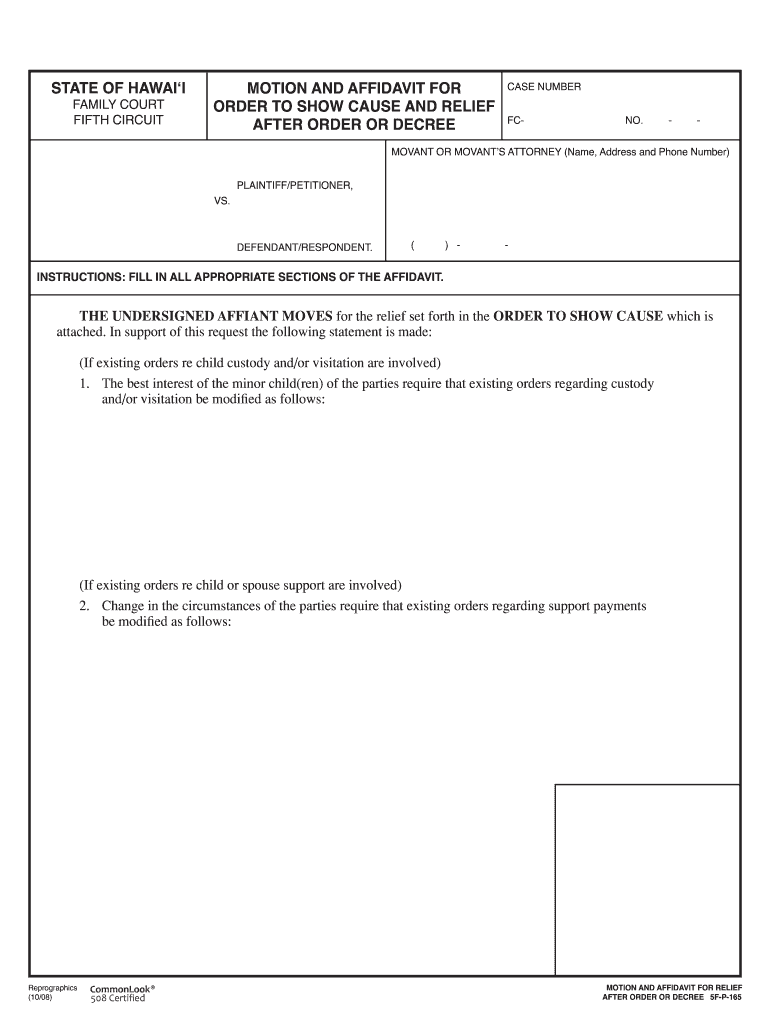
Motion and Affidavit for Order to Show Cause and Relief After Order or Form


Understanding the Motion and Affidavit for Order to Show Cause and Relief After Order
The Motion and Affidavit for Order to Show Cause and Relief After Order is a legal document used in various court proceedings in Hawaii. This form allows a party to request the court to issue an order that compels another party to appear and show cause as to why a specific relief should not be granted. It is commonly utilized in family law cases, such as custody disputes or child support modifications, where immediate action is necessary. Understanding the purpose of this motion is crucial for ensuring that all parties involved can effectively present their cases in court.
Steps to Complete the Motion and Affidavit for Order to Show Cause and Relief After Order
Completing the Motion and Affidavit for Order to Show Cause and Relief After Order involves several key steps:
- Gather necessary information: Collect all relevant details, including the parties involved, the specific relief sought, and any supporting evidence.
- Fill out the form: Carefully complete the motion and affidavit, ensuring that all required fields are accurately filled in.
- Review for accuracy: Double-check the information provided to avoid any errors that could delay the process.
- Sign the affidavit: The affidavit must be signed in front of a notary public to ensure its validity.
- File with the court: Submit the completed motion and affidavit to the appropriate court, along with any required filing fees.
Legal Use of the Motion and Affidavit for Order to Show Cause and Relief After Order
This motion serves a significant legal purpose in the judicial process. It allows a party to formally request the court's intervention in urgent matters. The court will evaluate the motion and determine whether to grant a hearing. If the motion is granted, the responding party will be required to appear in court and explain why the requested relief should not be granted. This process ensures that both parties have the opportunity to present their arguments and evidence before a decision is made.
Required Documents for the Motion and Affidavit for Order to Show Cause and Relief After Order
When filing the Motion and Affidavit for Order to Show Cause and Relief After Order, certain documents must be included to support your request. These typically include:
- The completed motion and affidavit form.
- Any supporting documents or evidence that justify the request for relief.
- Proof of service, demonstrating that all parties involved have been notified of the motion.
Filing Deadlines and Important Dates
Timeliness is crucial when submitting the Motion and Affidavit for Order to Show Cause and Relief After Order. Each court may have specific deadlines for filing, which can vary based on the nature of the case. It is essential to consult local court rules or seek legal advice to ensure compliance with all filing deadlines. Missing a deadline may result in delays or dismissal of the motion.
Examples of Using the Motion and Affidavit for Order to Show Cause and Relief After Order
There are various scenarios where this motion may be applicable, including:
- Requesting a modification of child support due to a change in financial circumstances.
- Seeking immediate custody arrangements in cases of alleged neglect or abuse.
- Requesting enforcement of a previously issued court order that has not been followed.
Quick guide on how to complete motion and affidavit for order to show cause and relief after order or
Complete Motion And Affidavit For Order To Show Cause And Relief After Order Or effortlessly on any device
Digital document management has gained traction among businesses and individuals. It serves as an ideal environmentally friendly alternative to traditional printed and signed papers, allowing you to acquire the correct form and securely store it online. airSlate SignNow equips you with all the necessary tools to create, edit, and eSign your documents promptly without delays. Manage Motion And Affidavit For Order To Show Cause And Relief After Order Or on any device with airSlate SignNow Android or iOS applications and streamline any document-related task today.
The easiest way to edit and eSign Motion And Affidavit For Order To Show Cause And Relief After Order Or with minimal effort
- Locate Motion And Affidavit For Order To Show Cause And Relief After Order Or and click on Get Form to begin.
- Utilize the tools we provide to complete your form.
- Mark important sections of the documents or obscure sensitive information with tools specifically designed by airSlate SignNow for this purpose.
- Create your signature using the Sign tool, which only takes seconds and carries the same legal validity as a conventional wet ink signature.
- Review the details and click on the Done button to save your changes.
- Select your preferred method of sharing your form, whether by email, text message (SMS), or invitation link, or download it to your computer.
Say goodbye to lost or misplaced documents, tedious form searches, or mistakes that necessitate printing fresh copies. airSlate SignNow caters to your document management needs within a few clicks from any device you choose. Edit and eSign Motion And Affidavit For Order To Show Cause And Relief After Order Or and ensure exceptional communication at every step of your form preparation process with airSlate SignNow.
Create this form in 5 minutes or less
Create this form in 5 minutes!
How to create an eSignature for the motion and affidavit for order to show cause and relief after order or
The way to create an eSignature for your PDF document in the online mode
The way to create an eSignature for your PDF document in Chrome
The best way to make an electronic signature for putting it on PDFs in Gmail
How to create an eSignature from your mobile device
The best way to generate an electronic signature for a PDF document on iOS devices
How to create an eSignature for a PDF file on Android devices
People also ask
-
What is a Hawaii affidavit after and how can airSlate SignNow help?
A Hawaii affidavit after is a legal document required in various situations to affirm the truth of information provided. With airSlate SignNow, you can quickly create, send, and eSign your Hawaii affidavit after with an intuitive platform that simplifies the process.
-
How much does it cost to use airSlate SignNow for creating a Hawaii affidavit after?
AirSlate SignNow offers competitive pricing plans that vary based on the features you need. You can create and eSign your Hawaii affidavit after with a cost-effective solution, and specific pricing details can be found on our website.
-
What features does airSlate SignNow offer for managing Hawaii affidavits after?
AirSlate SignNow provides robust features for managing your Hawaii affidavit after, including customizable templates, secure eSigning, and tracking capabilities. These powerful tools streamline the documentation process while ensuring compliance and security.
-
Can I integrate airSlate SignNow with other applications for my Hawaii affidavit after?
Yes, airSlate SignNow seamlessly integrates with various applications like Google Drive, Salesforce, and others. This allows you to manage your Hawaii affidavit after more efficiently by promoting document flow and increasing productivity.
-
What benefits can I expect from using airSlate SignNow for my Hawaii affidavit after?
By using airSlate SignNow to handle your Hawaii affidavit after, you can enjoy enhanced efficiency through automated workflows, secure document storage, and quick eSigning. These benefits save you time and reduce the hassle of traditional paper-based processes.
-
Is it easy to customize a Hawaii affidavit after in airSlate SignNow?
Absolutely! airSlate SignNow allows you to easily customize your Hawaii affidavit after using our user-friendly interface. You can add fields, modify text, and even incorporate branding elements to meet your specific needs.
-
What security measures does airSlate SignNow have for Hawaii affidavit after documents?
AirSlate SignNow prioritizes the security of your documents, including Hawaii affidavits after. With SSL encryption, two-factor authentication, and secure storage, your sensitive information is protected throughout the signing process.
Get more for Motion And Affidavit For Order To Show Cause And Relief After Order Or
- Copyright transfer form pdf spie spie
- Cube that is fillable form
- Certificate of real estate value sdcl 7 9 74 minnehahacounty form
- Form ct 245 iinstructions for form ct 245 maintenance fee tax ny
- Mvms physical education department monthly exercise log form
- Biometric exception form
- Phone number for the dav form
- Arkansas confidential information sheet
Find out other Motion And Affidavit For Order To Show Cause And Relief After Order Or
- Electronic signature Nevada Shareholder Agreement Template Easy
- Electronic signature Texas Shareholder Agreement Template Free
- Electronic signature Mississippi Redemption Agreement Online
- eSignature West Virginia Distribution Agreement Safe
- Electronic signature Nevada Equipment Rental Agreement Template Myself
- Can I Electronic signature Louisiana Construction Contract Template
- Can I eSignature Washington Engineering Proposal Template
- eSignature California Proforma Invoice Template Simple
- eSignature Georgia Proforma Invoice Template Myself
- eSignature Mississippi Proforma Invoice Template Safe
- eSignature Missouri Proforma Invoice Template Free
- Can I eSignature Mississippi Proforma Invoice Template
- eSignature Missouri Proforma Invoice Template Simple
- eSignature Missouri Proforma Invoice Template Safe
- eSignature New Hampshire Proforma Invoice Template Mobile
- eSignature North Carolina Proforma Invoice Template Easy
- Electronic signature Connecticut Award Nomination Form Fast
- eSignature South Dakota Apartment lease agreement template Free
- eSignature Maine Business purchase agreement Simple
- eSignature Arizona Generic lease agreement Free