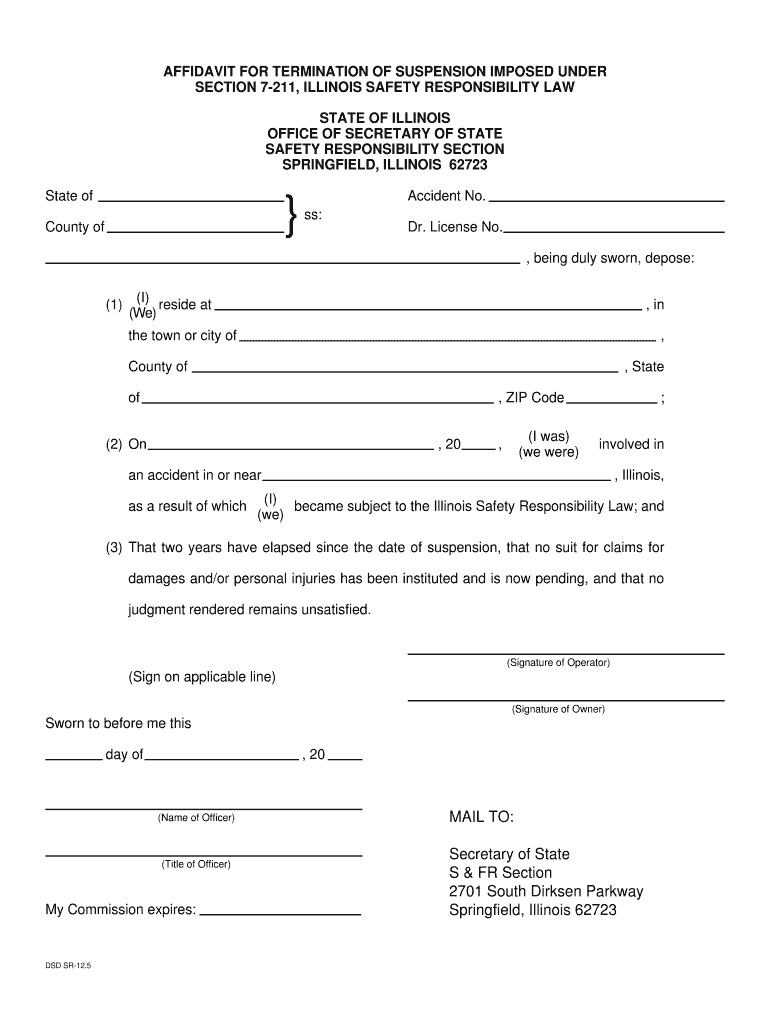
Illinois Dsd Form


What is the Illinois DSD Form?
The Illinois DSD form, specifically the il dsd 5 form, is a document used for various administrative purposes within the state of Illinois. This form is often associated with specific legal and regulatory requirements, particularly in contexts such as driver licensing and vehicle registration. Understanding the purpose and function of this form is essential for individuals navigating the administrative landscape in Illinois.
How to Use the Illinois DSD Form
Using the il dsd 5 form involves several steps to ensure compliance with state requirements. First, identify the specific purpose of the form, as it may pertain to issues such as driving privileges or vehicle documentation. Next, gather all necessary information and documentation required to complete the form accurately. Once filled out, the form can be submitted through the appropriate channels, whether online, by mail, or in person, depending on the specific instructions provided by the Illinois Department of Motor Vehicles (DMV) or other relevant authorities.
Steps to Complete the Illinois DSD Form
Completing the il dsd 5 form requires careful attention to detail. Follow these steps:
- Gather Information: Collect all relevant personal and vehicle information needed for the form.
- Fill Out the Form: Complete each section of the form accurately, ensuring all required fields are filled.
- Review: Double-check the information for accuracy and completeness to avoid delays.
- Submit: Send the completed form via the designated method, ensuring you follow any specific submission guidelines.
Legal Use of the Illinois DSD Form
The legal use of the il dsd 5 form is crucial for ensuring that all actions taken are compliant with Illinois state laws. This form must be filled out correctly to avoid legal repercussions, such as fines or penalties. Additionally, when submitting the form, it is important to adhere to any deadlines or regulations set forth by the state to maintain validity and legal standing.
Key Elements of the Illinois DSD Form
Key elements of the il dsd 5 form include personal identification information, vehicle details, and specific declarations relevant to the form's purpose. Each section is designed to capture essential data that supports the administrative process. Understanding these elements helps ensure that the form is completed accurately and serves its intended purpose effectively.
Form Submission Methods
The il dsd 5 form can be submitted through various methods, depending on the requirements set by the Illinois DMV. Common submission methods include:
- Online: Many forms can be submitted electronically through the official state website.
- By Mail: Completed forms may be sent to designated addresses provided by the state.
- In-Person: Individuals can also submit the form directly at local DMV offices.
Penalties for Non-Compliance
Failure to comply with the requirements associated with the il dsd 5 form can result in various penalties. These may include fines, delays in processing, or even legal action depending on the severity of the non-compliance. It is essential for individuals to understand these potential consequences to ensure timely and accurate submission of the form.
Quick guide on how to complete illinois dsd form
Prepare Illinois Dsd Form effortlessly on any device
Digital document management has become increasingly popular among businesses and individuals. It offers an ideal eco-friendly alternative to traditional printed and signed paperwork, allowing you to easily locate the correct form and securely store it online. airSlate SignNow provides all the necessary tools to quickly create, edit, and eSign your documents without delays. Manage Illinois Dsd Form on any device with the airSlate SignNow apps for Android or iOS and enhance any document-centric process today.
The simplest way to modify and eSign Illinois Dsd Form with ease
- Locate Illinois Dsd Form and click on Get Form to begin.
- Utilize the tools we provide to complete your form.
- Emphasize key sections of the documents or obscure sensitive information using the tools specifically designed for that purpose by airSlate SignNow.
- Create your eSignature using the Sign tool, which takes just seconds and carries the same legal validity as a traditional handwritten signature.
- Review the information and click on the Done button to save your modifications.
- Choose how you would like to submit your form—via email, text message (SMS), or invite link, or download it to your computer.
Eliminate worries about lost or misplaced documents, tedious form searching, or errors that necessitate printing new document copies. airSlate SignNow meets your document management needs in a few clicks from any device of your choosing. Modify and eSign Illinois Dsd Form to ensure seamless communication throughout your document preparation process with airSlate SignNow.
Create this form in 5 minutes or less
Create this form in 5 minutes!
How to create an eSignature for the illinois dsd form
The way to generate an electronic signature for a PDF in the online mode
The way to generate an electronic signature for a PDF in Chrome
The way to create an eSignature for putting it on PDFs in Gmail
How to create an eSignature straight from your smart phone
The best way to make an eSignature for a PDF on iOS devices
How to create an eSignature for a PDF document on Android OS
People also ask
-
What is il suspension and how does it work with airSlate SignNow?
Il suspension is a feature within airSlate SignNow that allows users to manage document workflows efficiently. It enables the setting of specific conditions under which documents are signed or processed, ensuring a smooth signing experience. By leveraging il suspension, businesses can streamline their operations and enhance productivity.
-
What pricing plans are available for airSlate SignNow's il suspension feature?
AirSlate SignNow offers flexible pricing plans that include access to il suspension. These plans are designed to accommodate businesses of all sizes, providing cost-effective solutions. You can choose from monthly or annual subscriptions, allowing you to find a plan that fits your budget and needs.
-
What are the main benefits of using il suspension in airSlate SignNow?
Using il suspension in airSlate SignNow provides signNow benefits, such as increased control over document workflows and reduced turnaround times. This feature allows users to automate routing and signing processes, ensuring that documents are delivered to the right person at the right time. By utilizing il suspension, businesses can enhance efficiency and improve client satisfaction.
-
Can I integrate il suspension with other software applications?
Yes, airSlate SignNow's il suspension feature can seamlessly integrate with various third-party applications. This integration allows for a more cohesive workflow across your existing tools. By connecting airSlate SignNow with your preferred software, you can leverage il suspension to streamline your processes further and enhance collaboration.
-
Is there a mobile app for managing il suspension on the go?
AirSlate SignNow offers a mobile app that allows users to manage il suspension while on the go. The mobile platform provides the same user-friendly interface as the desktop version, making it easy to handle document workflows anytime, anywhere. With this app, you can use il suspension features seamlessly, ensuring you never miss a document signing.
-
How secure is the il suspension feature in airSlate SignNow?
Security is a top priority for airSlate SignNow, including the il suspension feature. All documents are encrypted and stored securely to ensure confidentiality. Additionally, airSlate SignNow complies with industry standards and regulations, providing users with peace of mind when utilizing il suspension for their document workflows.
-
What types of documents can I use with il suspension in airSlate SignNow?
You can use a wide range of documents with il suspension in airSlate SignNow, including contracts, agreements, and forms. This flexibility allows businesses to apply il suspension to various document types tailored to their operations. No matter your document needs, airSlate SignNow ensures that you can implement il suspension effectively.
Get more for Illinois Dsd Form
Find out other Illinois Dsd Form
- How Can I Electronic signature New Jersey Real Estate Stock Certificate
- Electronic signature Colorado Sports RFP Safe
- Can I Electronic signature Connecticut Sports LLC Operating Agreement
- How Can I Electronic signature New York Real Estate Warranty Deed
- How To Electronic signature Idaho Police Last Will And Testament
- How Do I Electronic signature North Dakota Real Estate Quitclaim Deed
- Can I Electronic signature Ohio Real Estate Agreement
- Electronic signature Ohio Real Estate Quitclaim Deed Later
- How To Electronic signature Oklahoma Real Estate Business Plan Template
- How Can I Electronic signature Georgia Sports Medical History
- Electronic signature Oregon Real Estate Quitclaim Deed Free
- Electronic signature Kansas Police Arbitration Agreement Now
- Electronic signature Hawaii Sports LLC Operating Agreement Free
- Electronic signature Pennsylvania Real Estate Quitclaim Deed Fast
- Electronic signature Michigan Police Business Associate Agreement Simple
- Electronic signature Mississippi Police Living Will Safe
- Can I Electronic signature South Carolina Real Estate Work Order
- How To Electronic signature Indiana Sports RFP
- How Can I Electronic signature Indiana Sports RFP
- Electronic signature South Dakota Real Estate Quitclaim Deed Now