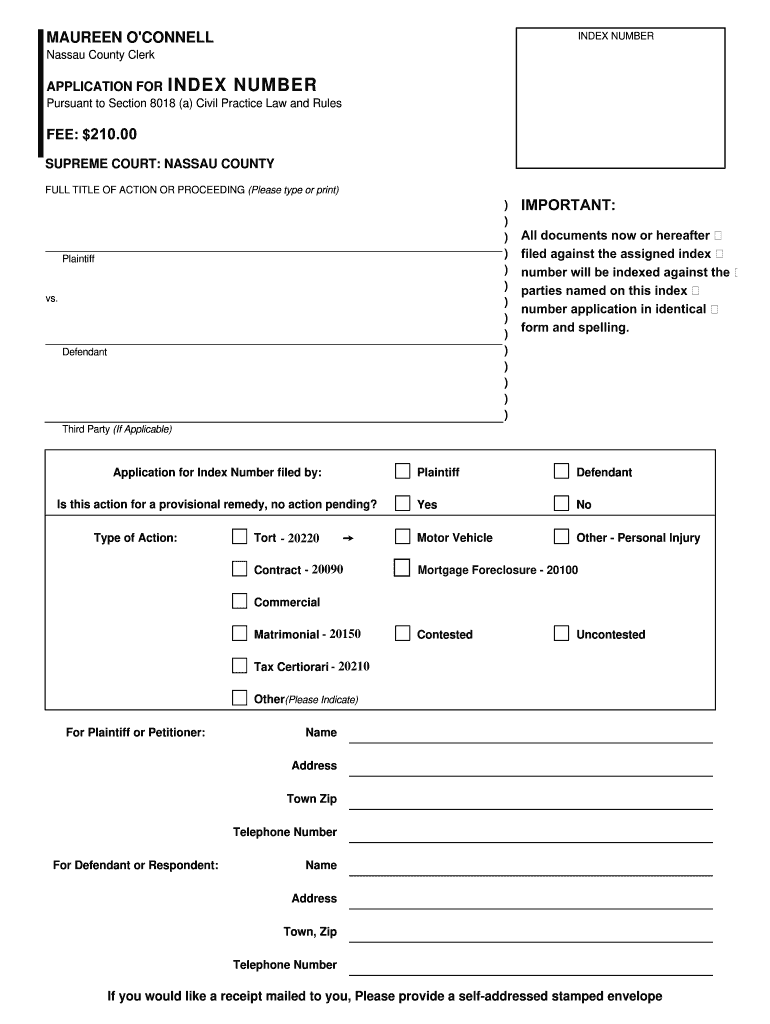
Index Number Application Form


What is the Index Number Application Form
The index number application form is a legal document used primarily in the state of New York, particularly in Nassau County. This form is essential for initiating a court case by assigning a unique index number to a complaint or legal action. The index number serves as a reference for tracking the case throughout the judicial process. It is a critical component for various types of legal filings, including civil lawsuits and other court-related matters.
How to obtain the Index Number Application Form
The index number application form can be obtained through the Nassau County Clerk's office. It is available both online and at the office. To access the form online, individuals can visit the official Nassau County Clerk's website, where they can download the necessary documents. For those who prefer to obtain the form in person, visiting the Clerk's office during business hours is recommended. The staff there can provide assistance and answer any questions regarding the form.
Steps to complete the Index Number Application Form
Completing the index number application form involves several key steps:
- Begin by filling out your personal information, including your name, address, and contact details.
- Provide the details of the case, including the nature of the complaint and the parties involved.
- Review the form for accuracy, ensuring that all required fields are filled out correctly.
- Sign and date the form to certify that the information provided is true and accurate.
- Submit the completed form to the appropriate court or office, along with any required fees.
Legal use of the Index Number Application Form
The index number application form is legally binding once submitted to the court. It is crucial for establishing the legal framework of a case. The form must be filled out accurately to avoid delays or complications in the filing process. Courts rely on this form to manage and track cases efficiently. Failure to comply with the requirements of the form may result in the rejection of the application or other legal repercussions.
Required Documents
When submitting the index number application form, certain documents may be required to support the filing. These typically include:
- A copy of the complaint or legal document being filed.
- Proof of identity, such as a government-issued ID.
- Payment for any applicable filing fees, which can vary based on the type of case.
Form Submission Methods (Online / Mail / In-Person)
The index number application form can be submitted through various methods, depending on the preferences of the filer:
- Online: Many jurisdictions allow for electronic submission through their official websites.
- Mail: The completed form can be mailed to the appropriate court or office, ensuring that it is sent with adequate postage.
- In-Person: Individuals can also submit the form directly at the Nassau County Clerk's office, where they can receive immediate confirmation of the filing.
Quick guide on how to complete index number application form
Prepare Index Number Application Form with ease on any device
Digital document management has gained traction among businesses and individuals alike. It serves as an excellent environmentally-friendly substitute for traditional printed and signed documents, allowing you to access the right form and securely store it online. airSlate SignNow equips you with all the tools necessary to create, modify, and electronically sign your documents quickly and without delays. Handle Index Number Application Form on any platform using the airSlate SignNow apps for Android or iOS and simplify any document-related task today.
How to modify and electronically sign Index Number Application Form effortlessly
- Obtain Index Number Application Form and select Get Form to begin.
- Utilize the tools we offer to complete your document.
- Highlight important sections of the documents or obscure sensitive information with the tools that airSlate SignNow provides specifically for that purpose.
- Create your electronic signature using the Sign tool, which takes mere seconds and holds the same legal validity as a conventional wet ink signature.
- Verify the information and click on the Done button to save your changes.
- Select your preferred method to send your form, whether by email, SMS, or invitation link, or download it to your computer.
Say goodbye to lost or misfiled documents, tedious form searches, or errors that require printing new document copies. airSlate SignNow addresses all your document management needs in just a few clicks from any device of your choice. Edit and electronically sign Index Number Application Form to ensure excellent communication at every step of your form preparation journey with airSlate SignNow.
Create this form in 5 minutes or less
Create this form in 5 minutes!
How to create an eSignature for the index number application form
How to create an electronic signature for a PDF in the online mode
How to create an electronic signature for a PDF in Chrome
How to create an eSignature for putting it on PDFs in Gmail
The best way to create an eSignature right from your smart phone
How to create an eSignature for a PDF on iOS devices
The best way to create an eSignature for a PDF on Android OS
People also ask
-
What is the index number application form used for?
The index number application form is a crucial document that helps businesses manage and track their digital signature processes. By utilizing this form, users can streamline the workflow associated with eSigning, making it easier to maintain compliance and organization in document management.
-
How does airSlate SignNow simplify the index number application form process?
AirSlate SignNow simplifies the index number application form process by providing intuitive features that allow users to fill out, sign, and send documents seamlessly. With user-friendly tools and templates, the platform ensures that anyone can complete the index number application form without requiring extensive training.
-
Is there a cost associated with using the index number application form feature in airSlate SignNow?
The airSlate SignNow platform offers a range of pricing plans that include access to the index number application form feature. Prices vary depending on the features and volume of usage, allowing businesses of all sizes to find a solution that fits their budget while benefiting from cost-effective eSigning.
-
What are the key benefits of using airSlate SignNow for index number application forms?
The key benefits of using airSlate SignNow for index number application forms include enhanced efficiency, reduced turnaround time for document signing, and improved tracking and security. These advantages ensure that businesses can focus on their core operations while guaranteeing that important forms are handled promptly and securely.
-
Can I integrate airSlate SignNow with other software for index number application forms?
Yes, airSlate SignNow supports integrations with various software applications, making it easy to manage index number application forms alongside your existing tools. This integration capability allows seamless data transfer and improves workflow efficiency for document management processes.
-
How does airSlate SignNow ensure the security of index number application forms?
AirSlate SignNow employs advanced security measures to protect index number application forms, including encryption, user authentication, and secure cloud storage. These features ensure that your sensitive information remains confidential and that all eSigned documents are legally binding.
-
What types of businesses can benefit from using the index number application form in airSlate SignNow?
Businesses of all sizes and industries can benefit from using the index number application form in airSlate SignNow. From small startups to large enterprises, any organization that requires efficient document management and eSigning will find the platform useful for maintaining vital records and compliance.
Get more for Index Number Application Form
- Atlantic records pdf contract download form
- Healthcomp online form
- Georgia department of revenue form cd 32
- Self certification form for jamaica national
- Is video on the web for sign languages form
- Uf warrington resume template form
- Police loss report form download tanzania step by step
- Mcle study log form
Find out other Index Number Application Form
- Sign Nebraska Employee Suggestion Form Now
- How Can I Sign New Jersey Employee Suggestion Form
- Can I Sign New York Employee Suggestion Form
- Sign Michigan Overtime Authorization Form Mobile
- How To Sign Alabama Payroll Deduction Authorization
- How To Sign California Payroll Deduction Authorization
- How To Sign Utah Employee Emergency Notification Form
- Sign Maine Payroll Deduction Authorization Simple
- How To Sign Nebraska Payroll Deduction Authorization
- Sign Minnesota Employee Appraisal Form Online
- How To Sign Alabama Employee Satisfaction Survey
- Sign Colorado Employee Satisfaction Survey Easy
- Sign North Carolina Employee Compliance Survey Safe
- Can I Sign Oklahoma Employee Satisfaction Survey
- How Do I Sign Florida Self-Evaluation
- How Do I Sign Idaho Disclosure Notice
- Sign Illinois Drug Testing Consent Agreement Online
- Sign Louisiana Applicant Appraisal Form Evaluation Free
- Sign Maine Applicant Appraisal Form Questions Secure
- Sign Wisconsin Applicant Appraisal Form Questions Easy