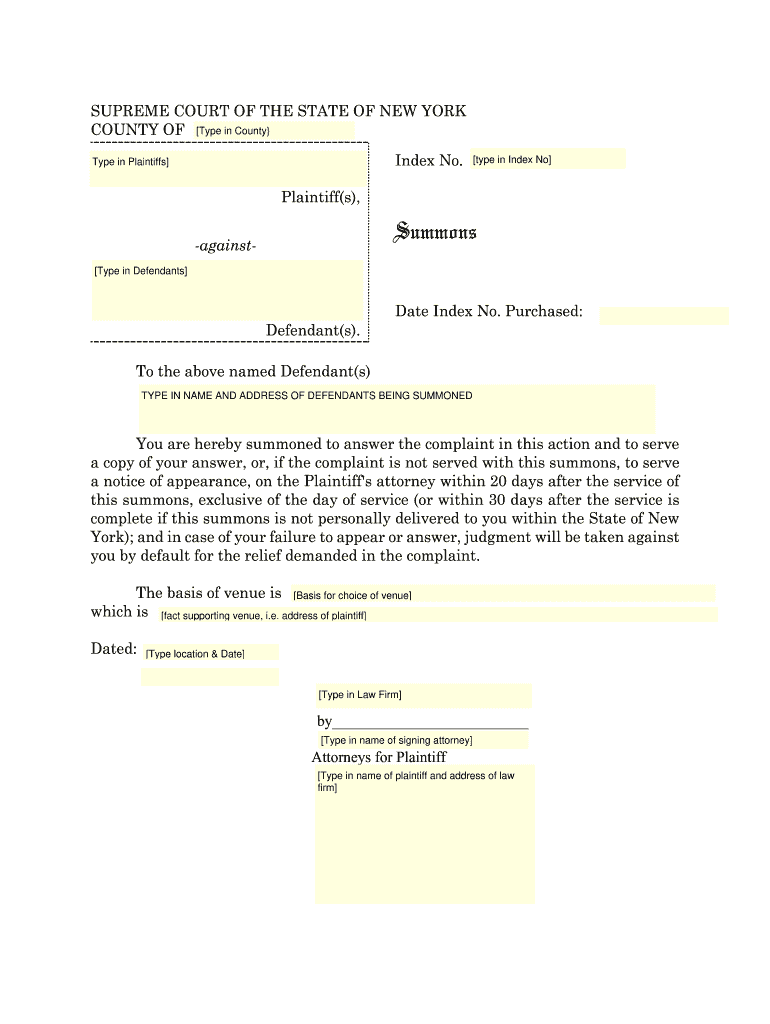
Ny Summons Search Form


Understanding the NY Summons Search
The NY summons search is a vital tool for individuals and businesses seeking information on legal summons issued in New York. This search allows users to find specific summons documents, which are essential for understanding legal obligations and court proceedings. Accessing this information can help individuals prepare for court appearances or respond appropriately to legal actions.
Steps to Complete the NY Summons Search
Completing the NY summons search involves several straightforward steps:
- Visit the official court website or the designated portal for summons searches.
- Enter relevant details such as the case number, party names, or other identifying information.
- Review the search results to find the specific summons you are looking for.
- Access the document for further details regarding the case and any associated court dates.
Legal Use of the NY Summons Search
The legal use of the NY summons search is crucial for ensuring compliance with court requirements. Individuals can utilize the search to verify the existence of a summons, understand the nature of the legal action, and prepare their responses accordingly. This search also aids legal professionals in managing their cases effectively by keeping track of relevant summonses.
Key Elements of the NY Summons Search
When conducting a NY summons search, several key elements should be considered:
- Case Number: A unique identifier for each legal case.
- Party Names: The names of individuals or entities involved in the case.
- Filing Date: The date when the summons was filed with the court.
- Court Location: The specific court where the summons was issued.
Obtaining the NY Summons Search
To obtain the NY summons search, users can access public records through the New York State Unified Court System's website. This resource allows individuals to search for summonses by entering pertinent details. Additionally, users may visit local courthouses to request information in person, ensuring they have the necessary identification and case details on hand.
Examples of Using the NY Summons Search
Examples of utilizing the NY summons search include:
- A tenant checking for any eviction summons filed against them.
- A business verifying if a lawsuit has been initiated by a client.
- Legal professionals tracking active cases for their clients.
Quick guide on how to complete ny summons search
Effortlessly prepare Ny Summons Search on any device
Managing documents online has gained traction among organizations and individuals alike. It serves as an ideal eco-friendly alternative to conventional printed and signed documents, allowing you to access the necessary form and securely store it online. airSlate SignNow provides all the tools required to create, modify, and electronically sign your documents swiftly without any holdups. Manage Ny Summons Search on any device with airSlate SignNow’s Android or iOS applications and enhance any document-centric process today.
The easiest method to modify and electronically sign Ny Summons Search with ease
- Find Ny Summons Search and click Get Form to initiate the process.
- Utilize the tools we offer to complete your document.
- Emphasize important sections of your documents or conceal sensitive information with tools specifically designed for that purpose by airSlate SignNow.
- Create your signature using the Sign tool, which takes seconds and carries the same legal validity as a conventional wet ink signature.
- Verify the information and click on the Done button to secure your changes.
- Choose how you wish to send your form, whether by email, SMS, invite link, or download it to your PC.
Say goodbye to lost or mislaid documents, tedious form searches, or errors that necessitate printing new copies. airSlate SignNow addresses all your document management requirements in just a few clicks from your preferred device. Modify and electronically sign Ny Summons Search and ensure excellent communication at every step of the form preparation process with airSlate SignNow.
Create this form in 5 minutes or less
Create this form in 5 minutes!
How to create an eSignature for the ny summons search
How to create an electronic signature for a PDF document in the online mode
How to create an electronic signature for a PDF document in Chrome
How to generate an eSignature for putting it on PDFs in Gmail
The best way to create an eSignature from your mobile device
How to create an eSignature for a PDF document on iOS devices
The best way to create an eSignature for a PDF file on Android devices
People also ask
-
What is an NY summons and how can airSlate SignNow help?
An NY summons is a legal document that initiates court proceedings in New York. With airSlate SignNow, businesses can efficiently eSign and send such documents securely and quickly, ensuring legally binding agreements without paper delays.
-
How much does airSlate SignNow cost for managing NY summons?
The pricing for airSlate SignNow varies based on the plan you choose, with options that cater to all sizes of businesses. Our cost-effective solution ensures you can manage NY summons efficiently without breaking the bank.
-
What features does airSlate SignNow offer for handling legal documents like NY summons?
airSlate SignNow provides essential features such as customizable templates, real-time tracking, and secure cloud storage, making it ideal for managing NY summons. These features help streamline the document signing process and enhance compliance.
-
Can I integrate airSlate SignNow with other software for my NY summons documentation?
Yes, airSlate SignNow offers seamless integrations with various platforms such as Google Workspace, Salesforce, and more. This allows you to add flexibility to your workflow when handling NY summons and other legal documents.
-
What are the benefits of using airSlate SignNow for NY summons?
Using airSlate SignNow for NY summons increases efficiency by reducing the time spent on document preparation and approvals. Additionally, our platform enhances security, ensuring that sensitive legal documents are protected during transit and storage.
-
Is airSlate SignNow compliant with NY laws for electronic signatures?
Absolutely! airSlate SignNow complies with the eSignature laws in New York, ensuring that electronic signatures on NY summons and other legal documents are legally valid and enforceable.
-
How user-friendly is airSlate SignNow for new users handling NY summons?
airSlate SignNow is designed to be intuitive, making it easy for new users to navigate the platform when handling NY summons. Our customer support and extensive resources help guide you through the process, ensuring a smooth experience.
Get more for Ny Summons Search
- Discretionary housing payment central bedfordshire form
- Apprenticeship completion form 232208178
- Assessment of nociceptive versus neuropathic pain in older adults form
- Record information cori massachusetts registry of motor vehicles
- Sfn53065 form
- Rent certificate form 100005319
- 1 of 2 alsde edu form
- Property condition report form
Find out other Ny Summons Search
- Electronic signature Oklahoma Legal Bill Of Lading Fast
- Electronic signature Oklahoma Legal Promissory Note Template Safe
- Electronic signature Oregon Legal Last Will And Testament Online
- Electronic signature Life Sciences Document Pennsylvania Simple
- Electronic signature Legal Document Pennsylvania Online
- How Can I Electronic signature Pennsylvania Legal Last Will And Testament
- Electronic signature Rhode Island Legal Last Will And Testament Simple
- Can I Electronic signature Rhode Island Legal Residential Lease Agreement
- How To Electronic signature South Carolina Legal Lease Agreement
- How Can I Electronic signature South Carolina Legal Quitclaim Deed
- Electronic signature South Carolina Legal Rental Lease Agreement Later
- Electronic signature South Carolina Legal Rental Lease Agreement Free
- How To Electronic signature South Dakota Legal Separation Agreement
- How Can I Electronic signature Tennessee Legal Warranty Deed
- Electronic signature Texas Legal Lease Agreement Template Free
- Can I Electronic signature Texas Legal Lease Agreement Template
- How To Electronic signature Texas Legal Stock Certificate
- How Can I Electronic signature Texas Legal POA
- Electronic signature West Virginia Orthodontists Living Will Online
- Electronic signature Legal PDF Vermont Online