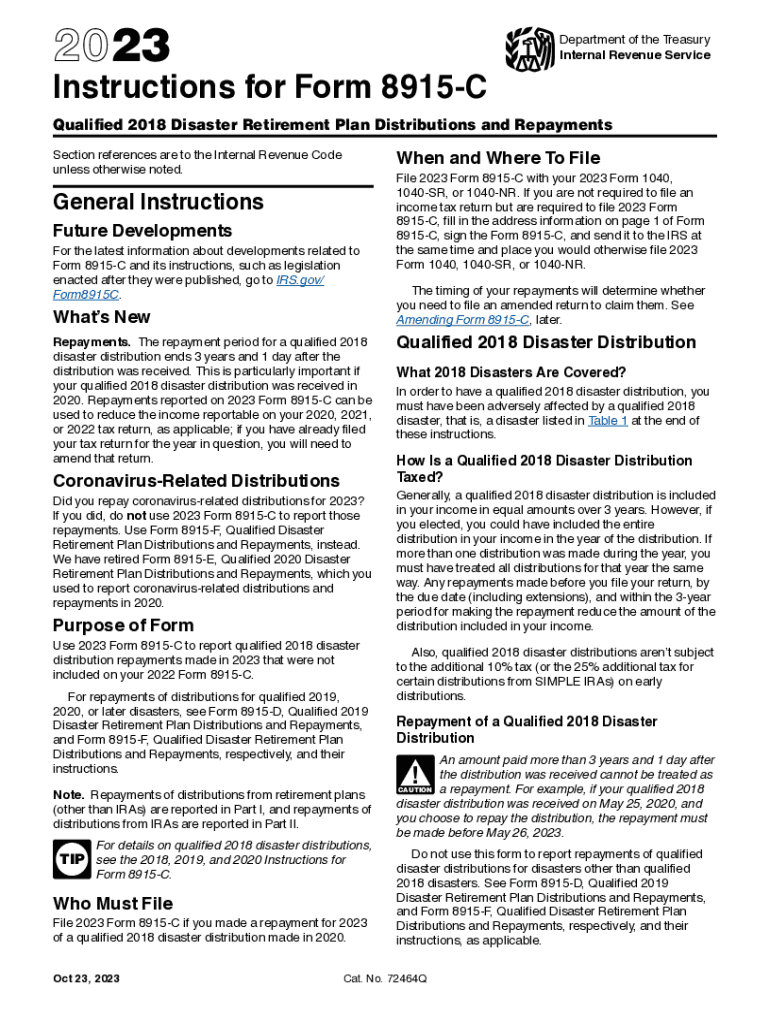
IRS Issues Revised Form 8915 F for Reporting Qualified 2022


What is the IRS Issues Revised Form 8915 F For Reporting Qualified
The IRS Issues Revised Form 8915 F is a tax form specifically designed for reporting qualified disaster distributions and repayments. This form allows taxpayers who have taken distributions from their retirement accounts due to federally declared disasters to report these amounts accurately on their tax returns. The revisions to the form ensure compliance with the latest tax regulations and provide clearer guidelines for taxpayers.
How to use the IRS Issues Revised Form 8915 F For Reporting Qualified
To effectively use the IRS Issues Revised Form 8915 F, taxpayers should first determine if they qualify for disaster distributions. Once eligibility is established, the form must be completed with accurate information regarding the distribution amounts and the related disaster. Taxpayers should follow the instructions provided with the form closely to ensure all necessary details are included, which may include personal information, distribution amounts, and repayment details.
Steps to complete the IRS Issues Revised Form 8915 F For Reporting Qualified
Completing the IRS Issues Revised Form 8915 F involves several key steps:
- Gather necessary documentation, including details of the disaster and any retirement account statements.
- Identify the total amount of qualified disaster distributions taken.
- Fill in personal information, such as name, address, and Social Security number.
- Report the distribution amounts accurately in the designated sections of the form.
- Review the form for completeness and accuracy before submission.
Filing Deadlines / Important Dates
It is crucial for taxpayers to be aware of the filing deadlines associated with the IRS Issues Revised Form 8915 F. Typically, the form must be submitted by the tax filing deadline for the year in which the qualified disaster distribution was taken. Taxpayers should also keep an eye on any extensions or changes announced by the IRS, especially in response to ongoing or recent disasters.
Eligibility Criteria
To be eligible to use the IRS Issues Revised Form 8915 F, taxpayers must have taken a qualified disaster distribution from their retirement accounts. This typically includes distributions made due to federally declared disasters. Additionally, taxpayers must meet specific criteria set forth by the IRS regarding the timing and amount of distributions. It is essential to review the IRS guidelines to confirm eligibility before proceeding with the form.
Required Documents
When preparing to complete the IRS Issues Revised Form 8915 F, taxpayers should gather several key documents:
- Proof of the federally declared disaster, such as FEMA documentation.
- Retirement account statements showing the distribution amounts.
- Any correspondence from the IRS regarding the disaster or related tax implications.
Form Submission Methods (Online / Mail / In-Person)
The IRS Issues Revised Form 8915 F can be submitted in various ways. Taxpayers may file the form online using tax preparation software that supports IRS forms. Alternatively, the form can be printed and mailed to the appropriate IRS address, or submitted in person at designated IRS offices. It is important to choose the method that best suits individual circumstances and to keep copies of all submitted documents for personal records.
Quick guide on how to complete irs issues revised form 8915 f for reporting qualified
Easily prepare IRS Issues Revised Form 8915 F For Reporting Qualified on any device
Managing documents online has gained popularity among businesses and individuals alike. It offers an ideal eco-friendly substitute for traditional printed and signed documents, allowing you to obtain the correct form and securely store it online. airSlate SignNow equips you with all the tools necessary to create, edit, and eSign your documents promptly without any delays. Handle IRS Issues Revised Form 8915 F For Reporting Qualified on any device using airSlate SignNow Android or iOS applications and enhance any document-centric process today.
Edit and eSign IRS Issues Revised Form 8915 F For Reporting Qualified effortlessly
- Obtain IRS Issues Revised Form 8915 F For Reporting Qualified and click Get Form to begin.
- Utilize the tools provided to fill out your form.
- Emphasize important sections of your documents or obscure sensitive information with tools specifically designed for that purpose by airSlate SignNow.
- Generate your eSignature using the Sign feature, which takes just seconds and carries the same legal status as a conventional wet ink signature.
- Review all details and click the Done button to finalize your changes.
- Choose how you want to send your form, via email, SMS, or a shareable link, or download it to your computer.
Eliminate the issues of lost or misplaced documents, tedious form searching, and the need to print new copies due to errors. airSlate SignNow addresses your document management needs in just a few clicks from any device you prefer. Edit and eSign IRS Issues Revised Form 8915 F For Reporting Qualified to ensure outstanding communication throughout your form preparation journey with airSlate SignNow.
Create this form in 5 minutes or less
Find and fill out the correct irs issues revised form 8915 f for reporting qualified
Create this form in 5 minutes!
How to create an eSignature for the irs issues revised form 8915 f for reporting qualified
How to create an electronic signature for a PDF online
How to create an electronic signature for a PDF in Google Chrome
How to create an e-signature for signing PDFs in Gmail
How to create an e-signature right from your smartphone
How to create an e-signature for a PDF on iOS
How to create an e-signature for a PDF on Android
People also ask
-
What is the IRS Issues Revised Form 8915 F For Reporting Qualified?
The IRS Issues Revised Form 8915 F For Reporting Qualified is a tax form designed to help taxpayers report eligible distributions and repayments related to qualified expenses. By utilizing this form, individuals can ensure they comply with IRS regulations while accurately reporting their financial information.
-
How can airSlate SignNow assist with the IRS Issues Revised Form 8915 F For Reporting Qualified?
airSlate SignNow provides a secure and efficient platform for businesses to prepare and eSign IRS Issues Revised Form 8915 F For Reporting Qualified. With our user-friendly features, you can easily collaborate with clients and ensure all necessary documents are signed digitally, streamlining your reporting process.
-
Is airSlate SignNow cost-effective for handling IRS Issues Revised Form 8915 F For Reporting Qualified?
Yes, airSlate SignNow offers a cost-effective solution for businesses managing IRS Issues Revised Form 8915 F For Reporting Qualified. Our pricing plans cater to various needs, providing flexible options without sacrificing quality or security, making it accessible for users of all sizes.
-
What features does airSlate SignNow offer for managing IRS Issues Revised Form 8915 F For Reporting Qualified?
airSlate SignNow offers numerous features to efficiently manage IRS Issues Revised Form 8915 F For Reporting Qualified, including customizable document templates, automated workflows, and secure cloud storage. These features help ensure compliance and mitigate the risk of errors in reporting.
-
Can I integrate airSlate SignNow with other financial software for IRS Issues Revised Form 8915 F For Reporting Qualified?
Absolutely! airSlate SignNow seamlessly integrates with various financial software platforms, making it easier to manage IRS Issues Revised Form 8915 F For Reporting Qualified. This integration allows for a more streamlined workflow, reducing manual entry and enhancing data accuracy.
-
What are the benefits of using airSlate SignNow for IRS Issues Revised Form 8915 F For Reporting Qualified?
Using airSlate SignNow for IRS Issues Revised Form 8915 F For Reporting Qualified offers several benefits, including increased efficiency, reduced turnaround time, and improved compliance. Our platform ensures your documents are signed securely and accurately, freeing up your time for other important tasks.
-
Is there customer support available for queries related to IRS Issues Revised Form 8915 F For Reporting Qualified?
Yes, airSlate SignNow provides excellent customer support for queries related to IRS Issues Revised Form 8915 F For Reporting Qualified. Our dedicated support team is available to assist you with any questions or concerns, ensuring you have the necessary guidance throughout your document management process.
Get more for IRS Issues Revised Form 8915 F For Reporting Qualified
- Medical record information release
- Due august 1 scan and email to yhmedicalr form
- Modified city of hope patient questionnaire and call care cover letters form
- Breast cancer radiation therapy treatment plan checklist form
- Initial evaluation subjective history worksheet form
- Grand view medical practices adult health history form tr tr tr tr
- Sound surgeons surgery scheduling sheet form
- Rheumatology referral form fax patient information
Find out other IRS Issues Revised Form 8915 F For Reporting Qualified
- Sign South Carolina High Tech Moving Checklist Now
- Sign South Carolina High Tech Limited Power Of Attorney Free
- Sign West Virginia High Tech Quitclaim Deed Myself
- Sign Delaware Insurance Claim Online
- Sign Delaware Insurance Contract Later
- Sign Hawaii Insurance NDA Safe
- Sign Georgia Insurance POA Later
- How Can I Sign Alabama Lawers Lease Agreement
- How Can I Sign California Lawers Lease Agreement
- Sign Colorado Lawers Operating Agreement Later
- Sign Connecticut Lawers Limited Power Of Attorney Online
- Sign Hawaii Lawers Cease And Desist Letter Easy
- Sign Kansas Insurance Rental Lease Agreement Mobile
- Sign Kansas Insurance Rental Lease Agreement Free
- Sign Kansas Insurance Rental Lease Agreement Fast
- Sign Kansas Insurance Rental Lease Agreement Safe
- How To Sign Kansas Insurance Rental Lease Agreement
- How Can I Sign Kansas Lawers Promissory Note Template
- Sign Kentucky Lawers Living Will Free
- Sign Kentucky Lawers LLC Operating Agreement Mobile