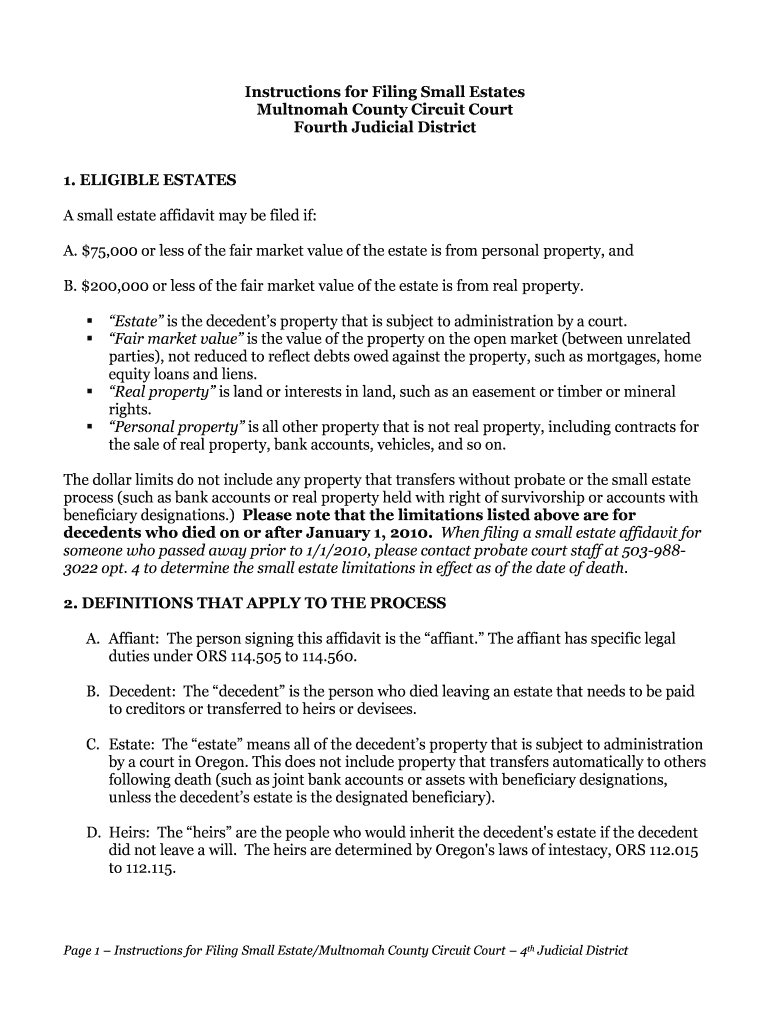
Multnomah County Small Estate Affidavit Form


What is the Multnomah County Small Estate Affidavit
The Multnomah County Small Estate Affidavit is a legal document that allows heirs to claim property and assets of a deceased person without going through the lengthy probate process. This affidavit is specifically designed for estates that meet certain criteria, typically involving a total value below a specified threshold. In Oregon, this process simplifies the transfer of assets, making it easier for successors to access what they are entitled to after a loved one's passing.
How to use the Multnomah County Small Estate Affidavit
To use the Multnomah County Small Estate Affidavit, an heir must complete the form accurately and gather necessary documentation. This includes proof of death, a list of the deceased's assets, and identification of the heirs. Once the affidavit is filled out, it can be presented to financial institutions or other entities holding the deceased’s assets. This allows the heirs to claim the property without the need for a formal probate court proceeding.
Steps to complete the Multnomah County Small Estate Affidavit
Completing the Multnomah County Small Estate Affidavit involves several key steps:
- Gather necessary information about the deceased, including their full name, date of death, and last known address.
- Compile a list of all assets owned by the deceased, ensuring that the total value does not exceed the established limit for small estates in Oregon.
- Complete the affidavit form, ensuring all required fields are filled out accurately.
- Sign the affidavit in the presence of a notary public to validate the document.
- Submit the completed affidavit to the appropriate institutions to claim the assets.
Key elements of the Multnomah County Small Estate Affidavit
Several key elements must be included in the Multnomah County Small Estate Affidavit to ensure its validity:
- The name and address of the deceased.
- The date of death and a statement confirming that the estate qualifies as a small estate.
- A detailed list of the deceased's assets, including their estimated values.
- The names and addresses of the heirs or successors entitled to the assets.
- A declaration affirming that no probate proceedings are pending and that the affiant is entitled to the property.
Legal use of the Multnomah County Small Estate Affidavit
The legal use of the Multnomah County Small Estate Affidavit is governed by Oregon state law. This document serves as a legally binding declaration that allows heirs to access the deceased's assets without formal probate. It is essential that the affidavit is completed correctly and submitted to all relevant parties, as improper use can lead to legal complications. The affidavit must also comply with the requirements set forth in Oregon statutes to be recognized by institutions and courts.
Eligibility Criteria
To be eligible to use the Multnomah County Small Estate Affidavit, certain criteria must be met:
- The total value of the estate must fall below the threshold established by Oregon law.
- The deceased must have passed away without a will or with a will that does not require probate.
- The person filing the affidavit must be an heir or a designated successor of the deceased.
- All debts and obligations of the deceased must be settled or accounted for prior to claiming the assets.
Quick guide on how to complete multnomah county small estate affidavit
Prepare Multnomah County Small Estate Affidavit effortlessly on any device
Online document management has become increasingly favored by businesses and individuals. It serves as an ideal eco-friendly substitute for traditional printed and signed documents, allowing you to access the correct form and securely save it online. airSlate SignNow equips you with all the resources needed to create, alter, and eSign your documents promptly without interruptions. Manage Multnomah County Small Estate Affidavit on any device using airSlate SignNow's Android or iOS applications and simplify any document-related processes today.
The easiest way to alter and eSign Multnomah County Small Estate Affidavit effortlessly
- Obtain Multnomah County Small Estate Affidavit and click Get Form to begin.
- Utilize the tools we offer to fill out your document.
- Emphasize important sections of your documents or obscure sensitive details with tools that airSlate SignNow provides specifically for that purpose.
- Create your signature using the Sign feature, which takes moments and carries the same legal validity as a traditional wet ink signature.
- Review all the information and click on the Done button to save your changes.
- Select your preferred method of sharing your form, whether by email, text message (SMS), an invitation link, or downloading it to your computer.
Say goodbye to lost or misplaced files, tedious form searching, or errors that necessitate printing new document copies. airSlate SignNow meets all your document management demands in just a few clicks from any device of your choice. Modify and eSign Multnomah County Small Estate Affidavit and guarantee excellent communication at every stage of your form preparation with airSlate SignNow.
Create this form in 5 minutes or less
Create this form in 5 minutes!
How to create an eSignature for the multnomah county small estate affidavit
How to create an electronic signature for your PDF file in the online mode
How to create an electronic signature for your PDF file in Chrome
How to make an eSignature for putting it on PDFs in Gmail
The best way to create an electronic signature right from your smartphone
How to create an electronic signature for a PDF file on iOS devices
The best way to create an electronic signature for a PDF on Android
People also ask
-
What is the 'or multnomah affidavit form' and how is it used?
The 'or multnomah affidavit form' is a legal document that provides a sworn statement, often used in court proceedings or legal transactions. It serves to affirm the truth of the provided information and can be critical in various legal situations. Understanding how to properly complete and submit this form is essential to ensure its legal validity.
-
How does airSlate SignNow streamline the process of signing the 'or multnomah affidavit form'?
airSlate SignNow makes it easy to prepare and eSign the 'or multnomah affidavit form' online. Our intuitive interface allows users to upload documents, add necessary signatures, and send them securely within minutes. This simplifies the often complex process of legal documentation, ensuring efficiency and accuracy.
-
What are the pricing options for using airSlate SignNow for the 'or multnomah affidavit form'?
airSlate SignNow offers several pricing tiers, making it a cost-effective choice for businesses needing to manage the 'or multnomah affidavit form'. Plans start at a competitive rate, allowing organizations of all sizes to leverage our eSigning capabilities. Additionally, we provide a free trial for new users to explore our features without commitment.
-
Can I integrate airSlate SignNow with other software for managing the 'or multnomah affidavit form'?
Yes, airSlate SignNow offers seamless integrations with a wide range of third-party applications that can enhance your experience when managing the 'or multnomah affidavit form'. Whether you're using CRM systems, document storage, or workflow management tools, integrating our platform can improve efficiency and streamline your operations.
-
What are the benefits of using airSlate SignNow for the 'or multnomah affidavit form'?
Using airSlate SignNow for the 'or multnomah affidavit form' provides numerous benefits, including legally binding electronic signatures, fast processing times, and enhanced security features. Our platform ensures that your documents are signed in compliance with legal standards, eliminating delays and reducing the risk of errors.
-
Is the 'or multnomah affidavit form' secure when using airSlate SignNow?
Absolutely! airSlate SignNow prioritizes security in handling the 'or multnomah affidavit form'. We utilize advanced encryption methods and comply with rigorous security standards to protect your sensitive information throughout the signing process.
-
How does airSlate SignNow improve document tracking for the 'or multnomah affidavit form'?
airSlate SignNow provides comprehensive document tracking features for the 'or multnomah affidavit form', allowing you to monitor the status of your signatures in real-time. Users receive notifications at each stage, ensuring that no steps are overlooked in the signing process, which is crucial for compliance and record-keeping.
Get more for Multnomah County Small Estate Affidavit
Find out other Multnomah County Small Estate Affidavit
- eSign Hawaii Expense Statement Fast
- eSign Minnesota Share Donation Agreement Simple
- Can I eSign Hawaii Collateral Debenture
- eSign Hawaii Business Credit Application Mobile
- Help Me With eSign California Credit Memo
- eSign Hawaii Credit Memo Online
- Help Me With eSign Hawaii Credit Memo
- How Can I eSign Hawaii Credit Memo
- eSign Utah Outsourcing Services Contract Computer
- How Do I eSign Maryland Interview Non-Disclosure (NDA)
- Help Me With eSign North Dakota Leave of Absence Agreement
- How To eSign Hawaii Acknowledgement of Resignation
- How Can I eSign New Jersey Resignation Letter
- How Do I eSign Ohio Resignation Letter
- eSign Arkansas Military Leave Policy Myself
- How To eSign Hawaii Time Off Policy
- How Do I eSign Hawaii Time Off Policy
- Help Me With eSign Hawaii Time Off Policy
- How To eSign Hawaii Addressing Harassement
- How To eSign Arkansas Company Bonus Letter