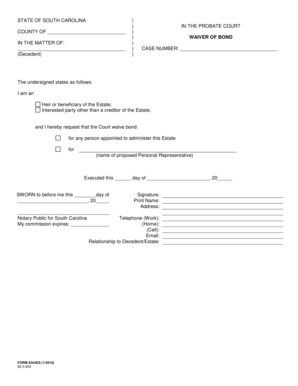
South Carolina 344es Form


What is the South Carolina 344es Form
The South Carolina 344es form, also known as the probate waiver bond, is a legal document used in the probate process within South Carolina. This form allows an individual to waive the requirement for a bond, which is typically required of personal representatives or executors managing an estate. By submitting this form, the individual indicates that they do not wish to post a bond, which can be a significant financial burden, especially for smaller estates.
How to use the South Carolina 344es Form
To effectively use the South Carolina 344es form, individuals must first ensure they meet the eligibility criteria for waiving the bond. This typically involves having the consent of all interested parties involved in the estate. Once eligibility is confirmed, the form can be filled out with the necessary details, including the names of the parties involved and the specific estate information. After completing the form, it must be submitted to the appropriate probate court in South Carolina for approval.
Steps to complete the South Carolina 344es Form
Completing the South Carolina 344es form involves several key steps:
- Gather necessary information, including details about the estate and the parties involved.
- Fill out the form accurately, ensuring all required fields are completed.
- Obtain signatures from all interested parties consenting to the waiver of the bond.
- Submit the completed form to the probate court along with any required documentation.
Legal use of the South Carolina 344es Form
The legal use of the South Carolina 344es form is crucial for ensuring that the probate process proceeds smoothly without the additional burden of a bond. By waiving the bond, the personal representative can manage the estate more efficiently, provided that all parties agree to this arrangement. It is important to ensure that the form is filled out correctly and submitted in accordance with the court's requirements to avoid any legal complications.
Key elements of the South Carolina 344es Form
Several key elements must be included in the South Carolina 344es form for it to be valid:
- Identification of the decedent and the estate.
- Names and signatures of all interested parties, indicating their consent.
- Details regarding the personal representative and their relationship to the decedent.
- A statement clearly waiving the requirement for a bond.
Required Documents
When submitting the South Carolina 344es form, certain documents may be required to support the application. These can include:
- The death certificate of the decedent.
- A copy of the will, if applicable.
- Any additional documents requested by the probate court.
Form Submission Methods (Online / Mail / In-Person)
The South Carolina 344es form can typically be submitted to the probate court through various methods. Individuals may choose to submit the form online, if the court allows for electronic filings, or they can opt for traditional methods such as mailing the form or delivering it in person. It is advisable to check with the specific probate court for their preferred submission methods and any associated guidelines.
Quick guide on how to complete south carolina 344es form
Easily Manage South Carolina 344es Form on Any Device
The management of online documents has increasingly become favored among businesses and individuals. It serves as a perfect environmentally friendly alternative to conventional printed and signed documents, allowing you to locate the correct form and securely save it online. airSlate SignNow equips you with all the tools necessary to create, modify, and electronically sign your documents promptly without delays. Manage South Carolina 344es Form on any device with airSlate SignNow's Android or iOS applications and streamline your document-related tasks today.
Effortlessly Edit and Electronically Sign South Carolina 344es Form
- Locate South Carolina 344es Form and click Get Form to begin.
- Utilize the tools we provide to complete your form.
- Emphasize pertinent sections of the documents or redact sensitive information using tools that airSlate SignNow provides specifically for that function.
- Create your eSignature with the Sign tool, which takes mere seconds and holds the same legal validity as a traditional handwritten signature.
- Review all the information and click on the Done button to save your changes.
- Select your preferred method to send your form, whether by email, text message (SMS), invite link, or download it to your computer.
Eliminate concerns about lost or misfiled documents, tedious searches for forms, or errors that require printing new copies. airSlate SignNow fulfills all your document management needs in just a few clicks from a device of your choice. Alter and electronically sign South Carolina 344es Form while ensuring effective communication at every stage of your form preparation process with airSlate SignNow.
Create this form in 5 minutes or less
Create this form in 5 minutes!
How to create an eSignature for the south carolina 344es form
How to create an eSignature for a PDF file in the online mode
How to create an eSignature for a PDF file in Chrome
The best way to create an electronic signature for putting it on PDFs in Gmail
The best way to create an electronic signature straight from your smartphone
How to generate an eSignature for a PDF file on iOS devices
The best way to create an electronic signature for a PDF document on Android
People also ask
-
What is an SC probate waiver bond?
An SC probate waiver bond is a legal document that allows an executor to bypass the requirement for a surety bond when administering an estate. It is typically used when all heirs agree that a bond is unnecessary, simplifying the probate process and reducing costs.
-
How does airSlate SignNow handle SC probate waiver bond documents?
airSlate SignNow streamlines the process of preparing, signing, and sending SC probate waiver bond documents. Our platform provides an easy-to-use interface, allowing users to quickly upload templates, get signatures, and maintain compliance with legal standards.
-
What are the benefits of using airSlate SignNow for SC probate waiver bonds?
Using airSlate SignNow for SC probate waiver bonds ensures a more efficient and cost-effective approach to document management. Our features include time-saving templates, secure electronic signatures, and storage solutions, all designed to enhance the probate process.
-
Is there a cost associated with creating SC probate waiver bonds on airSlate SignNow?
Yes, airSlate SignNow offers various pricing plans that cater to different business needs. The cost may vary depending on the features you choose, but we ensure that using our platform for SC probate waiver bonds remains affordable while providing excellent value.
-
Can I integrate airSlate SignNow with other applications for SC probate waiver bond management?
Absolutely! airSlate SignNow allows seamless integrations with various third-party applications. This means you can easily connect with tools like Google Drive and Dropbox to manage your SC probate waiver bond documents more efficiently.
-
What security measures does airSlate SignNow implement for SC probate waiver bonds?
airSlate SignNow prioritizes your data security by utilizing advanced encryption and authentication methods. Our platform ensures that all SC probate waiver bond documents are securely stored and transmitted, protecting sensitive information.
-
How can airSlate SignNow improve collaboration on SC probate waiver bonds?
airSlate SignNow enhances collaboration by allowing multiple users to review and sign SC probate waiver bonds simultaneously. You can easily track changes, comments, and signatures in real-time, ensuring everyone is on the same page throughout the process.
Get more for South Carolina 344es Form
- Consort checklist of information to include when reporting a randomized trial a
- 103 c 3 day notice to pay rent or move out san francisco form
- E c 8 0575a heavy vehicle pre mobilisation checklist docx form
- Assignment form dean graziosi
- Re commitment form
- Cocolife bldg form
- Federal trade commission ftc consumer complaint form federal trade commission ftc consumer complaint form connectx
Find out other South Carolina 344es Form
- Sign Alabama Education Quitclaim Deed Online
- Sign Georgia Education Business Plan Template Now
- Sign Louisiana Education Business Plan Template Mobile
- Sign Kansas Education Rental Lease Agreement Easy
- Sign Maine Education Residential Lease Agreement Later
- How To Sign Michigan Education LLC Operating Agreement
- Sign Mississippi Education Business Plan Template Free
- Help Me With Sign Minnesota Education Residential Lease Agreement
- Sign Nevada Education LLC Operating Agreement Now
- Sign New York Education Business Plan Template Free
- Sign Education Form North Carolina Safe
- Sign North Carolina Education Purchase Order Template Safe
- Sign North Dakota Education Promissory Note Template Now
- Help Me With Sign North Carolina Education Lease Template
- Sign Oregon Education Living Will Easy
- How To Sign Texas Education Profit And Loss Statement
- Sign Vermont Education Residential Lease Agreement Secure
- How Can I Sign Washington Education NDA
- Sign Wisconsin Education LLC Operating Agreement Computer
- Sign Alaska Finance & Tax Accounting Purchase Order Template Computer