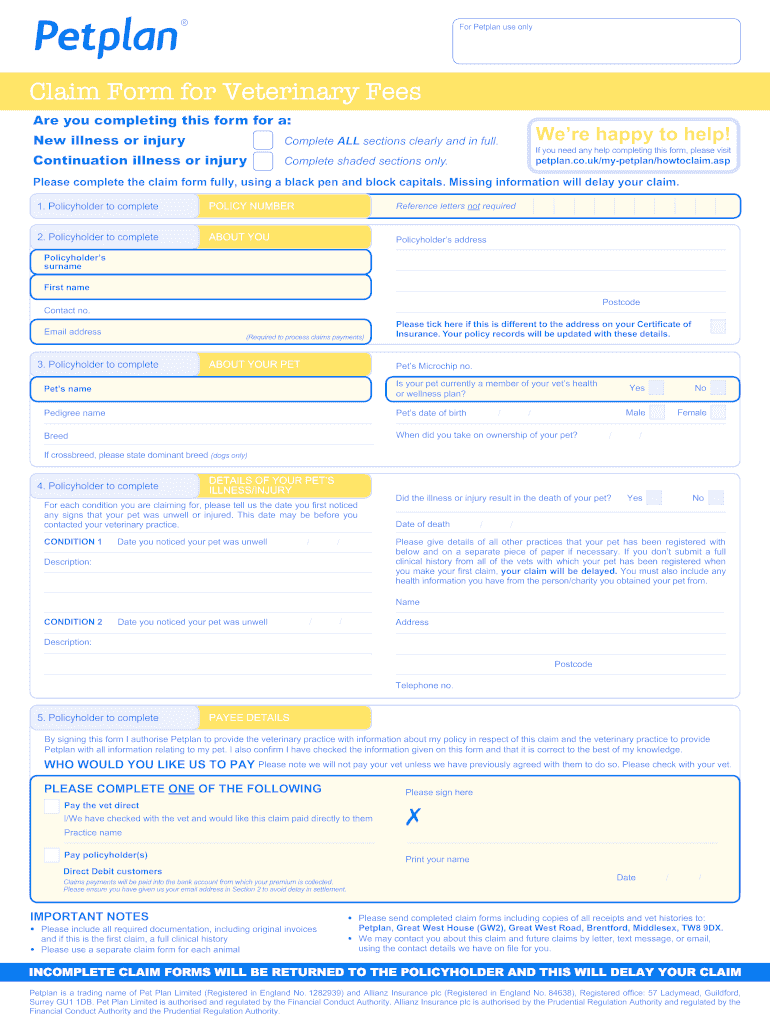
Pet Plan Claim Form 2013


What is the Pet Plan Claim Form
The Pet Plan Claim Form is a document used by pet owners to submit claims for veterinary expenses covered under their pet insurance policies. This form serves as an official request for reimbursement from the insurance provider, detailing the services rendered and the associated costs. It is essential for ensuring that pet owners receive the financial support they need for their pets' medical care.
How to use the Pet Plan Claim Form
To effectively use the Pet Plan Claim Form, pet owners should first gather all necessary documentation, including invoices and medical records from the veterinarian. Once the form is filled out, it should be submitted according to the insurance provider's guidelines, which may include online submission, mailing, or in-person delivery. Accurate completion of the form is crucial to avoid delays in processing the claim.
Steps to complete the Pet Plan Claim Form
Completing the Pet Plan Claim Form involves several key steps:
- Gather all relevant documents, including your pet's medical records and invoices.
- Fill out the form with accurate information regarding your pet, the services provided, and the costs incurred.
- Review the form for completeness and accuracy to ensure all required fields are filled.
- Submit the form via the method specified by your insurance provider.
Key elements of the Pet Plan Claim Form
The Pet Plan Claim Form typically includes several important sections:
- Pet Owner Information: Details about the pet owner, including name, address, and contact information.
- Pet Information: Information about the pet, including name, breed, age, and any relevant medical history.
- Claim Details: A breakdown of the services provided, including dates, descriptions, and costs.
- Veterinarian Information: Contact details for the veterinarian or clinic that provided the services.
Legal use of the Pet Plan Claim Form
The legal validity of the Pet Plan Claim Form is established when it is completed accurately and submitted according to the insurance provider's requirements. It is important to ensure that the information provided is truthful and that all necessary documentation is attached. Compliance with relevant regulations, such as the ESIGN Act, ensures that electronic submissions are legally binding.
Form Submission Methods (Online / Mail / In-Person)
Pet owners have several options for submitting the Pet Plan Claim Form:
- Online Submission: Many insurance providers allow for electronic submission through their websites, which can expedite the claims process.
- Mail: The completed form can be printed and mailed to the insurance provider's claims department.
- In-Person: Some pet owners may choose to deliver the form directly to their insurance provider's office for immediate processing.
Quick guide on how to complete pet plan claim form
Complete Pet Plan Claim Form easily on any device
Digital document management has gained signNow traction among businesses and individuals. It offers an ideal eco-friendly substitute to traditional printed and signed documents, as you can access the appropriate form and securely store it online. airSlate SignNow equips you with all the necessary tools to create, modify, and electronically sign your documents quickly without delays. Manage Pet Plan Claim Form on any platform using airSlate SignNow's Android or iOS applications and enhance any document-based workflow today.
The easiest way to modify and electronically sign Pet Plan Claim Form with ease
- Find Pet Plan Claim Form and click Get Form to begin.
- Utilize the tools we provide to complete your document.
- Emphasize pertinent sections of the documents or redact sensitive information using tools that airSlate SignNow specifically offers for that purpose.
- Create your electronic signature with the Sign tool, which takes moments and carries the same legal validity as a traditional ink signature.
- Verify all the details and click on the Done button to save your modifications.
- Choose how you would like to send your form, whether by email, SMS, or invitation link, or download it to your computer.
Put an end to lost or misplaced files, time-consuming form searches, or errors that require printing new document copies. airSlate SignNow meets all your document management needs in just a few clicks from any device you prefer. Edit and electronically sign Pet Plan Claim Form and ensure excellent communication at any stage of your form preparation process with airSlate SignNow.
Create this form in 5 minutes or less
Find and fill out the correct pet plan claim form
Create this form in 5 minutes!
How to create an eSignature for the pet plan claim form
How to make an eSignature for your PDF document in the online mode
How to make an eSignature for your PDF document in Chrome
The way to make an electronic signature for putting it on PDFs in Gmail
The way to create an electronic signature straight from your mobile device
The best way to make an electronic signature for a PDF document on iOS devices
The way to create an electronic signature for a PDF document on Android devices
People also ask
-
What is the Pet Plan Claim Form?
The Pet Plan Claim Form is a digitally formatted document designed to streamline the process of submitting insurance claims for pet-related expenses. With airSlate SignNow, you can easily fill out, sign, and send this form directly to your insurance provider, ensuring quick processing of your claims.
-
How does airSlate SignNow simplify the Pet Plan Claim Form process?
airSlate SignNow simplifies the Pet Plan Claim Form process by enabling users to complete the form digitally, eliminating the need for paper and manual submissions. The platform allows you to easily capture signatures and seamlessly send the completed form to your insurance company in just a few clicks.
-
Is there a cost associated with using the Pet Plan Claim Form on airSlate SignNow?
Using the Pet Plan Claim Form on airSlate SignNow is part of our cost-effective solution. Pricing varies based on your plan, which includes features like unlimited eSigning, customizable templates, and integrations, ensuring you get great value for your business needs.
-
Can I customize the Pet Plan Claim Form in airSlate SignNow?
Yes, airSlate SignNow allows users to customize the Pet Plan Claim Form to fit specific requirements. You can add company branding, modify fields, and create templates that streamline your claims process tailored to your business needs.
-
What are the benefits of using airSlate SignNow for Pet Plan Claim Forms?
Using airSlate SignNow for Pet Plan Claim Forms offers numerous benefits including increased efficiency, reduced processing time, and enhanced document security. The platform ensures that your claims are submitted accurately and faster, which can lead to quicker reimbursements.
-
Are there integrations available for Pet Plan Claim Forms in airSlate SignNow?
Absolutely! airSlate SignNow offers various integrations with popular tools and software, allowing seamless workflow automation for Pet Plan Claim Forms. You can connect it with your CRM, email services, and other applications to streamline your document management processes.
-
How can I track the status of my submitted Pet Plan Claim Form?
With airSlate SignNow, you can easily track the status of your submitted Pet Plan Claim Form. The platform provides real-time updates and notifications, ensuring you know exactly when your form has been received, signed, and sent back to you or your insurance provider.
Get more for Pet Plan Claim Form
- Reading diversity lite teacher s edition a tool for selecting diverse texts form
- Aetna appeal form 7667
- Production agriculture monthly pesticide use report form
- Epd waiver transfer form dhcf dc
- Joint replacement access clinic jrac referral form for patients
- Eagle scout reference request sample letter greater alabama 1bsa form
- County business patterns issued september cbp97 19 kentucky u census form
- Maine county business patterns census form
Find out other Pet Plan Claim Form
- How To eSign Rhode Island Legal Lease Agreement
- How Do I eSign Rhode Island Legal Residential Lease Agreement
- How Can I eSign Wisconsin Non-Profit Stock Certificate
- How Do I eSign Wyoming Non-Profit Quitclaim Deed
- eSign Hawaii Orthodontists Last Will And Testament Fast
- eSign South Dakota Legal Letter Of Intent Free
- eSign Alaska Plumbing Memorandum Of Understanding Safe
- eSign Kansas Orthodontists Contract Online
- eSign Utah Legal Last Will And Testament Secure
- Help Me With eSign California Plumbing Business Associate Agreement
- eSign California Plumbing POA Mobile
- eSign Kentucky Orthodontists Living Will Mobile
- eSign Florida Plumbing Business Plan Template Now
- How To eSign Georgia Plumbing Cease And Desist Letter
- eSign Florida Plumbing Credit Memo Now
- eSign Hawaii Plumbing Contract Mobile
- eSign Florida Plumbing Credit Memo Fast
- eSign Hawaii Plumbing Claim Fast
- eSign Hawaii Plumbing Letter Of Intent Myself
- eSign Hawaii Plumbing Letter Of Intent Fast