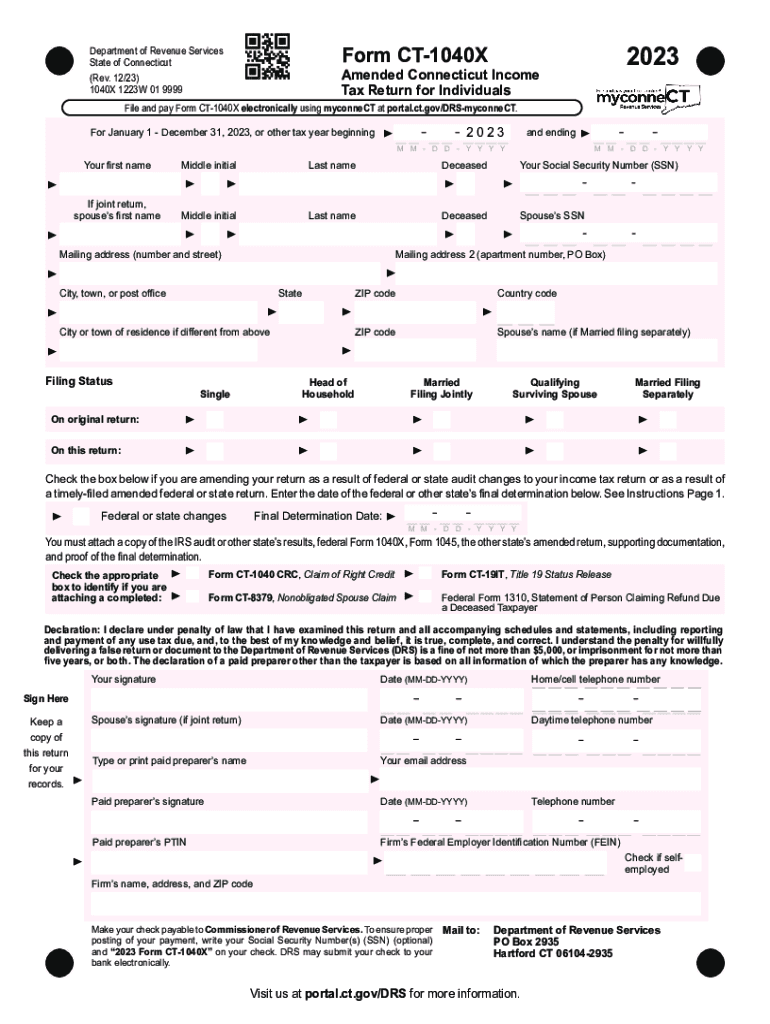
Fill Out and Sign Printable PDF Template 2023-2026


What is the Fill Out And Sign Printable PDF Template
The Fill Out And Sign Printable PDF Template is a digital document designed to facilitate the completion and signing of forms online. This template allows users to enter information directly into the fields of the PDF, making it easier to fill out forms accurately and efficiently. Once completed, the document can be signed electronically, providing a secure and convenient way to manage paperwork without the need for printing or scanning.
How to use the Fill Out And Sign Printable PDF Template
Using the Fill Out And Sign Printable PDF Template is straightforward. First, download the template from a reliable source. Open the PDF in a compatible viewer that supports form filling. Enter the required information in the designated fields. After filling out the form, you can sign it electronically by using a digital signature tool or by drawing your signature with a mouse or touchpad. Finally, save the completed document for your records or share it as needed.
Steps to complete the Fill Out And Sign Printable PDF Template
To complete the Fill Out And Sign Printable PDF Template, follow these steps:
- Download the PDF template from a trusted source.
- Open the PDF using a PDF reader that allows form filling.
- Fill in all required fields with accurate information.
- Review the completed form for any errors or omissions.
- Add your electronic signature in the designated area.
- Save the completed document to your device.
Legal use of the Fill Out And Sign Printable PDF Template
The Fill Out And Sign Printable PDF Template is legally recognized in many contexts, provided it meets certain criteria. Electronic signatures are valid under the Electronic Signatures in Global and National Commerce (ESIGN) Act and the Uniform Electronic Transactions Act (UETA) in the United States. Users should ensure that the form complies with any specific legal requirements relevant to their situation, such as notarization or witness signatures, if applicable.
Filing Deadlines / Important Dates
When using the Fill Out And Sign Printable PDF Template for tax-related forms, it is crucial to be aware of filing deadlines. For instance, the deadline for submitting tax returns typically falls on April fifteenth of each year. If you need to amend a previous return using the 2017 form 1040X, ensure that you file it within three years from the original due date. Staying informed about these dates helps avoid penalties and ensures compliance with tax regulations.
IRS Guidelines
The IRS provides specific guidelines for completing and submitting forms, including the Fill Out And Sign Printable PDF Template. It is essential to follow these instructions carefully to avoid errors that could lead to delays or rejections. The IRS website offers resources and FAQs that clarify common questions about form requirements, filing procedures, and electronic signatures. Adhering to these guidelines ensures that your submission is accurate and compliant with federal regulations.
Quick guide on how to complete fill out and sign printable pdf template
Complete Fill Out And Sign Printable PDF Template effortlessly on any device
Online document management has gained popularity among businesses and individuals. It offers an ideal eco-friendly substitute for traditional printed and signed documents, as you can locate the appropriate form and securely store it online. airSlate SignNow equips you with all the necessary tools to create, modify, and electronically sign your documents swiftly without delays. Manage Fill Out And Sign Printable PDF Template on any device using airSlate SignNow's Android or iOS applications and enhance any document-focused workflow today.
How to edit and electronically sign Fill Out And Sign Printable PDF Template with ease
- Locate Fill Out And Sign Printable PDF Template and click Get Form to begin.
- Utilize the tools available to complete your form.
- Highlight pertinent sections of the documents or obscure sensitive data using tools provided by airSlate SignNow designed for such tasks.
- Generate your signature with the Sign feature, which takes moments and carries the same legal validity as a conventional wet ink signature.
- Review all the information and click the Done button to save your changes.
- Choose how you wish to deliver your form, via email, SMS, or an invitation link, or download it to your computer.
Forget about lost or misplaced documents, tedious form searching, or errors that necessitate printing new document copies. airSlate SignNow meets your document management needs in just a few clicks from any device you prefer. Modify and electronically sign Fill Out And Sign Printable PDF Template and ensure exceptional communication throughout the form preparation process with airSlate SignNow.
Create this form in 5 minutes or less
Find and fill out the correct fill out and sign printable pdf template
Create this form in 5 minutes!
How to create an eSignature for the fill out and sign printable pdf template
How to create an electronic signature for a PDF online
How to create an electronic signature for a PDF in Google Chrome
How to create an e-signature for signing PDFs in Gmail
How to create an e-signature right from your smartphone
How to create an e-signature for a PDF on iOS
How to create an e-signature for a PDF on Android
People also ask
-
What is ct 2017 make and how does it relate to airSlate SignNow?
CT 2017 make refers to the simplified methods of completing the Connecticut income tax return, and airSlate SignNow can help by allowing users to eSign important tax documents efficiently. By utilizing our platform, you can easily manage and send your CT 2017 make documents securely, streamlining the tax filing process.
-
How does airSlate SignNow benefit those who need to complete the ct 2017 make?
Using airSlate SignNow for your CT 2017 make means you save time with our user-friendly interface. The platform provides efficient electronic signatures, ensuring that you can quickly complete and send necessary documents without any hassle or delay.
-
Is there a free trial available for airSlate SignNow to assist with the ct 2017 make?
Yes, airSlate SignNow offers a free trial for new users looking to complete their CT 2017 make. This allows potential customers to explore our features and benefits before committing to a subscription, ensuring the solution fits their needs.
-
What features of airSlate SignNow are most beneficial for handling the ct 2017 make?
AirSlate SignNow includes features such as document templates and automated workflows that are highly beneficial for managing your CT 2017 make. These tools simplify the process, making it quick and easy to fill out and send your tax documents.
-
Can I use airSlate SignNow with other applications for easier management of the ct 2017 make?
Absolutely! AirSlate SignNow integrates seamlessly with various applications, allowing you to manage your CT 2017 make alongside your other business tools. This integration enhances productivity by keeping all your essential documents in one accessible location.
-
What are the pricing options for airSlate SignNow for customers needing to process their ct 2017 make?
AirSlate SignNow offers flexible pricing plans to cater to different user needs for handling their CT 2017 make. Whether you're an individual or a business, there is a plan that fits your budget while providing the essential tools for document management.
-
Is airSlate SignNow secure for managing sensitive information in the ct 2017 make?
Yes, security is a top priority at airSlate SignNow. We use advanced encryption technologies to ensure that your CT 2017 make and other sensitive documents are protected, giving you peace of mind while signing and storing important information.
Get more for Fill Out And Sign Printable PDF Template
- Check your application swedish migration agency form
- Nvr form bangladesh 2015 2019
- Form100 calendar year 2019 navajo tax commission
- Contactvietnam veterans of america vvaorg form
- Oge 450 form 2017 2019
- Report of proposed activities in nonagreement states areas of exclusive form
- Printable probation paper note 2006 form
- Probation officer jobs employment in queens nyindeedcom form
Find out other Fill Out And Sign Printable PDF Template
- How To Integrate Sign in Banking
- How To Use Sign in Banking
- Help Me With Use Sign in Banking
- Can I Use Sign in Banking
- How Do I Install Sign in Banking
- How To Add Sign in Banking
- How Do I Add Sign in Banking
- How Can I Add Sign in Banking
- Can I Add Sign in Banking
- Help Me With Set Up Sign in Government
- How To Integrate eSign in Banking
- How To Use eSign in Banking
- How To Install eSign in Banking
- How To Add eSign in Banking
- How To Set Up eSign in Banking
- How To Save eSign in Banking
- How To Implement eSign in Banking
- How To Set Up eSign in Construction
- How To Integrate eSign in Doctors
- How To Use eSign in Doctors