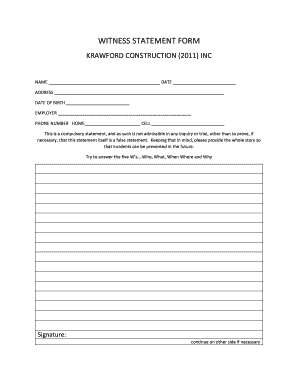
Witness Statement Form Krawford Construction


What is the witness statement form Krawford Construction?
The witness statement form Krawford Construction is a legal document used to gather firsthand accounts of events related to construction projects. This form is typically utilized in legal proceedings or disputes, where a witness provides a detailed narrative of their observations. It serves as a crucial piece of evidence that can influence the outcome of a case, making it essential for accuracy and clarity.
Key elements of the witness statement form Krawford Construction
Understanding the key elements of the witness statement form is vital for effective completion. Essential components include:
- Witness Information: Name, address, and contact details of the witness.
- Statement Details: A clear and concise account of the events witnessed, including dates and locations.
- Signature: The witness must sign and date the statement to validate it.
- Notary Acknowledgment: In some cases, notarization may be required to enhance the document's legitimacy.
Steps to complete the witness statement form Krawford Construction
Completing the witness statement form involves several important steps to ensure its effectiveness:
- Gather necessary information about the event and the witness.
- Clearly outline the details of the observation, focusing on facts rather than opinions.
- Review the statement for clarity and accuracy.
- Sign and date the document, ensuring all required fields are completed.
- If necessary, have the statement notarized to add an extra layer of authenticity.
Legal use of the witness statement form Krawford Construction
The witness statement form is legally binding when completed according to specific guidelines. It can be used in court as evidence, provided it meets the necessary legal standards. Proper execution, including signatures and potential notarization, enhances its validity. Understanding the legal framework surrounding witness statements is crucial for those involved in construction-related disputes.
How to obtain the witness statement form Krawford Construction
The witness statement form can typically be obtained through various channels, including:
- Legal offices or attorneys specializing in construction law.
- Online legal document services that provide templates.
- Construction companies that may have their own standardized forms.
Examples of using the witness statement form Krawford Construction
Witness statements can be utilized in various scenarios, such as:
- Documenting safety incidents on construction sites.
- Providing accounts of contract disputes between parties.
- Recording observations of compliance with building regulations.
Quick guide on how to complete witness statement form krawford construction
Effortlessly Prepare Witness Statement Form Krawford Construction on Any Device
Digital document management has gained popularity among businesses and individuals. It offers an excellent eco-friendly substitute for traditional printed and signed documents, allowing you to access the necessary form and securely store it online. airSlate SignNow provides all the tools you require to create, amend, and eSign your documents promptly without any holdups. Manage Witness Statement Form Krawford Construction across any platform with airSlate SignNow's Android or iOS applications and enhance any document-related task today.
The Optimal Method to Edit and eSign Witness Statement Form Krawford Construction with Ease
- Find Witness Statement Form Krawford Construction and click on Get Form to begin.
- Utilize the tools we offer to fill out your form.
- Emphasize essential sections of your documents or redact sensitive information with tools that airSlate SignNow provides specifically for that purpose.
- Craft your signature using the Sign tool, which takes mere seconds and carries the same legal validity as a conventional wet ink signature.
- Review all the details and then click the Done button to save your modifications.
- Select how you wish to send your form, whether by email, SMS, invitation link, or by downloading it to your PC.
Say goodbye to lost or misplaced documents, tedious form hunting, or mistakes that necessitate reprinting new copies. airSlate SignNow addresses your document management needs in just a few clicks from any device you prefer. Alter and eSign Witness Statement Form Krawford Construction while ensuring exceptional communication throughout the document preparation workflow with airSlate SignNow.
Create this form in 5 minutes or less
Create this form in 5 minutes!
How to create an eSignature for the witness statement form krawford construction
How to create an electronic signature for a PDF online
How to create an electronic signature for a PDF in Google Chrome
How to create an e-signature for signing PDFs in Gmail
How to create an e-signature right from your smartphone
How to create an e-signature for a PDF on iOS
How to create an e-signature for a PDF on Android
People also ask
-
What is a witness statement example and why is it important?
A witness statement example is a documented account from a witness that outlines their observations and experiences related to a specific event or situation. It's important because it can provide crucial evidence in legal proceedings or disputes. Having a clear and concise witness statement example helps ensure that relevant details are accurately captured.
-
How can airSlate SignNow assist in creating witness statement examples?
airSlate SignNow makes it easy to create witness statement examples by providing templates and editing tools. Users can quickly customize the content to suit their needs and add electronic signatures for authenticity. This streamlines the process, ensuring that important documents are prepared efficiently.
-
What features does airSlate SignNow offer for managing witness statements?
With airSlate SignNow, users benefit from features like document templates, cloud storage, and secure electronic signatures, all of which enhance the management of witness statements. The platform also allows for real-time collaboration, enabling multiple parties to review and sign the document quickly. This ensures that witness statement examples are handled effectively and securely.
-
What are the pricing options for airSlate SignNow when creating witness statement examples?
airSlate SignNow offers a range of pricing plans that cater to individual users and businesses, making it a cost-effective solution for creating witness statement examples. These plans typically include various features, from basic document signing to advanced integrations. It's best to check the official website for the most current pricing details and features included in each plan.
-
Can I integrate airSlate SignNow with other tools to enhance witness statement creation?
Yes, airSlate SignNow offers integrations with a variety of popular tools and platforms, enhancing the creation of witness statement examples. This includes CRM systems, cloud storage solutions, and communication apps, making it seamless for users to import and send their documents. Integration simplifies the workflow and ensures a smoother documentation process.
-
What are the benefits of using airSlate SignNow for witness statement examples?
Using airSlate SignNow for witness statement examples provides several benefits, including time savings, improved accuracy, and enhanced security. The platform's user-friendly interface allows easy document creation and signature management. Additionally, all documents are stored securely, ensuring peace of mind for sensitive information.
-
Is it safe to use airSlate SignNow for sensitive witness statement examples?
Absolutely, airSlate SignNow prioritizes security with features like data encryption, secure user authentication, and compliance with industry standards. This means that your witness statement examples are protected throughout the signing and storage process. Users can confidently manage sensitive documents without worrying about data bsignNowes.
Get more for Witness Statement Form Krawford Construction
Find out other Witness Statement Form Krawford Construction
- eSign Alaska Construction Business Plan Template Mobile
- eSign Charity PPT North Carolina Now
- eSign New Mexico Charity Lease Agreement Form Secure
- eSign Charity PPT North Carolina Free
- eSign North Dakota Charity Rental Lease Agreement Now
- eSign Arkansas Construction Permission Slip Easy
- eSign Rhode Island Charity Rental Lease Agreement Secure
- eSign California Construction Promissory Note Template Easy
- eSign Colorado Construction LLC Operating Agreement Simple
- Can I eSign Washington Charity LLC Operating Agreement
- eSign Wyoming Charity Living Will Simple
- eSign Florida Construction Memorandum Of Understanding Easy
- eSign Arkansas Doctors LLC Operating Agreement Free
- eSign Hawaii Construction Lease Agreement Mobile
- Help Me With eSign Hawaii Construction LLC Operating Agreement
- eSign Hawaii Construction Work Order Myself
- eSign Delaware Doctors Quitclaim Deed Free
- eSign Colorado Doctors Operating Agreement Computer
- Help Me With eSign Florida Doctors Lease Termination Letter
- eSign Florida Doctors Lease Termination Letter Myself