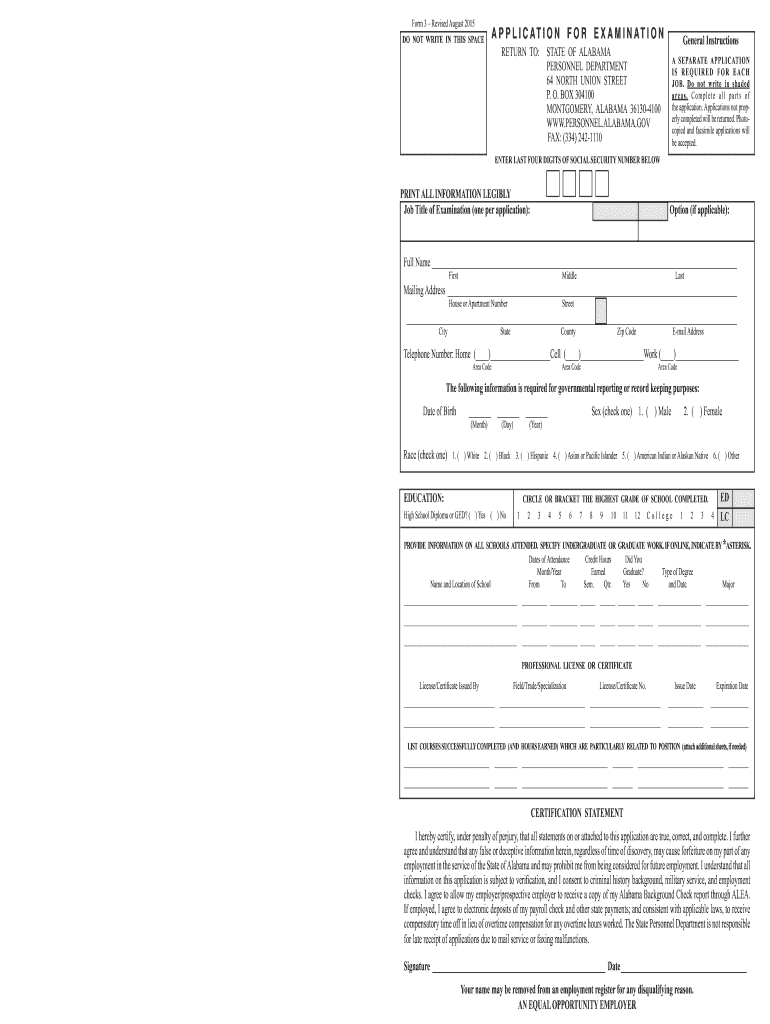
State of Alabama Job Application Alabama State Personnel Personnel Alabama 2010


What is the State Of Alabama Job Application Alabama State Personnel Personnel Alabama
The State Of Alabama Job Application is a formal document used by individuals seeking employment within state agencies. This application is managed by the Alabama State Personnel Department, which oversees the hiring process for various state positions. The application collects essential information about the applicant's qualifications, work history, and personal details to assess eligibility for state employment. It is a critical tool for ensuring that candidates meet the necessary criteria for various roles within the state government.
Steps to complete the State Of Alabama Job Application Alabama State Personnel Personnel Alabama
Completing the State Of Alabama Job Application involves several key steps to ensure that all required information is accurately provided. Start by gathering necessary documents, such as your resume, educational transcripts, and any relevant certifications. Follow these steps:
- Access the application form through the Alabama State Personnel website.
- Fill out personal information, including your name, address, and contact details.
- Detail your employment history, including job titles, responsibilities, and dates of employment.
- Provide information about your education and any relevant training.
- Review the application for accuracy and completeness before submission.
Legal use of the State Of Alabama Job Application Alabama State Personnel Personnel Alabama
The legal use of the State Of Alabama Job Application is governed by various employment laws and regulations. When submitting this application, it is essential to ensure that all information is truthful and complete, as providing false information can lead to disqualification or termination. The application process must comply with state and federal employment laws, including equal opportunity regulations, to protect the rights of all applicants.
Key elements of the State Of Alabama Job Application Alabama State Personnel Personnel Alabama
Several key elements are essential to the State Of Alabama Job Application. These include:
- Personal Information: Basic details such as name, address, and contact information.
- Employment History: A comprehensive list of previous jobs, including roles and responsibilities.
- Education: Information about academic qualifications and relevant training.
- References: Contact information for individuals who can vouch for your qualifications and character.
Eligibility Criteria
To be eligible for positions through the State Of Alabama Job Application, applicants must meet specific criteria, which may include:
- Minimum age requirements, typically 18 years or older.
- Relevant educational qualifications as specified in the job description.
- Necessary work experience, which may vary by position.
- Successful completion of any required background checks or assessments.
Application Process & Approval Time
The application process for the State Of Alabama Job Application typically involves several stages. After submission, applications are reviewed by hiring managers, who assess qualifications based on the job requirements. The approval time can vary, but applicants can generally expect to hear back within a few weeks. During this period, candidates may be contacted for interviews or additional information as needed.
Quick guide on how to complete state of alabama job application alabama state personnel personnel alabama
Prepare State Of Alabama Job Application Alabama State Personnel Personnel Alabama easily on any device
Digital document management has become increasingly favored by organizations and individuals alike. It offers an ideal eco-friendly alternative to traditional printed and signed papers, allowing you to find the appropriate form and securely store it online. airSlate SignNow provides all the tools you require to create, edit, and eSign your documents swiftly without any holdups. Manage State Of Alabama Job Application Alabama State Personnel Personnel Alabama on any device using airSlate SignNow's Android or iOS applications and simplify any document-related process today.
The simplest way to edit and eSign State Of Alabama Job Application Alabama State Personnel Personnel Alabama effortlessly
- Obtain State Of Alabama Job Application Alabama State Personnel Personnel Alabama and click Get Form to begin.
- Utilize the tools we provide to complete your form.
- Emphasize pertinent sections of the documents or redact sensitive details with tools that airSlate SignNow offers specifically for this purpose.
- Create your eSignature using the Sign tool, which takes mere seconds and holds the same legal validity as a handwritten signature.
- Review the information and click on the Done button to save your changes.
- Select your preferred method to deliver your form, via email, SMS, or invitation link, or download it to your computer.
Eliminate concerns about lost or misplaced files, tedious form searching, or errors that necessitate printing new document copies. airSlate SignNow addresses all your document management requirements in a few clicks from any device you choose. Edit and eSign State Of Alabama Job Application Alabama State Personnel Personnel Alabama and ensure excellent communication at every stage of your form preparation process with airSlate SignNow.
Create this form in 5 minutes or less
Create this form in 5 minutes!
How to create an eSignature for the state of alabama job application alabama state personnel personnel alabama
The best way to generate an electronic signature for a PDF file in the online mode
The best way to generate an electronic signature for a PDF file in Chrome
The way to create an electronic signature for putting it on PDFs in Gmail
The way to make an electronic signature right from your smartphone
The way to make an eSignature for a PDF file on iOS devices
The way to make an electronic signature for a PDF on Android
People also ask
-
What is the State Of Alabama Job Application process like with Alabama State Personnel?
The State Of Alabama Job Application process through Alabama State Personnel is structured and straightforward. Candidates can easily submit their applications online, ensuring convenience and accessibility. The process includes filling out necessary information and may require supporting documents to be uploaded.
-
How does airSlate SignNow streamline the State Of Alabama Job Application for potential employees?
airSlate SignNow simplifies the State Of Alabama Job Application process by allowing applicants to electronically sign documents and submit their applications easily. This solution reduces the time traditionally spent on paperwork and ensures all required forms are completed and submitted efficiently.
-
What pricing options does airSlate SignNow offer for businesses handling State Of Alabama Job Applications?
airSlate SignNow offers competitive pricing options tailored for businesses managing the State Of Alabama Job Application process. The platform provides various subscription plans that scale with your organization's needs, ensuring you only pay for what you use while enjoying the full benefits of eSigning.
-
Can airSlate SignNow integrate with other HR tools for the State Of Alabama Job Application process?
Yes, airSlate SignNow seamlessly integrates with various HR tools that can enhance the State Of Alabama Job Application process. This integration allows for better data management and easier access to applicant information, making it simpler for HR teams to keep track of submissions and status updates.
-
What features does airSlate SignNow offer for managing State Of Alabama Job Applications?
airSlate SignNow provides key features for managing the State Of Alabama Job Application process, including customizable templates, document tracking, and secure storage. These features enable businesses to maintain compliance and ensure that applications are handled professionally and efficiently.
-
How secure is the airSlate SignNow platform when handling State Of Alabama Job Applications?
The security of the airSlate SignNow platform is paramount, especially when dealing with sensitive information in State Of Alabama Job Applications. The solution utilizes encryption and follows industry-standard security protocols to protect all submitted data against unauthorized access and bsignNowes.
-
What benefits does airSlate SignNow provide for small businesses handling State Of Alabama Job Applications?
For small businesses, airSlate SignNow offers signNow benefits, including cost-effectiveness and ease of use. By simplifying the State Of Alabama Job Application process, small businesses can save time and resources, allowing them to focus on growth while ensuring they attract the best talent available.
Get more for State Of Alabama Job Application Alabama State Personnel Personnel Alabama
- Contractors fb form
- Motor vehicle repair facility license application princegeorgescountymd form
- Novasom sleep study form
- 00 serial no form
- Template register of interests form godfrey wilson godfreywilson co
- Scientific notation stations form
- Parentguardian consent for a minor using the westway climbing centre form
- Re admission form for school 12854209
Find out other State Of Alabama Job Application Alabama State Personnel Personnel Alabama
- Sign South Carolina Rental lease application Online
- Sign Arizona Standard rental application Now
- Sign Indiana Real estate document Free
- How To Sign Wisconsin Real estate document
- Sign Montana Real estate investment proposal template Later
- How Do I Sign Washington Real estate investment proposal template
- Can I Sign Washington Real estate investment proposal template
- Sign Wisconsin Real estate investment proposal template Simple
- Can I Sign Kentucky Performance Contract
- How Do I Sign Florida Investment Contract
- Sign Colorado General Power of Attorney Template Simple
- How Do I Sign Florida General Power of Attorney Template
- Sign South Dakota Sponsorship Proposal Template Safe
- Sign West Virginia Sponsorship Proposal Template Free
- Sign Tennessee Investment Contract Safe
- Sign Maryland Consulting Agreement Template Fast
- Sign California Distributor Agreement Template Myself
- How Do I Sign Louisiana Startup Business Plan Template
- Can I Sign Nevada Startup Business Plan Template
- Sign Rhode Island Startup Business Plan Template Now