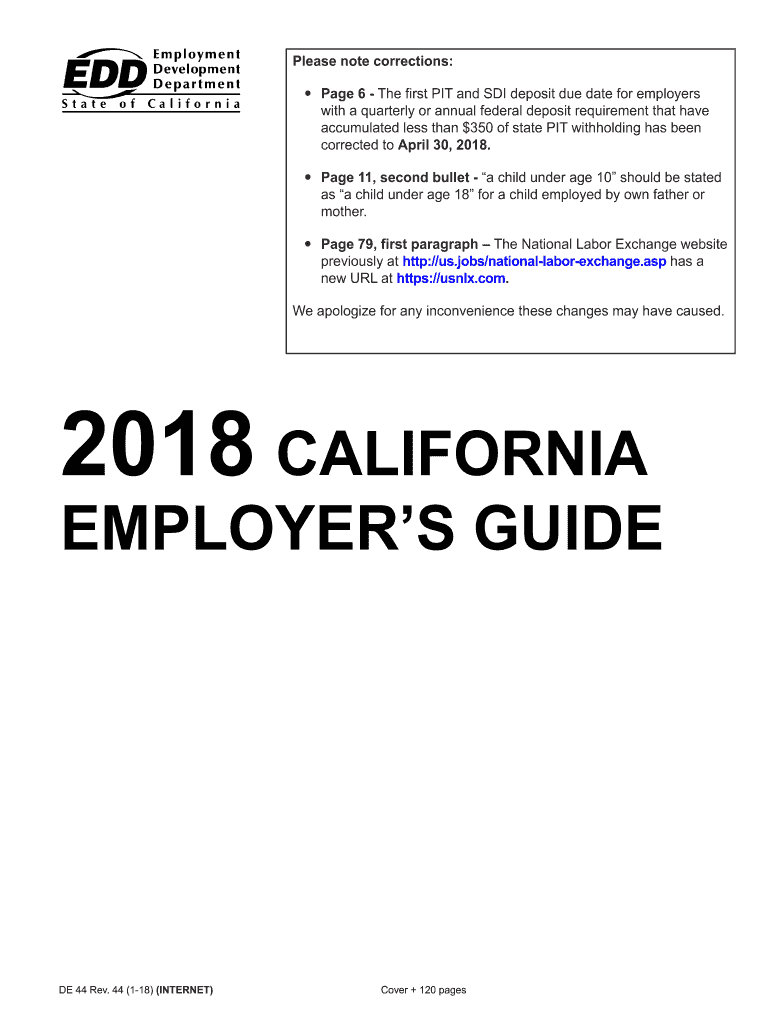
De 44 2018-2026


What is the DE 44?
The DE 44 is a form used by employers in California to report the status of their employees for unemployment insurance purposes. This form is essential for maintaining accurate records with the Employment Development Department (EDD). It helps ensure that employees are correctly classified, which is crucial for tax and benefit calculations. The DE 44 is particularly relevant for employers who need to provide information about their workforce, including details on employee classifications and any changes in employment status.
How to Use the DE 44
Using the DE 44 involves several straightforward steps. First, employers must gather the necessary information about their employees, such as names, Social Security numbers, and employment status. Once this information is compiled, the employer can fill out the form accurately. It is important to ensure that all details are correct to avoid penalties or delays in processing. After completing the form, employers can submit it to the EDD either online or by mail, depending on their preference.
Steps to Complete the DE 44
Completing the DE 44 requires careful attention to detail. Here are the steps to follow:
- Gather employee information, including full names and Social Security numbers.
- Determine each employee's current employment status—whether they are active, terminated, or on leave.
- Fill out the DE 44 form, ensuring all fields are completed accurately.
- Review the form for any errors or omissions before submission.
- Submit the completed form to the EDD through the preferred method—online or by mail.
Legal Use of the DE 44
The DE 44 is legally binding and must be filled out in compliance with California employment laws. Employers are required to submit this form to report accurate information about their employees to the EDD. Failing to do so can result in penalties or legal repercussions. It is crucial for employers to understand the legal implications of the information provided on the DE 44, as it affects unemployment insurance claims and other benefits.
Required Documents
To complete the DE 44, employers need specific documents and information. This includes:
- Employee records, including names and Social Security numbers.
- Details regarding employment status and job classifications.
- Any previous correspondence with the EDD related to employee classifications.
Having these documents on hand will streamline the process and ensure accurate reporting.
Form Submission Methods
The DE 44 can be submitted to the EDD through various methods. Employers can choose to file the form online using the EDD's secure portal, which is often the quickest option. Alternatively, the form can be mailed to the appropriate EDD address. In-person submission is also an option, but it may require an appointment. Each method has its own processing times, so employers should choose the one that best fits their needs.
Quick guide on how to complete de 44
Effortlessly Prepare De 44 on Any Device
Digital document management has gained traction among companies and individuals alike. It serves as an ideal environmentally friendly substitute for conventional printed and signed documents, allowing you to access the appropriate form and securely store it online. airSlate SignNow provides you with all the necessary tools to create, modify, and electronically sign your documents quickly and without complications. Manage De 44 across any platform using the airSlate SignNow Android or iOS applications and simplify any document-related task today.
The simplest method to modify and electronically sign De 44 effortlessly
- Find De 44 and click on Get Form to begin.
- Use the tools available to fill out your document.
- Emphasize relevant sections of the documents or obscure sensitive information with tools provided by airSlate SignNow specifically for that purpose.
- Create your signature using the Sign tool, which only takes a few seconds and holds the same legal validity as a conventional wet ink signature.
- Review all the details and click on the Done button to save your changes.
- Select how you wish to send your form, whether by email, text message (SMS), invitation link, or download it to your computer.
Eliminate concerns about lost or mislaid documents, tedious form searches, or mistakes that necessitate printing new document copies. airSlate SignNow fulfills all your document management needs in just a few clicks from any chosen device. Alter and electronically sign De 44 and guarantee effective communication throughout your form preparation process with airSlate SignNow.
Create this form in 5 minutes or less
Find and fill out the correct de 44
Create this form in 5 minutes!
How to create an eSignature for the de 44
The best way to generate an eSignature for your PDF file in the online mode
The best way to generate an eSignature for your PDF file in Chrome
How to make an eSignature for putting it on PDFs in Gmail
How to create an electronic signature right from your smartphone
How to create an electronic signature for a PDF file on iOS devices
How to create an electronic signature for a PDF on Android
People also ask
-
What is DE44?
The California Employer's Guide (DE 44) and the Household Employer's Guide (DE 8829) are published each year to help employers understand their rights and responsibilities.
-
What is the child employment tax deduction for 2024?
Fortunately, the standard deduction is quite large. For 2023 (the taxes you file in April 2024), it is $13,850 for single taxpayers. In 2024 (taxes due in 2025), the amount goes up to $14,600. So, your child can earn up to those limits and owe no taxes on the income.
-
What is the child deduction for 2024?
Child Tax Credit 2024-2025: Requirements, Who Qualifies. The child tax credit is a $2,000 benefit available to those with dependent children under 17. For 2024 and 2025, $1,700 of the credit will be potentially refundable.
-
What is a DE4 tax form?
Employee's Withholding Allowance Certificate. Complete this form so that your employer can withhold the correct California state income tax from your paycheck. Enter Personal Information. First, Middle, Last Name. Social Security Number.
-
What is the maximum unemployment benefit in California 2024?
The UI maximum weekly benefit amount is $450.
-
What is the standard deduction for dependents in 2024?
Limited standard deduction for dependents For 2024, the limit is $1,300 or your earned income, plus $450, whichever is greater. (For the 2023 tax year, the limit for dependents claimed on someone else's tax return was $1,250 or the dependent's earned income plus $400.
-
How much can I pay my child to work for my business in 2024?
If you're a business owner, you might be thinking about paying your kids a salary. In 2023, you can pay each child up to $13,850, and in 2024, up to $14,600 without them owing any federal income tax.
-
What states are getting CTC 2024?
States That Offer a Child Tax Credit in 2024 California. Colorado. Maine. Maryland. Massachusetts. Minnesota. New Jersey. New Mexico.
Get more for De 44
- Georgia warranty deed from individual to individual form
- Lavcafaxk12com form
- In what year was fccla known then as fha born form
- Adultery in the court system form
- Hs 7 nhtsa form
- Rental housing market condition form
- Household income for states form
- Report 7 comparing quality measures the american community surveys three year averages and census s long form sample estimates
Find out other De 44
- How To eSign West Virginia Courts Confidentiality Agreement
- eSign Wyoming Courts Quitclaim Deed Simple
- eSign Vermont Sports Stock Certificate Secure
- eSign Tennessee Police Cease And Desist Letter Now
- Help Me With eSign Texas Police Promissory Note Template
- eSign Utah Police LLC Operating Agreement Online
- eSign West Virginia Police Lease Agreement Online
- eSign Wyoming Sports Residential Lease Agreement Online
- How Do I eSign West Virginia Police Quitclaim Deed
- eSignature Arizona Banking Moving Checklist Secure
- eSignature California Banking Warranty Deed Later
- eSignature Alabama Business Operations Cease And Desist Letter Now
- How To eSignature Iowa Banking Quitclaim Deed
- How To eSignature Michigan Banking Job Description Template
- eSignature Missouri Banking IOU Simple
- eSignature Banking PDF New Hampshire Secure
- How Do I eSignature Alabama Car Dealer Quitclaim Deed
- eSignature Delaware Business Operations Forbearance Agreement Fast
- How To eSignature Ohio Banking Business Plan Template
- eSignature Georgia Business Operations Limited Power Of Attorney Online