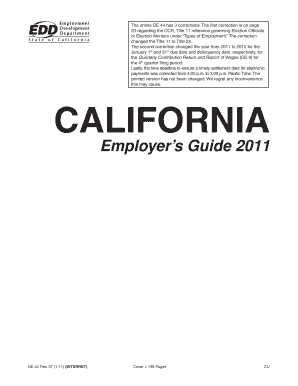
Ca Edd De9c PDF Form 2011


What is the Ca Edd De9c Pdf Form
The Ca Edd De9c Pdf Form is a document used by employers in California to report employee wages and withholdings for state unemployment insurance. This form is essential for maintaining compliance with California's Employment Development Department (EDD) regulations. It captures vital information about employees, including their earnings, hours worked, and contributions to state programs. Understanding this form is crucial for employers to ensure accurate reporting and to avoid potential penalties associated with non-compliance.
How to use the Ca Edd De9c Pdf Form
Using the Ca Edd De9c Pdf Form involves several steps. First, employers must gather the necessary information about their employees, including Social Security numbers, total wages paid, and the period covered by the report. Next, the form needs to be filled out accurately, ensuring that all required fields are completed. Once the form is filled, it can be submitted electronically or via mail to the EDD. It is important to keep a copy of the completed form for your records, as it may be needed for future reference or audits.
Steps to complete the Ca Edd De9c Pdf Form
Completing the Ca Edd De9c Pdf Form requires attention to detail. Here are the steps to follow:
- Gather employee information, including names, Social Security numbers, and wage details.
- Download the Ca Edd De9c Pdf Form from the official EDD website.
- Fill in the required fields accurately, ensuring no information is omitted.
- Review the form for accuracy and completeness.
- Submit the form electronically through the EDD's online portal or mail it to the appropriate address.
- Retain a copy of the submitted form for your records.
Legal use of the Ca Edd De9c Pdf Form
The legal use of the Ca Edd De9c Pdf Form is governed by California state laws regarding employment and taxation. Employers are required to submit this form to report wages and withholdings accurately. Failure to do so can result in penalties, including fines and interest on unpaid taxes. It is essential for employers to understand the legal implications of this form and ensure timely submission to avoid any legal repercussions.
Key elements of the Ca Edd De9c Pdf Form
Several key elements are crucial when filling out the Ca Edd De9c Pdf Form:
- Employer Information: This includes the employer's name, address, and EDD employer account number.
- Employee Details: Names, Social Security numbers, and total wages paid during the reporting period.
- Reporting Period: The specific time frame for which the wages are being reported.
- Signature: The form must be signed by an authorized representative of the employer to validate the information provided.
Form Submission Methods
The Ca Edd De9c Pdf Form can be submitted in various ways, offering flexibility for employers. The primary methods include:
- Online Submission: Employers can submit the form electronically through the EDD's online portal, which is often the fastest method.
- Mail: The completed form can be printed and mailed to the designated EDD address.
- In-Person: Employers may also choose to deliver the form in person at their local EDD office, if preferred.
Quick guide on how to complete ca edd de9c pdf form 2011
Complete Ca Edd De9c Pdf Form effortlessly on any device
Digital document management has become increasingly popular among businesses and individuals. It offers an ideal environmentally friendly alternative to traditional printed and signed documents, allowing you to access the correct form and securely store it online. airSlate SignNow equips you with all the resources required to create, modify, and electronically sign your documents quickly without any holdups. Manage Ca Edd De9c Pdf Form on any device with the airSlate SignNow Android or iOS applications and streamline any document-related task today.
How to alter and eSign Ca Edd De9c Pdf Form with ease
- Find Ca Edd De9c Pdf Form and click Get Form to begin.
- Utilize the tools available to complete your document.
- Emphasize crucial sections of the documents or obscure sensitive information with features that airSlate SignNow specifically provides for that purpose.
- Generate your signature using the Sign tool, a process that takes mere seconds and holds the same legal validity as a conventional wet ink signature.
- Review all details and click on the Done button to save your modifications.
- Choose how you would like to send your form, whether by email, SMS, or invitation link, or download it to your computer.
Eliminate concerns about lost or misplaced files, arduous form searches, or mistakes that require printing new document versions. airSlate SignNow meets your document management needs in just a few clicks from any device you prefer. Modify and eSign Ca Edd De9c Pdf Form and ensure excellent communication throughout your form preparation journey with airSlate SignNow.
Create this form in 5 minutes or less
Find and fill out the correct ca edd de9c pdf form 2011
Create this form in 5 minutes!
How to create an eSignature for the ca edd de9c pdf form 2011
The best way to make an electronic signature for a PDF online
The best way to make an electronic signature for a PDF in Google Chrome
The best way to create an eSignature for signing PDFs in Gmail
How to create an electronic signature from your smartphone
How to generate an eSignature for a PDF on iOS
How to create an electronic signature for a PDF file on Android
People also ask
-
What is the Ca Edd De9c Pdf Form?
The Ca Edd De9c Pdf Form is a document used for reporting California payroll taxes. It is essential for employers to accurately report their employee wages and contributions to the state's Employment Development Department. Using the airSlate SignNow platform makes filling and submitting the Ca Edd De9c Pdf Form easier and more efficient.
-
How does airSlate SignNow help with the Ca Edd De9c Pdf Form?
airSlate SignNow streamlines the process of completing the Ca Edd De9c Pdf Form by providing an intuitive interface for document editing and eSigning. You can easily upload the form, fill in the necessary information, and send it securely for signatures. This saves time and reduces the risk of errors during submission.
-
Is there a cost associated with using airSlate SignNow for the Ca Edd De9c Pdf Form?
Yes, airSlate SignNow offers various subscription plans that are affordable and cater to different business needs. The pricing specifically for managing documents like the Ca Edd De9c Pdf Form is competitive, providing excellent value for money considering the time it saves and the features included. You can choose a plan that fits your company's budget and needs.
-
What features does airSlate SignNow offer for managing the Ca Edd De9c Pdf Form?
airSlate SignNow offers features such as customizable templates, document sharing, real-time tracking, and secure eSigning. These capabilities ensure that managing the Ca Edd De9c Pdf Form is straightforward and compliant with necessary regulations. Additionally, you can automate reminders and notifications to streamline the submission process.
-
Can I integrate airSlate SignNow with other tools for the Ca Edd De9c Pdf Form?
Absolutely! airSlate SignNow supports integration with a variety of popular tools and applications, enhancing its functionality when working with the Ca Edd De9c Pdf Form. This includes integrations with CRM systems, cloud storage services, and accounting software, enabling seamless workflows between your tools and document management.
-
How secure is airSlate SignNow when handling the Ca Edd De9c Pdf Form?
Security is a top priority at airSlate SignNow. When dealing with sensitive documents like the Ca Edd De9c Pdf Form, the platform employs robust encryption protocols and secure storage options to protect your data. This ensures that your information remains confidential and is only accessible to authorized users.
-
Can I access the Ca Edd De9c Pdf Form from mobile devices using airSlate SignNow?
Yes, airSlate SignNow is designed to be mobile-friendly, allowing users to access and complete the Ca Edd De9c Pdf Form from their smartphones or tablets. Whether you are on the go or in the office, you can easily manage and eSign documents anytime and anywhere, ensuring flexibility and convenience for busy professionals.
Get more for Ca Edd De9c Pdf Form
- Form for open records request department of agriculture of kentucky
- Cdphp fitness reimbursement form
- Electronic payment program from american express form
- Gms1 form example
- Oregon health plan 7210x form
- Earnings by detailed occupation form
- Visa and mastercard consumer credit card application form
- Social media non disclosure agreement template form
Find out other Ca Edd De9c Pdf Form
- eSign Hawaii Courts Letter Of Intent Later
- eSign Hawaii Courts IOU Myself
- eSign Hawaii Courts IOU Safe
- Help Me With eSign Hawaii Courts Cease And Desist Letter
- How To eSign Massachusetts Police Letter Of Intent
- eSign Police Document Michigan Secure
- eSign Iowa Courts Emergency Contact Form Online
- eSign Kentucky Courts Quitclaim Deed Easy
- How To eSign Maryland Courts Medical History
- eSign Michigan Courts Lease Agreement Template Online
- eSign Minnesota Courts Cease And Desist Letter Free
- Can I eSign Montana Courts NDA
- eSign Montana Courts LLC Operating Agreement Mobile
- eSign Oklahoma Sports Rental Application Simple
- eSign Oklahoma Sports Rental Application Easy
- eSign Missouri Courts Lease Agreement Template Mobile
- Help Me With eSign Nevada Police Living Will
- eSign New York Courts Business Plan Template Later
- Can I eSign North Carolina Courts Limited Power Of Attorney
- eSign North Dakota Courts Quitclaim Deed Safe