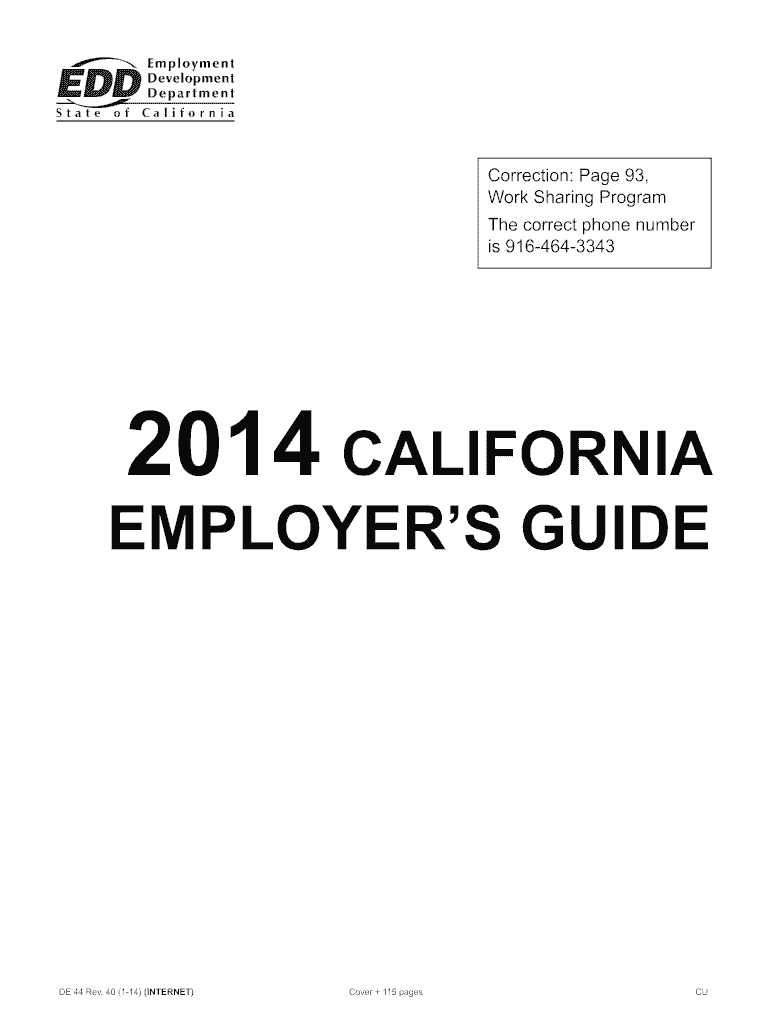
Edd Form 2015


What is the Edd Form
The Edd Form is a specific document used primarily for unemployment insurance claims in the United States. It is designed to help individuals apply for benefits when they are unemployed or underemployed. This form collects essential information about the claimant's employment history, income, and reasons for unemployment. Understanding the purpose of the Edd Form is crucial for those seeking financial assistance during periods of job loss.
How to use the Edd Form
Using the Edd Form involves several straightforward steps. First, gather all necessary information, including your Social Security number, employment details, and any supporting documentation. Next, fill out the form accurately, ensuring that all sections are completed. Once the form is filled out, you can submit it online, by mail, or in person, depending on your preference and state guidelines. It is important to double-check your entries to avoid delays in processing your claim.
Steps to complete the Edd Form
Completing the Edd Form requires careful attention to detail. Follow these steps for a smooth process:
- Gather necessary documents, including identification and proof of employment.
- Access the Edd Form through the official state website or designated office.
- Fill out personal information, including your name, address, and Social Security number.
- Provide details about your employment history, including dates of employment and reasons for separation.
- Review the form for accuracy and completeness.
- Submit the form via your chosen method: online, by mail, or in person.
Legal use of the Edd Form
The Edd Form must be used in compliance with state regulations governing unemployment benefits. It is essential to provide truthful and accurate information, as false statements can lead to penalties or denial of benefits. The form is legally binding, and submitting it signifies that you understand the terms and conditions associated with receiving unemployment insurance. Familiarizing yourself with the legal implications of the Edd Form can help ensure a smoother claims process.
Required Documents
When completing the Edd Form, certain documents are typically required to support your claim. These may include:
- Proof of identity, such as a driver's license or state ID.
- Social Security card or number.
- W-2 forms or pay stubs from your previous employer.
- Any relevant documentation regarding the reason for your unemployment.
Having these documents ready can expedite the processing of your claim and help avoid any unnecessary delays.
Form Submission Methods
The Edd Form can be submitted through various methods, making it accessible for all claimants. The available submission methods typically include:
- Online submission through the official state unemployment website.
- Mailing the completed form to the designated address provided by the state.
- In-person submission at local unemployment offices.
Choosing the method that best suits your situation can help ensure timely processing of your claim.
Quick guide on how to complete 2015 edd form
Complete Edd Form effortlessly on any device
Digital document management has become increasingly popular among businesses and individuals. It serves as an excellent eco-friendly alternative to traditional printed and signed documents, as you can obtain the necessary form and securely store it online. airSlate SignNow provides you with all the tools required to create, edit, and eSign your documents quickly without delays. Manage Edd Form on any platform with airSlate SignNow Android or iOS applications and simplify any document-based process today.
How to modify and eSign Edd Form with ease
- Obtain Edd Form and click Get Form to begin.
- Utilize the tools available to complete your document.
- Emphasize important sections of your documents or redact sensitive information with tools that airSlate SignNow offers specifically for this purpose.
- Generate your eSignature using the Sign tool, which takes just seconds and holds the same legal validity as a traditional ink signature.
- Review all the information and click the Done button to save your changes.
- Choose how you want to send your form, whether by email, SMS, invitation link, or download it to your computer.
Eliminate concerns about lost or misfiled documents, tedious form searching, or errors that necessitate printing new document copies. airSlate SignNow fulfills your document management needs in just a few clicks from any device of your choice. Alter and eSign Edd Form and ensure excellent communication at every stage of the form preparation process with airSlate SignNow.
Create this form in 5 minutes or less
Find and fill out the correct 2015 edd form
Create this form in 5 minutes!
How to create an eSignature for the 2015 edd form
The way to create an electronic signature for a PDF online
The way to create an electronic signature for a PDF in Google Chrome
How to create an eSignature for signing PDFs in Gmail
How to make an eSignature right from your smartphone
The best way to create an eSignature for a PDF on iOS
How to make an eSignature for a PDF on Android
People also ask
-
What is an Edd Form and how is it used?
An Edd Form is an essential document used for various purposes, including applications for benefits, records for employment, and other official submissions. Using airSlate SignNow, you can easily fill out and eSign your Edd Form, ensuring a smooth and quick submission process.
-
How much does it cost to use airSlate SignNow for Edd Forms?
airSlate SignNow offers flexible pricing plans starting from a basic tier that provides essential features for eSigning Edd Forms to more advanced packages for businesses. We aim to deliver a cost-effective solution, allowing you to choose a plan that fits your needs without compromising on efficiency.
-
What features does airSlate SignNow provide for Edd Forms?
With airSlate SignNow, users can easily create, customize, and eSign Edd Forms digitally. Key features include reusable templates, a user-friendly interface, secure storage, and automatic reminders, making it easier to manage your documentation effectively.
-
What are the benefits of using airSlate SignNow for Edd Forms?
Using airSlate SignNow for your Edd Forms streamlines the signing process, saving you valuable time and reducing paper usage. With built-in security features and compliance with legal standards, you can trust that your documents are handled safely and securely.
-
Can I integrate airSlate SignNow with other software for Edd Forms?
Yes, airSlate SignNow offers integrations with popular applications such as Google Drive, Dropbox, and other platforms. This means you can seamlessly manage your Edd Forms alongside your existing workflows, enhancing productivity and efficiency.
-
Is airSlate SignNow suitable for businesses with high Edd Form usage?
Absolutely! airSlate SignNow is designed to handle high volumes of Edd Forms efficiently. With bulk send options and team collaboration features, businesses can streamline their document management processes signNowly.
-
How secure is the data when eSigning Edd Forms with airSlate SignNow?
Security is a top priority for airSlate SignNow. When eSigning Edd Forms, your data is protected with industry-standard encryption and secure servers, ensuring that your sensitive information remains confidential and secure throughout the process.
Get more for Edd Form
- Identify the controls and variables form
- Hotel deposit receipt form
- Bed bug addendum texas pdf form
- Box or suite form
- Ptb 174r illinois department of transportation form
- Motion to strike example form
- Certificate of lessee approval shore mariner condominium form
- Will package questionnaire last will and testament form
Find out other Edd Form
- eSignature Arkansas Courts LLC Operating Agreement Now
- How Do I eSignature Arizona Courts Moving Checklist
- eSignature Wyoming Real Estate Quitclaim Deed Myself
- eSignature Wyoming Real Estate Lease Agreement Template Online
- How Can I eSignature Delaware Courts Stock Certificate
- How Can I eSignature Georgia Courts Quitclaim Deed
- Help Me With eSignature Florida Courts Affidavit Of Heirship
- Electronic signature Alabama Banking RFP Online
- eSignature Iowa Courts Quitclaim Deed Now
- eSignature Kentucky Courts Moving Checklist Online
- eSignature Louisiana Courts Cease And Desist Letter Online
- How Can I Electronic signature Arkansas Banking Lease Termination Letter
- eSignature Maryland Courts Rental Application Now
- eSignature Michigan Courts Affidavit Of Heirship Simple
- eSignature Courts Word Mississippi Later
- eSignature Tennessee Sports Last Will And Testament Mobile
- How Can I eSignature Nevada Courts Medical History
- eSignature Nebraska Courts Lease Agreement Online
- eSignature Nebraska Courts LLC Operating Agreement Easy
- Can I eSignature New Mexico Courts Business Letter Template