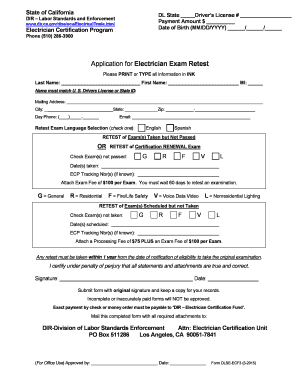
Dlse Exam Form 2015-2026


What is the Dlse Exam Form
The Dlse Exam Form is a crucial document for individuals seeking to become licensed electricians in California. This form is part of the California application electrician exam process, which assesses the knowledge and skills necessary for the profession. It includes various sections that require detailed information about the applicant's qualifications, work experience, and educational background. Completing this form accurately is essential for eligibility to take the electrician examination.
Steps to complete the Dlse Exam Form
Completing the Dlse Exam Form involves several key steps to ensure accuracy and compliance with state regulations. Begin by gathering all necessary information, including your personal details, work history, and educational credentials. Next, carefully fill out each section of the form, ensuring that all responses are clear and truthful. After completing the form, review it for any errors or omissions before submission. It is also advisable to keep a copy for your records.
Legal use of the Dlse Exam Form
The legal use of the Dlse Exam Form is governed by specific regulations set forth by the California Department of Industrial Relations. To be considered valid, the form must be filled out completely and submitted within designated timelines. Additionally, electronic signatures are acceptable under the ESIGN and UETA laws, provided that the signing process meets all legal requirements. This ensures that the form is legally binding and can be used for its intended purpose in the application process.
How to obtain the Dlse Exam Form
The Dlse Exam Form can be obtained through the California Department of Industrial Relations website or directly from their offices. Applicants may also request a physical copy by contacting the department. It is important to ensure that you are using the most current version of the form, as updates may occur. Accessing the form online allows for easy completion and submission, particularly when using digital tools that ensure compliance with eSignature laws.
Eligibility Criteria
Eligibility to take the California application electrician exam is determined by specific criteria outlined by the Department of Industrial Relations. Applicants must typically have a combination of relevant work experience and educational qualifications in the electrical field. This may include completion of an apprenticeship program or equivalent training. It is essential to review the eligibility requirements carefully to ensure that all conditions are met before submitting the Dlse Exam Form.
Form Submission Methods (Online / Mail / In-Person)
Submitting the Dlse Exam Form can be done through various methods, providing flexibility for applicants. The form can be submitted online through the California Department of Industrial Relations website, which allows for a streamlined process. Alternatively, applicants may choose to mail the completed form to the designated office or submit it in person during business hours. Each submission method has specific guidelines, so it is important to follow the instructions provided to ensure proper processing.
Required Documents
When completing the Dlse Exam Form, certain documents are typically required to support the application. These may include proof of work experience, educational transcripts, and any relevant certifications. It is advisable to prepare these documents in advance to avoid delays in the application process. Ensuring that all required documentation is included with the form submission is crucial for meeting eligibility criteria and expediting the review process.
Quick guide on how to complete dlse exam form
Complete Dlse Exam Form effortlessly on any device
Managing documents online has gained increased popularity among businesses and individuals. It serves as an ideal eco-friendly alternative to conventional printed and signed documents, allowing you to find the right template and securely keep it online. airSlate SignNow equips you with all the resources necessary to create, modify, and electronically sign your documents promptly without delays. Handle Dlse Exam Form on any platform with airSlate SignNow's Android or iOS applications and enhance any document-related task today.
The easiest method to modify and sign Dlse Exam Form without hassle
- Find Dlse Exam Form and click on Get Form to begin.
- Utilize the tools we provide to complete your form.
- Highlight essential parts of your documents or obscure confidential information with tools that airSlate SignNow offers specifically for that purpose.
- Create your electronic signature using the Sign feature, which takes just seconds and carries the same legal significance as a conventional wet ink signature.
- Review all the details and click on the Done button to save your modifications.
- Choose your preferred method to send your form, whether by email, text message (SMS), invitation link, or download it to your computer.
Eliminate concerns about lost or misplaced documents, tedious form navigation, or errors that require reprinting new document copies. airSlate SignNow addresses all your document management needs in just a few clicks from any device you prefer. Alter and electronically sign Dlse Exam Form and guarantee excellent communication at every stage of your form preparation process with airSlate SignNow.
Create this form in 5 minutes or less
Find and fill out the correct dlse exam form
Create this form in 5 minutes!
How to create an eSignature for the dlse exam form
The best way to generate an eSignature for your PDF document in the online mode
The best way to generate an eSignature for your PDF document in Chrome
How to make an electronic signature for putting it on PDFs in Gmail
How to create an electronic signature right from your mobile device
How to create an electronic signature for a PDF document on iOS devices
How to create an electronic signature for a PDF on Android devices
People also ask
-
What is dlse 403 and how does it relate to airSlate SignNow?
DLSE 403 is a specific document type that can be easily managed and signed using airSlate SignNow. This feature allows users to electronically sign and send these documents securely and efficiently, simplifying the workflow of handling important paperwork.
-
How much does it cost to use airSlate SignNow for dlse 403 documents?
airSlate SignNow offers various pricing plans tailored to fit different business needs, including options for those focusing on dlse 403 documents. The plans are competitively priced, ensuring a cost-effective solution for businesses looking to manage their document signing processes effectively.
-
What features does airSlate SignNow offer for dlse 403 signing?
AirSlate SignNow provides a range of features specifically designed to facilitate the signing of dlse 403 documents. These include customizable templates, real-time tracking of signatures, and robust security protocols to protect sensitive information in the signing process.
-
Can I integrate airSlate SignNow with other applications for dlse 403 management?
Yes, airSlate SignNow offers seamless integrations with various applications that can improve your workflow when dealing with dlse 403 documents. Whether you use CRM systems or cloud storage solutions, airSlate SignNow can easily connect and enhance your document management process.
-
What are the benefits of using airSlate SignNow for dlse 403?
Using airSlate SignNow for dlse 403 documents streamlines the signing process, saving time and reducing manual errors. The platform's user-friendly interface ensures that all team members can easily navigate and manage their documents, resulting in improved efficiency and productivity.
-
Is there support available for issues related to dlse 403 on airSlate SignNow?
Absolutely! airSlate SignNow offers dedicated customer support for any issues or queries related to dlse 403 documents. Users can access comprehensive resources, including FAQs and tutorials, as well as direct support from the customer service team for any specific concerns.
-
How can I ensure the security of my dlse 403 documents with airSlate SignNow?
AirSlate SignNow prioritizes the security of your dlse 403 documents through advanced encryption and authentication measures. All documents are stored securely, and users can define access permissions to ensure that sensitive information remains protected during the signing process.
Get more for Dlse Exam Form
- Neurological institue 877 464 form
- Jsos is approved by mhrd form
- Progress monitoring nonsense word fluency first grade dibels uoregon form
- Police voluntary statement form
- Uspa b license proficiency card form
- Soap medical transcription form
- Recp application form navmc 11505 10 04 naval forms online
- 1033 application form
Find out other Dlse Exam Form
- Sign Maine Revocation of Power of Attorney Online
- Sign Louisiana Mechanic's Lien Online
- How To Sign New Mexico Revocation of Power of Attorney
- How Can I Sign Ohio Revocation of Power of Attorney
- Sign Michigan Mechanic's Lien Easy
- How To Sign Texas Revocation of Power of Attorney
- Sign Virginia Revocation of Power of Attorney Easy
- Can I Sign North Carolina Mechanic's Lien
- Sign Maine Payment Guaranty Myself
- Help Me With Sign Oklahoma Mechanic's Lien
- Sign Oregon Mechanic's Lien Simple
- How To Sign Utah Mechanic's Lien
- How To Sign Washington Mechanic's Lien
- Help Me With Sign Washington Mechanic's Lien
- Sign Arizona Notice of Rescission Safe
- Sign Hawaii Notice of Rescission Later
- Sign Missouri Demand Note Online
- How To Sign New York Notice to Stop Credit Charge
- How Do I Sign North Dakota Notice to Stop Credit Charge
- How To Sign Oklahoma Notice of Rescission