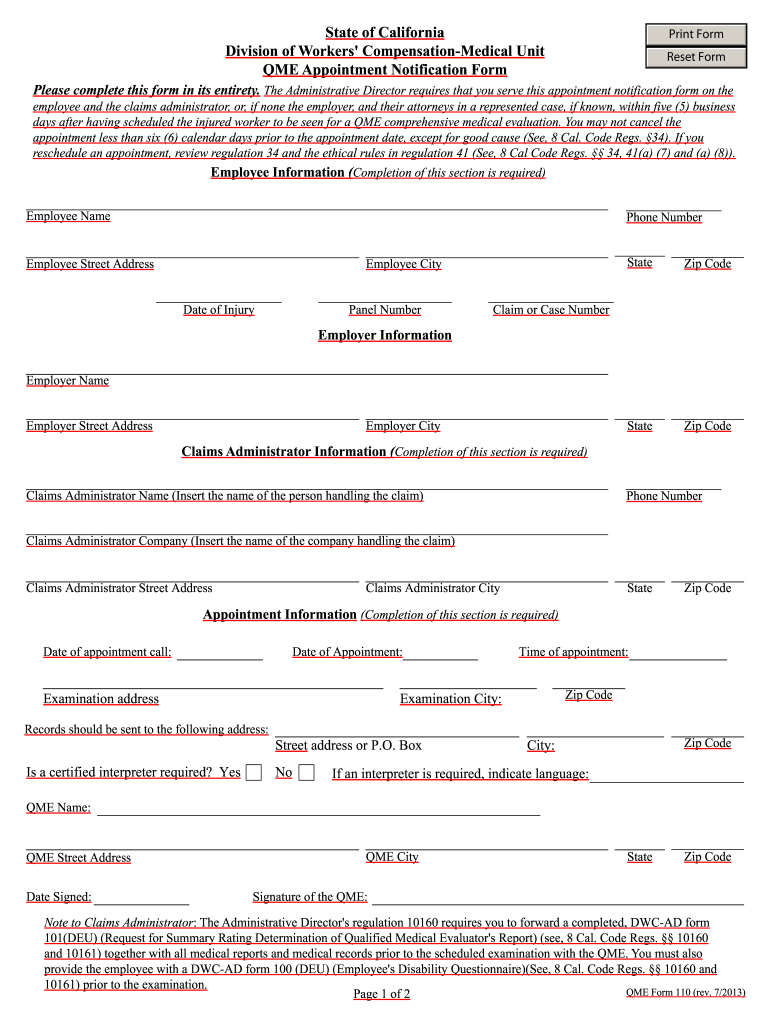
Injured Workers Notification of Qme Appointment Form 2013


What is the Injured Workers Notification Of Qme Appointment Form
The Injured Workers Notification Of Qme Appointment Form is a crucial document used in the workers' compensation process. It serves to inform relevant parties about the appointment of a Qualified Medical Evaluator (QME) for an injured worker. This form ensures that all stakeholders, including the injured worker, their employer, and insurance carriers, are aware of the evaluation process, which is essential for determining the extent of the worker's injuries and the appropriate benefits. Proper completion of this form is vital for compliance with state regulations and to facilitate timely medical assessments.
How to use the Injured Workers Notification Of Qme Appointment Form
Using the Injured Workers Notification Of Qme Appointment Form involves several steps to ensure its effectiveness and compliance with legal requirements. First, gather all necessary information, including the injured worker's details, the QME's information, and the appointment date. Next, accurately fill out the form, ensuring that all fields are completed to avoid delays. After completing the form, it should be submitted to the appropriate parties, typically the employer and the insurance carrier. Keeping a copy for personal records is also recommended, as it may be needed for future reference.
Steps to complete the Injured Workers Notification Of Qme Appointment Form
Completing the Injured Workers Notification Of Qme Appointment Form involves a systematic approach to ensure accuracy and compliance. Follow these steps:
- Gather necessary information about the injured worker and the QME.
- Fill in the personal details of the injured worker, including name, address, and claim number.
- Provide the QME’s name, address, and contact information.
- Indicate the date and time of the appointment.
- Sign and date the form to validate the information provided.
- Submit the completed form to the employer and the insurance carrier.
Legal use of the Injured Workers Notification Of Qme Appointment Form
The legal use of the Injured Workers Notification Of Qme Appointment Form is governed by state workers' compensation laws. This form must be completed accurately and submitted in a timely manner to ensure that the injured worker's rights are protected. Failure to use the form correctly may result in delays in receiving benefits or complications in the workers' compensation process. It is essential to adhere to all legal requirements associated with this form to maintain compliance and facilitate the evaluation process.
Key elements of the Injured Workers Notification Of Qme Appointment Form
Several key elements must be included in the Injured Workers Notification Of Qme Appointment Form to ensure its validity and effectiveness. These elements include:
- The injured worker's full name and contact information.
- The claim number associated with the workers' compensation case.
- The name and contact details of the Qualified Medical Evaluator.
- The scheduled date and time of the QME appointment.
- Signatures of the injured worker and any other relevant parties.
Form Submission Methods
The Injured Workers Notification Of Qme Appointment Form can be submitted through various methods, depending on the preferences of the parties involved. Common submission methods include:
- Online submission via secure portals provided by insurance carriers.
- Mailing a physical copy to the employer and insurance carrier.
- In-person delivery to the relevant parties, if required.
Quick guide on how to complete injured workers notification of qme appointment form
Effortlessly prepare Injured Workers Notification Of Qme Appointment Form on any device
Digital document management has gained traction among companies and individuals. It serves as an ideal eco-conscious alternative to conventional printed and signed documents, allowing you to access the right form and securely save it online. airSlate SignNow equips you with all the necessary tools to create, edit, and electronically sign your documents quickly without hindrances. Manage Injured Workers Notification Of Qme Appointment Form on any device using the airSlate SignNow Android or iOS applications and enhance any document-driven process today.
The easiest way to edit and electronically sign Injured Workers Notification Of Qme Appointment Form with ease
- Find Injured Workers Notification Of Qme Appointment Form and click Get Form to begin.
- Utilize our provided tools to complete your document.
- Highlight signNow sections of your documents or obscure sensitive information with tools that airSlate SignNow offers specifically for that purpose.
- Create your signature with the Sign tool, which takes seconds and holds the same legal validity as a conventional wet ink signature.
- Review all the details and click on the Done button to save your changes.
- Choose your preferred method for submitting your form: via email, text message (SMS), invite link, or download it to your computer.
Eliminate the worry of lost or misplaced documents, tedious form searches, or mistakes that necessitate printing additional copies. airSlate SignNow meets your document management needs in just a few clicks from any device of your choice. Modify and electronically sign Injured Workers Notification Of Qme Appointment Form and guarantee effective communication at any stage of your form completion process with airSlate SignNow.
Create this form in 5 minutes or less
Find and fill out the correct injured workers notification of qme appointment form
Create this form in 5 minutes!
How to create an eSignature for the injured workers notification of qme appointment form
The best way to make an electronic signature for a PDF document in the online mode
The best way to make an electronic signature for a PDF document in Chrome
The best way to generate an eSignature for putting it on PDFs in Gmail
How to create an electronic signature straight from your mobile device
How to generate an eSignature for a PDF document on iOS devices
How to create an electronic signature for a PDF document on Android devices
People also ask
-
What is the Injured Workers Notification Of Qme Appointment Form?
The Injured Workers Notification Of Qme Appointment Form is a document used to inform relevant parties about a Qualified Medical Evaluation (QME) appointment for injured workers. This form ensures proper communication and timely management of workers' compensation claims. Utilizing airSlate SignNow, you can easily eSign and send this form to streamline the process.
-
How does airSlate SignNow simplify the Injured Workers Notification Of Qme Appointment Form process?
airSlate SignNow provides an intuitive platform for preparing and sending the Injured Workers Notification Of Qme Appointment Form. With user-friendly templates and eSignature capabilities, the form can be quickly completed and dispatched, reducing paperwork and saving time. This ensures that all parties involved are promptly notified and informed.
-
Is there a cost associated with using airSlate SignNow for the Injured Workers Notification Of Qme Appointment Form?
Yes, there are various pricing plans available for using airSlate SignNow to manage the Injured Workers Notification Of Qme Appointment Form. Plans are designed to accommodate different needs, whether you’re a small business or a larger enterprise. You can choose a plan that best fits your budget and document management requirements.
-
What features does airSlate SignNow offer for the Injured Workers Notification Of Qme Appointment Form?
airSlate SignNow offers a suite of features such as customizable templates, real-time tracking, and automated reminders specifically for the Injured Workers Notification Of Qme Appointment Form. These features enhance the efficiency of the document management process, ensuring that all stakeholders are kept up-to-date with the latest information and deadlines.
-
Can I integrate other tools with airSlate SignNow for the Injured Workers Notification Of Qme Appointment Form?
Absolutely! airSlate SignNow supports integrations with various applications, helping you streamline the management of the Injured Workers Notification Of Qme Appointment Form. Whether it's CRM software, project management tools, or cloud storage solutions, you can enhance your workflow and improve productivity through seamless integrations.
-
What benefits does using airSlate SignNow provide for managing the Injured Workers Notification Of Qme Appointment Form?
Using airSlate SignNow for the Injured Workers Notification Of Qme Appointment Form offers several benefits, including faster processing times and increased accuracy. The eSigning feature eliminates the need for physical signatures, allowing for quicker turnaround. Additionally, it helps reduce administrative burdens, freeing up resources for other important tasks.
-
Is airSlate SignNow secure for handling the Injured Workers Notification Of Qme Appointment Form?
Yes, airSlate SignNow prioritizes security and compliance, ensuring that the Injured Workers Notification Of Qme Appointment Form is handled confidentially. The platform employs advanced encryption and data protection measures to safeguard your documents. You can rest assured that your sensitive information remains protected throughout the entire signing process.
Get more for Injured Workers Notification Of Qme Appointment Form
Find out other Injured Workers Notification Of Qme Appointment Form
- eSign West Virginia Construction Lease Agreement Online
- How To eSign West Virginia Construction Job Offer
- eSign West Virginia Construction Letter Of Intent Online
- eSign West Virginia Construction Arbitration Agreement Myself
- eSign West Virginia Education Resignation Letter Secure
- eSign Education PDF Wyoming Mobile
- Can I eSign Nebraska Finance & Tax Accounting Business Plan Template
- eSign Nebraska Finance & Tax Accounting Business Letter Template Online
- eSign Nevada Finance & Tax Accounting Resignation Letter Simple
- eSign Arkansas Government Affidavit Of Heirship Easy
- eSign California Government LLC Operating Agreement Computer
- eSign Oklahoma Finance & Tax Accounting Executive Summary Template Computer
- eSign Tennessee Finance & Tax Accounting Cease And Desist Letter Myself
- eSign Finance & Tax Accounting Form Texas Now
- eSign Vermont Finance & Tax Accounting Emergency Contact Form Simple
- eSign Delaware Government Stock Certificate Secure
- Can I eSign Vermont Finance & Tax Accounting Emergency Contact Form
- eSign Washington Finance & Tax Accounting Emergency Contact Form Safe
- How To eSign Georgia Government Claim
- How Do I eSign Hawaii Government Contract