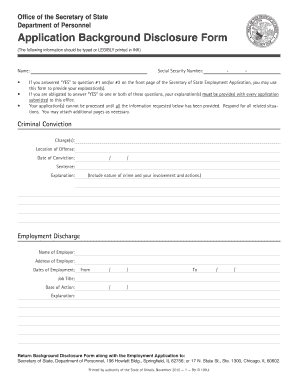
Application Disclosure Form 2015


What is the application disclosure form
The application disclosure form is a crucial document used primarily in various legal and administrative contexts. It serves to collect essential information from individuals, often related to background checks, financial disclosures, or other regulatory requirements. This form ensures that the necessary information is disclosed transparently, allowing organizations to assess eligibility or compliance with specific standards. It is particularly relevant in sectors such as finance, employment, and regulatory compliance, where accurate disclosures are mandatory.
How to use the application disclosure form
Using the application disclosure form involves several key steps to ensure accurate completion and submission. First, individuals should carefully read the instructions provided with the form to understand the required information. Next, it is important to gather all necessary documents and details, such as identification and previous employment history. Once the form is filled out, individuals should review it for accuracy before submitting it through the designated method, whether online, by mail, or in person. Proper use of the form helps maintain compliance with legal and organizational standards.
Steps to complete the application disclosure form
Completing the application disclosure form can be straightforward if approached methodically. Begin by obtaining the most recent version of the form from a reliable source. Follow these steps:
- Read the instructions carefully to understand what information is required.
- Gather necessary documents, such as identification and any relevant history.
- Fill out the form accurately, ensuring all sections are completed.
- Review the form for any errors or omissions.
- Submit the form through the appropriate channel as indicated in the instructions.
Legal use of the application disclosure form
The legal use of the application disclosure form is governed by various regulations that ensure its validity and compliance. In the United States, adherence to laws such as the Fair Credit Reporting Act (FCRA) is essential when using this form for background checks. Organizations must obtain consent from individuals before conducting background checks, and the information collected must be used solely for the intended purpose. Ensuring legal compliance protects both the organization and the individual, fostering trust and transparency in the process.
Key elements of the application disclosure form
Understanding the key elements of the application disclosure form is vital for accurate completion. Common components include:
- Personal information, such as name, address, and date of birth.
- Disclosure of any relevant background information, including criminal history or financial disclosures.
- Consent statements that authorize the organization to conduct necessary checks.
- Signature line for the individual to confirm the accuracy of the information provided.
Each of these elements plays a critical role in ensuring that the form meets legal and organizational requirements.
State-specific rules for the application disclosure form
State-specific rules can significantly impact how the application disclosure form is used and processed. Different states may have unique requirements regarding the information that must be disclosed, the consent process, and the rights of individuals. For instance, some states may require additional disclosures related to employment history or specific criminal offenses. It is essential for individuals and organizations to be aware of these regulations to ensure compliance and avoid potential legal issues.
Quick guide on how to complete application disclosure form
Effortlessly prepare Application Disclosure Form on any device
Digital document management has gained traction among organizations and individuals alike. It serves as an ideal eco-friendly substitute for traditional printed and signed paperwork, as you can receive the correct form and securely store it online. airSlate SignNow provides all the tools required to create, modify, and eSign your documents quickly without any hold-ups. Manage Application Disclosure Form on any platform using airSlate SignNow Android or iOS applications and enhance any document-centric process today.
Edit and eSign Application Disclosure Form with ease
- Obtain Application Disclosure Form and click on Get Form to begin.
- Make use of the tools we provide to fill out your document.
- Emphasize important sections of your documents or conceal sensitive data with tools that airSlate SignNow specifically provides for that purpose.
- Create your signature using the Sign tool, which takes seconds and carries the same legal significance as a conventional wet ink signature.
- Review all the details and click on the Done button to save your changes.
- Choose how you would like to send your form—via email, text message (SMS), or invitation link, or download it to your computer.
Say goodbye to lost or misplaced documents, tedious form searches, or mistakes that necessitate reprinting new document copies. airSlate SignNow meets all your document management needs in just a few clicks from any device of your choice. Edit and eSign Application Disclosure Form to ensure excellent communication at all stages of your form preparation process with airSlate SignNow.
Create this form in 5 minutes or less
Find and fill out the correct application disclosure form
Create this form in 5 minutes!
How to create an eSignature for the application disclosure form
The way to create an electronic signature for your PDF file in the online mode
The way to create an electronic signature for your PDF file in Chrome
How to make an eSignature for putting it on PDFs in Gmail
How to make an electronic signature right from your smartphone
The best way to create an electronic signature for a PDF file on iOS devices
How to make an electronic signature for a PDF on Android
People also ask
-
What is an application disclosure form?
An application disclosure form is a document used to provide essential information to users regarding the data and processes involved in their submissions. This form ensures transparency and can be easily integrated into your workflow with airSlate SignNow, empowering businesses to operate efficiently and meet compliance requirements.
-
How can airSlate SignNow help with the creation of an application disclosure form?
airSlate SignNow offers customizable templates that allow users to create an application disclosure form tailored to their business needs. With its intuitive platform, you can easily add fields, ensure electronic signatures, and manage document flow, making it easier to maintain compliance and transparency between parties.
-
What features are included when using airSlate SignNow for application disclosure forms?
Using airSlate SignNow for application disclosure forms includes features such as customizable templates, unlimited eSignatures, secure storage, and real-time tracking. These features streamline the process of document management, enhance user experience, and help businesses stay organized while ensuring critical information is securely shared.
-
Is there a pricing plan for using airSlate SignNow for application disclosure forms?
Yes, airSlate SignNow provides various pricing plans tailored to fit different business sizes and needs. All plans offer access to essential features for managing application disclosure forms, eSigning, and document automation, with options for additional integrations depending on your company's requirements.
-
Can I integrate airSlate SignNow with my existing software for application disclosure forms?
Absolutely, airSlate SignNow offers integration capabilities with popular applications and platforms, allowing seamless workflows for your application disclosure forms. Whether it's CRM systems, project management tools, or cloud storage solutions, you can easily connect to enhance your document management processes.
-
What are the benefits of using an application disclosure form with airSlate SignNow?
Using an application disclosure form with airSlate SignNow provides numerous benefits, such as improved compliance, increased efficiency, and enhanced document security. Businesses can simplify their processes, ensure consistent communication with clients, and minimize delays in handling important information.
-
How secure is the data when using airSlate SignNow for application disclosure forms?
AirSlate SignNow prioritizes data security by employing industry-standard encryption, secure storage, and compliance with regulations such as GDPR and HIPAA. When using airSlate SignNow for application disclosure forms, users can trust that their information is protected and secure throughout the signing process.
Get more for Application Disclosure Form
- Straight note template form
- Houston community college system employee waiver form
- Bon ton rebate form
- Oncology test request form
- Range use agreement and waiver colonial shooting academy form
- Fairfax county massage permit form
- Form 891402311000 rev 1123reset formmississipp
- Software escrow agreement template form
Find out other Application Disclosure Form
- Help Me With Electronic signature Nevada Legal Word
- How Do I Electronic signature Nevada Life Sciences PDF
- How Can I Electronic signature New York Life Sciences Word
- How Can I Electronic signature North Dakota Legal Word
- How To Electronic signature Ohio Legal PDF
- How To Electronic signature Ohio Legal Document
- How To Electronic signature Oklahoma Legal Document
- How To Electronic signature Oregon Legal Document
- Can I Electronic signature South Carolina Life Sciences PDF
- How Can I Electronic signature Rhode Island Legal Document
- Can I Electronic signature South Carolina Legal Presentation
- How Can I Electronic signature Wyoming Life Sciences Word
- How To Electronic signature Utah Legal PDF
- How Do I Electronic signature Arkansas Real Estate Word
- How Do I Electronic signature Colorado Real Estate Document
- Help Me With Electronic signature Wisconsin Legal Presentation
- Can I Electronic signature Hawaii Real Estate PPT
- How Can I Electronic signature Illinois Real Estate Document
- How Do I Electronic signature Indiana Real Estate Presentation
- How Can I Electronic signature Ohio Plumbing PPT