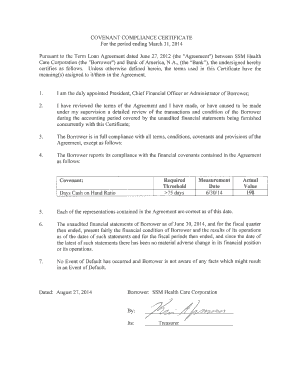
Covenant Compliance Certificate Template Form


What is the covenant compliance certificate template?
The covenant compliance certificate template is a formal document used by businesses and organizations to affirm their adherence to specific covenants or agreements. This certificate serves as proof that the entity has complied with the terms outlined in a contract or legal obligation. Typically, it includes details such as the name of the entity, the specific covenants being complied with, and relevant dates. This template is essential for maintaining transparency and accountability in business operations, particularly in sectors where compliance is critical.
Steps to complete the covenant compliance certificate template
Completing the covenant compliance certificate template involves several key steps to ensure accuracy and legal validity. Begin by gathering all necessary information related to the covenants you are certifying compliance with. This may include reviewing contracts and agreements.
Next, fill out the template with the required details, ensuring that all information is accurate and up to date. Pay close attention to the specific terms of compliance, as these will need to be clearly stated. After completing the form, review it for any errors or omissions.
Finally, sign the document electronically using a reliable eSigning platform, which provides a digital certificate to validate the signature. This step is crucial for ensuring that the completed certificate is legally binding.
Legal use of the covenant compliance certificate template
The legal use of the covenant compliance certificate template is grounded in its ability to serve as an official record of compliance with contractual obligations. When executed properly, this document can be presented in legal proceedings as evidence of adherence to specific covenants. It is essential to follow the regulatory requirements associated with eSigning to ensure that the certificate meets legal standards.
In the United States, compliance with the Electronic Signatures in Global and National Commerce (ESIGN) Act and the Uniform Electronic Transactions Act (UETA) is necessary for the certificate to be considered legally binding. Therefore, using a platform that complies with these regulations is vital for the validity of the document.
Key elements of the covenant compliance certificate template
Several key elements must be included in the covenant compliance certificate template to ensure its effectiveness and legality. These elements typically encompass:
- Entity Information: The name and address of the organization certifying compliance.
- Covenant Details: A clear description of the specific covenants being complied with.
- Compliance Statement: A declaration affirming that the entity is in compliance with the outlined covenants.
- Signature Section: A designated area for signatures, which may include the names and titles of individuals authorized to sign on behalf of the entity.
- Date of Certification: The date on which the compliance certificate is completed and signed.
How to use the covenant compliance certificate template
Using the covenant compliance certificate template is a straightforward process that involves several steps to ensure proper completion and legal standing. Start by downloading or accessing the template from a trusted source. Review the template to understand the required fields and information needed.
Once familiar with the template, fill in the necessary details, ensuring accuracy and clarity. After completing the form, it is advisable to have it reviewed by a legal professional to confirm that all requirements are met. Finally, sign the document electronically, ensuring that you use a platform that provides a digital signature certificate to validate the process.
Examples of using the covenant compliance certificate template
The covenant compliance certificate template can be utilized in various scenarios across different industries. For instance, in real estate, property management companies may use this certificate to confirm compliance with zoning laws and regulations. In finance, businesses may issue a compliance certificate to demonstrate adherence to loan covenants set by lenders.
Another example includes non-profit organizations that may need to certify compliance with grant requirements to maintain funding. Each of these scenarios highlights the versatility and importance of the covenant compliance certificate template in ensuring that entities remain accountable and transparent in their operations.
Quick guide on how to complete covenant compliance certificate template
Effortlessly Prepare Covenant Compliance Certificate Template on Any Device
Managing documents online has become increasingly popular among businesses and individuals. It offers an excellent eco-friendly substitute for traditional printed and signed paperwork, allowing you to find the appropriate form and securely store it online. airSlate SignNow equips you with all the essential tools to create, modify, and eSign your documents swiftly and without delays. Handle Covenant Compliance Certificate Template on any device using airSlate SignNow’s Android or iOS applications and simplify your document-centric processes today.
How to Edit and eSign Covenant Compliance Certificate Template with Ease
- Find Covenant Compliance Certificate Template and then click Get Form to begin.
- Utilize the tools we provide to complete your document.
- Highlight pertinent sections of the documents or obscure sensitive information using tools that airSlate SignNow specifically offers for this purpose.
- Generate your eSignature with the Sign tool, which takes only seconds and carries the same legal validity as a conventional wet ink signature.
- Review the details carefully and then click the Done button to save your changes.
- Choose your preferred method of sharing the form, whether by email, text message (SMS), or invitation link, or download it to your computer.
Eliminate concerns about lost or misfiled documents, tedious form searching, or mistakes that necessitate printing new copies. airSlate SignNow meets your document management requirements in just a few clicks from any device you prefer. Edit and eSign Covenant Compliance Certificate Template to ensure exceptional communication throughout your form preparation process with airSlate SignNow.
Create this form in 5 minutes or less
Create this form in 5 minutes!
How to create an eSignature for the covenant compliance certificate template
How to create an electronic signature for a PDF online
How to create an electronic signature for a PDF in Google Chrome
How to create an e-signature for signing PDFs in Gmail
How to create an e-signature right from your smartphone
How to create an e-signature for a PDF on iOS
How to create an e-signature for a PDF on Android
People also ask
-
What is a covenant compliance certificate?
A covenant compliance certificate is a document that verifies a company's adherence to specific covenants as outlined in loan agreements or regulatory frameworks. These certificates ensure that businesses remain compliant with financial and operational commitments, providing essential assurance to lenders and stakeholders.
-
How does airSlate SignNow help in obtaining a covenant compliance certificate?
airSlate SignNow streamlines the process of obtaining a covenant compliance certificate by offering efficient document preparation and electronic signature capabilities. With our platform, you can easily generate, send, and eSign the required documentation, ensuring compliance in a timely manner.
-
What features does airSlate SignNow offer for managing covenant compliance certificates?
Our platform provides robust features such as automated document workflows, real-time tracking, and customizable templates specifically designed for covenant compliance certificates. These tools enable users to manage their compliance process effectively and reduce the potential for errors.
-
Is there a pricing plan for airSlate SignNow that includes covenant compliance certificate features?
Yes, airSlate SignNow offers flexible pricing plans that include features specifically for managing covenant compliance certificates. We cater to businesses of all sizes, ensuring affordability while delivering powerful capabilities tailored to your compliance and documentation needs.
-
What are the benefits of using airSlate SignNow for covenant compliance certificates?
Using airSlate SignNow for covenant compliance certificates offers several benefits, including increased efficiency, reduced paperwork, and enhanced security. Our user-friendly platform simplifies the compliance process, allowing your business to focus on core operations while ensuring adherence to necessary obligations.
-
Can I integrate airSlate SignNow with other tools for managing covenant compliance certificates?
Absolutely! airSlate SignNow seamlessly integrates with various business tools and systems, enhancing your ability to manage covenant compliance certificates. This interoperability ensures that your compliance processes can be aligned with your existing software, improving workflow and productivity.
-
How secure is my data when using airSlate SignNow for covenant compliance certificates?
Data security is a top priority at airSlate SignNow. We utilize advanced encryption protocols and strict access controls to protect your information throughout the process of managing covenant compliance certificates, giving you peace of mind when handling sensitive documents.
Get more for Covenant Compliance Certificate Template
- Hereinafter referred to as grantor does hereby convey and form
- Hereinafter referred to as grantors do hereby convey and warrant unto a form
- Free cohabitation agreement formpdf ampamp word samplesformswift
- True and correct form
- Free arizona living will form pdfeformsfree fillable forms
- How to form a single member llc in california free legal resource
- Settlement agreement and release federal lexisnexis form
- Quitclaim deedcomplete guide and quitclaim forms
Find out other Covenant Compliance Certificate Template
- How Can I Sign Idaho Charity Presentation
- How Do I Sign Nebraska Charity Form
- Help Me With Sign Nevada Charity PDF
- How To Sign North Carolina Charity PPT
- Help Me With Sign Ohio Charity Document
- How To Sign Alabama Construction PDF
- How To Sign Connecticut Construction Document
- How To Sign Iowa Construction Presentation
- How To Sign Arkansas Doctors Document
- How Do I Sign Florida Doctors Word
- Can I Sign Florida Doctors Word
- How Can I Sign Illinois Doctors PPT
- How To Sign Texas Doctors PDF
- Help Me With Sign Arizona Education PDF
- How To Sign Georgia Education Form
- How To Sign Iowa Education PDF
- Help Me With Sign Michigan Education Document
- How Can I Sign Michigan Education Document
- How Do I Sign South Carolina Education Form
- Can I Sign South Carolina Education Presentation