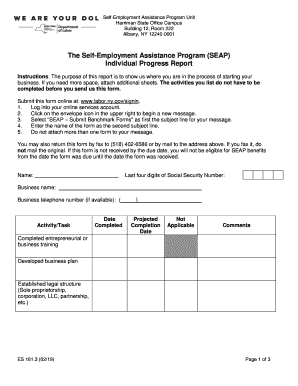
Self Employment Seap Form 2019


What is the Self Employment Seap Form
The Self Employment Seap Form is a crucial document for individuals engaged in self-employment, particularly for those seeking assistance through state programs. This form captures essential information about an individual's business activities, income, and expenses. It is often required for eligibility assessments related to various assistance programs, ensuring that applicants provide a comprehensive overview of their self-employment status. Proper completion of this form is vital for maintaining compliance with state regulations and securing the necessary support.
How to Use the Self Employment Seap Form
Using the Self Employment Seap Form involves several steps to ensure accurate reporting of your self-employment activities. Begin by gathering all relevant financial documents, including income statements, expense receipts, and any other records pertinent to your business operations. Once you have your documentation, carefully fill out the form, providing detailed information about your earnings and expenditures. It is important to review the completed form for accuracy before submission, as any discrepancies may lead to delays or complications in processing your application.
Steps to Complete the Self Employment Seap Form
Completing the Self Employment Seap Form requires a systematic approach to ensure all necessary information is included. Follow these steps:
- Gather all financial records related to your self-employment, including income and expenses.
- Fill out personal identification details at the top of the form.
- Report your total income from self-employment, ensuring to include all sources.
- List all business-related expenses, categorizing them appropriately for clarity.
- Double-check all entries for accuracy, ensuring that totals are correctly calculated.
- Sign and date the form to certify that the information provided is true and complete.
Legal Use of the Self Employment Seap Form
The Self Employment Seap Form must be filled out in accordance with state and federal regulations to ensure its legal validity. This includes adhering to specific guidelines regarding the information reported and the manner of submission. Electronic submissions are often accepted, provided they comply with eSignature laws, such as the ESIGN Act and UETA. Understanding these legal frameworks is essential for anyone using the form to avoid potential issues with compliance and to ensure that the submitted information is recognized by the relevant authorities.
Required Documents
When completing the Self Employment Seap Form, you will need to provide several supporting documents to validate your claims. These may include:
- Income statements or pay stubs from your self-employment.
- Receipts for business-related expenses, such as supplies and services.
- Bank statements that reflect your business transactions.
- Tax returns from previous years, if applicable.
Having these documents ready will facilitate a smoother completion process and help ensure that your application is processed efficiently.
Form Submission Methods
The Self Employment Seap Form can typically be submitted through various methods, depending on state requirements. Common submission methods include:
- Online submission through the designated state portal, which may allow for electronic signatures.
- Mailing a hard copy of the completed form to the appropriate state office.
- In-person submission at local government offices, where assistance may be available for completing the form.
Choosing the right submission method can impact the speed and efficiency of your application processing, so it is advisable to check the specific guidelines for your state.
Quick guide on how to complete self employment seap form
Complete Self Employment Seap Form seamlessly on any device
Digital document management has become favored by businesses and individuals alike. It serves as an excellent eco-friendly alternative to conventional printed and signed documents, allowing you to find the necessary form and securely keep it online. airSlate SignNow equips you with all the tools you require to create, edit, and eSign your documents swiftly without delays. Manage Self Employment Seap Form on any device using airSlate SignNow's Android or iOS applications and enhance any document-based process today.
The simplest method to edit and eSign Self Employment Seap Form effortlessly
- Find Self Employment Seap Form and click Get Form to begin.
- Make use of the tools we offer to complete your document.
- Emphasize pertinent sections of your documents or redact sensitive information using tools that airSlate SignNow provides specifically for this purpose.
- Create your signature using the Sign tool, which takes mere seconds and carries the same legal validity as a traditional handwritten signature.
- Review the details and click on the Done button to save your modifications.
- Choose how you want to send your form, whether by email, SMS, or invitation link, or download it to your computer.
Eliminate the worry of lost or misplaced files, cumbersome form searches, or errors that necessitate reprinting new document copies. airSlate SignNow meets your document management needs in just a few clicks from any device of your preference. Edit and eSign Self Employment Seap Form and ensure superior communication throughout your form preparation journey with airSlate SignNow.
Create this form in 5 minutes or less
Create this form in 5 minutes!
How to create an eSignature for the self employment seap form
How to create an eSignature for a PDF online
How to create an eSignature for a PDF in Google Chrome
The best way to create an eSignature for signing PDFs in Gmail
The way to create an electronic signature from your smartphone
How to generate an eSignature for a PDF on iOS
The way to create an electronic signature for a PDF file on Android
People also ask
-
What is airSlate SignNow and how does it support self employment progress?
airSlate SignNow is a user-friendly eSignature solution that empowers businesses and self-employed individuals to streamline their document signing process. By using this platform, you can enhance your self employment progress by reducing paperwork, improving efficiency, and ensuring secure digital transactions.
-
How does airSlate SignNow improve my self employment progress compared to traditional methods?
With airSlate SignNow, you can boost your self employment progress by eliminating the need for physical documents and manual signatures. This digital solution allows for faster turnaround times and easier tracking of signed documents, which ultimately saves you valuable time and resources.
-
What pricing plans are available for airSlate SignNow users focused on self employment progress?
airSlate SignNow offers several pricing plans that cater to varying needs, making it accessible for those prioritizing self employment progress. You can choose from individual plans or team-based options, ensuring that you find the best fit for your budget and user requirements.
-
Can I integrate airSlate SignNow with other tools to support my self employment progress?
Yes, airSlate SignNow offers seamless integrations with a variety of popular applications to support your self employment progress. This flexibility allows you to incorporate the eSignature solution into your existing workflows, enhancing productivity and streamlining processes.
-
What are the key features of airSlate SignNow that aid in self employment progress?
Key features of airSlate SignNow include customizable templates, advanced security options, and real-time tracking. These functionalities support self employment progress by providing a streamlined, secure, and efficient way to manage documents and signatures, thereby enhancing overall productivity.
-
How can airSlate SignNow help me manage my contracts and agreements for self employment progress?
airSlate SignNow simplifies contract management, which is crucial for self employment progress. You can create, share, and eSign contracts quickly, reducing delays and ensuring that your agreements are formalized promptly, helping you maintain a professional image.
-
Is airSlate SignNow compliant with industry regulations for enhancing self employment progress?
Absolutely! airSlate SignNow is designed to be compliant with industry standards and regulations, ensuring your documents are handled legally and securely. This compliance supports your self employment progress by giving you peace of mind in your digital transactions.
Get more for Self Employment Seap Form
Find out other Self Employment Seap Form
- Sign Arkansas Application for University Free
- Sign Arkansas Nanny Contract Template Fast
- How To Sign California Nanny Contract Template
- How Do I Sign Colorado Medical Power of Attorney Template
- How To Sign Louisiana Medical Power of Attorney Template
- How Do I Sign Louisiana Medical Power of Attorney Template
- Can I Sign Florida Memorandum of Agreement Template
- How Do I Sign Hawaii Memorandum of Agreement Template
- Sign Kentucky Accident Medical Claim Form Fast
- Sign Texas Memorandum of Agreement Template Computer
- How Do I Sign Utah Deed of Trust Template
- Sign Minnesota Declaration of Trust Template Simple
- Sign Texas Shareholder Agreement Template Now
- Sign Wisconsin Shareholder Agreement Template Simple
- Sign Nebraska Strategic Alliance Agreement Easy
- Sign Nevada Strategic Alliance Agreement Online
- How To Sign Alabama Home Repair Contract
- Sign Delaware Equipment Rental Agreement Template Fast
- Sign Nevada Home Repair Contract Easy
- Sign Oregon Construction Contract Template Online