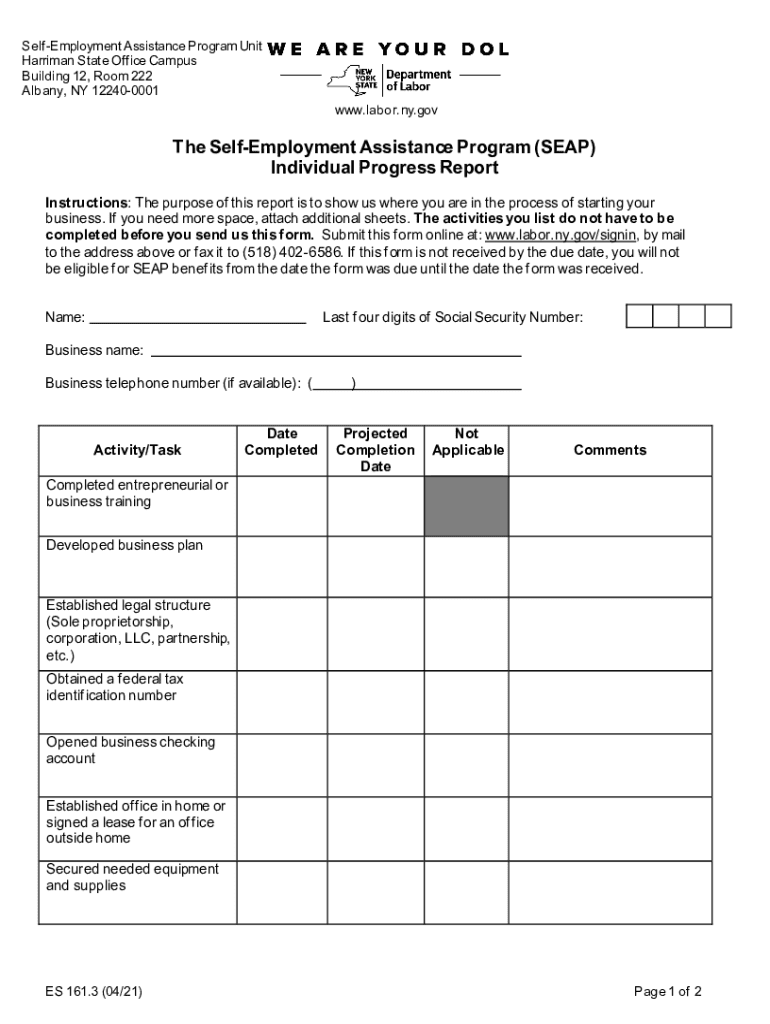
the Self Employment Assistance Program Individual Progress Report ES 161 3 2021-2026


Understanding the Self Employment Assistance Program Individual Progress Report ES-161
The Self Employment Assistance Program Individual Progress Report, commonly referred to as ES-161, is a crucial document for individuals participating in self-employment initiatives. This report helps track progress and ensures that participants meet the necessary requirements to continue receiving benefits. It typically includes sections for detailing business activities, income, and any challenges faced during the self-employment journey.
Steps to Complete the Self Employment Assistance Program Individual Progress Report ES-161
Completing the ES-161 involves several key steps:
- Gather relevant financial documents, including income statements and expense records.
- Fill out personal information, including your name, address, and contact details.
- Detail your business activities, including the nature of your business and any changes since the last report.
- Document your earnings and expenses for the reporting period, ensuring accuracy.
- Review the completed report for any errors before submission.
How to Obtain the Self Employment Assistance Program Individual Progress Report ES-161
The ES-161 form can typically be obtained through your state’s employment office or website. Many states provide downloadable versions of the form, allowing for easy access. If you prefer a physical copy, you can request one directly from your local office. It is essential to ensure you are using the most current version of the form to avoid any compliance issues.
Key Elements of the Self Employment Assistance Program Individual Progress Report ES-161
The ES-161 includes several key elements that participants must complete:
- Personal Information: This section requires your name, address, and contact information.
- Business Description: Detail the type of business you operate and any changes since the last report.
- Financial Information: Include your earnings, expenses, and any other relevant financial data.
- Challenges Faced: Document any obstacles encountered in your self-employment journey.
Eligibility Criteria for the Self Employment Assistance Program
To qualify for the Self Employment Assistance Program, individuals must meet specific eligibility criteria. Generally, applicants must be receiving unemployment benefits and actively engaged in self-employment activities. Additionally, they should demonstrate a viable business plan and the potential for sustainable income. Each state may have its own additional requirements, so it is advisable to check local regulations.
Form Submission Methods for the Self Employment Assistance Program Individual Progress Report ES-161
The ES-161 can usually be submitted through various methods, depending on state guidelines. Common submission options include:
- Online Submission: Many states offer online portals for easy form submission.
- Mail: You can send a printed version of the form to your local employment office.
- In-Person: Some individuals prefer to submit the form directly at their local office for confirmation.
Quick guide on how to complete the self employment assistance program individual progress report es 161 3
Effortlessly Prepare The Self Employment Assistance Program Individual Progress Report ES 161 3 on Any Device
Digital document management has gained traction among businesses and individuals alike. It offers an ideal eco-friendly alternative to traditional printed and signed documents, allowing you to easily locate the right form and securely store it online. airSlate SignNow equips you with all the resources needed to create, modify, and electronically sign your documents quickly and efficiently. Manage The Self Employment Assistance Program Individual Progress Report ES 161 3 on any device using airSlate SignNow's Android or iOS applications and streamline any document-related process today.
How to Modify and eSign The Self Employment Assistance Program Individual Progress Report ES 161 3 with Ease
- Find The Self Employment Assistance Program Individual Progress Report ES 161 3 and click Get Form to begin.
- Use the tools provided to fill out your document.
- Highlight crucial sections of your documents or redact sensitive information with tools that airSlate SignNow specifically offers for this purpose.
- Create your signature using the Sign tool, which takes mere seconds and carries the same legal authority as a conventional wet ink signature.
- Review all of the information and click the Done button to save your modifications.
- Choose how you want to share your form, whether via email, text message (SMS), invitation link, or download it to your computer.
Say goodbye to lost or misfiled documents, tedious form searches, and errors that necessitate reprinting new copies. airSlate SignNow satisfies your document management needs in a few clicks from any device you prefer. Alter and eSign The Self Employment Assistance Program Individual Progress Report ES 161 3 and ensure excellent communication at every stage of the form preparation process with airSlate SignNow.
Create this form in 5 minutes or less
Create this form in 5 minutes!
How to create an eSignature for the the self employment assistance program individual progress report es 161 3
How to create an electronic signature for a PDF online
How to create an electronic signature for a PDF in Google Chrome
How to create an e-signature for signing PDFs in Gmail
How to create an e-signature right from your smartphone
How to create an e-signature for a PDF on iOS
How to create an e-signature for a PDF on Android
People also ask
-
What is self employment seap and how can it benefit me?
Self employment seap refers to the Self-Employment Assistance Program, which can help individuals start their own businesses. By utilizing airSlate SignNow, you can easily manage your documents and eSign contracts, making the process of launching your business smoother and more efficient.
-
How does airSlate SignNow support self employment seap applicants?
AirSlate SignNow provides a user-friendly platform that allows self employment seap applicants to create, send, and sign documents electronically. This streamlines the paperwork process, ensuring that you can focus more on your business and less on administrative tasks.
-
What features does airSlate SignNow offer for self employment seap users?
AirSlate SignNow offers features such as customizable templates, secure eSigning, and document tracking, all of which are essential for self employment seap users. These tools help you manage your business documents efficiently and ensure compliance with legal requirements.
-
Is airSlate SignNow affordable for self employment seap participants?
Yes, airSlate SignNow is a cost-effective solution for self employment seap participants. With various pricing plans available, you can choose one that fits your budget while still gaining access to powerful document management tools.
-
Can I integrate airSlate SignNow with other tools for my self employment seap business?
Absolutely! AirSlate SignNow offers integrations with popular applications like Google Drive, Dropbox, and CRM systems, making it easier for self employment seap users to manage their workflows. This flexibility allows you to streamline your operations and enhance productivity.
-
What are the benefits of using airSlate SignNow for self employment seap?
Using airSlate SignNow for self employment seap provides numerous benefits, including increased efficiency, reduced paperwork, and enhanced security for your documents. This allows you to focus on growing your business while ensuring that your important documents are handled securely.
-
How secure is airSlate SignNow for self employment seap documents?
AirSlate SignNow prioritizes security, employing advanced encryption and compliance with industry standards to protect your self employment seap documents. You can trust that your sensitive information is safe while using our platform.
Get more for The Self Employment Assistance Program Individual Progress Report ES 161 3
- Montana dissolve form
- Danger assessment by jacquelyn c campbell phd rn montana form
- Mt victim form
- Living trust for husband and wife with no children montana form
- Living trust for individual who is single divorced or widow or widower with no children montana form
- Living trust individual 497316455 form
- Living trust for husband and wife with one child montana form
- Living trust for husband and wife with minor and or adult children montana form
Find out other The Self Employment Assistance Program Individual Progress Report ES 161 3
- Can I eSignature Oregon Orthodontists LLC Operating Agreement
- How To eSignature Rhode Island Orthodontists LLC Operating Agreement
- Can I eSignature West Virginia Lawers Cease And Desist Letter
- eSignature Alabama Plumbing Confidentiality Agreement Later
- How Can I eSignature Wyoming Lawers Quitclaim Deed
- eSignature California Plumbing Profit And Loss Statement Easy
- How To eSignature California Plumbing Business Letter Template
- eSignature Kansas Plumbing Lease Agreement Template Myself
- eSignature Louisiana Plumbing Rental Application Secure
- eSignature Maine Plumbing Business Plan Template Simple
- Can I eSignature Massachusetts Plumbing Business Plan Template
- eSignature Mississippi Plumbing Emergency Contact Form Later
- eSignature Plumbing Form Nebraska Free
- How Do I eSignature Alaska Real Estate Last Will And Testament
- Can I eSignature Alaska Real Estate Rental Lease Agreement
- eSignature New Jersey Plumbing Business Plan Template Fast
- Can I eSignature California Real Estate Contract
- eSignature Oklahoma Plumbing Rental Application Secure
- How Can I eSignature Connecticut Real Estate Quitclaim Deed
- eSignature Pennsylvania Plumbing Business Plan Template Safe