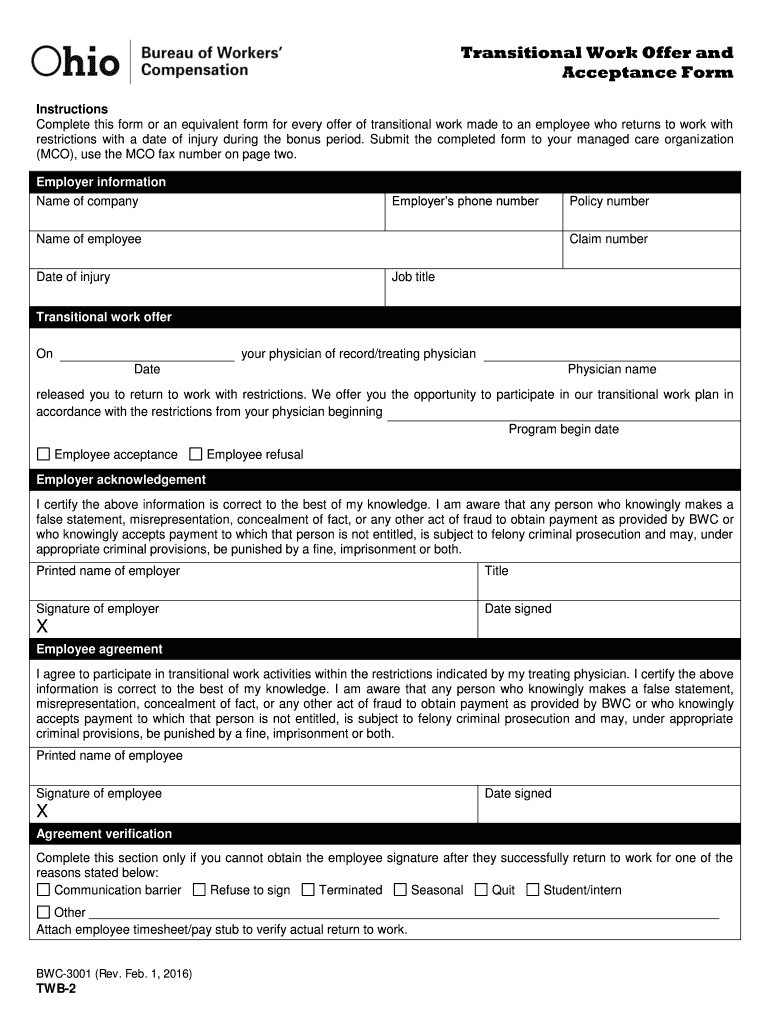
Ohio Twb 2016-2026


What is the Ohio TWB?
The Ohio TWB, or Transitional Work Benefit, is a program designed to assist injured workers in returning to work after an injury. This form is essential for employers who wish to participate in the program, allowing them to provide modified work opportunities for employees recovering from workplace injuries. The TWB is part of the broader efforts by the Bureau of Workers' Compensation (BWC) in Ohio to facilitate a smooth transition back to full employment, ensuring that both employers and employees benefit from a structured return-to-work plan.
How to Use the Ohio TWB
Using the Ohio TWB involves several steps that ensure compliance with state regulations and the effective management of transitional work. Employers must first determine eligibility for the program by assessing the injured worker's condition and the nature of the available work. Once eligibility is confirmed, the employer can fill out the TWB form, detailing the modified duties and the expected duration of the transitional work period. It is crucial to maintain clear communication with the injured employee throughout this process to ensure a supportive environment during their recovery.
Steps to Complete the Ohio TWB
Completing the Ohio TWB form involves a systematic approach:
- Gather necessary information about the injured worker, including medical documentation and job descriptions.
- Fill out the TWB form, ensuring all sections are completed accurately, including details about the modified work duties.
- Submit the form to the BWC, either online or via mail, depending on your preference and the requirements set forth by the bureau.
- Keep a copy of the submitted form for your records and follow up with the BWC to confirm receipt and processing.
Legal Use of the Ohio TWB
The legal framework surrounding the Ohio TWB is governed by the BWC regulations, ensuring that all forms and processes comply with state laws. The TWB form must be completed accurately to avoid any legal repercussions. Employers are responsible for maintaining compliance with the program's guidelines, which include providing appropriate modified work and ensuring that the injured worker's rights are upheld during their recovery period.
Key Elements of the Ohio TWB
Several key elements define the Ohio TWB, including:
- Eligibility Criteria: Specific requirements must be met for both employers and injured workers to qualify for the program.
- Modified Work Duties: The form outlines the nature of the transitional work available to the injured employee.
- Duration of Transitional Work: Employers must specify how long the modified duties will be available.
- Documentation: Proper medical and employment documentation is required to support the application.
Examples of Using the Ohio TWB
Employers can utilize the Ohio TWB in various scenarios. For instance, if an employee has sustained a shoulder injury, the employer might offer modified duties that involve light office work instead of physical labor. Another example could be a worker recovering from surgery who can perform administrative tasks while gradually returning to their original role. These examples illustrate how the TWB can facilitate a supportive return-to-work process tailored to individual needs.
Quick guide on how to complete ohio twb
Complete Ohio Twb effortlessly on any device
Web-based document management has become favored by organizations and individuals alike. It serves as a perfect eco-friendly alternative to traditional printed and signed documents, allowing you to access the necessary form and securely store it online. airSlate SignNow equips you with all the tools needed to create, edit, and eSign your documents quickly without delays. Manage Ohio Twb on any device using airSlate SignNow's Android or iOS applications and enhance any document-centric operation today.
How to modify and eSign Ohio Twb without difficulty
- Find Ohio Twb and click on Get Form to initiate.
- Utilize the tools we offer to complete your document.
- Mark pertinent sections of the documents or redact sensitive information with tools that airSlate SignNow provides specifically for that task.
- Craft your signature using the Sign feature, which takes mere seconds and holds the same legal validity as a conventional ink signature.
- Verify all details and then click on the Done button to save your changes.
- Select your preferred delivery method for your form, whether by email, text message (SMS), or invite link, or download it to your computer.
Eliminate the worry of lost or misplaced documents, tedious form searches, or errors that necessitate printing new document copies. airSlate SignNow meets all your document management needs in just a few clicks from any device of your choice. Modify and eSign Ohio Twb and ensure excellent communication at every step of your form preparation process with airSlate SignNow.
Create this form in 5 minutes or less
Find and fill out the correct ohio twb
Create this form in 5 minutes!
How to create an eSignature for the ohio twb
How to generate an electronic signature for a PDF file in the online mode
How to generate an electronic signature for a PDF file in Chrome
The way to create an electronic signature for putting it on PDFs in Gmail
The way to generate an electronic signature right from your smartphone
How to make an eSignature for a PDF file on iOS devices
The way to generate an electronic signature for a PDF on Android
People also ask
-
What is the ohio twb 2 feature in airSlate SignNow?
The ohio twb 2 feature in airSlate SignNow allows users to efficiently create and manage electronic signatures for their documents. It streamlines the signing process, ensuring all parties can easily access and sign important documents online, improving overall productivity.
-
How can ohio twb 2 enhance my business's document workflow?
By incorporating the ohio twb 2 solutions from airSlate SignNow, businesses can signNowly enhance their document workflow. It reduces turnaround times and minimizes errors by automating the signing process, enabling teams to focus on more critical tasks.
-
What pricing plans are available for the ohio twb 2 service?
AirSlate SignNow offers flexible pricing plans for the ohio twb 2 service, catering to businesses of all sizes. You can choose a plan based on your document signing needs, ensuring you only pay for the features that benefit your organization.
-
What integrations does airSlate SignNow offer with the ohio twb 2?
AirSlate SignNow's ohio twb 2 seamlessly integrates with various applications, including Google Drive, Salesforce, and Microsoft Office. These integrations enhance functionality, allowing businesses to work within their preferred ecosystems while optimizing document management.
-
Are there any mobile capabilities with the ohio twb 2 feature?
Yes, the ohio twb 2 feature in airSlate SignNow is mobile-friendly, allowing users to send and sign documents from their smartphones or tablets. This flexibility ensures that you can manage important paperwork on the go, increasing accessibility and convenience.
-
Can I customize templates using the ohio twb 2 service?
Absolutely! With the ohio twb 2 feature of airSlate SignNow, users can easily create and customize document templates. This capability helps in tailoring documents to specific needs, thereby enhancing brand consistency and saving time on repetitive tasks.
-
What security measures does airSlate SignNow implement for ohio twb 2?
AirSlate SignNow prioritizes your security with the ohio twb 2 service by employing advanced encryption and authentication protocols. This ensures that your documents remain confidential and secure during the entire signing process, giving you peace of mind.
Get more for Ohio Twb
- Independent medical review application california department of dmhc ca form
- Tufts gym reimbursement form
- Icbc final release form sample
- Declaration of proof of service courts oregon form
- Crime victims compensation application section i form
- Microsoft word tc201ins form
- Sponsorship race car sponsorship agreement template form
- Sponsorship sponsorship agreement template form
Find out other Ohio Twb
- Can I Sign Nevada Life Sciences PPT
- Help Me With Sign New Hampshire Non-Profit Presentation
- How To Sign Alaska Orthodontists Presentation
- Can I Sign South Dakota Non-Profit Word
- Can I Sign South Dakota Non-Profit Form
- How To Sign Delaware Orthodontists PPT
- How Can I Sign Massachusetts Plumbing Document
- How To Sign New Hampshire Plumbing PPT
- Can I Sign New Mexico Plumbing PDF
- How To Sign New Mexico Plumbing Document
- How To Sign New Mexico Plumbing Form
- Can I Sign New Mexico Plumbing Presentation
- How To Sign Wyoming Plumbing Form
- Help Me With Sign Idaho Real Estate PDF
- Help Me With Sign Idaho Real Estate PDF
- Can I Sign Idaho Real Estate PDF
- How To Sign Idaho Real Estate PDF
- How Do I Sign Hawaii Sports Presentation
- How Do I Sign Kentucky Sports Presentation
- Can I Sign North Carolina Orthodontists Presentation