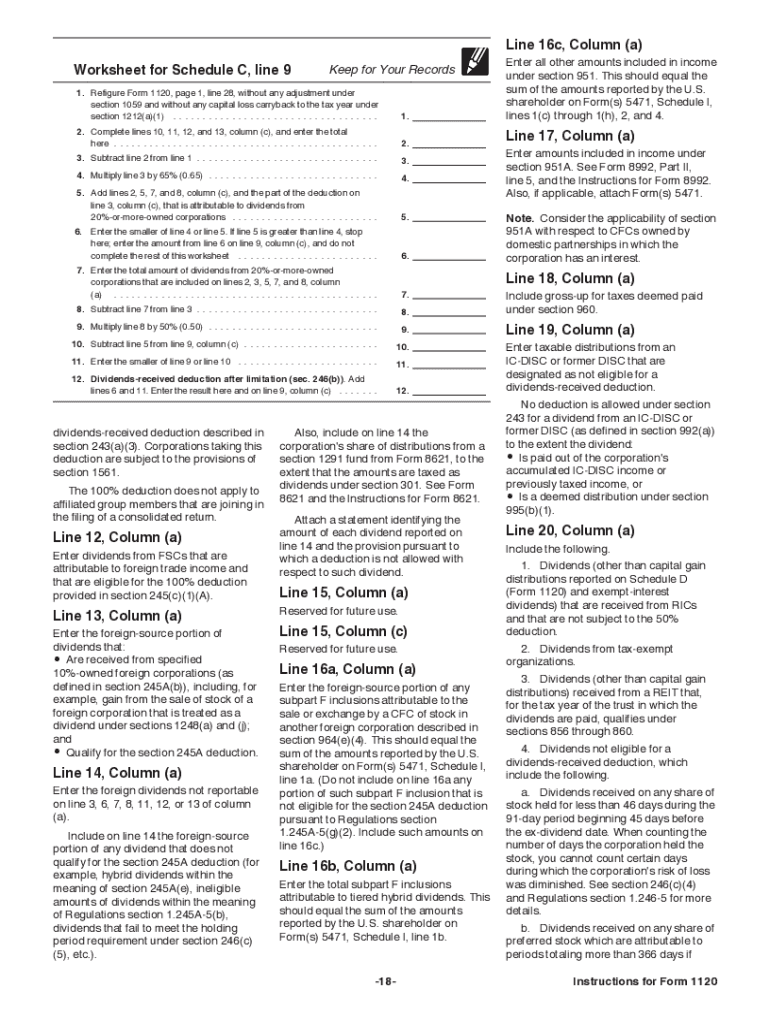
Instructions for Schedule D Form 1120 2020


Understanding the Instructions for Schedule D Form 1120
The Instructions for Schedule D Form 1120 provide detailed guidance for corporations to report capital gains and losses. This form is essential for U.S. corporations that need to report the sale or exchange of capital assets. By following these instructions, businesses can ensure compliance with IRS regulations while accurately reporting their financial activities. Understanding the nuances of this form can help prevent errors that might lead to penalties or audits.
Steps to Complete the Instructions for Schedule D Form 1120
Completing the Instructions for Schedule D Form 1120 involves several key steps:
- Gather all necessary financial documents related to capital assets.
- Identify the types of capital gains and losses incurred during the tax year.
- Fill out the form accurately, ensuring that all calculations are correct.
- Review the completed form for any discrepancies or missing information.
- Submit the form by the appropriate deadline to avoid penalties.
Obtaining the Instructions for Schedule D Form 1120
The Instructions for Schedule D Form 1120 can be obtained directly from the IRS website or through tax preparation software. These instructions are typically available in PDF format, allowing for easy access and printing. Additionally, many tax professionals can provide these instructions as part of their services, ensuring that businesses have the most up-to-date information.
Key Elements of the Instructions for Schedule D Form 1120
Several key elements are crucial when working with the Instructions for Schedule D Form 1120:
- Definitions of capital assets and the types of transactions that must be reported.
- Specific line-by-line instructions to guide users through the form.
- Information on how to calculate capital gains and losses accurately.
- Guidance on reporting requirements for different types of entities.
Filing Deadlines for Schedule D Form 1120
Filing deadlines for Schedule D Form 1120 are critical for compliance. Generally, corporations must file their tax returns, including Schedule D, by the fifteenth day of the fourth month after the end of their fiscal year. If this date falls on a weekend or holiday, the deadline is extended to the next business day. Corporations should also be aware of any extensions that may apply.
Penalties for Non-Compliance with Schedule D Form 1120
Failure to comply with the Instructions for Schedule D Form 1120 can result in significant penalties. The IRS may impose fines for late filings or inaccuracies in reporting capital gains and losses. Additionally, interest may accrue on any unpaid taxes. It is essential for corporations to ensure that all information is accurate and submitted on time to avoid these consequences.
Quick guide on how to complete instructions for schedule d form 1120
Effortlessly prepare Instructions For Schedule D Form 1120 on any device
Managing documents online has gained popularity among organizations and individuals alike. It offers an excellent environmentally friendly alternative to traditional printed and signed documents, as you can easily find the appropriate form and securely store it online. airSlate SignNow provides all the necessary tools to create, modify, and electronically sign your documents swiftly without delays. Handle Instructions For Schedule D Form 1120 on any platform with airSlate SignNow Android or iOS applications and enhance any document-centric process today.
The easiest way to modify and electronically sign Instructions For Schedule D Form 1120 seamlessly
- Find Instructions For Schedule D Form 1120 and click on Get Form to begin.
- Utilize the tools we provide to fill out your document.
- Emphasize important parts of the documents or obscure sensitive information with the tools that airSlate SignNow offers specifically for that purpose.
- Generate your electronic signature using the Sign tool, which takes just seconds and holds the same legal validity as a conventional wet ink signature.
- Review the details and click on the Done button to save your modifications.
- Decide how you wish to send your form, whether by email, SMS, or invite link, or download it to your computer.
Eliminate worries about missing or misplaced documents, cumbersome form searches, or mistakes that necessitate printing new copies. airSlate SignNow addresses all your document management needs in just a few clicks from any device you prefer. Edit and electronically sign Instructions For Schedule D Form 1120 and ensure effective communication at every stage of your form preparation process with airSlate SignNow.
Create this form in 5 minutes or less
Find and fill out the correct instructions for schedule d form 1120
Create this form in 5 minutes!
How to create an eSignature for the instructions for schedule d form 1120
How to create an electronic signature for a PDF online
How to create an electronic signature for a PDF in Google Chrome
How to create an e-signature for signing PDFs in Gmail
How to create an e-signature right from your smartphone
How to create an e-signature for a PDF on iOS
How to create an e-signature for a PDF on Android
People also ask
-
What are the Instructions For Schedule D Form 1120?
The Instructions For Schedule D Form 1120 provide detailed guidelines for corporations to report capital gains and losses. This guide explains how to properly fill out the form, ensuring compliance with IRS regulations. By following these instructions, businesses can accurately reflect their financial position.
-
Why do I need to follow the Instructions For Schedule D Form 1120?
Following the Instructions For Schedule D Form 1120 is crucial to avoid penalties and ensure your corporate tax returns are accurate. Proper adherence helps in reporting gains and losses, which can signNowly affect your tax liability. It also reflects your business’s financial health accurately.
-
Does airSlate SignNow help with the Instructions For Schedule D Form 1120?
Yes, airSlate SignNow can streamline the process of completing the Instructions For Schedule D Form 1120. With its easy-to-use features, you can fill, sign, and send the form electronically, saving time and reducing errors. This ensures you remain compliant while managing your documents efficiently.
-
What features does airSlate SignNow offer for completing tax forms?
airSlate SignNow offers features like eSignature, document templates, and real-time collaboration to simplify the process of completing tax forms like the Instructions For Schedule D Form 1120. Users can create workflows to enhance efficiency and ensure all team members can contribute. These features help streamline document management for businesses.
-
Is there a cost associated with using airSlate SignNow for tax documentation?
airSlate SignNow provides a cost-effective solution for managing documents, including those related to the Instructions For Schedule D Form 1120. Pricing plans cater to different business needs and sizes, ensuring you only pay for what you use. This allows businesses to manage their taxation forms without breaking the bank.
-
Can I integrate airSlate SignNow with other software for tax purposes?
Yes, airSlate SignNow offers integrations with various accounting and tax software. This means you can easily import data needed for the Instructions For Schedule D Form 1120, streamline your workflow, and ensure all documentation is in sync. Integration capabilities make it a versatile choice for businesses.
-
How can I ensure accuracy when following the Instructions For Schedule D Form 1120?
Using airSlate SignNow can signNowly enhance the accuracy when completing the Instructions For Schedule D Form 1120. The platform’s features, including error notifications and field validation, help minimize mistakes. Additionally, collaborating with team members in real-time ensures all entries are double-checked.
Get more for Instructions For Schedule D Form 1120
Find out other Instructions For Schedule D Form 1120
- Electronic signature Alaska Construction Lease Agreement Template Simple
- Electronic signature Construction Form Arizona Safe
- Electronic signature Kentucky Charity Living Will Safe
- Electronic signature Construction Form California Fast
- Help Me With Electronic signature Colorado Construction Rental Application
- Electronic signature Connecticut Construction Business Plan Template Fast
- Electronic signature Delaware Construction Business Letter Template Safe
- Electronic signature Oklahoma Business Operations Stock Certificate Mobile
- Electronic signature Pennsylvania Business Operations Promissory Note Template Later
- Help Me With Electronic signature North Dakota Charity Resignation Letter
- Electronic signature Indiana Construction Business Plan Template Simple
- Electronic signature Wisconsin Charity Lease Agreement Mobile
- Can I Electronic signature Wisconsin Charity Lease Agreement
- Electronic signature Utah Business Operations LLC Operating Agreement Later
- How To Electronic signature Michigan Construction Cease And Desist Letter
- Electronic signature Wisconsin Business Operations LLC Operating Agreement Myself
- Electronic signature Colorado Doctors Emergency Contact Form Secure
- How Do I Electronic signature Georgia Doctors Purchase Order Template
- Electronic signature Doctors PDF Louisiana Now
- How To Electronic signature Massachusetts Doctors Quitclaim Deed