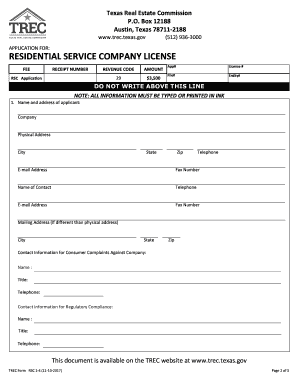
Form Trec Application Residential


What is the Form Trec Application Residential
The TREC Application Residential is a standardized form used in Texas for residential rental applications. This form is crucial for landlords and property managers as it helps them evaluate potential tenants. It gathers essential information such as personal details, rental history, employment status, and financial background. By using this form, landlords can make informed decisions about tenant suitability, ensuring a smoother rental process.
Steps to Complete the Form Trec Application Residential
Completing the TREC Application Residential involves several key steps to ensure all necessary information is provided accurately. Begin by filling out your personal information, including your full name, contact details, and social security number. Next, provide your employment details, including your employer's name, address, and your position. After that, include your rental history, listing previous addresses, landlord contacts, and rental duration. Finally, disclose your financial information, such as income and any additional sources of revenue. Ensure all sections are filled out completely to avoid delays in processing.
Legal Use of the Form Trec Application Residential
The TREC Application Residential is legally binding when filled out correctly and signed. It complies with Texas laws governing landlord-tenant relationships. By using this form, landlords can ensure they are following legal protocols for tenant screening. Additionally, the form must be used in accordance with federal and state fair housing laws, which prohibit discrimination based on race, color, religion, sex, national origin, familial status, or disability. Proper use of the form helps protect both landlords and tenants under the law.
How to Obtain the Form Trec Application Residential
The TREC Application Residential can be obtained through various channels. It is available for download from the Texas Real Estate Commission's official website. Additionally, many property management companies and real estate offices provide printed copies of the form. Ensure you are using the latest version of the form to comply with current regulations. If you prefer a digital approach, consider using online platforms that facilitate eSigning and form completion, ensuring a streamlined process.
Key Elements of the Form Trec Application Residential
Several key elements are essential to the TREC Application Residential. These include:
- Personal Information: Full name, address, and contact details.
- Employment Information: Current employer, job title, and income details.
- Rental History: Previous addresses, landlord contact information, and duration of tenancy.
- Financial Information: Monthly income, additional income sources, and credit history consent.
- Signature: Acknowledgment of the information's accuracy and consent to background checks.
Form Submission Methods
The TREC Application Residential can be submitted through various methods, depending on the preferences of the landlord or property manager. Common submission methods include:
- Online Submission: Many landlords accept digital forms via email or through online property management systems.
- Mail: Applicants can print the completed form and send it via postal service.
- In-Person: Some applicants may choose to deliver the form directly to the landlord or property management office.
Quick guide on how to complete form trec application residential
Complete Form Trec Application Residential effortlessly on any device
Digital document management has gained traction among businesses and individuals alike. It offers a superior eco-friendly option to conventional printed and signed documents, as you can obtain the correct format and securely archive it online. airSlate SignNow equips you with all the tools necessary to create, modify, and eSign your documents swiftly and without difficulties. Handle Form Trec Application Residential on any device using the airSlate SignNow Android or iOS applications and enhance any document-driven process today.
How to adjust and eSign Form Trec Application Residential with ease
- Obtain Form Trec Application Residential and then click Get Form to begin.
- Utilize the tools we provide to fill out your form.
- Emphasize relevant sections of the documents or redact sensitive information with tools specifically designed for this purpose that airSlate SignNow provides.
- Generate your eSignature using the Sign tool, which takes only seconds and carries the same legal validity as a conventional wet ink signature.
- Review all the details and then click the Done button to finalize your changes.
- Choose how you wish to submit your form, via email, text message (SMS), invitation link, or download it to your computer.
Say goodbye to lost or misfiled documents, tedious form searches, or mistakes that necessitate reprinting new document copies. airSlate SignNow meets your document management needs in just a few clicks from any device of your choosing. Modify and eSign Form Trec Application Residential to ensure effective communication at any point in your form preparation process with airSlate SignNow.
Create this form in 5 minutes or less
Create this form in 5 minutes!
How to create an eSignature for the form trec application residential
The way to create an eSignature for a PDF file online
The way to create an eSignature for a PDF file in Google Chrome
The best way to create an electronic signature for signing PDFs in Gmail
The best way to make an electronic signature from your mobile device
The best way to generate an eSignature for a PDF file on iOS
The best way to make an electronic signature for a PDF file on Android devices
People also ask
-
What is the trec rsc 4 feature in airSlate SignNow?
The trec rsc 4 feature in airSlate SignNow allows users to efficiently manage document signing processes. This feature streamlines the workflow by enabling seamless electronic signatures paired with robust tracking capabilities.
-
How does airSlate SignNow's trec rsc 4 enhance document security?
With trec rsc 4, airSlate SignNow provides top-notch security protocols to ensure that your documents remain confidential. This includes encrypted signatures and secure storage options that protect sensitive information throughout the signing process.
-
What are the pricing plans for using the trec rsc 4 feature?
airSlate SignNow offers competitive pricing plans that include access to the trec rsc 4 feature. Customers can choose from basic to premium plans, allowing them to select the option that best fits their business needs and budget.
-
Can I integrate trec rsc 4 with other software applications?
Yes, airSlate SignNow provides integration capabilities with various software applications, enhancing the functionality of the trec rsc 4 feature. This includes popular CRMs and project management tools, making document management even more efficient.
-
What benefits does trec rsc 4 offer for businesses?
The trec rsc 4 feature offers numerous benefits including increased efficiency in document processing and enhanced collaboration among team members. Businesses can save time and resources by utilizing this solution for their eSigning needs.
-
Is training available for using trec rsc 4 in airSlate SignNow?
Yes, airSlate SignNow provides comprehensive training resources for users to effectively utilize the trec rsc 4 feature. Both online tutorials and customer support options are available to ensure users can maximize their experience.
-
What types of documents can I manage with trec rsc 4?
With the trec rsc 4 feature, you can manage a wide range of documents including contracts, agreements, and invoices. This versatility makes it suitable for various industries seeking a reliable eSigning solution.
Get more for Form Trec Application Residential
- Registration forms froebels international school
- Icu score sheet form
- Confidential private placement memorandum regulation d rule 506 pcc capital investments llc form
- Tcu drug screen v ibr tcu form
- Wopr eugene record of decision wopr eugene record of decision blm form
- A brief introduction of biometrics and fingerprint payment form
- Pte 247080200 new mexico pass through entit form
- Sub consultant agreement template form
Find out other Form Trec Application Residential
- eSignature Washington Government Arbitration Agreement Simple
- Can I eSignature Massachusetts Finance & Tax Accounting Business Plan Template
- Help Me With eSignature Massachusetts Finance & Tax Accounting Work Order
- eSignature Delaware Healthcare / Medical NDA Secure
- eSignature Florida Healthcare / Medical Rental Lease Agreement Safe
- eSignature Nebraska Finance & Tax Accounting Business Letter Template Online
- Help Me With eSignature Indiana Healthcare / Medical Notice To Quit
- eSignature New Jersey Healthcare / Medical Credit Memo Myself
- eSignature North Dakota Healthcare / Medical Medical History Simple
- Help Me With eSignature Arkansas High Tech Arbitration Agreement
- eSignature Ohio Healthcare / Medical Operating Agreement Simple
- eSignature Oregon Healthcare / Medical Limited Power Of Attorney Computer
- eSignature Pennsylvania Healthcare / Medical Warranty Deed Computer
- eSignature Texas Healthcare / Medical Bill Of Lading Simple
- eSignature Virginia Healthcare / Medical Living Will Computer
- eSignature West Virginia Healthcare / Medical Claim Free
- How To eSignature Kansas High Tech Business Plan Template
- eSignature Kansas High Tech Lease Agreement Template Online
- eSignature Alabama Insurance Forbearance Agreement Safe
- How Can I eSignature Arkansas Insurance LLC Operating Agreement