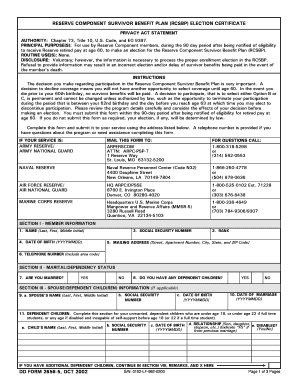
DOD Form Dod Dd 2656 5 RESERVE COMPONENT SURVIVOR BENEFIT PLAN RCSBP ELECTION CERTIFICATE PRIVACY ACT STATEMENT AUTHORITY Chapte


Understanding the DOD Form DD 2656-5
The DOD Form DD 2656-5, also known as the Reserve Component Survivor Benefit Plan (RCSBP) Election Certificate, is a critical document for members of the Reserve Components of the Armed Forces. This form allows service members to elect survivor benefits for their dependents in the event of their passing. The legal authority for this form is established under Chapter 73, Title 10, United States Code, which outlines the provisions for survivor benefits and ensures that eligible dependents receive financial support.
Steps to Complete the DOD Form DD 2656-5
Completing the DD 2656-5 requires careful attention to detail to ensure all necessary information is accurately provided. Here are the key steps:
- Gather necessary personal information, including your service number, Social Security number, and details about your dependents.
- Review the instructions carefully to understand the options available for survivor benefits.
- Fill out the form, ensuring all sections are completed, including the election of benefits and beneficiary designations.
- Sign and date the form to validate your election.
- Submit the completed form to the appropriate military personnel office or designated authority.
Legal Use of the DOD Form DD 2656-5
The DOD Form DD 2656-5 is legally binding once completed and submitted according to the established guidelines. It is essential to understand that the form must be executed with the proper signatures and submitted within the specified time frames to be considered valid. This ensures that the election of benefits is recognized by the Department of Defense and that dependents are eligible for the survivor benefits outlined in the plan.
Key Elements of the DOD Form DD 2656-5
Several key elements are included in the DD 2656-5 that are crucial for the election of survivor benefits:
- Personal Information: This section requires the service member's details, including name, rank, and service number.
- Dependent Information: Information about eligible dependents must be provided, including names and relationships.
- Election Choices: The form includes options for different types of benefits and the percentage of coverage to be elected.
- Signature and Date: The form must be signed and dated by the service member to validate the election.
How to Obtain the DOD Form DD 2656-5
The DD 2656-5 can be obtained through several channels. Service members can access the form via the official Department of Defense website or through their unit's administrative office. It is important to ensure that you are using the most current version of the form to avoid any issues with your election of benefits.
Examples of Using the DOD Form DD 2656-5
Real-life scenarios illustrate the importance of the DD 2656-5. For instance, a reservist who has recently married may wish to elect survivor benefits for their spouse. Completing the DD 2656-5 ensures that the spouse will receive financial support in the event of the reservist's death. Similarly, a service member with children may want to designate them as beneficiaries to secure their financial future. Each example underscores the necessity of this form in planning for the unexpected.
Quick guide on how to complete dod form dod dd 2656 5 reserve component survivor benefit plan rcsbp election certificate privacy act statement authority
Effortlessly prepare DOD Form Dod dd 2656 5 RESERVE COMPONENT SURVIVOR BENEFIT PLAN RCSBP ELECTION CERTIFICATE PRIVACY ACT STATEMENT AUTHORITY Chapte on any device
Digital document administration has gained traction among businesses and individuals. It serves as an excellent environmentally friendly substitute for traditional printed and signed paperwork, enabling you to locate the necessary form and securely keep it online. airSlate SignNow equips you with all the features required to create, modify, and eSign your documents swiftly without delays. Manage DOD Form Dod dd 2656 5 RESERVE COMPONENT SURVIVOR BENEFIT PLAN RCSBP ELECTION CERTIFICATE PRIVACY ACT STATEMENT AUTHORITY Chapte across any platform with airSlate SignNow's Android or iOS applications and simplify any document-related task today.
The easiest way to modify and eSign DOD Form Dod dd 2656 5 RESERVE COMPONENT SURVIVOR BENEFIT PLAN RCSBP ELECTION CERTIFICATE PRIVACY ACT STATEMENT AUTHORITY Chapte without hassle
- Locate DOD Form Dod dd 2656 5 RESERVE COMPONENT SURVIVOR BENEFIT PLAN RCSBP ELECTION CERTIFICATE PRIVACY ACT STATEMENT AUTHORITY Chapte and click Get Form to begin.
- Utilize the tools we offer to fill out your form.
- Highlight pertinent sections of the documents or redact sensitive data with tools provided by airSlate SignNow specifically for that purpose.
- Create your eSignature using the Sign tool, which takes mere seconds and possesses the same legal validity as a conventional ink signature.
- Review the information and click on the Done button to secure your modifications.
- Select your preferred method to send your form, whether by email, text message (SMS), invitation link, or download it to your computer.
Eliminate concerns about lost or misplaced documents, tedious form searching, or mistakes requiring new paper copies. airSlate SignNow manages all your document management needs in just a few clicks from any device you choose. Edit and eSign DOD Form Dod dd 2656 5 RESERVE COMPONENT SURVIVOR BENEFIT PLAN RCSBP ELECTION CERTIFICATE PRIVACY ACT STATEMENT AUTHORITY Chapte while ensuring exceptional communication throughout your form preparation process with airSlate SignNow.
Create this form in 5 minutes or less
Create this form in 5 minutes!
How to create an eSignature for the dod form dod dd 2656 5 reserve component survivor benefit plan rcsbp election certificate privacy act statement authority
How to create an electronic signature for a PDF online
How to create an electronic signature for a PDF in Google Chrome
How to create an e-signature for signing PDFs in Gmail
How to create an e-signature right from your smartphone
How to create an e-signature for a PDF on iOS
How to create an e-signature for a PDF on Android
People also ask
-
What is the dd form 2656 5 and why is it important?
The dd form 2656 5 is a crucial document that facilitates the election of retirement benefits for members of the military and their beneficiaries. It ensures that service members can accurately choose the payout options available to them, making it essential for financial planning after military service.
-
How can airSlate SignNow simplify the process of completing the dd form 2656 5?
With airSlate SignNow, you can easily upload, complete, and eSign the dd form 2656 5 in a secure environment. Our user-friendly interface allows you to fill out the necessary fields quickly, ensuring that your document is ready for submission without any hassle.
-
Are there any fees associated with using airSlate SignNow for the dd form 2656 5?
airSlate SignNow offers a cost-effective solution for working with documents like the dd form 2656 5. Our pricing plans are flexible, allowing you to choose a package that meets your needs, whether you're an individual or a business.
-
Can I save my progress when filling out the dd form 2656 5 on airSlate SignNow?
Yes, airSlate SignNow allows you to save your progress while filling out the dd form 2656 5. This feature lets you return to your document later, ensuring that you can complete it at your own pace without losing any information.
-
Is airSlate SignNow compliant with legal standards for the dd form 2656 5?
Absolutely! airSlate SignNow is fully compliant with electronic signature laws, making it a legitimate option for signing the dd form 2656 5. You can trust that your electronically signed documents are legally binding and secure.
-
What integrations does airSlate SignNow offer that can help with the dd form 2656 5?
airSlate SignNow integrates seamlessly with various applications, including Google Drive, Dropbox, and Microsoft Office, to make handling the dd form 2656 5 even easier. These integrations allow you to access your documents from multiple platforms, enhancing your workflow.
-
How does airSlate SignNow protect my personal information when working with the dd form 2656 5?
Security is a top priority for airSlate SignNow. We employ advanced encryption and security protocols to ensure that your personal information, especially when handling sensitive documents like the dd form 2656 5, remains protected and confidential.
Get more for DOD Form Dod dd 2656 5 RESERVE COMPONENT SURVIVOR BENEFIT PLAN RCSBP ELECTION CERTIFICATE PRIVACY ACT STATEMENT AUTHORITY Chapte
Find out other DOD Form Dod dd 2656 5 RESERVE COMPONENT SURVIVOR BENEFIT PLAN RCSBP ELECTION CERTIFICATE PRIVACY ACT STATEMENT AUTHORITY Chapte
- How To eSign New Mexico Education Promissory Note Template
- eSign New Mexico Education Affidavit Of Heirship Online
- eSign California Finance & Tax Accounting IOU Free
- How To eSign North Dakota Education Rental Application
- How To eSign South Dakota Construction Promissory Note Template
- eSign Education Word Oregon Secure
- How Do I eSign Hawaii Finance & Tax Accounting NDA
- eSign Georgia Finance & Tax Accounting POA Fast
- eSign Georgia Finance & Tax Accounting POA Simple
- How To eSign Oregon Education LLC Operating Agreement
- eSign Illinois Finance & Tax Accounting Resignation Letter Now
- eSign Texas Construction POA Mobile
- eSign Kansas Finance & Tax Accounting Stock Certificate Now
- eSign Tennessee Education Warranty Deed Online
- eSign Tennessee Education Warranty Deed Now
- eSign Texas Education LLC Operating Agreement Fast
- eSign Utah Education Warranty Deed Online
- eSign Utah Education Warranty Deed Later
- eSign West Virginia Construction Lease Agreement Online
- How To eSign West Virginia Construction Job Offer