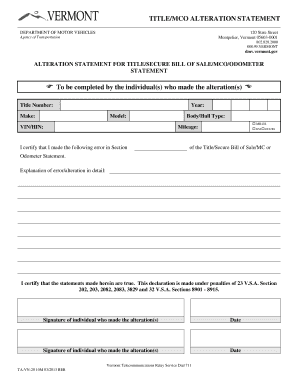
Affidavit of Alteration 2013


What is the affidavit of alteration
An affidavit of alteration is a legal document used to formally declare changes made to a previously filed document, such as articles of incorporation or a business registration. This affidavit serves as a sworn statement that outlines the specific alterations and provides a record of these changes for legal and administrative purposes. It is essential in ensuring that all stakeholders, including government entities and business partners, are aware of the modifications made to official documents.
How to use the affidavit of alteration
Steps to complete the affidavit of alteration
Completing an affidavit of alteration involves several key steps:
- Identify the original document that requires alteration.
- Gather necessary information about the changes being made.
- Fill out the affidavit form, ensuring all sections are complete and accurate.
- Sign the affidavit in the presence of a notary public.
- Submit the signed affidavit to the relevant state or local agency.
Key elements of the affidavit of alteration
The affidavit of alteration must contain several critical elements to be considered valid:
- The name and address of the individual or business making the alteration.
- A clear description of the original document and the specific changes made.
- The date on which the changes were made.
- The signature of the affiant, along with the notary's signature and seal.
Legal use of the affidavit of alteration
The affidavit of alteration is legally binding and can be used in various contexts, such as updating business records or correcting errors in previously filed documents. It provides a formal acknowledgment of changes, which can protect the interests of the parties involved. Failure to file an affidavit of alteration when required may lead to legal complications or disputes regarding the validity of the altered document.
State-specific rules for the affidavit of alteration
Each state may have its own specific rules and regulations regarding the affidavit of alteration. It is important to consult the local laws governing business documentation in the relevant state. This can include variations in the required format, submission processes, and any additional documentation that may be necessary. Understanding these state-specific requirements ensures compliance and the smooth processing of the affidavit.
Quick guide on how to complete affidavit of alteration
Finalize Affidavit Of Alteration effortlessly on any device
Digital document management has become widely embraced by businesses and individuals alike. It offers an ideal environmentally friendly substitute for traditional printed and signed papers, allowing you to locate the appropriate form and securely store it online. airSlate SignNow equips you with all the necessary resources to create, edit, and electronically sign your documents promptly and without interruptions. Manage Affidavit Of Alteration on any device using airSlate SignNow Android or iOS applications and enhance any document-oriented procedure today.
The easiest method to edit and electronically sign Affidavit Of Alteration without stress
- Locate Affidavit Of Alteration and click on Get Form to begin.
- Utilize the tools we offer to fill out your form.
- Emphasize signNow sections of the documents or obscure sensitive information with tools that airSlate SignNow provides specifically for this purpose.
- Create your signature with the Sign tool, which takes mere seconds and holds the same legal validity as a conventional wet ink signature.
- Review all the details and click on the Done button to save your adjustments.
- Select how you'd like to send your form, via email, SMS, or invitation link, or download it to your computer.
Eliminate concerns about lost or misplaced files, tedious form searches, or mistakes that necessitate printing new document copies. airSlate SignNow meets your document management needs in just a few clicks from the device of your choice. Edit and electronically sign Affidavit Of Alteration and ensure exceptional communication at any stage of your form preparation process with airSlate SignNow.
Create this form in 5 minutes or less
Find and fill out the correct affidavit of alteration
Create this form in 5 minutes!
How to create an eSignature for the affidavit of alteration
How to create an electronic signature for a PDF online
How to create an electronic signature for a PDF in Google Chrome
How to create an e-signature for signing PDFs in Gmail
How to create an e-signature right from your smartphone
How to create an e-signature for a PDF on iOS
How to create an e-signature for a PDF on Android
People also ask
-
What is an affidavit of alteration?
An affidavit of alteration is a legal document that verifies changes made to a previously executed document. It serves as a formal declaration that outlines the modifications and ensures that all parties are aware of the updates. Using airSlate SignNow, you can easily create and eSign an affidavit of alteration to streamline your document management process.
-
How can airSlate SignNow help with creating an affidavit of alteration?
airSlate SignNow provides a user-friendly platform that allows you to create an affidavit of alteration quickly and efficiently. With customizable templates and an intuitive interface, you can draft your document, add necessary details, and eSign it in just a few clicks. This simplifies the process and saves you valuable time.
-
Is there a cost associated with using airSlate SignNow for an affidavit of alteration?
Yes, airSlate SignNow offers various pricing plans to accommodate different business needs. Each plan includes features that allow you to create, send, and eSign documents, including affidavits of alteration. You can choose a plan that fits your budget while enjoying the benefits of a cost-effective solution.
-
What features does airSlate SignNow offer for managing affidavits of alteration?
airSlate SignNow includes features such as document templates, eSignature capabilities, and secure cloud storage, all of which are essential for managing affidavits of alteration. Additionally, you can track document status and receive notifications when your affidavit is signed, ensuring a smooth workflow. These features enhance efficiency and organization.
-
Can I integrate airSlate SignNow with other applications for my affidavit of alteration?
Absolutely! airSlate SignNow offers integrations with various applications, allowing you to streamline your workflow when creating an affidavit of alteration. Whether you use CRM systems, cloud storage solutions, or project management tools, you can easily connect them with airSlate SignNow to enhance your document management process.
-
What are the benefits of using airSlate SignNow for affidavits of alteration?
Using airSlate SignNow for affidavits of alteration provides numerous benefits, including increased efficiency, reduced paperwork, and enhanced security. The platform allows for quick eSigning and easy document sharing, which accelerates the approval process. Additionally, your documents are stored securely in the cloud, ensuring they are accessible whenever you need them.
-
Is airSlate SignNow compliant with legal standards for affidavits of alteration?
Yes, airSlate SignNow complies with legal standards for electronic signatures and document management, making it a reliable choice for creating affidavits of alteration. The platform adheres to regulations such as the ESIGN Act and UETA, ensuring that your electronically signed documents are legally binding. This compliance gives you peace of mind when managing important legal documents.
Get more for Affidavit Of Alteration
- Attached are forms for a change of name duration jurisdiction or purpose for a foreign profit or not for profit corporation
- How to change a name on sunbiz form
- Morning and after school programs form
- 4579 pass through entity tax return form
- Ese lesson form
- 47 rti checklist browardk12flus form
- Grand oak tree condition evaluation formdoc
- George jenkins high school excused absence request form
Find out other Affidavit Of Alteration
- How Do I Electronic signature Illinois Courts Document
- How To Electronic signature Missouri Courts Word
- How Can I Electronic signature New Jersey Courts Document
- How Can I Electronic signature New Jersey Courts Document
- Can I Electronic signature Oregon Sports Form
- How To Electronic signature New York Courts Document
- How Can I Electronic signature Oklahoma Courts PDF
- How Do I Electronic signature South Dakota Courts Document
- Can I Electronic signature South Dakota Sports Presentation
- How To Electronic signature Utah Courts Document
- Can I Electronic signature West Virginia Courts PPT
- Send Sign PDF Free
- How To Send Sign PDF
- Send Sign Word Online
- Send Sign Word Now
- Send Sign Word Free
- Send Sign Word Android
- Send Sign Word iOS
- Send Sign Word iPad
- How To Send Sign Word