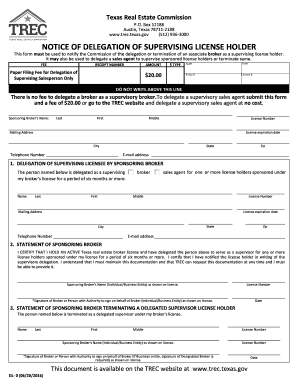
Real Estate Principles PDF Form


Understanding the Texas Form Notice Supervising Printable
The Texas form notice supervising printable is a crucial document used in the real estate sector. It serves as a formal notification regarding the supervision of real estate transactions, ensuring compliance with state regulations. This form is particularly important for licensed real estate professionals who need to inform clients and stakeholders about the supervisory arrangements in place. Understanding its purpose and requirements is essential for maintaining professionalism and legal compliance in real estate practices.
Key Elements of the Texas Form Notice Supervising Printable
When filling out the Texas form notice supervising printable, several key elements must be included to ensure its validity. These elements typically consist of:
- Identifying Information: Include the names and contact details of the supervising license holder and the delegatee.
- Supervision Details: Clearly outline the nature of the supervision being provided, including any specific duties or responsibilities.
- Effective Dates: Specify the dates during which the supervision is applicable, ensuring clarity on the duration of the arrangement.
- Signatures: Both the supervising license holder and the delegatee must sign the document to validate the agreement.
Steps to Complete the Texas Form Notice Supervising Printable
Completing the Texas form notice supervising printable involves several straightforward steps. Follow these to ensure accurate and compliant submission:
- Gather necessary information about the supervising license holder and the delegatee.
- Fill in the identifying information, ensuring all names and contact details are accurate.
- Clearly articulate the supervision details, including specific responsibilities.
- Indicate the effective dates of the supervision arrangement.
- Ensure both parties sign the document, confirming their agreement to the terms outlined.
- Review the completed form for any errors or omissions before submission.
Legal Use of the Texas Form Notice Supervising Printable
The legal use of the Texas form notice supervising printable is governed by state regulations that dictate how real estate transactions should be conducted. This form must be used in accordance with the Texas Real Estate Commission (TREC) guidelines to ensure that all supervisory arrangements are legally binding. Proper use of this form helps protect both the supervising license holder and the delegatee, establishing clear expectations and responsibilities.
Submission Methods for the Texas Form Notice Supervising Printable
Once completed, the Texas form notice supervising printable can be submitted through various methods. These include:
- Online Submission: Many real estate professionals prefer to submit forms electronically for efficiency.
- Mail: The form can be printed and mailed to the appropriate TREC office.
- In-Person: Submitting the form in person may be necessary for certain situations, allowing for immediate confirmation of receipt.
Who Issues the Texas Form Notice Supervising Printable
The Texas form notice supervising printable is issued by the Texas Real Estate Commission (TREC). TREC is responsible for regulating real estate professionals in Texas and ensuring compliance with state laws. This form is part of the broader regulatory framework that governs real estate practices, and it is essential for license holders to familiarize themselves with TREC's requirements regarding supervision.
Quick guide on how to complete real estate principles pdf
Complete Real Estate Principles Pdf effortlessly on any device
Online document management has become increasingly popular among businesses and individuals. It offers a remarkable eco-friendly alternative to traditional printed and signed documents, allowing you to find the right form and securely store it online. airSlate SignNow provides all the tools you need to create, modify, and electronically sign your documents quickly without delays. Manage Real Estate Principles Pdf on any device with airSlate SignNow's Android or iOS applications and enhance any document-based operation today.
How to modify and eSign Real Estate Principles Pdf effortlessly
- Find Real Estate Principles Pdf and click on Get Form to begin.
- Use the tools we provide to complete your document.
- Highlight pertinent sections of the documents or obscure sensitive information with tools that airSlate SignNow supplies specifically for that purpose.
- Create your signature using the Sign tool, which takes mere seconds and holds the same legal validity as a conventional wet ink signature.
- Review all the details and click on the Done button to save your modifications.
- Choose how you would like to send your form, whether by email, SMS, or invitation link, or download it to your computer.
Eliminate the worries of lost or mislaid documents, tedious form hunting, or mistakes that require printing new document copies. airSlate SignNow meets your document management needs in just a few clicks from any device of your preference. Modify and eSign Real Estate Principles Pdf and ensure effective communication at every step of the form preparation process with airSlate SignNow.
Create this form in 5 minutes or less
Create this form in 5 minutes!
How to create an eSignature for the real estate principles pdf
The way to create an eSignature for a PDF document in the online mode
The way to create an eSignature for a PDF document in Chrome
The best way to generate an eSignature for putting it on PDFs in Gmail
The best way to make an electronic signature straight from your mobile device
The best way to generate an eSignature for a PDF document on iOS devices
The best way to make an electronic signature for a PDF document on Android devices
People also ask
-
What is the tx form notice supervising printable?
The tx form notice supervising printable is a document template designed for notifying parties about supervision requirements in Texas. This form ensures that the necessary legal procedures are followed and can be managed easily through airSlate SignNow's platform.
-
How can I access the tx form notice supervising printable?
You can access the tx form notice supervising printable directly from the airSlate SignNow platform. Once you're a registered user, simply navigate to our template library, search for the form, and customize it to fit your needs.
-
Is the tx form notice supervising printable customizable?
Yes, the tx form notice supervising printable is fully customizable. You can edit text, add your logo, and adjust fields to match specific requirements, ensuring that it meets all your legal compliance needs.
-
What are the pricing options for using the tx form notice supervising printable?
We offer various pricing plans for airSlate SignNow, which include access to the tx form notice supervising printable. This ensures that you receive a cost-effective solution tailored to your business needs, with options ranging from individual to enterprise-level plans.
-
What features does the airSlate SignNow offer for the tx form notice supervising printable?
airSlate SignNow provides several features for the tx form notice supervising printable, including easy eSigning, document tracking, and automated workflows. These tools simplify the process of managing documents, saving you time and increasing efficiency.
-
Can I integrate the tx form notice supervising printable with other software?
Yes, airSlate SignNow allows integration with a variety of software and applications, making it easy to incorporate the tx form notice supervising printable into your existing workflows. Popular integrations include CRM systems, cloud storage solutions, and more.
-
What are the benefits of using airSlate SignNow for the tx form notice supervising printable?
Using airSlate SignNow for the tx form notice supervising printable offers numerous benefits, including enhanced accessibility, swift processing, and increased security. This convenient platform allows users to manage and sign documents from anywhere, ensuring compliance and peace of mind.
Get more for Real Estate Principles Pdf
- O c g a 50 36 1 e 2 affidavit form
- Tsebo learnerships form
- Recipient designation 1098605 form
- Dentaquest orthoselect form
- Public rewards from public lands nevada blm form
- Public rewards from public lands wyoming blm form
- A cabin of a different sort blm form
- Jt 1uc 001 1224 arizona joint tax application form
Find out other Real Estate Principles Pdf
- Sign New York Plumbing Cease And Desist Letter Free
- Sign Alabama Real Estate Quitclaim Deed Free
- How Can I Sign Alabama Real Estate Affidavit Of Heirship
- Can I Sign Arizona Real Estate Confidentiality Agreement
- How Do I Sign Arizona Real Estate Memorandum Of Understanding
- Sign South Dakota Plumbing Job Offer Later
- Sign Tennessee Plumbing Business Letter Template Secure
- Sign South Dakota Plumbing Emergency Contact Form Later
- Sign South Dakota Plumbing Emergency Contact Form Myself
- Help Me With Sign South Dakota Plumbing Emergency Contact Form
- How To Sign Arkansas Real Estate Confidentiality Agreement
- Sign Arkansas Real Estate Promissory Note Template Free
- How Can I Sign Arkansas Real Estate Operating Agreement
- Sign Arkansas Real Estate Stock Certificate Myself
- Sign California Real Estate IOU Safe
- Sign Connecticut Real Estate Business Plan Template Simple
- How To Sign Wisconsin Plumbing Cease And Desist Letter
- Sign Colorado Real Estate LLC Operating Agreement Simple
- How Do I Sign Connecticut Real Estate Operating Agreement
- Sign Delaware Real Estate Quitclaim Deed Secure