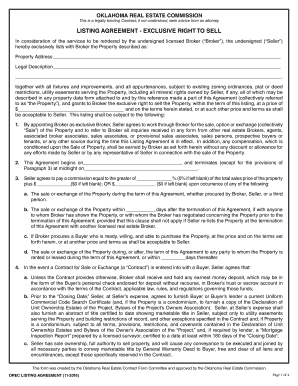
Oklahoma Real Estate Listing Agreement 2016-2026


What is the Oklahoma Real Estate Listing Agreement
The Oklahoma Real Estate Listing Agreement is a legally binding contract between a property owner and a real estate broker. This agreement outlines the terms under which the broker is authorized to represent the owner in the sale or lease of the property. It typically includes details such as the listing price, the duration of the agreement, and the responsibilities of both parties. Understanding this agreement is essential for ensuring a smooth transaction in the Oklahoma real estate market.
Key elements of the Oklahoma Real Estate Listing Agreement
Several key elements define the Oklahoma Real Estate Listing Agreement. These include:
- Property Description: A detailed description of the property being listed, including its address and any unique features.
- Listing Price: The price at which the property will be offered for sale or lease.
- Duration: The time frame during which the agreement is valid, typically ranging from three to six months.
- Broker’s Commission: The percentage of the sale price that will be paid to the broker upon successful sale or lease of the property.
- Marketing Strategy: An outline of how the broker intends to market the property, including advertising and open houses.
Steps to complete the Oklahoma Real Estate Listing Agreement
Completing the Oklahoma Real Estate Listing Agreement involves several straightforward steps:
- Gather Property Information: Collect all necessary details about the property, including its features and any recent improvements.
- Determine Listing Price: Work with your broker to establish a competitive listing price based on market analysis.
- Review Agreement Terms: Carefully read through the agreement to understand your obligations and rights.
- Sign the Agreement: Both the property owner and the broker must sign the agreement for it to be legally binding.
- Distribute Copies: Ensure that all parties receive a copy of the signed agreement for their records.
Legal use of the Oklahoma Real Estate Listing Agreement
The Oklahoma Real Estate Listing Agreement is legally enforceable, provided it meets certain criteria. It must be in writing, signed by both parties, and include all essential terms. Compliance with state laws and regulations is crucial for the agreement to hold up in court. Additionally, both parties should retain copies of the signed agreement to protect their interests in case of disputes.
How to use the Oklahoma Real Estate Listing Agreement
Using the Oklahoma Real Estate Listing Agreement effectively involves understanding its purpose and adhering to its terms. Property owners should collaborate closely with their brokers to ensure that the marketing strategies align with their goals. Regular communication between the owner and the broker can help address any concerns and adjust strategies as necessary throughout the listing period.
State-specific rules for the Oklahoma Real Estate Listing Agreement
Oklahoma has specific regulations governing real estate transactions that impact the listing agreement. These rules include requirements for disclosure of property defects, fair housing laws, and the necessity for written agreements. Familiarity with these state-specific rules helps ensure compliance and protects both the property owner and the broker during the transaction process.
Quick guide on how to complete oklahoma real estate listing agreement
Effortlessly complete Oklahoma Real Estate Listing Agreement on any device
Digital document management has become increasingly popular among businesses and individuals. It offers a seamless eco-friendly substitute for traditional printed and signed documents, allowing you to access the correct form and securely store it online. airSlate SignNow equips you with all the necessary tools to create, modify, and electronically sign your documents quickly and without delays. Manage Oklahoma Real Estate Listing Agreement on any device using the airSlate SignNow apps for Android or iOS and streamline your document-related processes today.
The simplest way to modify and eSign Oklahoma Real Estate Listing Agreement without hassle
- Find Oklahoma Real Estate Listing Agreement and click Get Form to begin.
- Utilize the tools at your disposal to complete your document.
- Emphasize important sections of the documents or redact sensitive information using special tools offered by airSlate SignNow.
- Create your signature with the Sign tool, which takes just seconds and carries the same legal validity as a traditional handwritten signature.
- Review the information and click the Done button to save your modifications.
- Choose how you want to share your form, via email, SMS, or invite link, or download it to your computer.
Say goodbye to lost or misplaced files, tedious document searches, or mistakes that require printing new copies. airSlate SignNow fulfills all your document management requirements in just a few clicks from any device you prefer. Modify and eSign Oklahoma Real Estate Listing Agreement and ensure excellent communication at every stage of the document preparation process with airSlate SignNow.
Create this form in 5 minutes or less
Find and fill out the correct oklahoma real estate listing agreement
Create this form in 5 minutes!
How to create an eSignature for the oklahoma real estate listing agreement
How to generate an eSignature for your PDF in the online mode
How to generate an eSignature for your PDF in Chrome
How to generate an electronic signature for putting it on PDFs in Gmail
How to make an eSignature straight from your smart phone
The best way to create an electronic signature for a PDF on iOS devices
How to make an eSignature for a PDF document on Android OS
People also ask
-
What is the orec listing form used for?
The orec listing form is a crucial document for real estate professionals in New Jersey. It serves to officially list properties for sale and provides essential information to potential buyers. Utilizing airSlate SignNow, you can easily fill out and electronically sign the orec listing form, streamlining the process.
-
How can airSlate SignNow help with the orec listing form?
AirSlate SignNow simplifies the process of managing the orec listing form by allowing users to fill out, sign, and send documents securely. The platform's user-friendly interface ensures that you can complete the form efficiently without any hassle. Additionally, eSigning makes it faster for all parties involved.
-
Is there a cost associated with using airSlate SignNow for the orec listing form?
Yes, airSlate SignNow offers various pricing plans that cater to different business needs. While there may be fees associated with using the platform, the cost is often offset by the efficiency gained in processing the orec listing form. You can choose the plan that best fits your requirements and budget.
-
What features does airSlate SignNow offer for the orec listing form?
AirSlate SignNow provides several features tailored for the orec listing form, including customizable templates, automated workflows, and secure cloud storage. These features ensure that your documents are completed accurately and stored safely. The platform also enhances collaboration among team members for seamless transaction processing.
-
Can I integrate airSlate SignNow with other software for managing the orec listing form?
Absolutely! AirSlate SignNow offers integrations with various CRM and real estate management software, making it easier to manage the orec listing form alongside your other business processes. This means you can streamline data transfer and enhance overall efficiency across your platform of choice.
-
How secure is the orec listing form when using airSlate SignNow?
AirSlate SignNow prioritizes security, employing encryption and compliance measures to protect your documents, including the orec listing form. You can be confident that your sensitive data is handled safely and securely throughout the signing process. Additionally, all signed documents are stored securely in the cloud.
-
Can multiple parties sign the orec listing form using airSlate SignNow?
Yes, airSlate SignNow allows multiple parties to sign the orec listing form, making it an efficient solution for all real estate transactions. You can easily invite others to review and sign the document electronically, ensuring a smooth and quick completion process. This feature is particularly beneficial in collaborative real estate deals.
Get more for Oklahoma Real Estate Listing Agreement
- Uniform police traffic accident report
- Form dms 2609 primary care physician selection and change form
- Schedule 1040c me worksheet for composite filing of maine gov maine form
- Abloy ea420 form
- Aoc disposition sheet form
- Admission referral form
- Cit guide125th layoutunited states house of form
- Lease apartment agreement template form
Find out other Oklahoma Real Estate Listing Agreement
- How To eSign Maryland Plumbing Document
- How Do I eSign Mississippi Plumbing Word
- Can I eSign New Jersey Plumbing Form
- How Can I eSign Wisconsin Plumbing PPT
- Can I eSign Colorado Real Estate Form
- How To eSign Florida Real Estate Form
- Can I eSign Hawaii Real Estate Word
- How Do I eSign Hawaii Real Estate Word
- How To eSign Hawaii Real Estate Document
- How Do I eSign Hawaii Real Estate Presentation
- How Can I eSign Idaho Real Estate Document
- How Do I eSign Hawaii Sports Document
- Can I eSign Hawaii Sports Presentation
- How To eSign Illinois Sports Form
- Can I eSign Illinois Sports Form
- How To eSign North Carolina Real Estate PDF
- How Can I eSign Texas Real Estate Form
- How To eSign Tennessee Real Estate Document
- How Can I eSign Wyoming Real Estate Form
- How Can I eSign Hawaii Police PDF