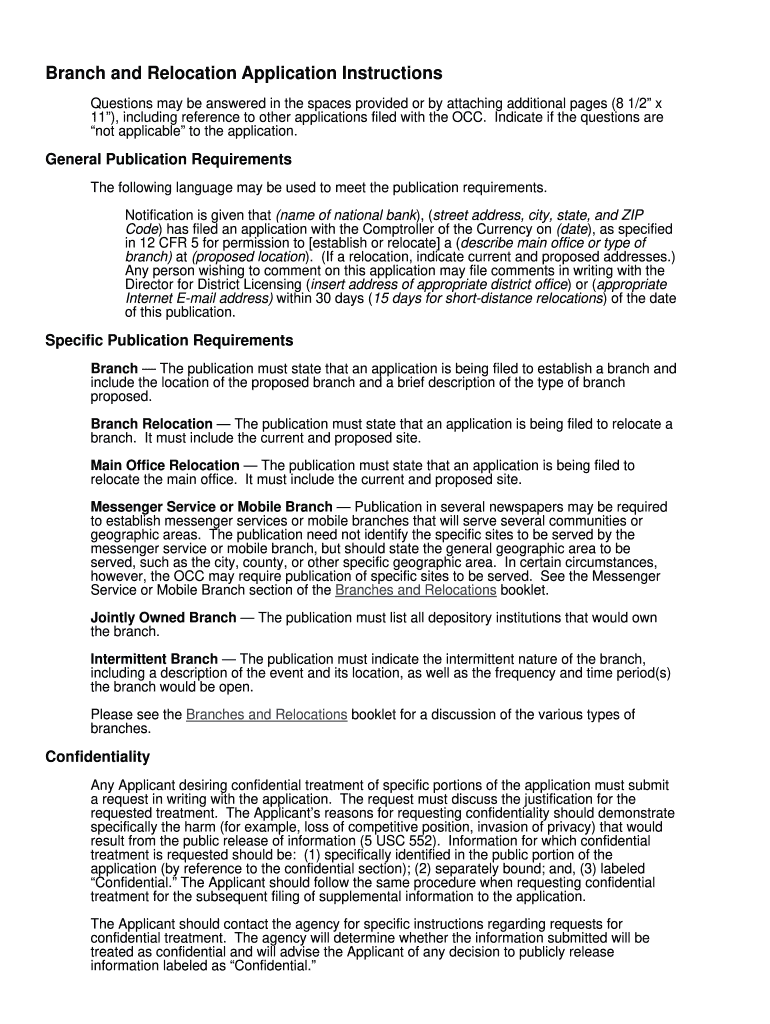
Branch Application Form


What is the Branch Application
The branch application is a formal document used by businesses to request the establishment of a new branch location. This application typically includes essential information about the business, such as its legal name, address, and the nature of its operations. It serves as a critical tool for regulatory compliance and helps ensure that the business adheres to local laws and regulations. Understanding the purpose and requirements of the branch application is vital for any organization looking to expand its operations.
Steps to complete the Branch Application
Completing the branch application involves several key steps to ensure accuracy and compliance. First, gather all necessary information about your business, including its structure and financial details. Next, download the branch application PDF from a trusted source. Carefully fill out the required fields, ensuring that all information is accurate and complete. If needed, utilize fillable fields to streamline the process. After completing the form, review it thoroughly for any errors before submitting it. This attention to detail can help prevent delays in the approval process.
Legal use of the Branch Application
The legal use of the branch application is governed by various state and federal regulations. It is essential to ensure that the application complies with the relevant laws in the jurisdiction where the branch will operate. This includes adhering to the guidelines set forth by regulatory bodies, which may require specific documentation and proof of identity. Utilizing a compliant eSignature solution, such as signNow, can help ensure that your application is legally binding and secure.
Required Documents
When submitting a branch application, certain documents are typically required to support your request. These may include:
- Proof of business registration
- Financial statements
- Identification documents of business owners or authorized signers
- Any relevant licenses or permits
Having these documents ready can facilitate a smoother application process and help meet regulatory requirements.
Application Process & Approval Time
The application process for establishing a new branch can vary depending on the state and local regulations. Generally, after submitting the branch application, it undergoes a review by the appropriate regulatory authority. The approval time can range from a few weeks to several months, depending on the complexity of the application and the workload of the reviewing agency. Staying informed about the status of your application can help you plan effectively for your branch's opening.
State-specific rules for the Branch Application
Each state may have unique rules and requirements for the branch application process. It is crucial to research the specific regulations applicable to the state where the new branch will be located. This may include additional documentation, fees, or specific forms that must be completed. Understanding these state-specific rules can help ensure that your application is compliant and increases the likelihood of a successful approval.
Quick guide on how to complete branch application form
The optimal method to obtain and sign Branch Application
On a company-wide level, ineffective workflows related to paper approvals can consume a signNow amount of working hours. Signing documents such as Branch Application is an inherent aspect of operations across all sectors, which is why the efficacy of each agreement's lifecycle signNowly impacts the organization's overall success. With airSlate SignNow, executing your Branch Application is as straightforward and swift as it can be. This platform provides you with the latest version of nearly any document. Even better, you can sign it instantly without the necessity of installing external software on your computer or printing any physical copies.
Steps to obtain and sign your Branch Application
- Explore our collection by category or use the search function to find the document you require.
- View the document preview by clicking Learn more to confirm it’s the correct one.
- Click Get form to begin editing immediately.
- Fill out your document and add any required information using the toolbar.
- Once completed, click the Sign tool to sign your Branch Application.
- Select the signature option that is most suitable for you: Draw, Generate initials, or upload an image of your handwritten signature.
- Click Done to complete your edits and proceed to document-sharing options as required.
With airSlate SignNow, you possess everything necessary to manage your documentation efficiently. You can find, fill out, modify, and even send your Branch Application all within a single tab without any complications. Enhance your workflows with a single, intelligent eSignature solution.
Create this form in 5 minutes or less
FAQs
-
How do I fill out the MHT-CET MBA exam application form in detail?
DTE Maharashtra has discharged MHT CET 2018 application form as on January 18 in online mode, can be filled by competitors by following the means said in how to fill MHT CET application frame 2018. Applicants who need to enlist themselves for the selection test should take after the means as given in how to fill MHT CET 2018 application form to maintain a strategic distance from oversights and entire method to go smooth and bother free. The means to fill the application type of MHT CET 2018 incorporates enlistment, filling of required subtle elements, transferring of filtered reports, instalment and affirmation page download. Hopefuls are required to fill the application type of MHT CET 2018 painstakingly to stay away from dismissal by the specialists. It is essential to take the application shape filling methodology of MHT CET genuinely on the grounds that exclusive those hopefuls who will present their structures effectively will get concede cards. Such applicants who will have legitimate MHT CET 2018 concede cards will be permitted to show up in the exam.Competitors must read the means offered underneath to fill and submit MHT CET 2018 application frame in a sorted-out way:Stage 1 – RegistrationApplicants should enrol themselves and give the required details. Candidate should concur whether he or she is an Indian resident or not.Proceeding onward, they will be required to fill the accompanying individual subtle elements:Full name (as showing up on the announcement of characteristics of SSC tenth or proportional exam), Father’s name, Mother’s first name, Last name, Gender, Contact Information, Address for correspondence, House No/Street, Area Name, Town/City , State, District, Pin code, Country, Mobile Number, Primary Email Id (Email will be sent to this email ID), Alternate Email Id (Parent’s Email ID, if accessible), Contact Telephone No. (with STD Code), Permanent Residence in Village/Town/City, Domicile of Maharashtra/Disputed Maharashtra Karnataka Border (MKB)/Outside Maharashtra, Reservation, Category of competitor (Caste perceived in Maharashtra state), Candidates having a place with SC, ST, VJ(A), NT(B), NT(C), NT(D), OBC and SBC classes must have their individual standing authentications, Candidates having a place with Non Creamy Layer (NCL) should create substantial testament upto March 31, 2019, Other DetailsRegardless of whether the candidate has a place with – PWD class or not (competitors qualified who are qualified under this classification ought to have under 40% incapacity), visually impaired, low vision. Orthopedically debilitated and competitors influenced with Cerebral Palsy and Dyslexia, who are not in a situation to compose, can benefit a copyist/author for the MHT-CET 2018 examRegardless of whether the applicant is a J&K vagrant or notReligionOther placement tests that applicant has enrolled for (JEE Main/NEET/None)Add up to Annual Family IncomeAadhaar NumberFinancial balance DetailsName of the record holder according to Bank recordName of the BankName of the Bank BranchKind of Account (Savings/Current)Financial balance NumberIFSC CodePoints of interest of HSC (twelfth/Equivalent Examination)Regardless of whether hopeful has passed/showed up for confirmation in Pharmacy (just for Biology applicants)Place from where hopeful has finished HSC (twelfth)/proportional exam showing up/Passed from school/Jr. School arranged (Maharashtra/Outside Maharashtra)Subtle elements required for MHT-CET 2018Subjects for CET examination (Physics, Chemistry, Mathematics, Biology)Dialect for the exam (English, Marathi, Urdu)Enter secret keyCompetitors should make a secret word (least 8 and most extreme 15 characters and should have one capitalized, one lower case and one numeric)In the wake of entering the secret key, competitors should affirm it. This secret word will be utilized for future logins.Statement by the hopefulApplicants should read the revelation composed and after that tap on “I Agree”Applicants need to enter the security key as gave and after that tap on “Next” catchStage 2 – Confirmation and SubmissionIn the wake of filling the previously mentioned subtle elements, hopefuls will have the capacity to check the data filled and alter certain things in the application frame.Applicants can backpedal and change or alter the accompanying particulars (as noticeable in green shading) before accommodation:Exam focusSubjects pickedDialect of the examIndividual with handicap choiceIn any case, there are particulars (as unmistakable in blue shading) that can’t be altered at this stage once submitted:Father’s nameLast nameDate of birthVersatile numberEmail IDSubsequent to rolling out the improvements, if required, hopefuls should present the shape.Stage 3 – Application number gotApplicants will get a message on the screen in regards to effective enlistment for MHT CET 2018 with their application number. A similar number will be sent to them gave email ID. Competitors can see and check their entered data in this progression.Stage 4 – Edit and Upload photo and markApplicants will have the capacity to alter the points of interest they have filled in the application frame. In any case, regardless they won’t have the capacity to alter their full name, father’s name, last name, date of birth, versatile number and email ID. In the event that candidates would prefer not to alter any points of interest, they can move to the subsequent stage of transferring their photo and mark in the arrangement recommended by the experts.Stage 5 – Uploading photo and markApplicants should transfer their current identification estimate shading photo and mark in the configuration given in the table underneath. On the off chance that, applicants are not ready to transfer the right photographs/marks, they should reload the right records and afterward transfer.Stage 6 – VerificationCompetitors will get a message on their screens with respect to fruitful transferring of photo and mark. They will likewise have the capacity to see a connection saying ” Click here to make payment “. Applicants should tap on the connection to enter the instalment entryway.Stage 7 – Payment gatewayHopefuls will have the capacity to see every one of the subtle elements filled by them alongside their transferred photo and mark on their screens. The application expense sum will likewise be noticeable in this progression, which they should pay in the wake of perusing the revelation. It is to noticed that competitors will have the capacity to change their subjects they are applying for.Applicants will have the capacity to influence application to charge payment through credit/check card, net saving money, plastic (ATM PIN), wallets and then some. They should influence instalment of the application to sum with comfort charge and expense.After instalment of utilisation charge, competitors will have the capacity to see a message on their screen with respect to accomplishment of exchange. Applicants must remove a print from this page.Stage 8 – Acknowledgment pageCompetitors must take a print from the affirmation page and keep it securely for some time later.Hope this Helps!!
-
I lost my passbook and doesn't know account number. How do I get help
As Thomas Strickland said, take your ID card, preferably UID or PAN and the ATM card if you have one and visit that branch where you have your account.Give a letter of request for a duplicate passbook to the manager.Of they have a application form, just fill out the form and submit.
-
How can I fill out the BITSAT Application Form 2019?
BITSAT 2019 Application Forms are available online. Students who are eligible for the admission test can apply online before 20 March 2018, 5 pm.Click here to apply for BITSAT 2019Step 1: Follow the link given aboveStep 2: Fill online application formPersonal Details12th Examination DetailsTest Centre PreferencesStep 3: Upload scanned photograph (4 kb to 50 kb) and signature ( 1 kb to 30 kb).Step 4: Pay application fee either through online payment mode or through e-challan (ICICI Bank)BITSAT-2019 Application FeeMale Candidates - Rs. 3150/-Female Candidates - Rs. 2650/-Thanks!
-
What are the steps to fill out the UKSSSC forms online?
UKSSSC release various vacancies for the different posts in every year, candidates must know the required steps to fill the UKSSSC exam forms[1] these steps are:In first candidates need to visit the UKSSSC official website, after that Click User Registration on the top of the page, than Click on the Registration, Enter the asked detail by the UKSSSC, After Registration you get your Registration No., save this for the future reference, After Completing the Registration Process, you click on Fill Application Link provided on the menu bar in the the website, Enter your Registration No., Your Name, Father’s Name, Date of Birth and then click submit button., Enter Required detail by the UKSSSC, Upload your Current Photo and Signature, After Filling the Application Form You can Pay fee by Clicking the Pay Fee Link Provided in the Website, You can pay fee either Online through credit/Debit Card or by using Net Banking or you can Generate e-challan and pay application fee in any Bank of Baroda branch, After Completing the Application fee process you can Print your Application form and save this for the future reference.Footnotes[1] UKSSSC Application Form: How to Fill UKSSSC Application Form
-
How can I unblock my SBI ATM card?
Go to your SBI Bank home branch and tell your concern to the authorities and fill out the 'ATM unblock application form. If your card has not been permanently blocked and still available for unblocking, it is only a matter of minutes before it gets unblocked (after you submit the filled out application form).
-
What is DAF for Mains?
HiiHere is a DAF for mains.Filling DAF (Detailed Application Form) for UPSC Civil Service Mains exam is a task that should be done with great care. ... According to UPSC, any serious mistake in DAF may result in rejection of your candidature.Filling DAF (Detailed Application Form) for UPSC Civil Service Mains exam is a task that should be done with great care. Around 15000 candidates who qualify in Civil Services Prelims need to apply separately for Civil Services Mains. According to UPSC, any serious mistake in DAF may result in rejection of your candidature. Clear IAS - UPSC Civil Services Free Online Coaching Website in this post explains the basic DOs and DONT’s with DAF.What is DAFDAF (Detailed Application Form) for UPSC MainsDAF corresponds to the Detailed Application Form for UPSC Civil Services Mains exam. The online form is applicable only for those who qualified CS prelims. Fees to be paid by General and OBC candidates is Rs.200/-. There is total fee exemption for female candidates and SC/ST candidates.While filling the DAF onlinePlease visit the official website of UPSC (Welcome to UPSC | UPSC) to get the link for DAF. DAF has around 10 parts and has to be filled online. Before 2016 a print out of the same was to be taken and mailed to UPSC through post/courier along with necessary documents. But from 2016 onwards, there is only online submission. Other documents should be scanned and uploaded.Take time to think over your service priority as well as cadre preference for IAS and IPS as you will not get a chance to change the same in future. A summary sheet which contains the highlights of your profile will include your hobbies and interests. So be fully aware with yourself and what you have written in DAF, as many questions in UPSC interview will be based on what you have written in the Detailed Application Form (DAF) and Summary Sheet.Candidates are required to submit Detailed Application Form through Online Mode only and also to upload the scanned copies of the requisite documents along with the Detailed Application Form.There is no need of sending hard copy of Application /Documents to the Commission.Hope the answer was satisfying, for any further information you can contact my team at malukaIAS or +91 9910133084Regards TeamMlukaiasAnkit
Create this form in 5 minutes!
How to create an eSignature for the branch application form
How to generate an eSignature for the Branch Application Form online
How to make an electronic signature for your Branch Application Form in Google Chrome
How to create an electronic signature for signing the Branch Application Form in Gmail
How to generate an electronic signature for the Branch Application Form straight from your smartphone
How to create an electronic signature for the Branch Application Form on iOS devices
How to make an electronic signature for the Branch Application Form on Android devices
People also ask
-
What is the branch application download?
The branch application download refers to the software needed to access airSlate SignNow’s features for eSigning and document management. By downloading this application, users can streamline their workflows and enhance collaboration on document signing directly from their devices.
-
How much does the branch application download cost?
The branch application download itself is free; however, usage is subject to the pricing plans available for airSlate SignNow. We offer several tiers that cater to different business needs, so you can choose one that aligns with your budget and requirements.
-
What features are included with the branch application download?
The branch application download provides access to a variety of features, including document templates, real-time tracking, and in-app notifications. It also offers advanced security options to ensure that all signed documents are safe and compliant.
-
Is the branch application download compatible with multiple devices?
Yes, the branch application download is designed to be compatible with various devices including laptops, tablets, and smartphones. This flexibility allows users to manage their documents and eSigns anytime, anywhere, streamlining business processes.
-
Can I integrate other tools with the branch application download?
Absolutely! The branch application download supports integrations with numerous productivity tools and software, including CRM systems and cloud storage services. This enables seamless workflow automation and enhances overall efficiency when managing documents.
-
What are the benefits of using the branch application download for my business?
Using the branch application download helps businesses save time by minimizing paperwork and accelerating signing processes. Moreover, it enhances collaboration among team members and improves document accuracy, leading to overall operational efficiency.
-
How secure is the branch application download?
The branch application download incorporates robust security measures, including encryption and multi-factor authentication. These features ensure that all documents remain confidential and secure while being signed and stored.
Get more for Branch Application
Find out other Branch Application
- Sign West Virginia Retainer Agreement Template Myself
- Sign Montana Car Lease Agreement Template Fast
- Can I Sign Illinois Attorney Approval
- Sign Mississippi Limited Power of Attorney Later
- How Can I Sign Kansas Attorney Approval
- How Do I Sign New Mexico Limited Power of Attorney
- Sign Pennsylvania Car Lease Agreement Template Simple
- Sign Rhode Island Car Lease Agreement Template Fast
- Sign Indiana Unlimited Power of Attorney Online
- Can I Sign Idaho Affidavit of No Lien
- Sign New York Affidavit of No Lien Online
- How To Sign Delaware Trademark License Agreement
- How To Sign Nevada Retainer for Attorney
- How To Sign Georgia Assignment of License
- Sign Arizona Assignment of Lien Simple
- How To Sign Kentucky Assignment of Lien
- How To Sign Arkansas Lease Renewal
- Sign Georgia Forbearance Agreement Now
- Sign Arkansas Lease Termination Letter Mobile
- Sign Oregon Lease Termination Letter Easy