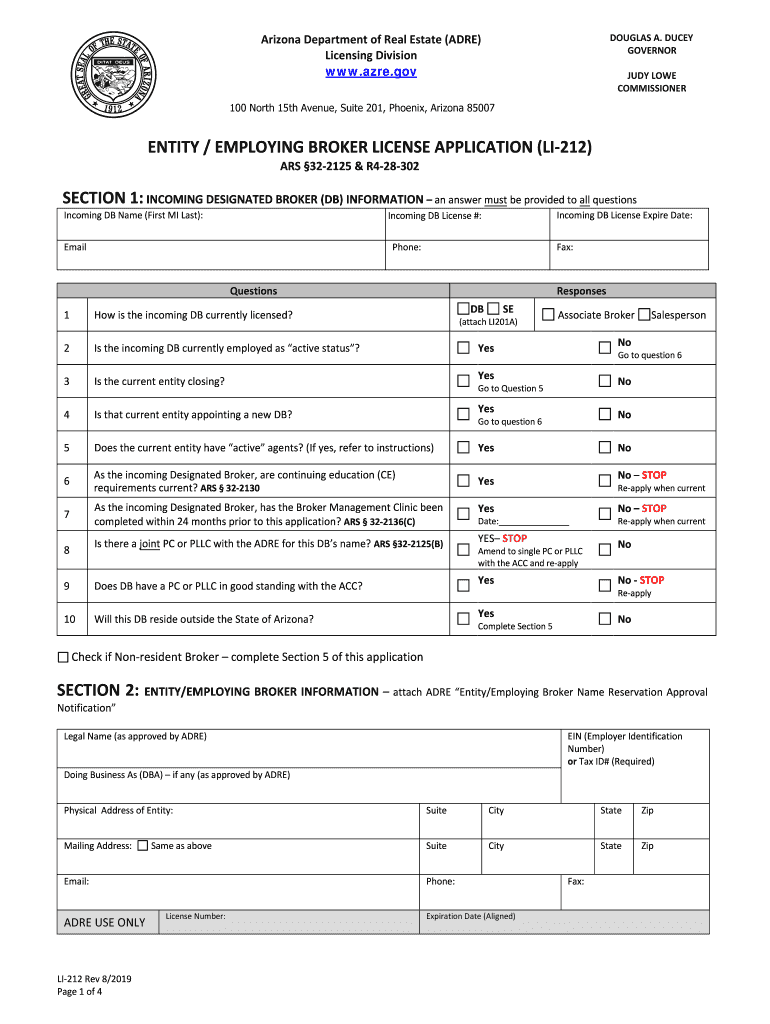
Li212 Form


What is the Li212?
The Li212 is a specific form used in Arizona for applying for an entity employing license. This license is essential for businesses that wish to operate legally within the state, particularly in the real estate sector. The form is managed by the Arizona Department of Real Estate (ADRE) and ensures that entities comply with state regulations. Completing the Li212 accurately is crucial for obtaining the necessary permissions to conduct business activities legally.
How to use the Li212
To use the Li212 effectively, applicants must first gather all required information and documentation. This includes details about the business entity, such as its structure, ownership, and any relevant operational details. Once the form is filled out, it can be submitted electronically through the ADRE's online portal or by mail. Utilizing a digital solution, like airSlate SignNow, can streamline the process, ensuring that signatures are captured securely and that the submission complies with legal standards.
Steps to complete the Li212
Completing the Li212 involves several key steps:
- Gather all necessary documents, including identification and business details.
- Access the Li212 form through the Arizona Department of Real Estate website.
- Fill out the form accurately, ensuring all fields are completed.
- Review the form for any errors or omissions.
- Submit the form electronically or via mail, depending on your preference.
Legal use of the Li212
The legal use of the Li212 is governed by Arizona state law. To be considered valid, the form must be completed in accordance with the regulations set forth by the ADRE. This includes ensuring that all required signatures are obtained and that the submission complies with eSignature laws, such as the ESIGN Act and UETA. Using a platform like airSlate SignNow can help ensure that the electronic signatures meet these legal requirements, providing an extra layer of security and compliance.
Eligibility Criteria
Eligibility for obtaining the Li212 varies based on the type of business entity applying. Generally, applicants must be a registered business in Arizona and meet specific operational criteria set by the ADRE. This includes having a designated responsible party who meets the qualifications for licensure. It's essential to review the specific eligibility requirements outlined by the ADRE to ensure compliance before submitting the application.
Required Documents
When applying for the Li212, several documents are typically required to support the application. These may include:
- Proof of business registration in Arizona.
- Identification documents for all owners and responsible parties.
- Financial statements or proof of financial stability.
- Any additional documents specified by the ADRE.
Form Submission Methods
The Li212 can be submitted through various methods, providing flexibility for applicants. The primary submission methods include:
- Online submission via the Arizona Department of Real Estate's portal.
- Mailing the completed form to the appropriate ADRE office.
- In-person submission at designated ADRE locations, if necessary.
Quick guide on how to complete li212
Complete Li212 effortlessly on any device
Digital document management has gained popularity among businesses and individuals. It offers an ideal eco-friendly substitute for conventional printed and signed documents, allowing you to find the right form and securely store it online. airSlate SignNow equips you with all the tools necessary to create, edit, and eSign your documents quickly without any holdups. Handle Li212 on any platform with airSlate SignNow Android or iOS applications and enhance any document-centric workflow today.
How to modify and eSign Li212 effortlessly
- Find Li212 and click Get Form to begin.
- Make use of the tools we provide to fill out your document.
- Highlight pertinent sections of the documents or redact sensitive information with tools that airSlate SignNow supplies specifically for that purpose.
- Generate your signature with the Sign tool, which takes mere seconds and carries the same legal validity as a traditional wet ink signature.
- Review all the details and click on the Done button to save your modifications.
- Select how you would like to send your form, via email, text message (SMS), invitation link, or download it to your computer.
Eliminate worries about lost or misplaced documents, exhausting form searches, or mistakes that necessitate printing new document copies. airSlate SignNow fulfills all your document management needs in just a few clicks from any device you prefer. Edit and eSign Li212 and ensure effective communication at every stage of the form preparation process with airSlate SignNow.
Create this form in 5 minutes or less
Create this form in 5 minutes!
How to create an eSignature for the li212
The best way to generate an electronic signature for your PDF document online
The best way to generate an electronic signature for your PDF document in Google Chrome
The way to make an electronic signature for signing PDFs in Gmail
The best way to make an electronic signature straight from your smart phone
The way to make an electronic signature for a PDF document on iOS
The best way to make an electronic signature for a PDF document on Android OS
People also ask
-
What is an az li license and how does it benefit my business?
An az li license is a specialized license that allows you to utilize advanced features in electronic signing and document management. With this license, businesses can streamline their workflows, improve compliance, and signNowly reduce the time spent on document handling.
-
How much does an az li license cost?
The pricing for an az li license varies depending on the specific features and the number of users. It's designed to be cost-effective, enabling businesses of all sizes to access essential signing functions without overspending.
-
What key features are included with the az li license?
The az li license offers comprehensive features including secure electronic signatures, templates for recurring documents, and automated workflows. These functionalities help enhance productivity and ensure that important documents are signed promptly and securely.
-
Can I integrate my existing tools with the az li license?
Yes, the az li license supports seamless integration with many popular business tools and applications. This compatibility allows you to enhance your existing workflows, ensuring a smooth transition to using airSlate SignNow's electronic signing solutions.
-
Is there a free trial available for the az li license?
Yes, airSlate SignNow offers a free trial for the az li license, allowing potential users to explore its features before committing. This trial period is an excellent opportunity for businesses to assess whether the solution fits their signing and document management needs.
-
How secure is the az li license for eSigning documents?
The az li license includes robust security features such as end-to-end encryption and compliance with industry standards. This ensures that your documents remain safe during the signing process, providing peace of mind for you and your clients.
-
What benefits does the az li license provide for remote work?
The az li license facilitates remote work by enabling users to sign documents electronically from anywhere with an internet connection. This flexibility not only speeds up the signing process but also supports business continuity in a remote working environment.
Get more for Li212
- The circus comes to town answer key form
- Love that dog pdf form
- Hsmv 74014 1113106 form
- Irs form 5768 printable form pdf
- This form should only be used for state local government flbog
- Tenant at will agreement template form
- Tenant buyout agreement template 787748177 form
- Tenant landlord agreement template form
Find out other Li212
- How Do I eSign New Mexico Healthcare / Medical Word
- How To eSign Washington High Tech Presentation
- Help Me With eSign Vermont Healthcare / Medical PPT
- How To eSign Arizona Lawers PDF
- How To eSign Utah Government Word
- How Can I eSign Connecticut Lawers Presentation
- Help Me With eSign Hawaii Lawers Word
- How Can I eSign Hawaii Lawers Document
- How To eSign Hawaii Lawers PPT
- Help Me With eSign Hawaii Insurance PPT
- Help Me With eSign Idaho Insurance Presentation
- Can I eSign Indiana Insurance Form
- How To eSign Maryland Insurance PPT
- Can I eSign Arkansas Life Sciences PDF
- How Can I eSign Arkansas Life Sciences PDF
- Can I eSign Connecticut Legal Form
- How Do I eSign Connecticut Legal Form
- How Do I eSign Hawaii Life Sciences Word
- Can I eSign Hawaii Life Sciences Word
- How Do I eSign Hawaii Life Sciences Document