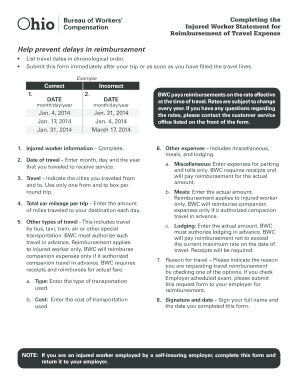
Reimbursement of Travel Expense Bwc State Oh Form


Understanding the Reimbursement of Travel Expenses in Ohio
The reimbursement of travel expenses for injured workers in Ohio is a provision under the Bureau of Workers' Compensation (BWC). This program allows workers who have been injured on the job to receive compensation for travel costs incurred while attending medical appointments or other related activities necessary for their recovery. The reimbursement covers various expenses, including mileage, parking fees, and tolls, ensuring that injured workers do not face financial burdens while seeking necessary medical care.
How to Utilize the Reimbursement of Travel Expenses
To effectively use the reimbursement of travel expenses, injured workers must first ensure they are eligible under the BWC guidelines. Once eligibility is confirmed, workers should keep detailed records of their travel, including dates, destinations, and expenses incurred. Submitting a reimbursement request involves filling out the appropriate forms provided by the BWC, along with supporting documentation such as receipts and mileage logs. This process helps streamline the reimbursement and ensures that all necessary information is included for approval.
Steps to Complete the Reimbursement Request
Completing the reimbursement request involves several key steps:
- Gather all necessary documentation, including receipts for travel expenses and a log of mileage traveled.
- Obtain the appropriate reimbursement form from the BWC website or office.
- Fill out the form accurately, providing all required information about the travel and expenses.
- Submit the completed form along with supporting documents to the BWC via the designated submission method.
- Keep a copy of the submitted documents for your records.
Eligibility Criteria for Reimbursement
To qualify for the reimbursement of travel expenses in Ohio, injured workers must meet specific eligibility criteria. These include being an active participant in a workers' compensation claim, attending medical appointments related to their injury, and ensuring that the travel is necessary for their recovery process. It is essential to verify that the expenses claimed are reasonable and directly related to the medical care required.
Required Documents for Reimbursement
When submitting a reimbursement request, several documents are typically required to support the claim. These may include:
- Completed reimbursement request form.
- Receipts for any travel-related expenses such as parking fees and tolls.
- Mileage log detailing the dates, destinations, and distances traveled.
- Any additional documentation requested by the BWC for verification purposes.
Common Submission Methods for Reimbursement Requests
Injured workers can submit their reimbursement requests through various methods. The BWC allows for online submissions through their official portal, which is often the fastest option. Alternatively, workers may choose to mail their forms and documents to the appropriate BWC office or deliver them in person. It is advisable to confirm the preferred submission method and any specific requirements that may apply.
Quick guide on how to complete reimbursement of travel expense bwc state oh
Effortlessly Prepare Reimbursement Of Travel Expense Bwc State Oh on Any Device
Managing documents online has gained traction among businesses and individuals alike. It offers an excellent eco-friendly substitute for conventional printed and signed documentation, allowing you to access the necessary form and securely save it online. airSlate SignNow equips you with all the tools required to create, modify, and electronically sign your documents swiftly and without interruptions. Handle Reimbursement Of Travel Expense Bwc State Oh on any device using the airSlate SignNow apps for Android or iOS and streamline your document operations today.
Easily Modify and Electronically Sign Reimbursement Of Travel Expense Bwc State Oh
- Find Reimbursement Of Travel Expense Bwc State Oh and click Get Form to begin.
- Utilize the tools we offer to fill out your form.
- Emphasize important sections of the documents or obscure sensitive information with tools designed specifically for that purpose by airSlate SignNow.
- Create your signature with the Sign tool, a process that takes mere seconds and carries the same legal validity as a traditional handwritten signature.
- Verify all details and click the Done button to save your changes.
- Select your preferred method to send your form: via email, SMS, or an invite link, or download it directly to your computer.
Eliminate the hassle of lost or misplaced documents, tedious searches for forms, or errors that necessitate printing new copies. airSlate SignNow meets your document management needs in just a few clicks from your device of choice. Edit and electronically sign Reimbursement Of Travel Expense Bwc State Oh to ensure exceptional communication throughout the document preparation process with airSlate SignNow.
Create this form in 5 minutes or less
Create this form in 5 minutes!
How to create an eSignature for the reimbursement of travel expense bwc state oh
How to create an electronic signature for a PDF online
How to create an electronic signature for a PDF in Google Chrome
How to create an e-signature for signing PDFs in Gmail
How to create an e-signature right from your smartphone
How to create an e-signature for a PDF on iOS
How to create an e-signature for a PDF on Android
People also ask
-
What is OH injured worker reimbursement and how does it work?
OH injured worker reimbursement refers to the process by which employers can recover expenses related to workplace injuries through specific insurance claims. This system allows employers to submit claims for medical costs, lost wages, and rehabilitation expenses for injured workers. Understanding this process is crucial for ensuring compliance and maximizing financial returns.
-
How can airSlate SignNow assist with OH injured worker reimbursement?
airSlate SignNow streamlines the documentation process for OH injured worker reimbursement by allowing users to easily create, send, and eSign necessary forms securely. This digital solution minimizes delays and improves efficiency, ensuring that reimbursement claims are submitted quickly and accurately. Utilizing airSlate SignNow enhances the overall management of workplace injury claims.
-
What features does airSlate SignNow offer for managing OH injured worker reimbursement paperwork?
airSlate SignNow offers features like customizable templates, automated workflows, and secure eSigning capabilities that simplify OH injured worker reimbursement processes. These tools help businesses manage documentation efficiently and minimize errors, which is essential for timely reimbursements. Additionally, users can track the status of documents in real-time for greater transparency.
-
Is airSlate SignNow a cost-effective solution for OH injured worker reimbursement management?
Yes, airSlate SignNow is designed as a cost-effective solution for managing OH injured worker reimbursement paperwork. With plans tailored to different business needs, it helps companies save time and resources, ultimately reducing operational costs. Investing in this platform can lead to more efficient and reliable reimbursement processes.
-
Can airSlate SignNow integrate with existing HR systems for OH injured worker reimbursement?
Absolutely! airSlate SignNow seamlessly integrates with a variety of HR and payroll systems, making it easy to align OH injured worker reimbursement processes with your existing workflows. This integration ensures that all relevant data is synchronized, helping to streamline reporting and improve overall accuracy in documentation.
-
What are the benefits of using airSlate SignNow for OH injured worker reimbursement?
Using airSlate SignNow for OH injured worker reimbursement offers benefits such as improved efficiency, reduced processing times, and enhanced document security. The user-friendly interface ensures that all team members can easily navigate the system, while advanced features facilitate quick and accurate claim submissions. This leads to better management of workplace injury claims and faster reimbursements.
-
How does airSlate SignNow ensure the security of documents related to OH injured worker reimbursement?
airSlate SignNow employs advanced security measures, including encryption and GDPR compliance, to protect documents related to OH injured worker reimbursement. These security features ensure that sensitive information is securely transmitted and stored, giving businesses peace of mind while managing claims. This commitment to data protection fosters trust between employers and employees.
Get more for Reimbursement Of Travel Expense Bwc State Oh
- 2020 de division of corporations fee schedule form
- 2017 ca hbex 403 form
- 2020 ca cdph 8679 form
- De authorization for release of protected health information
- 2010 ky epid 230c form
- 2019 nc topps mental health and substance use disorder child ages 6 11 initial interview form
- 2019 nc nc topps mental health and substance abuse initial interview ages 18 and up form
- 2014 nc nc topps mental health and substance abuse adult ages 18 and up update interview form
Find out other Reimbursement Of Travel Expense Bwc State Oh
- Sign Maine Education Residential Lease Agreement Later
- How To Sign Michigan Education LLC Operating Agreement
- Sign Mississippi Education Business Plan Template Free
- Help Me With Sign Minnesota Education Residential Lease Agreement
- Sign Nevada Education LLC Operating Agreement Now
- Sign New York Education Business Plan Template Free
- Sign Education Form North Carolina Safe
- Sign North Carolina Education Purchase Order Template Safe
- Sign North Dakota Education Promissory Note Template Now
- Help Me With Sign North Carolina Education Lease Template
- Sign Oregon Education Living Will Easy
- How To Sign Texas Education Profit And Loss Statement
- Sign Vermont Education Residential Lease Agreement Secure
- How Can I Sign Washington Education NDA
- Sign Wisconsin Education LLC Operating Agreement Computer
- Sign Alaska Finance & Tax Accounting Purchase Order Template Computer
- Sign Alaska Finance & Tax Accounting Lease Termination Letter Free
- Can I Sign California Finance & Tax Accounting Profit And Loss Statement
- Sign Indiana Finance & Tax Accounting Confidentiality Agreement Later
- Sign Iowa Finance & Tax Accounting Last Will And Testament Mobile