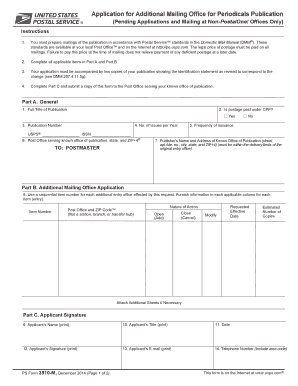
3510m 2014-2026


What is the Form 3510M?
The Form 3510M, also known as the USPS Form 3510M, is a document utilized by businesses and individuals to apply for additional periodicals publication through the United States Postal Service (USPS). This form is essential for those seeking to publish materials that qualify for periodical mailing rates. Understanding the specifics of the Form 3510M is crucial for ensuring compliance with postal regulations and maximizing the benefits of periodical mailing.
How to Use the Form 3510M
Using the Form 3510M involves several key steps. First, gather all necessary information regarding the publication, including its title, frequency, and the names of the individuals responsible for the content. Next, complete the form accurately, ensuring all sections are filled out according to USPS guidelines. Once completed, submit the form to your local post office or designated USPS office. It’s important to retain a copy of the submitted form for your records.
Steps to Complete the Form 3510M
Completing the Form 3510M requires careful attention to detail. Follow these steps for successful completion:
- Begin by entering the publication title and description in the designated fields.
- Specify the frequency of publication, such as weekly, monthly, or quarterly.
- List the names and addresses of the individuals responsible for the publication.
- Provide any additional information requested, such as circulation figures.
- Review the form for accuracy before submission to avoid delays in processing.
Legal Use of the Form 3510M
The legal use of the Form 3510M is governed by USPS regulations. To ensure compliance, it is important to understand the legal implications of submitting this form. The information provided must be truthful and accurate, as any discrepancies can lead to penalties or denial of publication rights. Additionally, the form must be submitted in accordance with the deadlines set forth by the USPS to maintain eligibility for periodicals mailing rates.
Key Elements of the Form 3510M
Several key elements must be included when filling out the Form 3510M. These include:
- Publication title and description
- Frequency of publication
- Names and addresses of responsible parties
- Circulation figures
- Signature of the publisher or authorized representative
Each of these elements plays a vital role in the evaluation of the application for periodicals mailing.
Form Submission Methods
The Form 3510M can be submitted through various methods. The most common submission methods include:
- In-person at your local post office
- Via mail to the designated USPS office
- Electronically, if applicable, through the USPS online services
Choosing the appropriate method depends on your preference and the specific requirements of your application.
Quick guide on how to complete 3510m
Effortlessly Prepare 3510m on Any Device
Managing documents online has gained traction among businesses and individuals alike. It serves as an ideal eco-friendly alternative to traditional printed and signed paperwork, allowing you to locate the correct form and securely save it online. airSlate SignNow equips you with all the tools necessary to create, edit, and eSign your documents swiftly without delays. Handle 3510m on any device using the airSlate SignNow apps for Android or iOS and streamline any document-related task today.
How to Edit and eSign 3510m with Ease
- Obtain 3510m and click on Get Form to begin.
- Make use of the tools we provide to fill out your form.
- Emphasize important sections of the documents or obscure sensitive information with tools that airSlate SignNow specifically provides for this use.
- Generate your eSignature using the Sign tool, which takes mere seconds and holds the same legal authority as a conventional wet ink signature.
- Review all details and then click on the Done button to save your modifications.
- Select your preferred method to send your form, whether by email, SMS, invitation link, or download it to your computer.
Eliminate worries about lost or misplaced documents, tedious form searches, or mistakes that necessitate printing new document copies. airSlate SignNow addresses your document management needs with just a few clicks from any device you prefer. Edit and eSign 3510m and ensure effective communication throughout the form preparation process with airSlate SignNow.
Create this form in 5 minutes or less
Find and fill out the correct 3510m
Create this form in 5 minutes!
How to create an eSignature for the 3510m
How to make an electronic signature for a PDF in the online mode
How to make an electronic signature for a PDF in Chrome
The best way to create an eSignature for putting it on PDFs in Gmail
The best way to make an electronic signature from your smart phone
The best way to generate an eSignature for a PDF on iOS devices
The best way to make an electronic signature for a PDF file on Android OS
People also ask
-
What is a form mailing office?
A form mailing office is a functional component of airSlate SignNow that allows businesses to send and manage documents digitally with ease. This feature optimizes workflows by enabling users to seamlessly share and sign forms, reducing processing time and enhancing productivity.
-
How does airSlate SignNow's form mailing office improve document management?
airSlate SignNow’s form mailing office streamlines document management by providing a centralized platform to create, send, and eSign documents. It eliminates the need for physical paperwork, making it easier to track and store important documents electronically.
-
What are the pricing options for using the form mailing office?
airSlate SignNow offers flexible pricing plans for the form mailing office, catering to businesses of all sizes. You can choose from various subscription tiers that provide access to essential features, ensuring you get the best value for your needs.
-
Can I integrate the form mailing office with other tools?
Yes, airSlate SignNow's form mailing office seamlessly integrates with numerous popular business tools, enhancing your overall workflow. This allows you to connect with CRMs, cloud storage services, and other applications, making document management even more efficient.
-
What benefits does the form mailing office offer for small businesses?
For small businesses, the form mailing office provides a cost-effective solution to manage documents electronically. It minimizes overhead costs associated with printing and mailing, while also speeding up the process of capturing signatures and approvals.
-
Is the form mailing office user-friendly for non-tech-savvy users?
Absolutely! airSlate SignNow’s form mailing office is designed to be intuitive, allowing users of all technical backgrounds to navigate easily. With straightforward functionalities and a user-friendly interface, anyone can send and sign documents without extensive training.
-
What types of documents can I manage using the form mailing office?
The form mailing office allows you to manage a wide variety of documents, including contracts, agreements, and forms. This flexibility caters to diverse business needs, making it an essential tool for sending and signing any vital paperwork.
Get more for 3510m
Find out other 3510m
- How Do I Electronic signature Oklahoma Banking Document
- How To Electronic signature Oklahoma Banking Word
- How Can I Electronic signature Massachusetts Car Dealer PDF
- How Can I Electronic signature Michigan Car Dealer Document
- How Do I Electronic signature Minnesota Car Dealer Form
- Can I Electronic signature Missouri Car Dealer Document
- How Do I Electronic signature Nevada Car Dealer PDF
- How To Electronic signature South Carolina Banking Document
- Can I Electronic signature New York Car Dealer Document
- How To Electronic signature North Carolina Car Dealer Word
- How Do I Electronic signature North Carolina Car Dealer Document
- Can I Electronic signature Ohio Car Dealer PPT
- How Can I Electronic signature Texas Banking Form
- How Do I Electronic signature Pennsylvania Car Dealer Document
- How To Electronic signature South Carolina Car Dealer Document
- Can I Electronic signature South Carolina Car Dealer Document
- How Can I Electronic signature Texas Car Dealer Document
- How Do I Electronic signature West Virginia Banking Document
- How To Electronic signature Washington Car Dealer Document
- Can I Electronic signature West Virginia Car Dealer Document