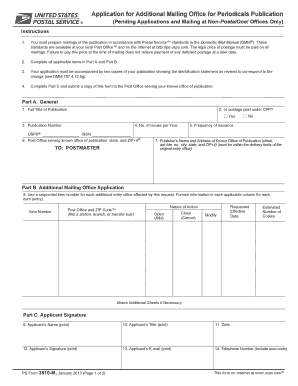
Usps Form 3510 2013


What is the USPS Form 3510?
The USPS Form 3510, also known as the Lice Form 3510, is a document used by individuals to report lost or stolen mail. This form is essential for those who need to initiate a claim regarding their missing items, ensuring that the United States Postal Service (USPS) can effectively process and investigate the issue. By providing detailed information about the lost mail, the form helps facilitate the recovery process and assists in potential reimbursement for the lost items.
How to Use the USPS Form 3510
Using the USPS Form 3510 involves several straightforward steps. First, you need to download the form from the USPS website or obtain a physical copy at your local post office. Once you have the form, fill it out with accurate information, including your contact details and specifics about the lost mail, such as tracking numbers and descriptions of the items. After completing the form, you can submit it either online or in person at your local post office to initiate the claims process.
Steps to Complete the USPS Form 3510
Completing the USPS Form 3510 requires careful attention to detail. Follow these steps for a smooth process:
- Download or obtain the form.
- Provide your full name, address, and contact information.
- Detail the lost mail, including tracking numbers and descriptions.
- Sign and date the form to certify the information is accurate.
- Submit the completed form to the USPS, either online or at a local office.
Legal Use of the USPS Form 3510
The USPS Form 3510 is legally recognized for reporting lost or stolen mail. When filled out correctly and submitted, it serves as a formal request to the USPS for assistance in locating the missing items. The information provided must be truthful, as submitting false information can lead to penalties or denial of claims. Understanding the legal implications ensures that users are aware of their rights and responsibilities when filing a claim.
Key Elements of the USPS Form 3510
Several key elements must be included in the USPS Form 3510 to ensure its effectiveness:
- Personal Information: Your name, address, and contact details.
- Details of the Lost Mail: Tracking numbers, descriptions, and any relevant dates.
- Signature: Your signature is required to validate the claim.
- Date: The date of submission must be included.
Form Submission Methods
The USPS Form 3510 can be submitted through various methods, making it accessible for users. You can choose to submit the form online via the USPS website, which allows for quicker processing. Alternatively, you can print the completed form and bring it to your local post office for in-person submission. Each method ensures that your claim is officially recorded and addressed by the USPS.
Quick guide on how to complete usps form 3510
Complete Usps Form 3510 seamlessly on any device
Managing documents online has gained traction among businesses and individuals. It offers an ideal environmentally friendly alternative to traditional printed and signed papers, allowing you to access the correct form and securely store it digitally. airSlate SignNow equips you with all the resources necessary to create, edit, and electronically sign your documents swiftly without delays. Handle Usps Form 3510 on any device with the airSlate SignNow apps for Android or iOS and simplify any document-related process today.
The easiest way to edit and electronically sign Usps Form 3510 effortlessly
- Find Usps Form 3510 and select Get Form to begin.
- Utilize the tools we provide to complete your form.
- Emphasize important sections of your documents or redact sensitive data using tools specifically designed for that purpose by airSlate SignNow.
- Generate your signature with the Sign tool, which takes mere seconds and carries the same legal validity as a traditional handwritten signature.
- Verify all details and click the Done button to save your modifications.
- Select your preferred method to share your form, via email, SMS, or invitation link, or download it to your computer.
Eliminate concerns about lost or misplaced documents, tedious form searching, or errors that necessitate printing new copies. airSlate SignNow addresses all your document management needs in just a few clicks from any device you choose. Edit and electronically sign Usps Form 3510 to ensure excellent communication at any point in the form preparation process with airSlate SignNow.
Create this form in 5 minutes or less
Find and fill out the correct usps form 3510
Create this form in 5 minutes!
How to create an eSignature for the usps form 3510
The way to create an eSignature for a PDF document online
The way to create an eSignature for a PDF document in Google Chrome
The best way to generate an eSignature for signing PDFs in Gmail
The best way to make an electronic signature straight from your smart phone
The best way to generate an eSignature for a PDF document on iOS
The best way to make an electronic signature for a PDF document on Android OS
People also ask
-
What is the purpose of form 3510?
Form 3510 is used for specific administrative purposes related to legal documentation. It streamlines the process of submitting necessary information to regulatory bodies, ensuring compliance. With airSlate SignNow, you can easily manage and eSign form 3510, enhancing efficiency.
-
How can airSlate SignNow assist with form 3510?
airSlate SignNow provides an easy-to-use platform that simplifies the process of preparing, sending, and eSigning form 3510. Our software ensures that all documents are secure and legally binding. By using airSlate SignNow, you can save time and reduce paperwork errors associated with form 3510.
-
Is there a cost associated with using airSlate SignNow for form 3510?
Yes, there is a pricing structure for using airSlate SignNow, which includes various plans to meet your needs. Our pricing is competitive and designed to be cost-effective for businesses of all sizes needing to eSign and manage form 3510. You can check our website for detailed pricing information.
-
What features does airSlate SignNow offer for managing form 3510?
airSlate SignNow offers several features to help you manage form 3510, including document templates, customizable workflows, and real-time tracking of eSignature processes. Additionally, users benefit from integrations with popular business applications, making document management simple and efficient. These features enhance the overall user experience for handling form 3510.
-
Can I integrate airSlate SignNow with other applications for form 3510?
Absolutely! airSlate SignNow seamlessly integrates with various applications, including CRM and project management tools. This capability allows you to manage your form 3510 more effectively by automating workflows and reducing manual data entry. Integration helps streamline your business processes.
-
What are the benefits of using airSlate SignNow for businesses dealing with form 3510?
Using airSlate SignNow for form 3510 brings numerous benefits, such as enhanced efficiency, reduced turnaround times, and improved compliance with legal requirements. The platform’s user-friendly interface makes it easy for teams to collaborate on documents. Ultimately, it helps businesses save time and resources.
-
Is airSlate SignNow secure for handling form 3510?
Yes, airSlate SignNow prioritizes security and compliance. We implement advanced encryption and access controls to protect your form 3510 and other sensitive documents. You can confidently eSign and send your documents knowing they are secure.
Get more for Usps Form 3510
- Letter from tenant to landlord about sexual harassment north carolina form
- Letter from tenant to landlord about fair housing reduction or denial of services to family with children north carolina form
- Letter from tenant to landlord containing notice of termination for landlords noncompliance with possibility to cure north form
- Letter from tenant to landlord responding to notice to terminate for noncompliance noncompliant condition caused by landlords 497316928 form
- Letter tenant security form
- North carolina codes form
- Letter from landlord to tenant where tenant complaint was caused by the deliberate or negligent act of tenant or tenants guest 497316931 form
- Letter from landlord to tenant for failure to keep premises as clean and safe as condition of premises permits remedy or lease 497316932 form
Find out other Usps Form 3510
- How To Integrate Sign in Banking
- How To Use Sign in Banking
- Help Me With Use Sign in Banking
- Can I Use Sign in Banking
- How Do I Install Sign in Banking
- How To Add Sign in Banking
- How Do I Add Sign in Banking
- How Can I Add Sign in Banking
- Can I Add Sign in Banking
- Help Me With Set Up Sign in Government
- How To Integrate eSign in Banking
- How To Use eSign in Banking
- How To Install eSign in Banking
- How To Add eSign in Banking
- How To Set Up eSign in Banking
- How To Save eSign in Banking
- How To Implement eSign in Banking
- How To Set Up eSign in Construction
- How To Integrate eSign in Doctors
- How To Use eSign in Doctors