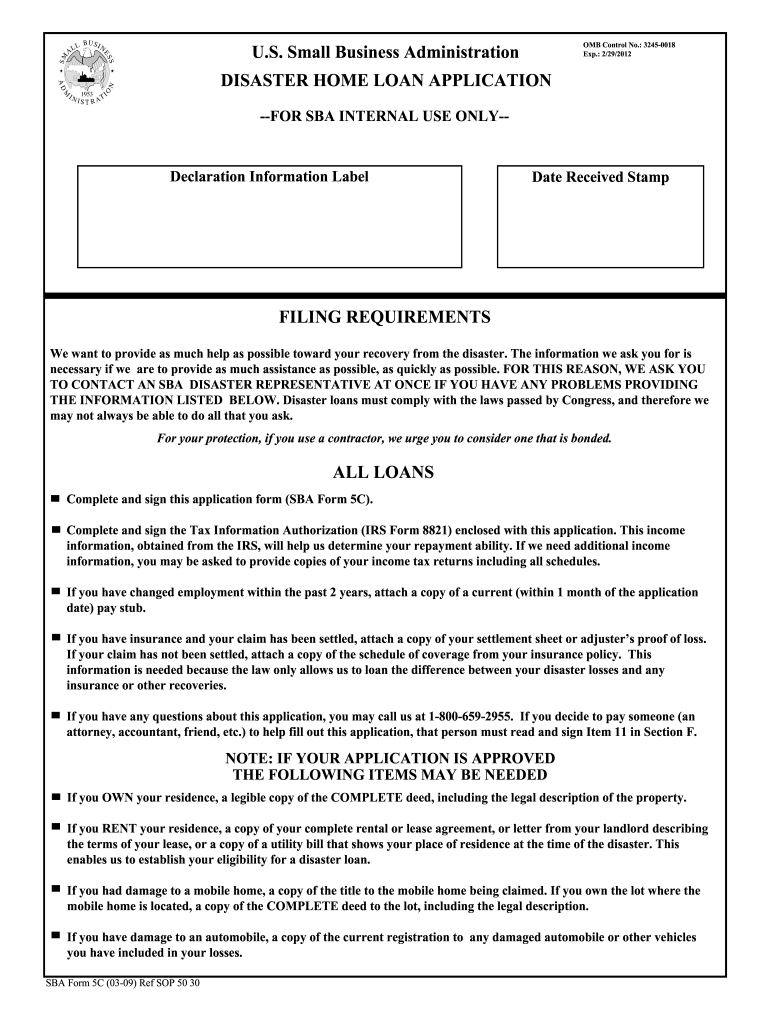
Sba Form 5c 2018


What is the Sba Form 5c
The Sba Form 5c is a specific document used by the Small Business Administration (SBA) to collect information from applicants seeking financial assistance. This form is essential for businesses applying for loans or grants under various SBA programs. It captures critical data about the business, including its financial status, ownership structure, and operational details. Completing this form accurately is vital for a successful application process.
How to use the Sba Form 5c
Using the Sba Form 5c involves several steps to ensure that all required information is provided clearly and accurately. Begin by downloading the form from the official SBA website or obtaining it through authorized channels. Review the instructions carefully to understand what information is needed. Fill out the form with precise details about your business, including financial data and ownership information. Once completed, ensure all signatures are in place before submission.
Steps to complete the Sba Form 5c
Completing the Sba Form 5c requires attention to detail. Follow these steps for a thorough submission:
- Download the form from the SBA website.
- Read the instructions to familiarize yourself with the requirements.
- Gather necessary documents, such as financial statements and ownership details.
- Fill out the form, ensuring all sections are completed accurately.
- Review the form for any errors or omissions.
- Sign and date the form where required.
- Submit the form according to the specified submission methods.
Legal use of the Sba Form 5c
The Sba Form 5c is legally binding when completed and submitted according to the SBA's guidelines. It is crucial to ensure that all information provided is truthful and accurate, as any misrepresentation can lead to legal consequences, including denial of the application or potential penalties. The form must be signed by authorized individuals within the business to validate its authenticity.
Required Documents
When completing the Sba Form 5c, certain documents are typically required to support your application. These may include:
- Financial statements, including balance sheets and income statements.
- Tax returns for the past few years.
- Business licenses and permits.
- Ownership agreements or partnership documents.
- Personal financial statements of business owners.
Form Submission Methods
The Sba Form 5c can be submitted through various methods, depending on the specific SBA program. Common submission methods include:
- Online submission through the SBA's official portal.
- Mailing the completed form to the designated SBA office.
- In-person submission at local SBA offices or during scheduled events.
Quick guide on how to complete sba form 5c 2009
Complete Sba Form 5c effortlessly on any gadget
Digital document management has become increasingly favored by businesses and individuals. It offers an ideal eco-friendly substitute for traditional printed and signed paperwork, as you can easily locate the necessary form and securely archive it online. airSlate SignNow provides all the resources you require to create, alter, and eSign your documents rapidly without delays. Handle Sba Form 5c on any device with airSlate SignNow Android or iOS applications and enhance any document-centric process today.
How to modify and eSign Sba Form 5c with ease
- Locate Sba Form 5c and click Get Form to begin.
- Utilize the tools we offer to complete your document.
- Emphasize relevant sections of the documents or obscure sensitive information with tools that airSlate SignNow offers specifically for that purpose.
- Create your signature using the Sign tool, which takes mere seconds and carries the same legal validity as a conventional wet ink signature.
- Review the information and click on the Done button to save your changes.
- Select your preferred method to send your form, whether by email, SMS, invitation link, or download it to your computer.
Eliminate worries about lost or misplaced documents, exhausting form searches, or mistakes that necessitate printing new copies. airSlate SignNow meets your document management needs in just a few clicks from any device you prefer. Edit and eSign Sba Form 5c and guarantee exceptional communication at every stage of the form preparation process with airSlate SignNow.
Create this form in 5 minutes or less
Find and fill out the correct sba form 5c 2009
Create this form in 5 minutes!
How to create an eSignature for the sba form 5c 2009
The way to create an eSignature for your PDF online
The way to create an eSignature for your PDF in Google Chrome
The best way to generate an electronic signature for signing PDFs in Gmail
The best way to create an eSignature right from your smartphone
The best way to generate an electronic signature for a PDF on iOS
The best way to create an eSignature for a PDF on Android
People also ask
-
What is the Sba Form 5c and why is it important?
The Sba Form 5c is a critical document used in the Small Business Administration loan application process. It helps businesses provide essential financial information to lenders. Completing the Sba Form 5c accurately can enhance the chances of loan approval and streamline the funding process.
-
How can airSlate SignNow help me with the Sba Form 5c?
airSlate SignNow simplifies the preparation and eSigning of the Sba Form 5c. Our user-friendly platform allows you to easily fill out, send, and securely sign this important document. With electronic signatures, you can expedite the application process without the hassle of paper forms.
-
What features does airSlate SignNow offer for handling the Sba Form 5c?
airSlate SignNow offers features like customizable templates and automatic reminders that are perfect for managing the Sba Form 5c. You can track the status of your document in real-time and integrate it with your favorite tools for a seamless workflow. These features ensure you can manage your documents efficiently and effectively.
-
Is there a cost associated with using airSlate SignNow for the Sba Form 5c?
Yes, airSlate SignNow offers various pricing plans that cater to different business needs. You can choose a plan based on your frequency of use and the number of users. The cost is designed to be budget-friendly, especially for small businesses that need to manage documents like the Sba Form 5c.
-
Can I integrate airSlate SignNow with other software for the Sba Form 5c?
Absolutely! airSlate SignNow provides seamless integrations with popular applications, making it easy to incorporate your Sba Form 5c into your existing workflows. Whether you use CRM systems or project management tools, our platform ensures compatibility to optimize your document management process.
-
What are the benefits of eSigning the Sba Form 5c with airSlate SignNow?
eSigning the Sba Form 5c with airSlate SignNow offers numerous advantages, including faster turnaround times and enhanced document security. You can access your signed documents from anywhere and ensure legal compliance with the industry's best practices. This efficiency can be a game-changer for small businesses seeking quick funding.
-
How secure is airSlate SignNow when using it for the Sba Form 5c?
Security is a top priority at airSlate SignNow. We implement advanced encryption and secure authentication protocols to protect your sensitive data, including the Sba Form 5c. Our platform ensures that your documents are safeguarded against unauthorized access while meeting compliance standards.
Get more for Sba Form 5c
- Motion for show cause summons or capias 05 163 texas franchise tax annual no tax due information report courts state va
- Sar1 form 29644550
- Rcmp grc 3584e 03 form
- Living will hawaii form
- Thermiva consent form denver plastic surgery
- Formulaire de saisie centris
- Authorization to use and disclose health information express scripts
- Ground lease agreement template form
Find out other Sba Form 5c
- Help Me With Sign Kansas Car Dealer POA
- How Do I Sign Massachusetts Car Dealer Warranty Deed
- How To Sign Nebraska Car Dealer Resignation Letter
- How Can I Sign New Jersey Car Dealer Arbitration Agreement
- How Can I Sign Ohio Car Dealer Cease And Desist Letter
- How To Sign Ohio Car Dealer Arbitration Agreement
- How To Sign Oregon Car Dealer Limited Power Of Attorney
- How To Sign Pennsylvania Car Dealer Quitclaim Deed
- How Can I Sign Pennsylvania Car Dealer Quitclaim Deed
- Sign Rhode Island Car Dealer Agreement Safe
- Sign South Dakota Car Dealer Limited Power Of Attorney Now
- Sign Wisconsin Car Dealer Quitclaim Deed Myself
- Sign Wisconsin Car Dealer Quitclaim Deed Free
- Sign Virginia Car Dealer POA Safe
- Sign Wisconsin Car Dealer Quitclaim Deed Fast
- How To Sign Wisconsin Car Dealer Rental Lease Agreement
- How To Sign Wisconsin Car Dealer Quitclaim Deed
- How Do I Sign Wisconsin Car Dealer Quitclaim Deed
- Sign Wyoming Car Dealer Purchase Order Template Mobile
- Sign Arizona Charity Business Plan Template Easy