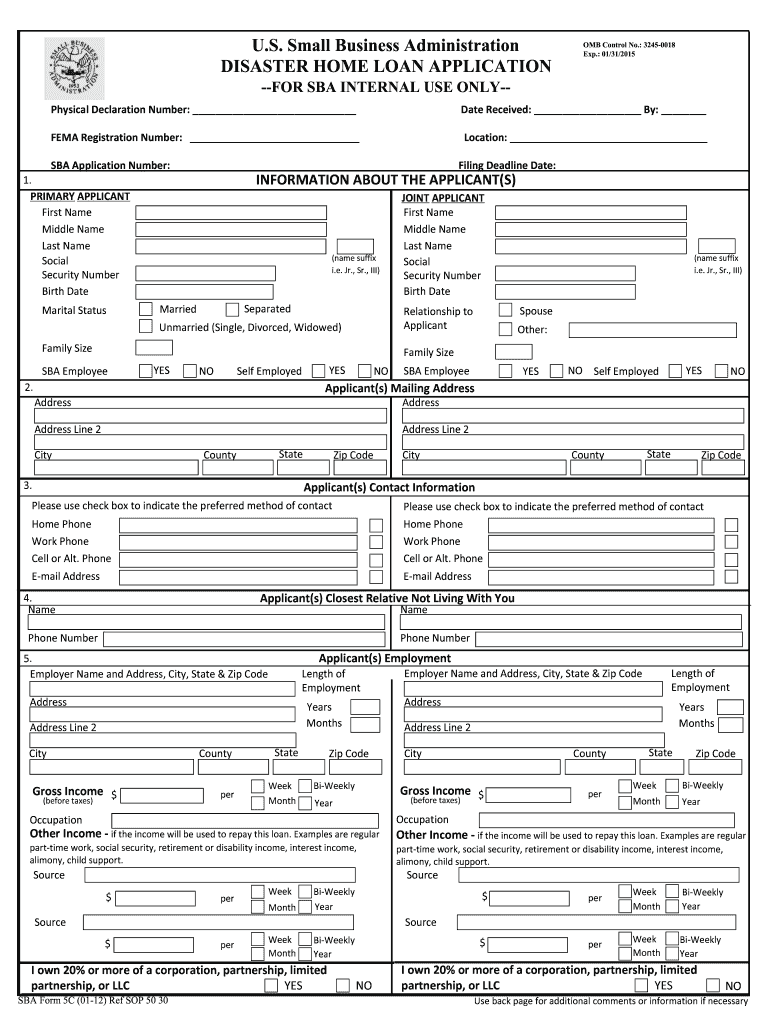
Online Filing Sba Form 5c 01 12 2018


What is the Online Filing SBA Form 5C 01 12
The Online Filing SBA Form 5C 01 12 is a specific form utilized for Small Business Administration (SBA) purposes, primarily related to business loans and financial assistance. This form is essential for businesses seeking to apply for various funding options provided by the SBA. It collects vital information about the business, including ownership details, financial statements, and other relevant data necessary for the assessment of loan eligibility. Completing this form accurately is crucial for a successful application process.
Steps to Complete the Online Filing SBA Form 5C 01 12
Completing the Online Filing SBA Form 5C 01 12 involves several key steps to ensure accuracy and compliance. Begin by gathering all necessary documentation, such as financial statements, business plans, and identification details. Next, access the form through a secure online platform. Fill in the required fields with precise information, ensuring that all data is up-to-date and correctly reflects your business situation. After completing the form, review all entries for accuracy before submitting it electronically. It is advisable to keep a copy of the submitted form for your records.
Legal Use of the Online Filing SBA Form 5C 01 12
The legal use of the Online Filing SBA Form 5C 01 12 is governed by federal regulations and guidelines established by the SBA. When submitted electronically, the form must comply with the Electronic Signatures in Global and National Commerce (ESIGN) Act, which recognizes electronic signatures as legally binding. To ensure the form's legal validity, it is important to use a trusted eSignature solution that provides a secure and compliant signing process. This compliance protects both the signer and the institution reviewing the application.
Key Elements of the Online Filing SBA Form 5C 01 12
The Online Filing SBA Form 5C 01 12 includes several key elements that are critical for the evaluation of a loan application. These elements typically encompass the following:
- Business Information: Name, address, and type of business entity.
- Ownership Details: Information about owners and their respective ownership percentages.
- Financial Statements: Recent balance sheets and income statements.
- Loan Purpose: A clear explanation of how the funds will be used.
- Personal Guarantees: Information regarding personal financial commitments from owners.
Filing Deadlines / Important Dates
Understanding the filing deadlines for the Online Filing SBA Form 5C 01 12 is crucial for timely submission. Typically, these deadlines align with specific funding cycles or program openings set by the SBA. It is important to regularly check the SBA's official announcements for any updates regarding application periods. Missing a deadline could result in delays or denial of funding, so staying informed is essential for applicants.
Form Submission Methods
The Online Filing SBA Form 5C 01 12 can be submitted electronically through designated online platforms. This method is preferred for its efficiency and speed. In addition to online submission, some applicants may choose to submit the form via mail or in person, depending on their specific circumstances or preferences. It is important to follow the submission guidelines provided by the SBA to ensure that the application is processed correctly.
Quick guide on how to complete online filing sba form 5c 01 12 2012
Effortlessly Prepare Online Filing Sba Form 5c 01 12 on Any Device
Online document management has surged in popularity among businesses and individuals. It serves as an ideal eco-friendly alternative to traditional printed and signed documents, allowing you to find the appropriate form and securely store it online. airSlate SignNow equips you with all the tools you need to create, modify, and electronically sign your documents swiftly and without delays. Manage Online Filing Sba Form 5c 01 12 on any platform using airSlate SignNow's Android or iOS apps and streamline any document-based process today.
How to Modify and Electronically Sign Online Filing Sba Form 5c 01 12 with Ease
- Find Online Filing Sba Form 5c 01 12 and then click Get Form to initiate the process.
- Utilize the tools we offer to complete your document.
- Emphasize pertinent sections of the documents or redact sensitive information with tools that airSlate SignNow specifically offers for that purpose.
- Create your electronic signature using the Sign tool, which takes only seconds and holds the same legal validity as a conventional wet ink signature.
- Review the information and then click the Done button to save your changes.
- Choose how you wish to send your form, via email, SMS, or invitation link, or download it to your computer.
Eliminate concerns about lost or misplaced files, tedious document searches, or errors that necessitate printing new copies. airSlate SignNow meets your document management needs in just a few clicks from any device you choose. Modify and electronically sign Online Filing Sba Form 5c 01 12 and facilitate exceptional communication at every stage of the document preparation process with airSlate SignNow.
Create this form in 5 minutes or less
Find and fill out the correct online filing sba form 5c 01 12 2012
Create this form in 5 minutes!
How to create an eSignature for the online filing sba form 5c 01 12 2012
The way to create an eSignature for your PDF file online
The way to create an eSignature for your PDF file in Google Chrome
The best way to make an eSignature for signing PDFs in Gmail
The best way to create an eSignature right from your mobile device
The best way to generate an electronic signature for a PDF file on iOS
The best way to create an eSignature for a PDF on Android devices
People also ask
-
What is the Online Filing SBA Form 5C 01 12?
The Online Filing SBA Form 5C 01 12 is a standardized form used for submitting certain documents to the Small Business Administration. It allows businesses to provide essential information electronically, streamlining the application process. Using airSlate SignNow for Online Filing SBA Form 5C 01 12 simplifies this task, making it efficient and easy.
-
How much does it cost to use airSlate SignNow for Online Filing SBA Form 5C 01 12?
airSlate SignNow offers competitive pricing plans that cater to various business needs. The cost for using the platform to facilitate Online Filing SBA Form 5C 01 12 is affordable, especially when considering the time and resources saved. A free trial is also available, allowing users to explore features before committing.
-
What features does airSlate SignNow offer for Online Filing SBA Form 5C 01 12?
airSlate SignNow provides a range of features designed to enhance the Online Filing SBA Form 5C 01 12 process. These include eSignature capabilities, document templates, secure cloud storage, and real-time tracking of document status. These features ensure a seamless and efficient filing experience.
-
Can I collaborate with my team on the Online Filing SBA Form 5C 01 12 using airSlate SignNow?
Yes, airSlate SignNow allows for easy collaboration among team members when completing Online Filing SBA Form 5C 01 12. Users can invite others to review, edit, and sign documents in real-time. This collaborative approach ensures that all necessary stakeholders are involved in the filing process.
-
Is airSlate SignNow secure for Online Filing SBA Form 5C 01 12?
Absolutely! airSlate SignNow prioritizes security, ensuring that all documents, including Online Filing SBA Form 5C 01 12 submissions, are protected with advanced encryption. The platform also complies with industry-standard security protocols, giving users peace of mind when managing their sensitive information.
-
How does airSlate SignNow integrate with other applications for Online Filing SBA Form 5C 01 12?
airSlate SignNow seamlessly integrates with many popular applications, enhancing the experience of Online Filing SBA Form 5C 01 12. This includes integrations with CRMs, productivity tools, and cloud storage services. These collaborations allow for a smoother workflow and easier access to necessary documents.
-
What are the benefits of using airSlate SignNow for Online Filing SBA Form 5C 01 12?
Using airSlate SignNow for Online Filing SBA Form 5C 01 12 offers numerous benefits, including increased efficiency, reduced paperwork, and faster processing times. The platform simplifies document management and enhances communication among stakeholders. This ultimately contributes to a more productive and successful filing process.
Get more for Online Filing Sba Form 5c 01 12
- Mace exam 468713681 form
- Dra reporting form
- Snap authorized representative form nyc
- Fill in blank project sample pdf form
- Megans law form
- Rule 35 correcting or reducing a sentencefederal rules of form
- Www uslegalforms comform library500284 sgsg aviva surrender withdrawal form for global investment
- Aviva insurance singapore form
Find out other Online Filing Sba Form 5c 01 12
- Sign Oklahoma General Partnership Agreement Online
- Sign Tennessee Non-Compete Agreement Computer
- Sign Tennessee Non-Compete Agreement Mobile
- Sign Utah Non-Compete Agreement Secure
- Sign Texas General Partnership Agreement Easy
- Sign Alabama LLC Operating Agreement Online
- Sign Colorado LLC Operating Agreement Myself
- Sign Colorado LLC Operating Agreement Easy
- Can I Sign Colorado LLC Operating Agreement
- Sign Kentucky LLC Operating Agreement Later
- Sign Louisiana LLC Operating Agreement Computer
- How Do I Sign Massachusetts LLC Operating Agreement
- Sign Michigan LLC Operating Agreement Later
- Sign Oklahoma LLC Operating Agreement Safe
- Sign Rhode Island LLC Operating Agreement Mobile
- Sign Wisconsin LLC Operating Agreement Mobile
- Can I Sign Wyoming LLC Operating Agreement
- Sign Hawaii Rental Invoice Template Simple
- Sign California Commercial Lease Agreement Template Free
- Sign New Jersey Rental Invoice Template Online