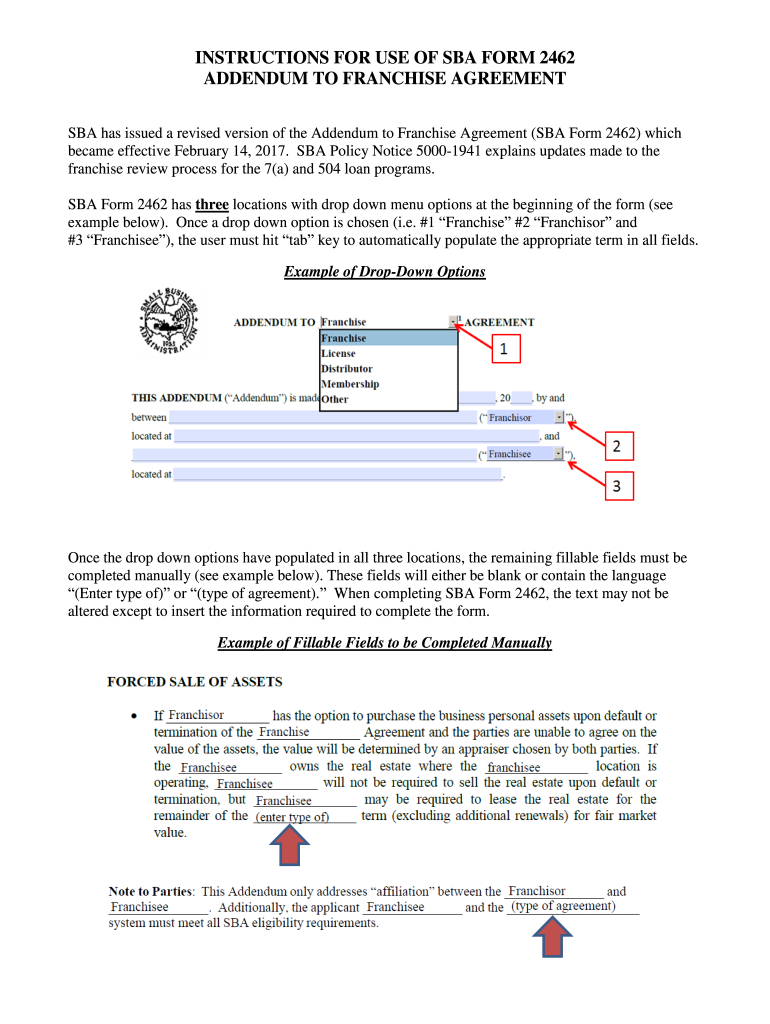
Sba Form 2462 2017


What is the SBA Form 2462
The SBA Form 2462, also known as the SBA franchise addendum form 2462, is a document used in the context of Small Business Administration (SBA) loans. This form is specifically designed for franchise businesses seeking financial assistance. It serves to provide the SBA with essential information regarding the franchise agreement, ensuring compliance with SBA regulations. By completing this form, franchisees can demonstrate their eligibility for various SBA loan programs, which can support their business growth and operational needs.
How to Use the SBA Form 2462
Using the SBA Form 2462 involves several steps to ensure that all required information is accurately provided. First, franchisees must obtain the form from the appropriate SBA resources or their lender. Once in possession of the form, it is crucial to carefully fill out each section, providing details about the franchise, including the franchise name, address, and the nature of the business. After completing the form, it should be reviewed for accuracy before submission to the lender or the SBA. This thorough approach helps in avoiding delays in the loan approval process.
Steps to Complete the SBA Form 2462
Completing the SBA Form 2462 requires attention to detail and adherence to specific guidelines. Follow these steps for a successful submission:
- Obtain the SBA Form 2462 from your lender or the SBA website.
- Fill in your personal and business information accurately.
- Provide details about the franchise agreement, including terms and conditions.
- Ensure that all required signatures are included.
- Review the completed form for any errors or omissions.
- Submit the form to your lender or the SBA as directed.
Legal Use of the SBA Form 2462
The SBA Form 2462 is legally binding once it is properly completed and signed. It is essential for businesses to understand that this form must meet specific legal requirements to be considered valid. This includes compliance with SBA guidelines and ensuring that all information provided is truthful and accurate. Misrepresentation or errors in the form can lead to legal repercussions, including denial of loan applications or potential fraud charges.
Key Elements of the SBA Form 2462
Several key elements must be included in the SBA Form 2462 to ensure its effectiveness. These elements include:
- Franchise name and address
- Details of the franchise agreement
- Information about the franchisee
- Signatures of all parties involved
- Any additional documentation required by the SBA
Including these elements accurately helps streamline the loan application process and enhances the chances of approval.
Eligibility Criteria
To use the SBA Form 2462, franchisees must meet specific eligibility criteria set forth by the SBA. Generally, these criteria include being a small business as defined by the SBA, having a valid franchise agreement, and demonstrating the ability to repay the loan. Additionally, the franchise must be listed on the SBA's Franchise Directory to qualify for SBA-backed financing. Ensuring compliance with these criteria is vital for a successful loan application.
Quick guide on how to complete sba form 2462
Effortlessly Prepare Sba Form 2462 on Any Device
Digital document management has gained traction among organizations and individuals alike. It serves as an ideal environmentally friendly substitute for conventional printed and signed documents, enabling you to access the appropriate form and securely store it online. airSlate SignNow provides you with all the tools necessary to generate, modify, and electronically sign your documents swiftly without any holdups. Manage Sba Form 2462 on any platform using airSlate SignNow's Android or iOS applications and streamline any document-related process today.
The Simplest Method to Alter and eSign Sba Form 2462 with Ease
- Acquire Sba Form 2462 and select Get Form to begin.
- Utilize the tools we offer to fill out your form.
- Emphasize important sections of the documents or obscure sensitive information using tools specifically provided by airSlate SignNow for that purpose.
- Generate your signature using the Sign tool, which takes mere seconds and carries the same legal validity as a conventional handwritten signature.
- Review all the details and click on the Done button to save your changes.
- Choose your delivery method for the form, whether by email, SMS, invitation link, or download it to your computer.
Eliminate the hassle of lost or misplaced documents, tedious form searches, or mistakes that necessitate printing new document copies. airSlate SignNow meets all your document management needs in just a few clicks from any device you prefer. Modify and electronically sign Sba Form 2462 to ensure effective communication throughout the document preparation process with airSlate SignNow.
Create this form in 5 minutes or less
Find and fill out the correct sba form 2462
Create this form in 5 minutes!
How to create an eSignature for the sba form 2462
The way to generate an electronic signature for a PDF file in the online mode
The way to generate an electronic signature for a PDF file in Chrome
The way to create an electronic signature for putting it on PDFs in Gmail
The best way to create an electronic signature right from your smartphone
The best way to make an eSignature for a PDF file on iOS devices
The best way to create an electronic signature for a PDF on Android
People also ask
-
What is the sbA form 2462 used for?
The SBA Form 2462 is primarily utilized by businesses applying for PPP loan forgiveness. It serves as an application that outlines how the loan funds were spent and is essential for ensuring compliance with the requirements set by the Small Business Administration.
-
How does airSlate SignNow help with completing SBA Form 2462?
airSlate SignNow provides a user-friendly platform that simplifies the process of filling out and signing SBA Form 2462. With its intuitive interface and advanced features, users can easily complete, edit, and securely eSign their forms online.
-
Is there a cost associated with using airSlate SignNow for SBA Form 2462?
Yes, airSlate SignNow offers various pricing plans tailored to different business needs. The cost is designed to be budget-friendly, making it an economical choice for companies needing to manage their SBA Form 2462 and other document workflows efficiently.
-
What features does airSlate SignNow offer for SBA Form 2462?
airSlate SignNow includes features such as customizable templates, team collaboration tools, and secure document storage, all of which greatly enhance the experience of managing the SBA Form 2462. These tools ensure that businesses can complete their applications accurately and quickly.
-
Can I store my SBA Form 2462 securely with airSlate SignNow?
Absolutely! airSlate SignNow prioritizes security, offering advanced encryption and secure cloud storage for all documents, including the SBA Form 2462. This ensures that your sensitive information remains protected while being accessible whenever you need it.
-
Does airSlate SignNow integrate with other applications for processing SBA Form 2462?
Yes, airSlate SignNow supports seamless integrations with various applications and software tools. This means you can easily integrate your workflows for processing SBA Form 2462 with systems you already use, enhancing productivity.
-
What benefits can I expect from using airSlate SignNow for SBA Form 2462?
By using airSlate SignNow for your SBA Form 2462, you can expect increased efficiency, reduced processing time, and improved compliance with SBA regulations. Its easy-to-use interface helps streamline your document management process.
Get more for Sba Form 2462
Find out other Sba Form 2462
- How Do I Sign Florida Personal loan contract template
- Sign Hawaii Personal loan contract template Safe
- Sign Montana Personal loan contract template Free
- Sign New Mexico Personal loan contract template Myself
- Sign Vermont Real estate contracts Safe
- Can I Sign West Virginia Personal loan contract template
- How Do I Sign Hawaii Real estate sales contract template
- Sign Kentucky New hire forms Myself
- Sign Alabama New hire packet Online
- How Can I Sign California Verification of employment form
- Sign Indiana Home rental application Online
- Sign Idaho Rental application Free
- Sign South Carolina Rental lease application Online
- Sign Arizona Standard rental application Now
- Sign Indiana Real estate document Free
- How To Sign Wisconsin Real estate document
- Sign Montana Real estate investment proposal template Later
- How Do I Sign Washington Real estate investment proposal template
- Can I Sign Washington Real estate investment proposal template
- Sign Wisconsin Real estate investment proposal template Simple