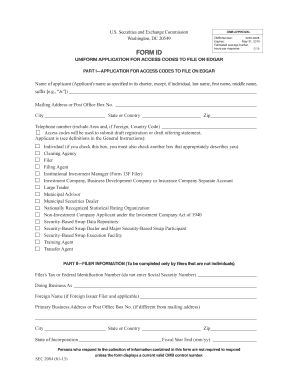
Sec Form ID Application Edgar


What is the SEC Form ID Application Edgar?
The SEC Form ID application is a crucial document used for gaining access to the SEC’s EDGAR (Electronic Data Gathering, Analysis, and Retrieval) system. This form is specifically designed for entities that need to submit filings electronically to the SEC. By completing the SEC Form ID application, organizations can obtain a Central Index Key (CIK) number, which is essential for identifying the entity in the EDGAR database. This process is particularly important for public companies, investment funds, and other entities that are required to file periodic reports with the SEC.
Steps to Complete the SEC Form ID Application Edgar
Completing the SEC Form ID application involves several key steps to ensure accuracy and compliance. Here’s a structured approach:
- Gather Required Information: Collect all necessary details, including the entity's legal name, address, and the names of the individuals authorized to file.
- Access the Form: Visit the SEC's official website to access the SEC Form ID application.
- Fill Out the Form: Carefully input the gathered information into the form, ensuring all fields are completed accurately.
- Review the Application: Double-check all entries for accuracy to avoid delays in processing.
- Submit the Form: Follow the instructions for electronic submission, ensuring that you receive confirmation of your submission.
Legal Use of the SEC Form ID Application Edgar
The SEC Form ID application must be used in accordance with SEC regulations. It is legally binding once submitted, and the information provided must be truthful and accurate. Misrepresentations or omissions can lead to penalties, including fines or restrictions on filing capabilities. By adhering to the legal requirements, entities can ensure their filings are valid and recognized by the SEC.
Required Documents for the SEC Form ID Application Edgar
To successfully complete the SEC Form ID application, certain documents and information are required:
- Legal Entity Information: Official documentation that verifies the entity's legal status, such as articles of incorporation or partnership agreements.
- Identification of Authorized Signers: Names and contact information of individuals who will be authorized to file on behalf of the entity.
- Tax Identification Number (TIN): The entity's TIN or Employer Identification Number (EIN) is essential for identification purposes.
Form Submission Methods for the SEC Form ID Application Edgar
The SEC Form ID application can be submitted electronically through the SEC's EDGAR system. This method ensures a quick processing time and allows for immediate confirmation of submission. It is important to follow the guidelines provided on the SEC website for electronic submissions to ensure compliance and avoid any potential issues.
Eligibility Criteria for the SEC Form ID Application Edgar
Eligibility for the SEC Form ID application is generally open to all entities that are required to file with the SEC. This includes:
- Publicly traded companies.
- Investment companies and mutual funds.
- Private companies planning to go public.
- Other entities that meet SEC filing requirements.
Each applicant must ensure they meet the specific criteria outlined by the SEC before submitting their application.
Quick guide on how to complete sec form id application edgar
Complete Sec Form Id Application Edgar effortlessly on any device
Digital document management has gained traction among companies and individuals. It offers an ideal eco-friendly substitute for traditional printed and signed documents, allowing you to obtain the necessary form and securely store it online. airSlate SignNow equips you with all the resources required to create, modify, and eSign your documents promptly without delays. Manage Sec Form Id Application Edgar on any platform using airSlate SignNow's Android or iOS applications and enhance any document-centric process today.
How to modify and eSign Sec Form Id Application Edgar effortlessly
- Locate Sec Form Id Application Edgar and click Get Form to begin.
- Make use of the tools we offer to fill out your form.
- Select pertinent sections of the documents or redact sensitive information using tools provided specifically for that purpose by airSlate SignNow.
- Generate your eSignature with the Sign tool, which requires just seconds and carries the same legal significance as a traditional wet ink signature.
- Verify all the details and click the Done button to save your changes.
- Choose how you wish to send your form, via email, SMS, or invitation link, or download it to your computer.
Say goodbye to lost or misplaced files, tedious form searches, or mistakes that necessitate printing new document copies. airSlate SignNow fulfills your document management needs in just a few clicks from any device you prefer. Modify and eSign Sec Form Id Application Edgar to ensure excellent communication at any stage of the form preparation process with airSlate SignNow.
Create this form in 5 minutes or less
Create this form in 5 minutes!
How to create an eSignature for the sec form id application edgar
The way to generate an eSignature for a PDF online
The way to generate an eSignature for a PDF in Google Chrome
How to create an eSignature for signing PDFs in Gmail
The best way to generate an eSignature right from your smartphone
The way to create an eSignature for a PDF on iOS
The best way to generate an eSignature for a PDF on Android
People also ask
-
What is an id application file in the context of airSlate SignNow?
An id application file is a specific type of document used within airSlate SignNow to identify and process requests for electronic signatures. It allows users to streamline their workflow by managing document signing efficiently and ensures that all necessary information is captured during the signing process.
-
How does airSlate SignNow handle id application files in terms of security?
airSlate SignNow employs robust security measures to protect id application files. This includes encryption during transmission and storage, ensuring that sensitive information remains confidential and secure, making it ideal for businesses of all sizes.
-
What features does airSlate SignNow offer for managing id application files?
airSlate SignNow provides a variety of features for managing id application files, including the ability to create, edit, and store documents securely. Users can also track the status of their id application files and receive notifications when the documents are signed, enhancing productivity.
-
Can I customize my id application files while using airSlate SignNow?
Yes, airSlate SignNow allows users to customize their id application files according to their specific needs. You can add logos, modify text fields, and adjust the layout, providing a professional look tailored to your business branding.
-
Is there a pricing model for using airSlate SignNow with id application files?
airSlate SignNow offers flexible pricing plans designed to accommodate different business sizes and needs, including plans specifically for managing id application files. You can choose a plan that aligns with your volume of document signing and the features required.
-
What are the benefits of using airSlate SignNow for id application files?
Using airSlate SignNow for id application files simplifies the document signing process, reduces turnaround time, and enhances organizational efficiency. It allows remote teams to collaborate seamlessly and ensures all documents are stored in one secure location.
-
How can I integrate airSlate SignNow with other applications for handling id application files?
airSlate SignNow offers integrations with various platforms, enabling users to streamline their workflows involving id application files. This includes compatibility with CRM solutions, cloud storage services, and productivity tools, ensuring smooth data transfer and document management.
Get more for Sec Form Id Application Edgar
- Club resignation letter from high school booster club form
- Career schools amp colleges form csc 1040r na refund worksheet vocational programs at title iv schools not taking attendance
- Unusual occurrence report form
- Naming compounds worksheet answer key pdf form
- Child and adult care food program state tn form
- Business sublease agreement template form
- Cancel lease agreement template form
- Cpa lease agreement template form
Find out other Sec Form Id Application Edgar
- Can I Sign Oregon Real Estate Forbearance Agreement
- Sign Pennsylvania Real Estate Quitclaim Deed Computer
- How Do I Sign Pennsylvania Real Estate Quitclaim Deed
- How Can I Sign South Dakota Orthodontists Agreement
- Sign Police PPT Alaska Online
- How To Sign Rhode Island Real Estate LLC Operating Agreement
- How Do I Sign Arizona Police Resignation Letter
- Sign Texas Orthodontists Business Plan Template Later
- How Do I Sign Tennessee Real Estate Warranty Deed
- Sign Tennessee Real Estate Last Will And Testament Free
- Sign Colorado Police Memorandum Of Understanding Online
- How To Sign Connecticut Police Arbitration Agreement
- Sign Utah Real Estate Quitclaim Deed Safe
- Sign Utah Real Estate Notice To Quit Now
- Sign Hawaii Police LLC Operating Agreement Online
- How Do I Sign Hawaii Police LLC Operating Agreement
- Sign Hawaii Police Purchase Order Template Computer
- Sign West Virginia Real Estate Living Will Online
- How Can I Sign West Virginia Real Estate Confidentiality Agreement
- Sign West Virginia Real Estate Quitclaim Deed Computer